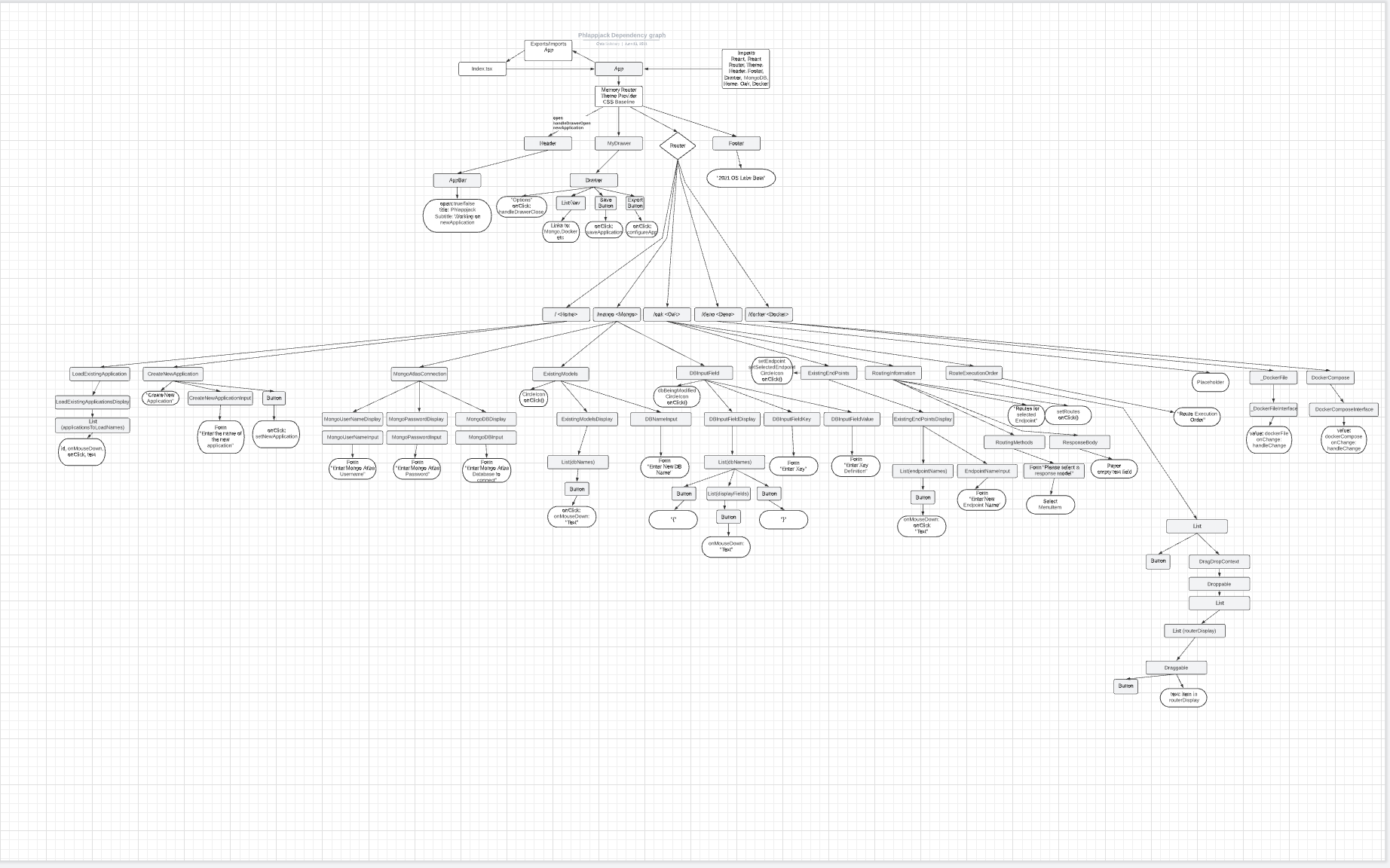The tastiest way to build your stack... in Deno Deploy!
No installation required
Head to www.phlappjack.com to download the executable for your OS.
A GUI that provides middleware and back-end configuration to your existing front-end. Allows for rapid configuration of Oak/Mongo. Completed configuration can be exported to your local machine for further editing, turned into microservices with Docker Swarm or delivered to Deno Deploy CDN for an instantly live public app.
To use simply:
- Download the executable and run it.
- Phlappjack will open your Chrome browser on http://localhost:8000
- Create a new application, or retrieve a previously saved one.
- Utilize the Phlappjack modules to enter your Mongo DB information (THIS WILL NOT BE SAVED ON OUR END), your desired schemas and their properites (TypeScript formatted), and create working middleware functions (Note: these are supplised as working boiler plate functions that can be specified further in the editor).
- NOTE: the schema information will need to exactly match your current working front end in case sensitivity.
- Hit
SAVE. EXPORTwill dump the files to your local system.- The
DEPLOYbutton in Deno Deploy will push your app to your linked repository and to your project on Deno Deploy.
Your configuration will be output alongside the application in the /createdApplication directory.
The frontend is developed in Node and is using Webpack dev server to make the deployment process as quick and painless as possible. To work on the front end run the below:
npm install
npm run devdeno run --unstable --allow-read --allow-write --allow-net mod.tsOptionally run with the --watch flag for file reloading.
This will serve the static react content stored in /build and watch for file changes.
Any changes to the frontend will need to be re-built to be reflected in the app.
npm run buildWe are using Leaf by Mandarine in order to package our bundle files inside the binary. In order to do this you can build an executable using the below:
deno run --unstable --allow-read --allow-write --allow-net leaf.ts <optional output filename>You can run the deployment using docker-compose up BUT you need to build
the phlappjack react image first using docker build -t phlappjack .
There is now a .env file to support connecting to Mongo. Please add a .env file to the root of the repo and populate the fields, e.g:
.env
MONGO_HOST=cluster0.yybae.mongodb.net
MONGO_DB=phlappjack
MONGO_USER=dbUser
MONGO_PASS=secret123The connection uri is already set up in server/models/
Server Dependencies are stored in deps.ts
Client Dependencies are stored in package.json and node_modules
The backend is running Oak and serving static files from the build directory.
To aid development, the application structure looks like this:
For questions & community support, please visit our Discord Channel or join us on our twitter.
In order to submit improvements to the code, open a PR and wait for it to review. We appreciate you doing this.
We would love to have you in our community, please submit an issue to provide information about a bug, feature, or improvement you would like.
- Author : Kellen Levy Chris Salisbury Andrew Sheehy Jin Qin
- Website : https://www.phlappjack.com/
- Twitter : twitter
- Discord : discord