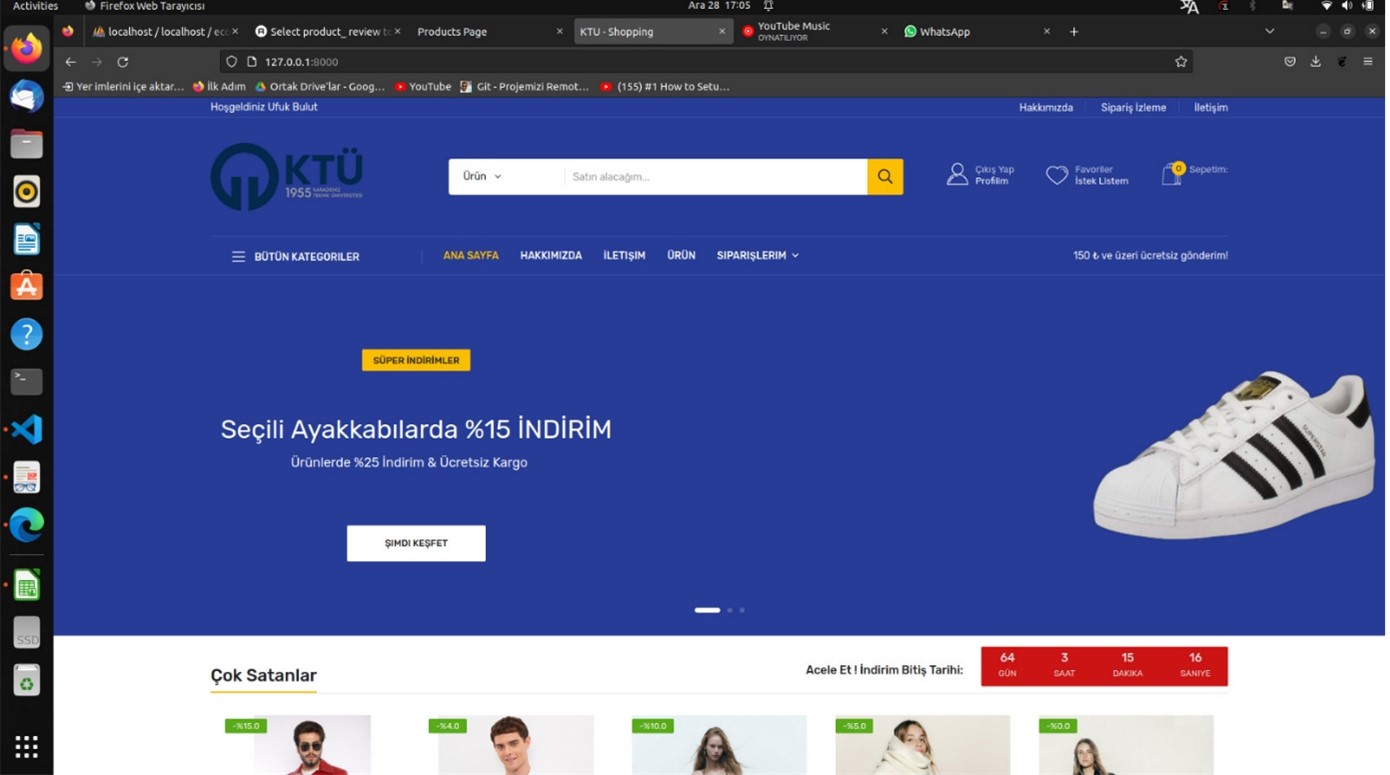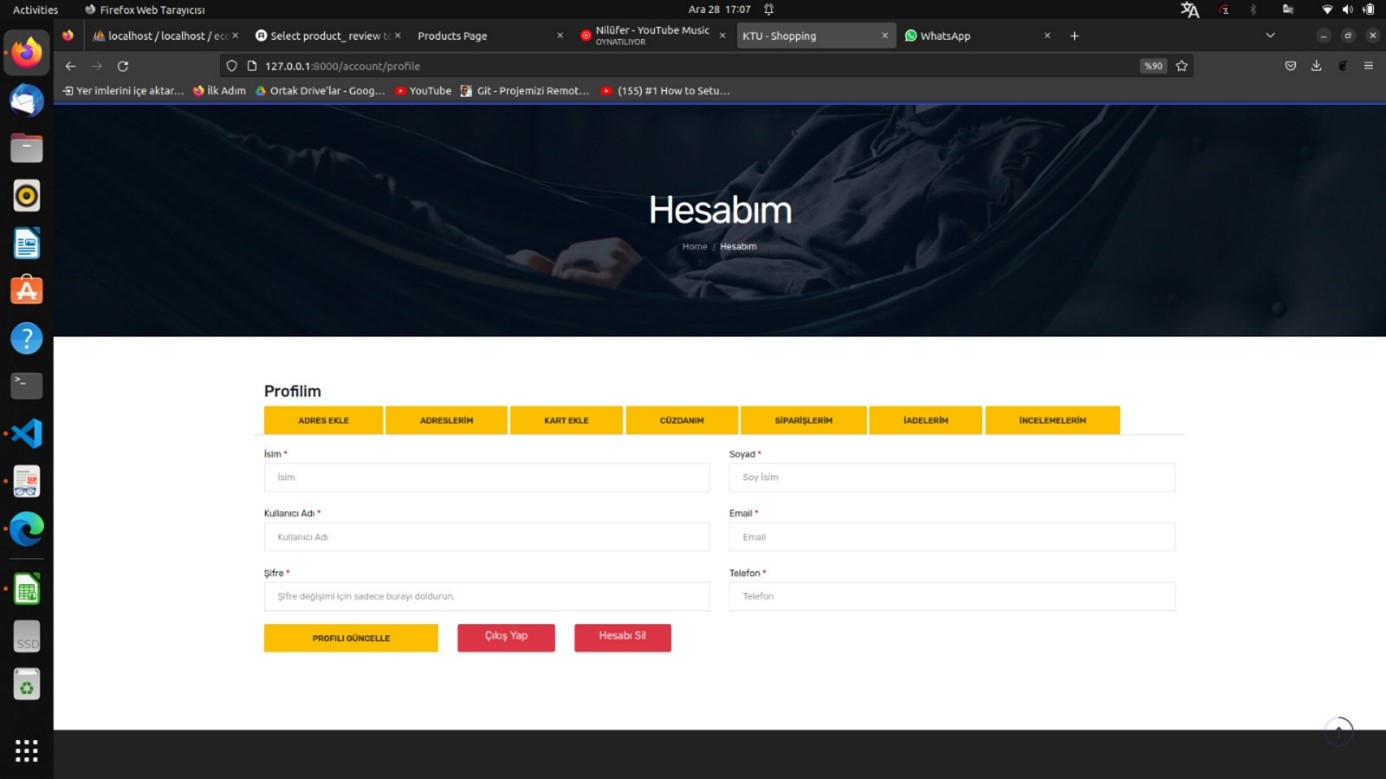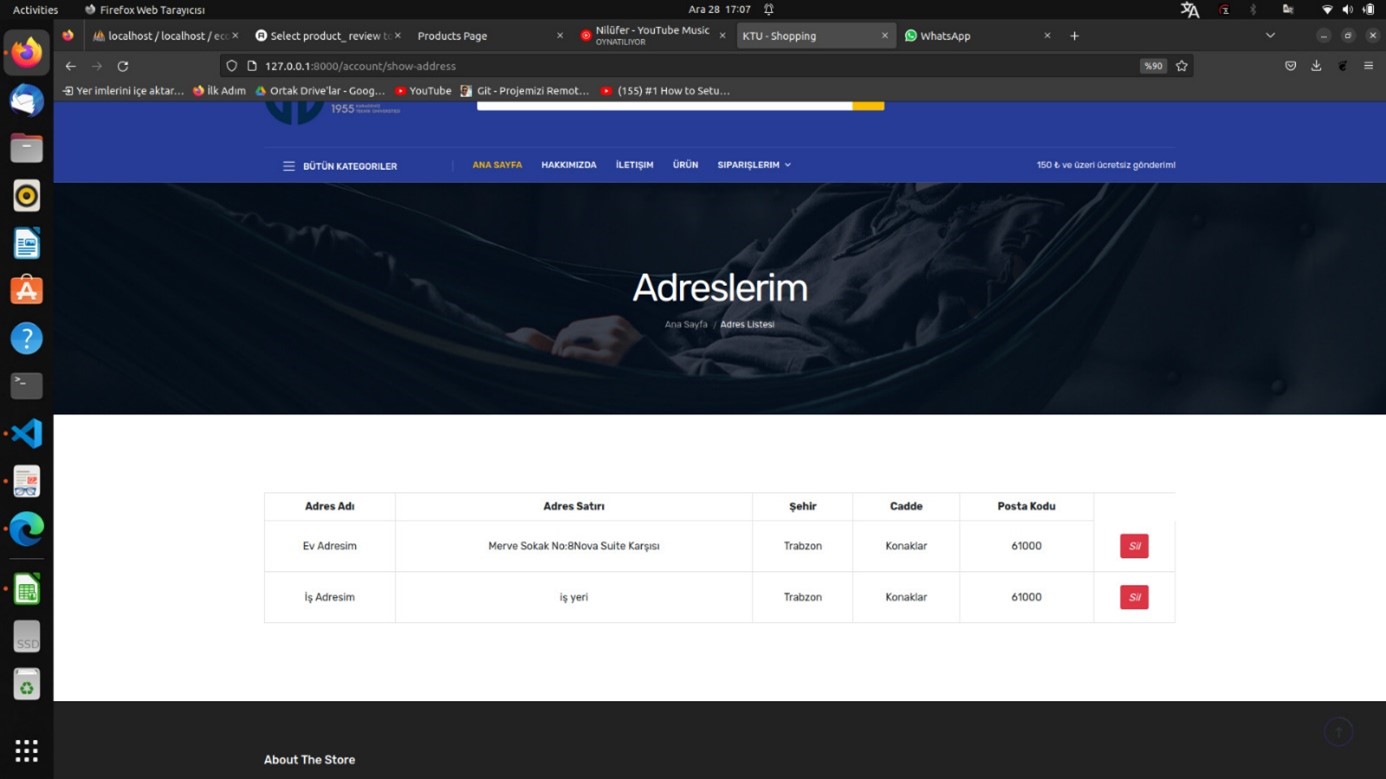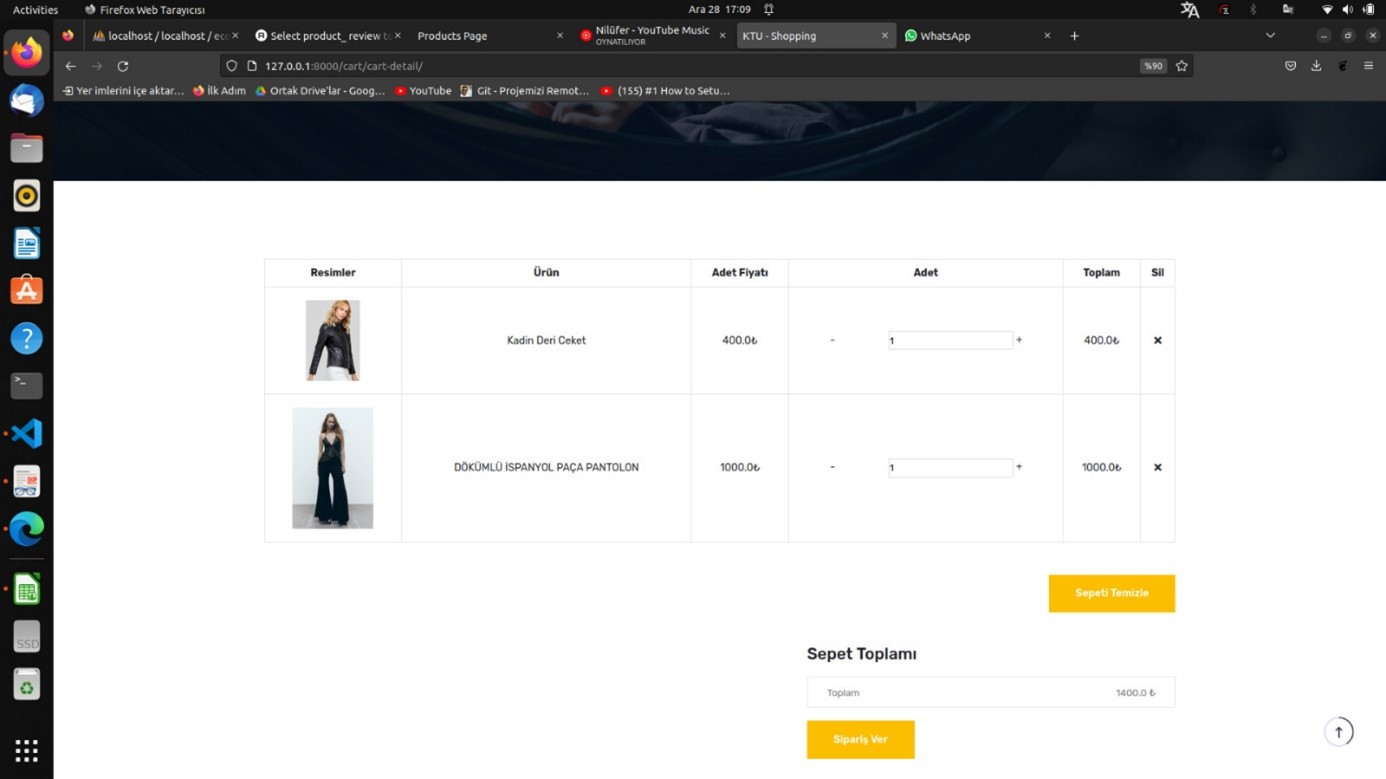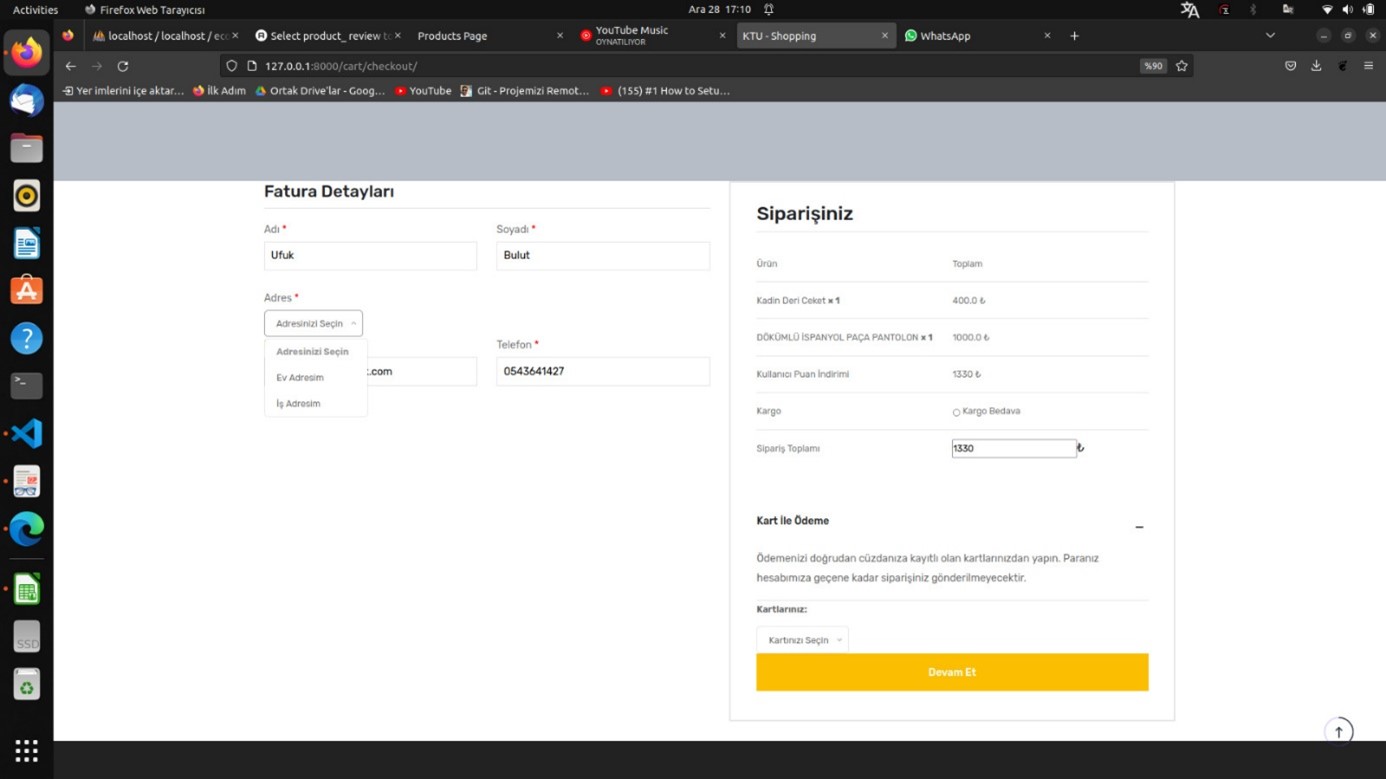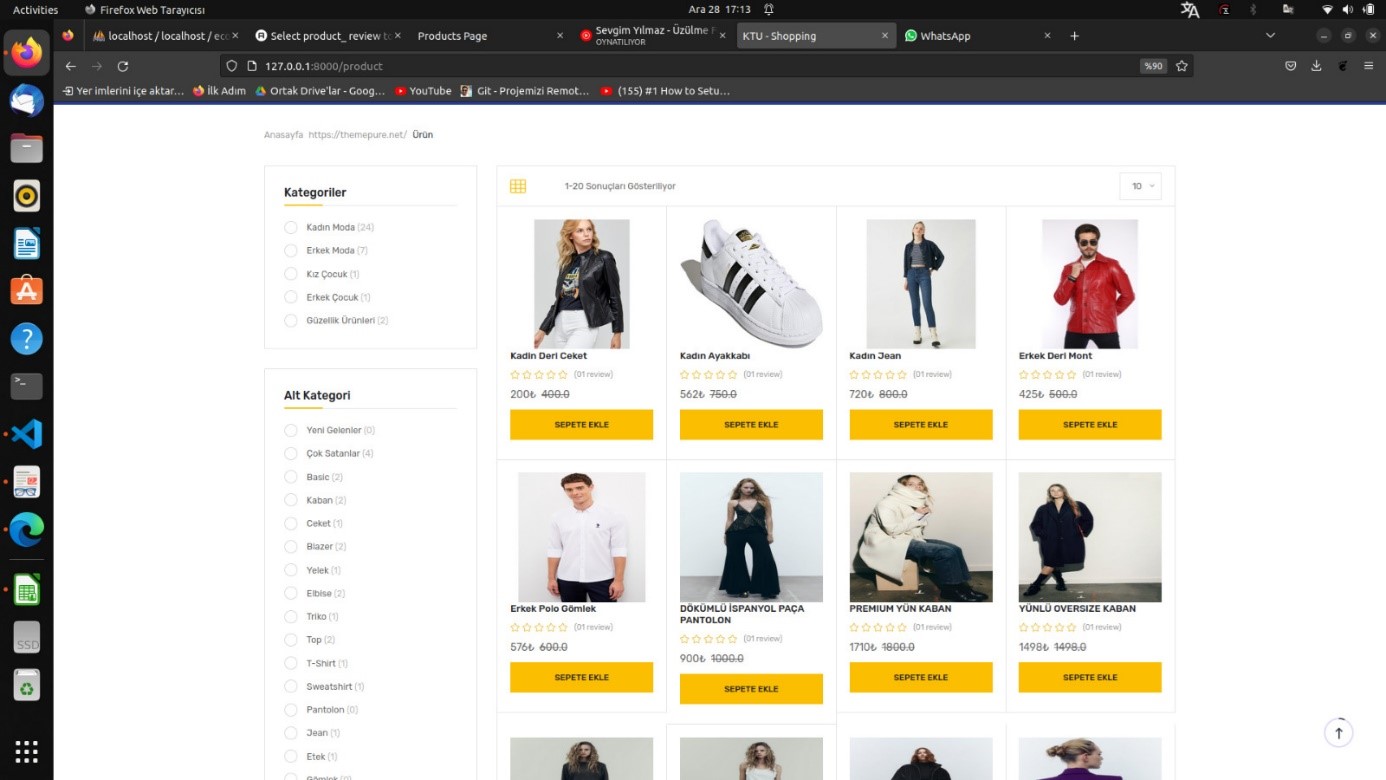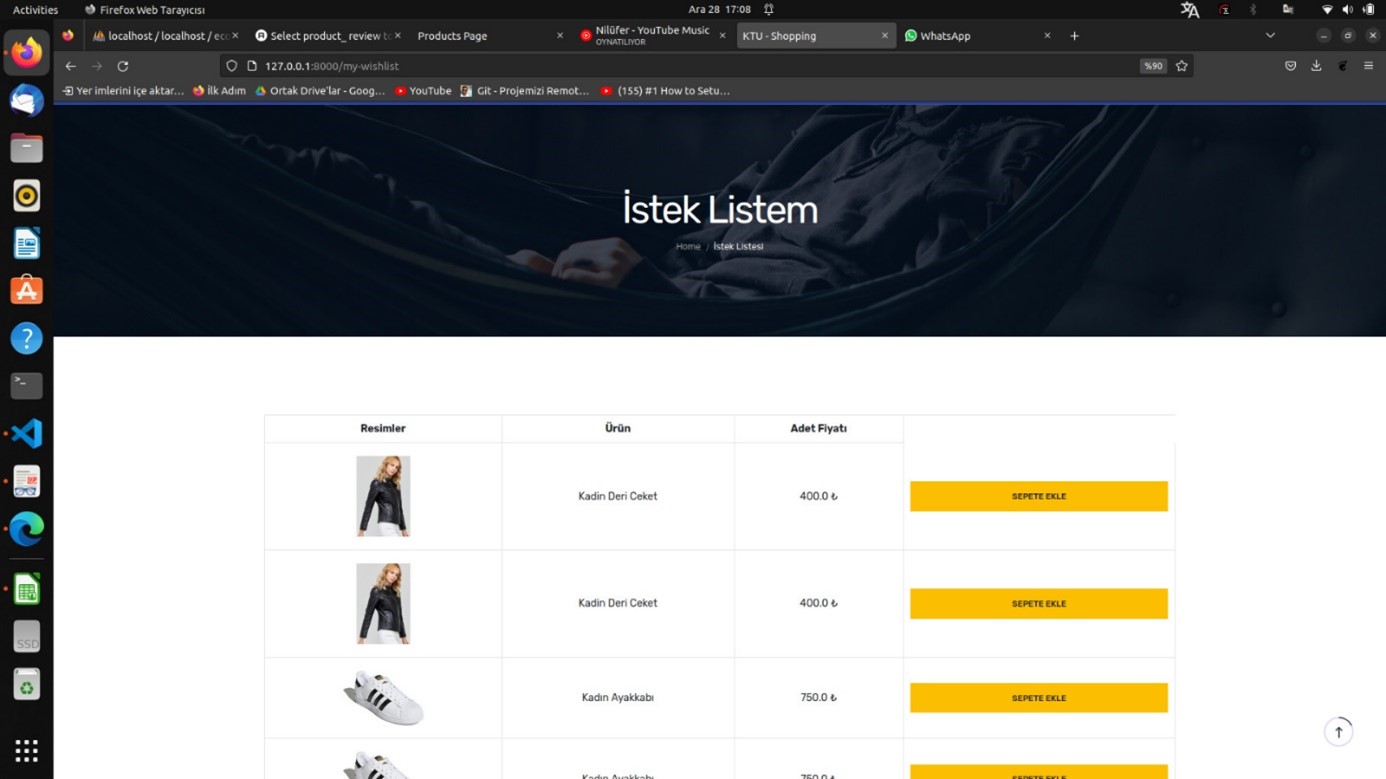This project is a comprehensive implementation of an electronic shopping site, developed as part of the Database Management course project at Karadeniz Technical University using Django.
The main objective of this project is to design and implement a database system for an electronic shopping site. The project includes an ER diagram, logical database design, and the creation of the necessary tables in MySQL. Additionally, a user interface for interacting with the database has been developed using Django.
- User Authentication: Users can register, log in, and manage their profiles.
- Product Management: Products are categorized and can be filtered by various attributes such as color, size, and category.
- Order Management: Users can place orders, manage their cart, and view their order history.
- Wishlist: Users can add products to their wishlist for future reference.
- Return Management: Users can view and manage their returned products.
- Admin Panel: Admins can manage products, view sales statistics, and handle user-specific discounts and rewards.
The database design includes the following entities and their relationships:
- Entities: Wallet, Customer, Address, Website User, Order Items, Order Lists, Main Category, Category, Sub Category, Products, Wishlist, Return List, Product Information.
- Tables: The database consists of 16 tables, each representing different aspects of the system. The tables include:
s_adress(id, userid, addressline1, addressline2, city, street, postcode)user_auth(id, email, password, last_login, is_superuser, username, firstname, lastname, is_staff, is_active, date_joined)s_wallet(id, user_id, card_no, card_name, bank_name, exp_date, ccv)s_customer(id, user_id, branch_id, phone, profile, point, discount_rate)s_order(id, address_id, wallet_id, user_id, f_name, l_name, phone, amount, date)s_orderItem(id, order_id, product_id, user_id, category_id, quantity, price, total)product(id, inf_id, cat_id, color_id, size_id, sub_cat_id, name, slug, image, stock, sales, price, discount, in_stock, is_trend)s_wish_list(id, product_id, user_id)s_return_list(id, user_id, order_item_id, date)s_information(id, product_id, specification, detail)s_product_color(id, color_code)s_product_size(id, size_name)s_product_review(id, comment)s_sub_category(id, s_category_id, name, slug)s_category(id, s_main_cat_id, name, slug)s_main_category(id, name, slug)
The user interface includes the following features:
- Home Page: Users can search for products by keywords or barcode, and filter products by categories.
- Profile Management: Users can update their email, password, and view their order history.
- Cart and Wishlist: Users can add products to their cart or wishlist, and manage their orders.
- Admin Panel: Admins can view and manage all products, categories, and user information. They can also view sales statistics and manage user-specific discounts and rewards.
- Backend: Django
- Database: MySQL
- Frontend: HTML, CSS, JavaScript (for user interactions)
To run the project, follow these steps:
- Clone the repository from GitHub.
- Set up the database using the provided SQL scripts.
- Configure the database connection in the Django settings.
- Run the Django development server: ```bash python manage.py runserver ```
- Osman Can Aksoy
- Ufuk Bulut
- Hüdahan Altun
This project is licensed under the MIT License. See the LICENSE file for details.