Material Grub2 Theme with Papirus Icon Pack by Osman Onur Koç
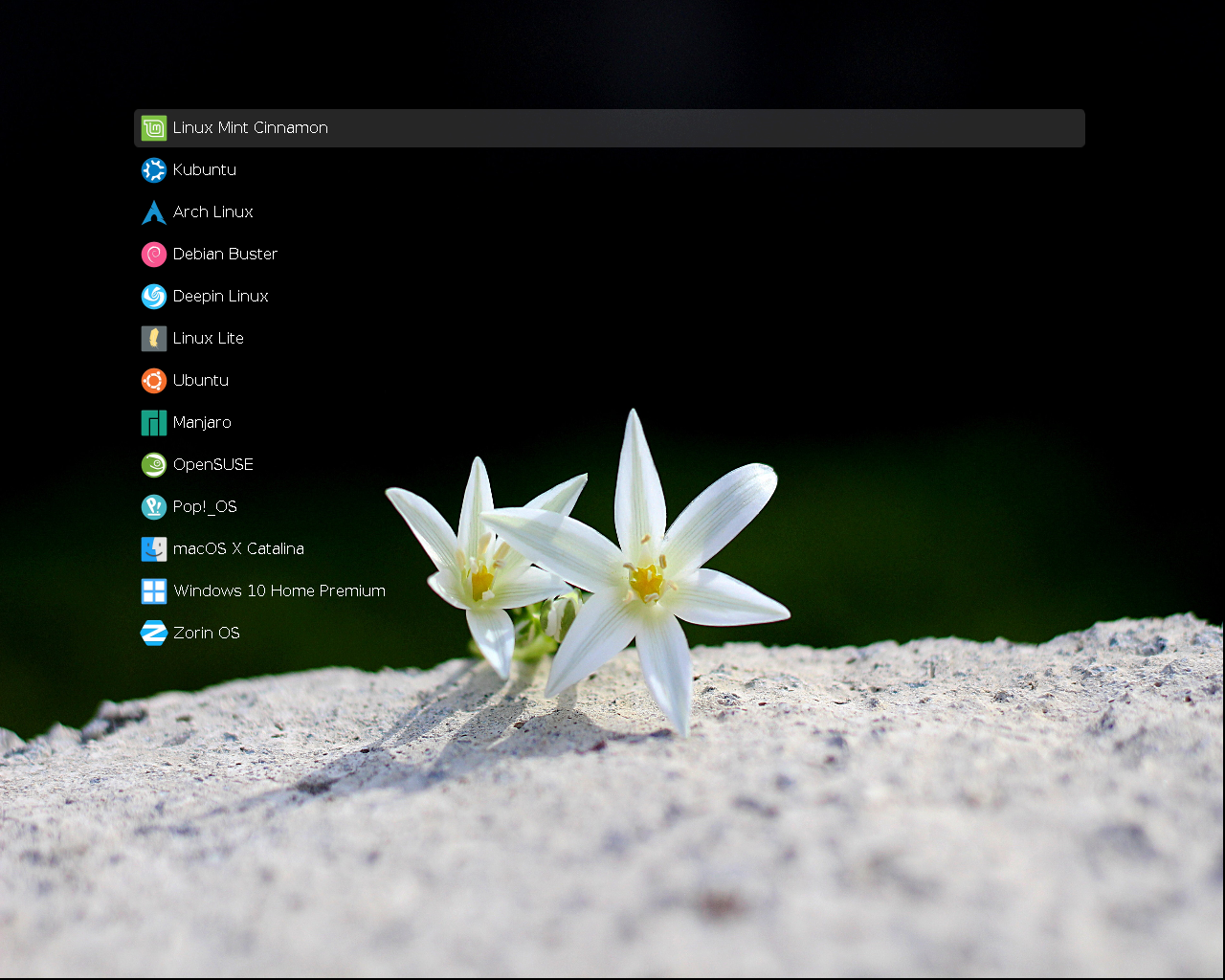
Installer:
Just run this command in your terminal.
$ sudo bash -c "$(curl -fsSL https://raw.githubusercontent.com/osmanonurkoc/Papirus-Grub-Theme/master/install.sh)"
Manual:
- Clone the repository
git clone https://github.com/osmanonurkoc/Papirus-Grub-Theme.git - Copy the folder Papirus/ in the themes folder where GRUB is installed: (/boot/grub/themes)
- Edit /etc/default/grub and place the PAPIRUS theme path with your text file theme.txt
GRUB_THEME="/boot/grub/themes/Papirus/theme.txt" - Generate your grub configuration file again (sudo update-grub or grub-mkconfig)
- That's all
Run command sudo xed /boot/grub/grub.cfg
For add missing icons to grub menu entries:
- Find first
menuentry "line - Add
--class "iconname"to end of themenuentry "entry-name" - Look icons for "iconname"
- Save file and reboot
It should look like the following at the end of the processes.
menuentry "Linux Mint 20 Cinnamon" --class linuxmint
For set grub menu default entry:
- Find
set default=" - Add value in
set default="right-here"to you want be a default entry - For example:
set default="Linux Mint 20 Cinnamon"like be for linux mint