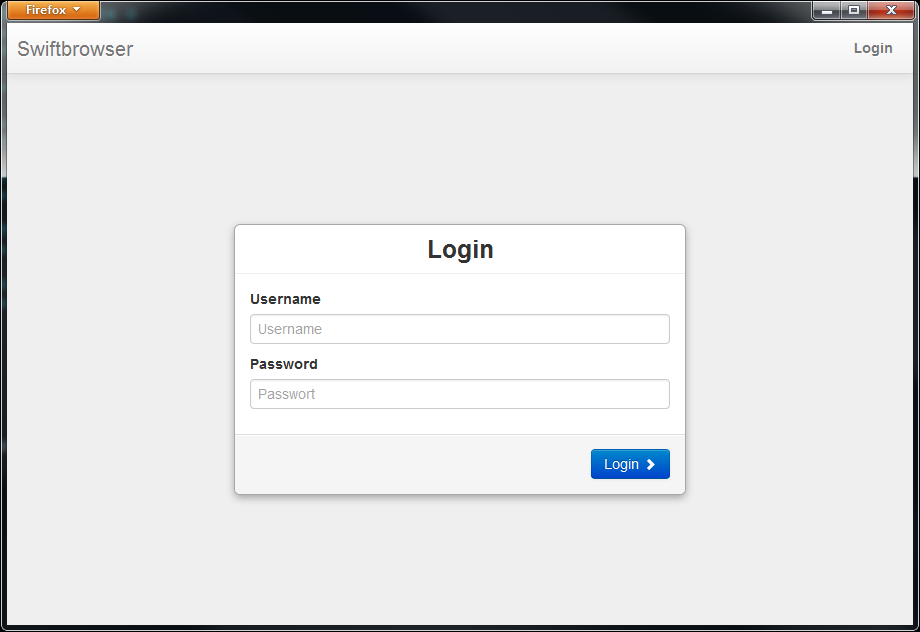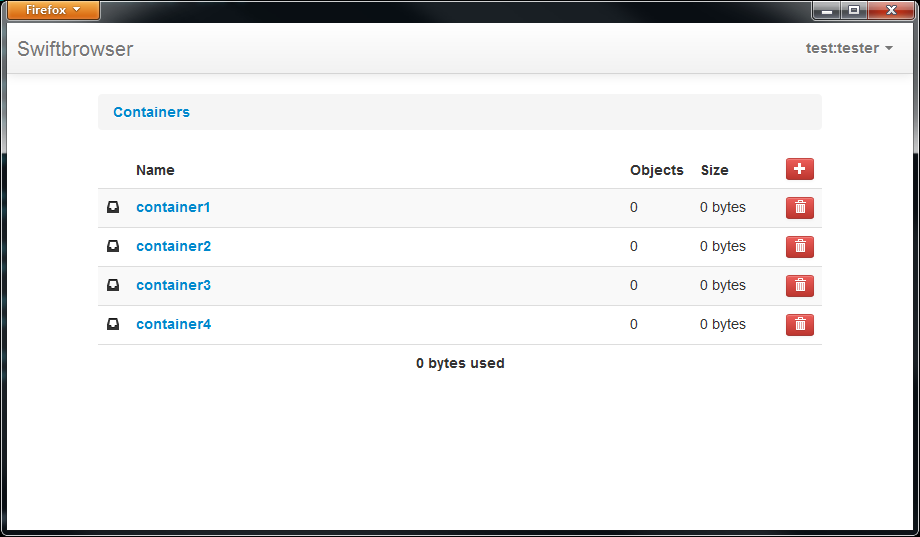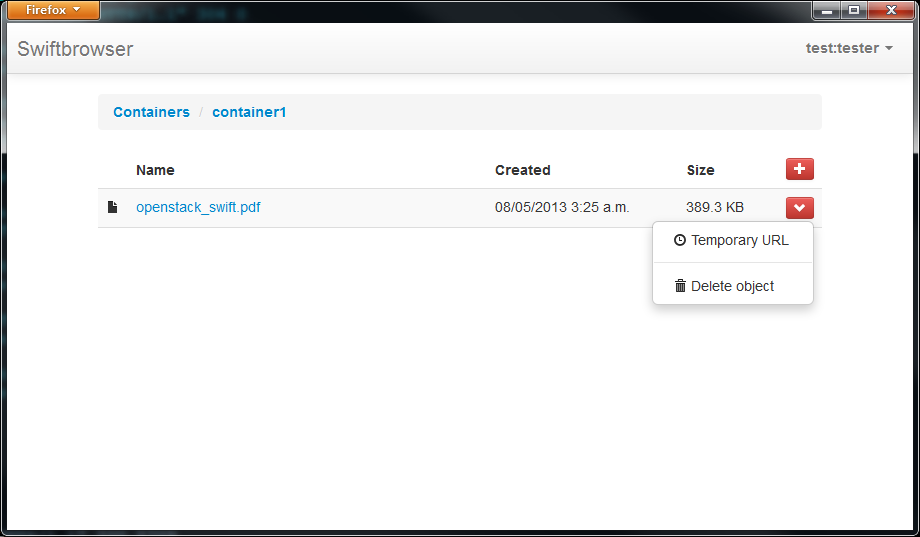Simple web app build with Django and Twitter Bootstrap to access Openstack Swift.
- No database needed
- Works with keystone, tempauth & swauth
- Support for public containers. ACL support in the works
- Minimal interface, usable on your desktop as well as on your smartphone
- Screenshots anyone? See below!
-
Install swiftbrowser:
pip install django-swiftbrowser
-
Please make sure that "tempurl" and "formpost" middlewares are activated in your proxy server. Extract from /etc/swift/proxy-server.conf:
[pipeline:main] pipeline = catch_errors gatekeeper healthcheck proxy-logging cache tempurl formpost tempauth proxy-logging proxy-server
[filter:tempurl] use = egg:swift#tempurl
[filter:formpost] use = egg:swift#formpost
-
Run development server:
django-admin runserver --settings=swiftbrowser.settings
-
Open "http://127.0.0.1:8000/" in your browser and use 'account:username' to login (or tenant/project:username if using Keystone).
The included Dockerfile makes running django-swiftbrowser even easier. First build the Docker container:
docker build . -t swiftbrowser
Now run the container and point it to your Swift cluster, eg:
docker run -d -p 8000:8000 \
-e SECRET_KEY=CHANGE_THIS_TO_SOME_RANDOM_VALUE \
-e SWIFT_AUTH_VERSION=1 \
-e SWIFT_AUTH_URL=http://192.168.2.200:8080/auth/v1.0 \
-e STORAGE_URL=http://192.168.2.200:8080/v1 \
swiftbrowser
You can also run the tox test environment inside the container:
docker run swiftbrowser tox