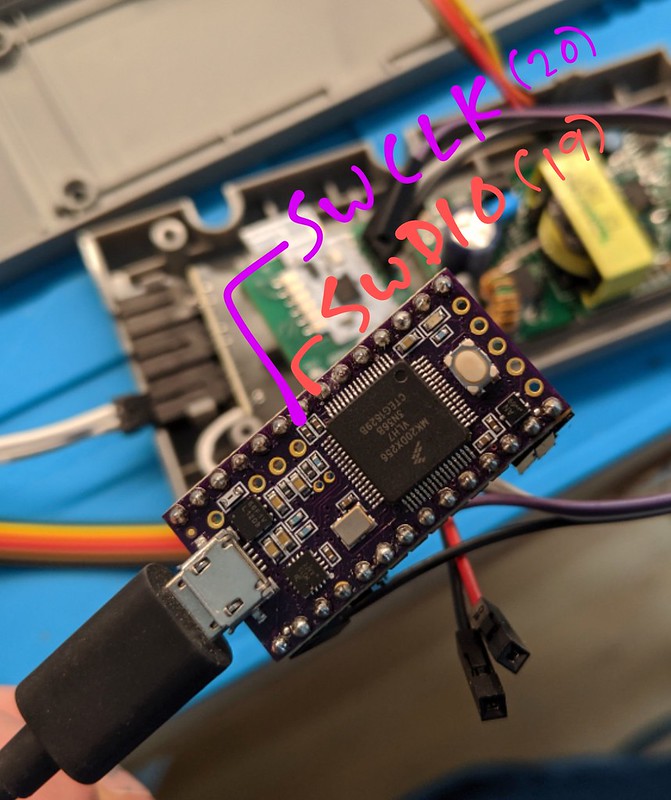Copyright (C) 2016 Phillip Pearson pp@myelin.nz
based on the CMSIS-DAP Interface Firmware
Copyright (c) 2009-2013 ARM Limited
This is a port of the core of ARM's CMSIS-DAP firmware to the Arduino environment, which lets you turn a Teensy 3.2 into a CMSIS-DAP USB adapter, which you can use with OpenOCD and mbed to program and debug ARM chips using the SWD protocol, and also with OpenOCD to program and debug various chips using JTAG.
Since the CMSIS-DAP uses a Raw HID mode it is necessary to modify the Teensy's usb_desc.h
file to have one that supports both Raw HID and CDC Serial at the same time. Back up the
hardware/teensy/avr/cores/teensy3/usb_desc.h file and replace it with the one from this
directory. When you build the firmware, be sure to select Raw HID from the Tools - USB Type
menu.
| Pin | Function |
|---|---|
| 0 | Serial TX (from Teensy into device) |
| 1 | Serial RX (from device into Teensy) |
| 2 | SWDIO |
| 3 | SWCLK |
You will also need to connect a ground pin and 3.3v pin.
The serial port is 115200 with no flow control and 3.3V signalling. These pins are 5V tolerant, but do not connect to RS232 levels.
openocd -f interface/cmsis-dap.cfg -f board/efm32.cfg
Sometimes the device doesn't seem to initialize correctly and this command exits rather than initializing the connection. Powering off the device under test for a few seconds seems to help it resume, although it has been hard to debug.
Assuming openocd is working, in another window run telnet localhost 4444 to connect to it.
Some useful commands:
reset halt- stop the execution and halt the devicereset run- stop the execute and reboot the devicehalt- stop the device executionresume- resume device executionreg- dump the registers while the device is haltedflash read_bank 0 path/to/output- read the device firmware into a file for analysisflash write_image erase path/to/file- write a new firmware image into the device
More complicated functions can be performed with GDB talking to OpenOCD.