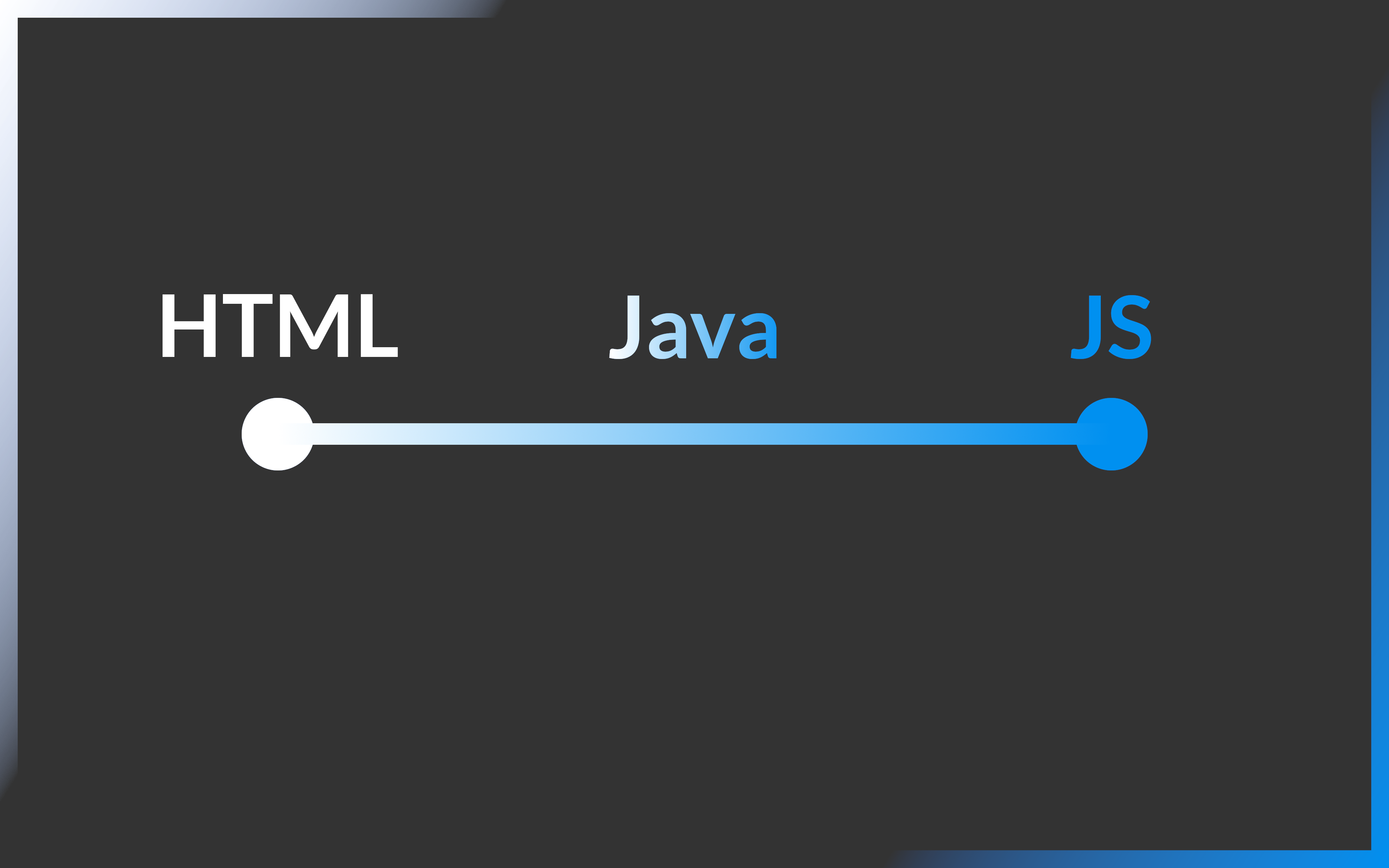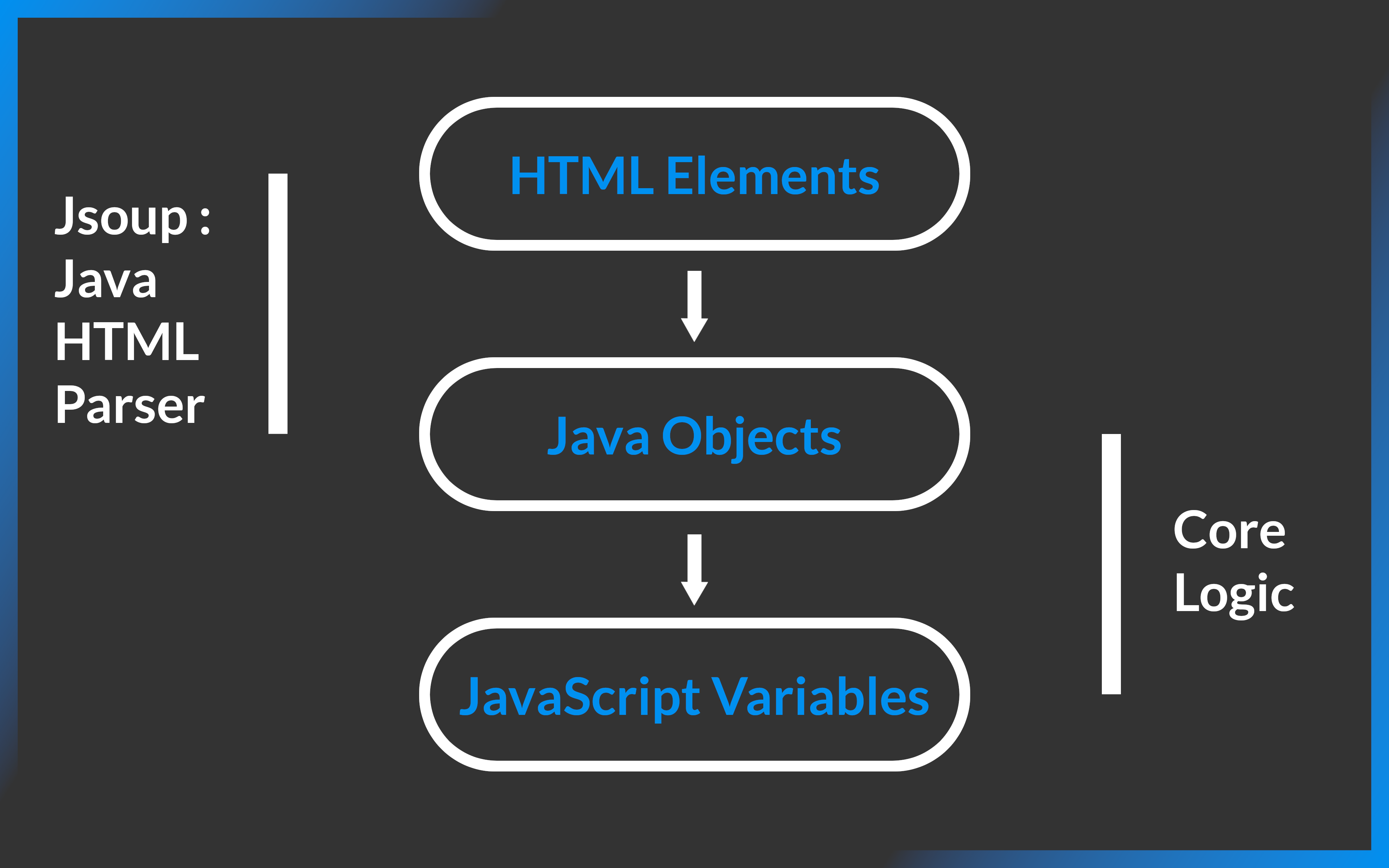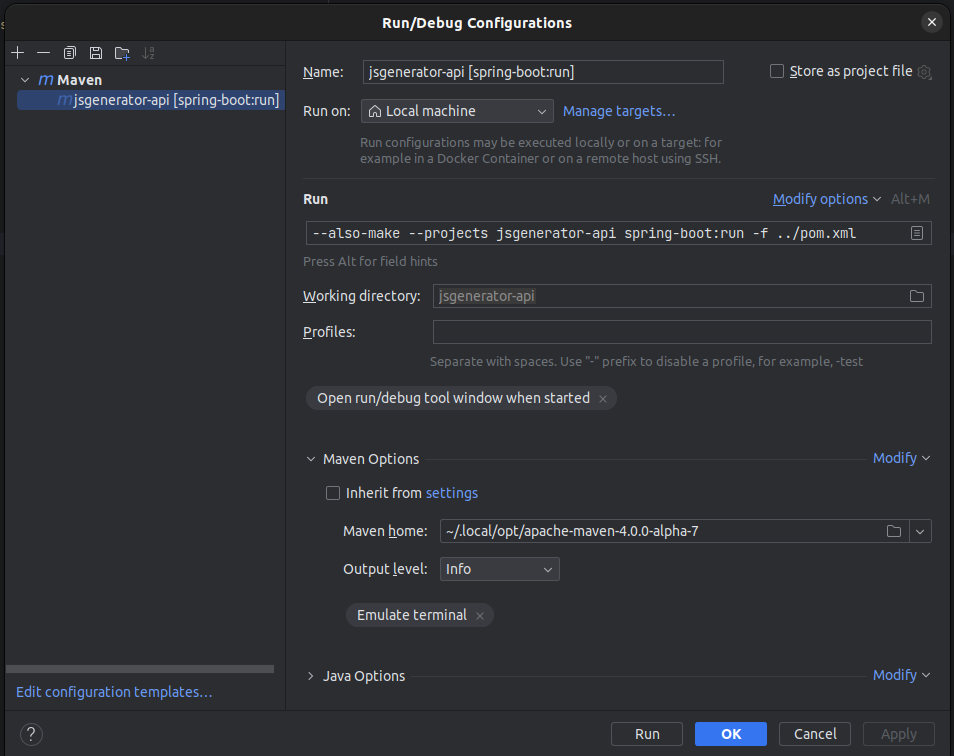Translating from HTML to JS
This project is different from the JavaScript Generator Object.
The goal is to generate JS from HTML following the Document Object Model structure. Sometimes, we forget how to write JavaScript to build dynamic web apps. Even if we know JS, it happens that we don't always have enough time to generate JS from a big HTML code. Thus, the goal of this project is helping developers gaining time by producing JS code as Output based on HTML as Input. This project will be very useful for beginners learning HTML and JavaScript. Also, it will help more experienced developers whenever they want to use JS instead of HTML, very useful in applications where we need to add dynamism.
Sherlock Wisdom shared why he needed such tool:
😂 Yes it's hard to say why it's important. I was working on an Android based app, but was building it with Vanilla JavaScript. So I needed a quick way to turn bootstrap code into Vanilla Js objects so that I could do what ReactJS does now 🤣. This was ~4 years back. Not sure of its relevance now, but they could be some. 😅 Sorry if I rather made things not easy for you to explain.
We would like to give credit to jsoup / jsoup GitHub Repository as the main library to help us handle HTML tokenization and traversing.
- JDK 21
- Maven 4
Because of its unique features over maven 3: namely, multi module dependency resolution under common parent, when running a maven goal only on some child
- Spring Boot 3.3.1
Leverage convention over configuration and autoconfiguration discovery to enforce consistent a behaviour throughout our frontends
The project takes advantage of Maven multimodule capabilities to enforce a consistent versioning and releases and, the specific Maven 4 features to deliver a seamless developer experience.
js-generator:
|- jsgenerator-api
|- jsgenerator-web
|- jsgenerator-cli
\- jsgenerator-desktop
| THE MODULE | ITS CONTENT && DEPENDENCIES | PACKAGING |
|---|---|---|
| js-generator | Bill of Material, global properties | POM |
| jsgenerator-core | Core API, Spring Boot auto-conf | JAR |
| jsgenerator-slim-api | jsgenerator-core, spring-web | JAR |
| jsgenerator-slim-cli | jsgenerator-core, picocli | JAR |
| jsgenerator-api | jsgenerator-slim-api | FAT JAR |
| jsgenerator-cli | jsgenerator-slim-cli | FAT JAR |
| jsgenerator-desktop | jsgenerator-core, javafx-fxml | JAR |
NOTE: FAT JAR packaged modules are mere wrappers around slim modules. The separation is important because then, the test modules can use slim JARs as dependencies, unlike FAT JARs. This has to do with how "normal" vs. FAT JARs are laid out.
# Clone the git repository
git clone git@github.com:osscameroon/js-generator.git
# Move at the project root
cd js-generator
# Compile & test all the modules
mvn clean testCompiling the whole project before running child modules is advised.
To set up you IDE runner, follow this IntelliJ example:
API Server : jsgenerator-api
# After starting the server, visit http://localhost:8080
mvn --also-make --projects jsgenerator-api clean spring-boot:runCommand Line Interface (CLI) : jsgenerator-cli
# After reading the help, play out with different CLI options
mvn --also-make --projects jsgenerator-cli clean spring-boot:run -Dspring-boot.run.arguments=--help
# For example:
mvn --also-make --projects jsgenerator-cli clean spring-boot:run -Dspring-boot.run.arguments="--tty --inline '<div>I am a <strong>tea pot</strong></div>'"
# It's also possible to create the jar first
mvn clean package
# then run the following commands and replace {version} by the current one (0.0.1-SNAPSHOT at this time)
java -jar jsgenerator-cli/target/jsgenerator-cli-{version}.jar # java -jar jsgenerator-cli/target/jsgenerator-cli-0.0.1-SNAPSHOT.jar --help
java -jar jsgenerator-cli/target/jsgenerator-cli-{version}.jar --tty --inline '<div>I am a <strong>tea pot</strong></div>'Desktop : jsgenerator-desktop
# Create the jar first
mvn clean package
# then run this command and replace {version} by the current one (0.0.1-SNAPSHOT at this time)
java -jar jsgenerator-desktop/target/jsgenerator-desktop-{version}.jar # java -jar jsgenerator-desktop/target/jsgenerator-desktop-0.0.1-SNAPSHOT.jar# Will compile all the modules into JAR (or FAT JAR - see the table above)
mvn clean packageAll your contributions are welcome!
Do not hesitate to open an issue on this repository and/or create a pull request (PR).
In order to create a PR, just fork first.
We started from the bottom 5 years ago, now we are here, we believe we will continue moving forward together 😊.
Thanks for your commitment, we really appreciate! Happy Coding! 😊🎉💯