Face Mask Detection application uses Deep Learning/Machine Learning to recognize if a user is not wearing a mask and issues an alert.
By utilizing pre-trained models and Intel OpenVINO toolkit with OpenCV. This enables us to use the async API which can improve overall frame-rate of the application, rather than wait for inference to complete, the application can continue operating on the host while accelerator is busy.
This application executes 2 parallel infer requests for the Face Mask Detection and Face Detection networks that run simultaneously.
Using a set of the following pre-trained models:
- face-detection-adas-0001, which is a primary detection network for finding faces.
- face-mask-detection, which is a pretrained model for detecting a mask.
This application can be improved and then integrated with CCTV or other types cameras to detect and identify people without masks in public areas such as shopping centers and etc. This the ever increasing COVID-19 cases world-wide these application could be useful in controlling the spread of the virus.
What is OpenVino?
OpenVino (OpenVisual Inferencing and Neural Network Optimization) is toolkit to develop Deep Learning Application especially for Computer Vision by Intel. OpenVino Enables deep learning inference at the edge and supports heterogeneous execution across computer vision accelerators—CPU, GPU, Intel® Movidius™ Neural Compute Stick, and FPGA—using a common API. read more
You might also be interested on reading about AI At The Edge - An Introduction To Intel OpenVINO Toolkit.
I have created a detailed blogpost on the implemetation: https://blog.mphomphego.co.za/blog/2020/06/02/Face-Mask-Detection-using-Intel-OpenVINO-and-OpenCV.html
The first of many...
- Minimum Intel Gen6 processors
- Download the docker images with a pre-installed version of OpenVINO 2020.2
docker pull mmphego/intel-openvino- Download the facemask detection model.
wget https://github.com/didi/maskdetection/raw/master/model/face_mask.caffemodel
wget https://raw.githubusercontent.com/didi/maskdetection/master/model/deploy.prototxt- Convert model to OpenVINO's
Intermediate Representations(IR) using theModel Optimizer, which will produce.xmland.binfiles.
docker run --rm -ti \
--volume "$PWD":/app \
--env DISPLAY=$DISPLAY \
--volume="/tmp/.X11-unix:/tmp/.X11-unix:rw" \
mmphego/intel-openvino \
bash -c "/opt/intel/openvino/deployment_tools/model_optimizer/mo.py \
--framework caffe \
--input_model face_mask.caffemodel \
--input_proto deploy.prototxt"- Download face detection model from the model zoo, which will produce
.xmland.binfiles.
docker run --rm -ti \
--volume "$PWD":/app \
--env DISPLAY=$DISPLAY \
--volume="/tmp/.X11-unix:/tmp/.X11-unix:rw" \
mmphego/intel-openvino \
bash -c "/opt/intel/openvino/deployment_tools/open_model_zoo/tools/downloader/downloader.py \
--name face-detection-adas-0001 \
--precision FP16"xhost +;
docker run --rm -ti \
--volume "$PWD":/app \
--env DISPLAY=$DISPLAY \
--volume="/tmp/.X11-unix:/tmp/.X11-unix:rw" \
--device /dev/snd \
--device /dev/video0 \
mmphego/intel-openvino \
bash -c \
"source /opt/intel/openvino/bin/setupvars.sh && \
python main.py \
--face-model models/face-detection-adas-0001.xml \
--mask-model models/face_mask.xml \
--debug \
-i resources/mask.mp4"
xhost -;--env DISPLAY=$DISPLAY: Enables GUI applications--volume="/tmp/.X11-unix:/tmp/.X11-unix:rw": Enable GUI applications--device /dev/snd: Enable sound from container--device /dev/video0: Share webcam with container
- Face mask detection caffe model: https://github.com/didi/maskdetection
- COVID-19: Face Mask Detector with OpenCV, Keras/TensorFlow, and Deep Learning by Adrian Rosebrock