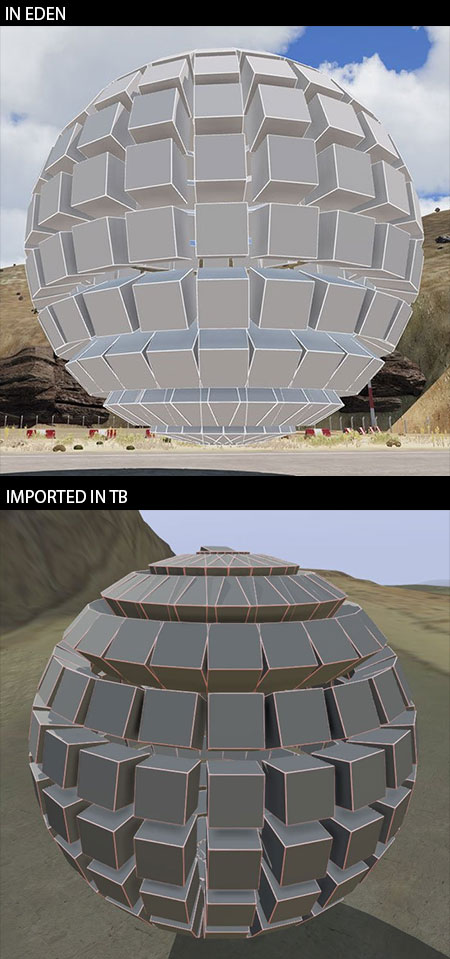E2TB is a small module for Arma 3 that allows you to export data to Terrain Builder.
If you have tried to import from EDEN or from any other custom tools that generate objects while in mission to Terrain Builder, you may have seen the hassle of objects' rotations being often incorrect. This fixes most of those issues. You can check out results in this comparison image:
- Copy the objects to the clipboard:
- From EDEN: click on the menu
Export > Export to Terrain Builder (E2TB)or theabsolute positionalternative - From within a mission (SP): run the action
Copy the map objects to the clipboardor theabsolute positionalternative. To do this you'll first need to drop theSCAR_E2TB_Modulein your mission.
- From EDEN: click on the menu
- Copy the contents of the clipboard in a file and save it with the extension
.txt - From within your map in Terrain Builder:
File > Import > Objects. If you exported withabsolute position, ensure that you import the objects in Terrain Builder by checkingadvanced options > absolutein the import dialog.
According to our experience, absolute position works better with large objects such as Big Rocks. Your mileage may vary.
E2TB will use the size has reported by the following tools:
- XCam
- Surface Painter
- Map Builder
You can set up E2TB to ignore certain models and not export them. To do so, just define into the init.sqf of your mission the variable SCAR_E2TB_ignoreModels. For instance:
SCAR_E2TB_ignoreModels = [
"reservoirtank_01_military_f",
"busstop_01_sign_f"
];You can also set E2TB to force the slope export for some models:
SCAR_E2TB_slopeModels = [
"my_custom_fence"
];You can get the module from Steam.
There are certain objects that behave very differently in EDEN and Terrain Builder. These are the objects that have the named property placement=slopelandcontact into the geometry LOD.
The intended behaviour for these objects is to stay flat on the ground and adapt to the terrain. Though, in EDEN you are able to easily position them horizontally, but once imported in Terrain Builder they will follow the ground. As an example, if you were to put a barbed wire on top of a bunker that is on a slope, once imported in Terrain Builder the barbed wire will follow the underneath terrain slope and hence be in an incorrect position.
As a compromise, E2TB assumes that all of those objects are used as normally intended to be: on the ground, following the terrain. This should cover 95% of usage. If you use those objects differently, you will have to manually fix them in Terrain Builder.
We are working on alternative options to see if we can come up with some other solutions, as in the end it boils down to the fact that EDEN and Terrain Builder do not treat these objects in the same way.
Thanks to the Arma3 discord channel, in particular:
- ianbanks (for the absolute code positioning and TB matrices)
- Lappihuan
- zgmrvn
- mikero
- W4lly63
- Ice
- cring0
- Adanteh
- HorribleGoat
- T_D
...and all the other folks involved in the discussions in Discord's Arma3 #terrain_makers channel in those memorable days of October 18th and 19th 2017.
So you want to contribute? That's great! Please follow the guidelines below. It will make it easier to get merged in.
Before implementing a new feature, please submit a ticket to discuss what you intend to do. Your feature might already be in the works, or an alternative implementation might have already been discussed.
Do not commit to master in your fork. Provide a clean branch without merge commits. Every pull request should have its own topic branch. In this way, every additional adjustments to the original pull request might be done easily, and squashed with git rebase -i. The updated branch will be visible in the same pull request, so there will be no need to open new pull requests when there are changes to be applied.`