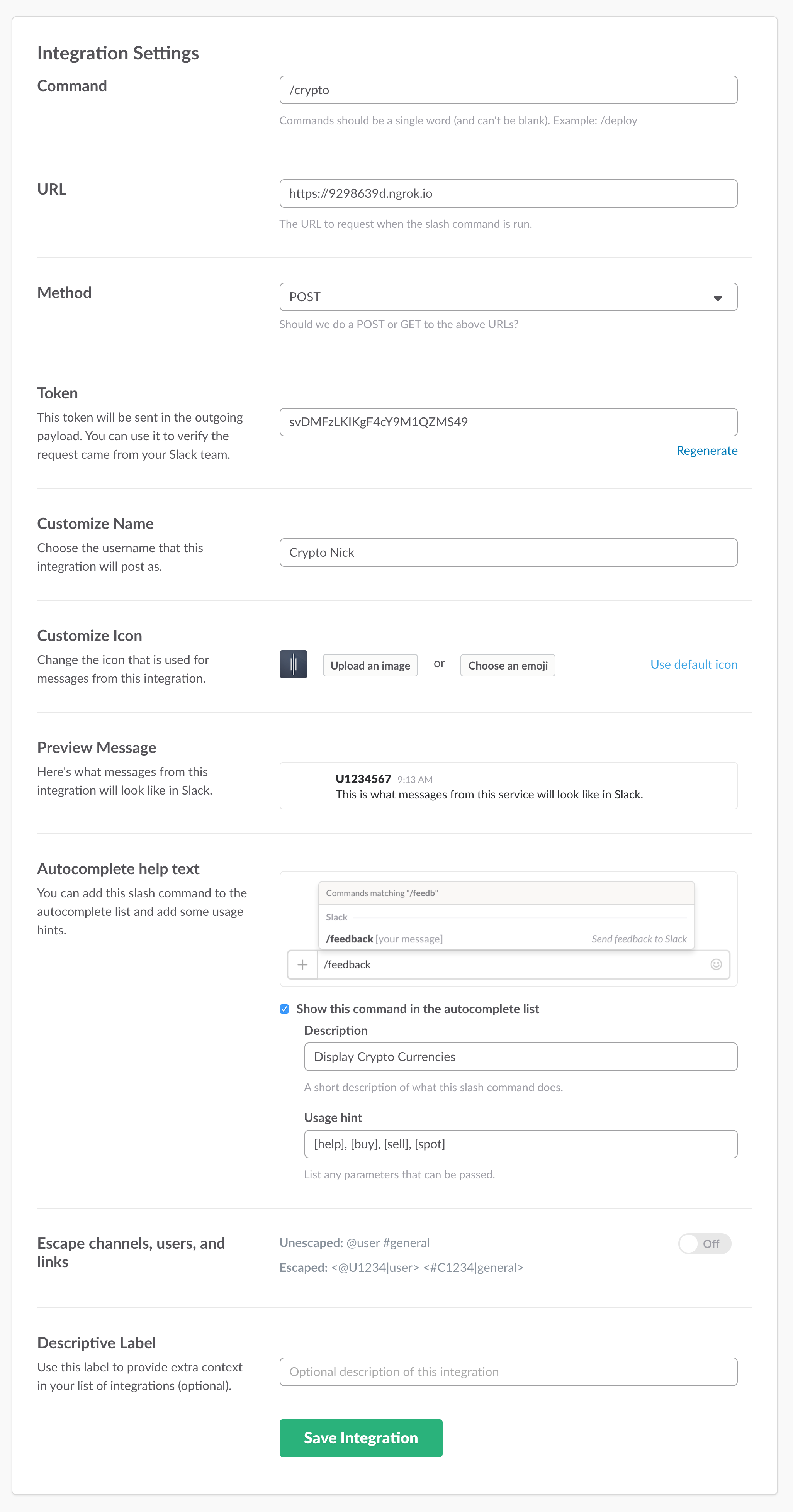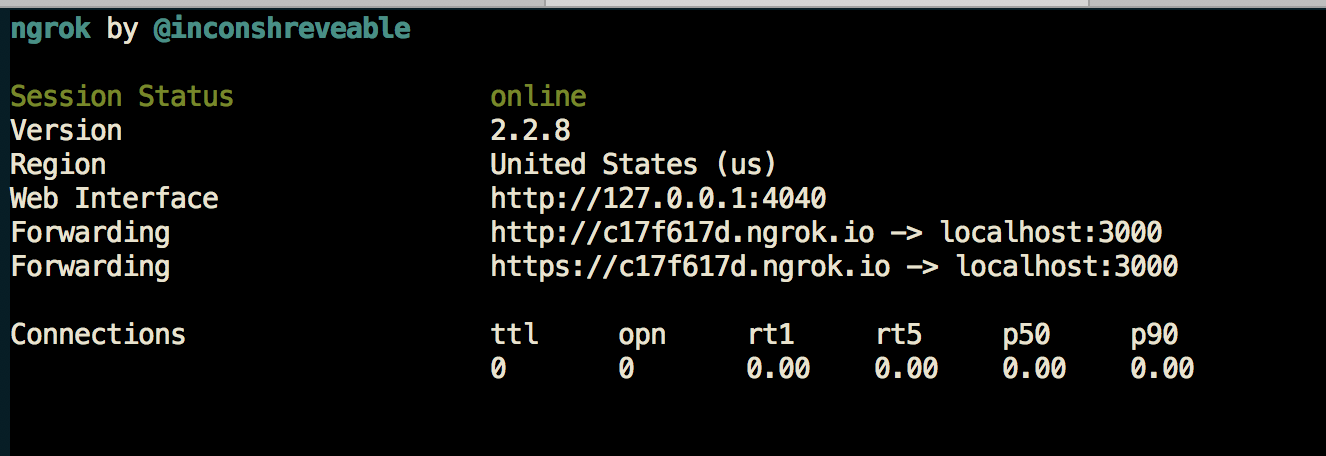Crypto Currency for Slack
CryptoNick is a Slack app that uses the Coinbase API to look up crypto currency information.
Commands
/crypto buy- Get the total price to buy each currency./crypto sell- Get the total price to sell each currency./crypto spot- Get the current market price for bitcoin.
Install CryptoNick on Slack
Authenticate from this button
Getting Started Locally
Install NPM dependencies
$ npm install
Rename .env-example to .env and update the variables to use your Coinbase API key and secret credentials.
Don't have an API Key? Getting started here - https://www.coinbase.com/settings/api
Run Node app
$ node index.js
Configuring Your Slash Command
Start by adding a custom integration for a new slash command. In my case, I entered /crypto and hit the Add Slash Command Integration button to go to the next page.
You can skip most of the fields for now, but you must enter the (1) Command, (2) URL, and make sure the (3) Method is POST.
For the URL, I am using a temporary URL from ngrok, which serves my localhost to a public URL.
Optional: Using ngrok
If you wish to use ngrok for your development too, download ngrok from https://ngrok.com, run it on terminal:
$ ngrok http 3000
Now you’ve got a ngrok URLs for your local server. In this case, copy this URL, https://c17f617d.ngrok.io and paste it into the configuration setup.
Now, run the node code, then test your command on Slack client
$ node index.js
Donate/Support
Show your love for cryptocurrency. Donations to the project are always welcomed :)
BTC Wallet Address: 1LE3fKWMtmk7mhCg8pz2Z1inEmanh4vAUM
Helpful links
- Coinbase API - https://developers.coinbase.com/api/v2
- Slack Slash Commands - https://api.slack.com/slash-commands
- Ngrok - https://ngrok.com/