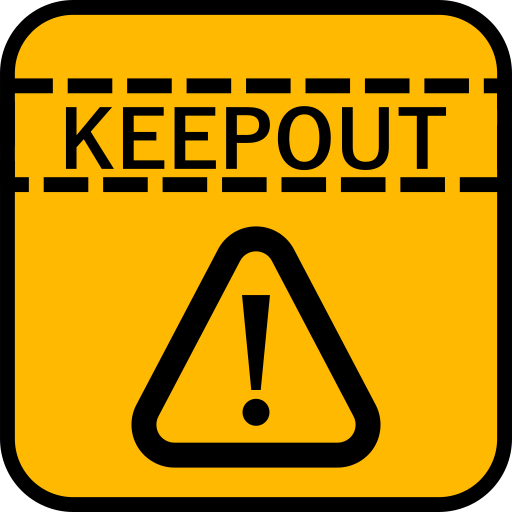Avoid using the computer outside the time limit.
When soft limit, keepout show a message.
When hard limit, keepout show a message and spread a mask on the desktop.
If you put Escape key and password, then keepout will be terminated.
- Download keepout release from Release Page.
- Put the
keepoutbinary in your favorite directory. - Make a shortcut to the
keepoutbinary in your favorite directory. - Put the shortcut to your startup directory.
%AppData%\Microsoft\Windows\Start Menu\Programs\Startup
- Run the
keepoutbinary.keepoutcreates a configuration file to a directory.%AppData%\keepout\keepout.json
- Edit your configuraiton file.
%AppData%\keepout\keepout.json
- Run the
keepoutbinary again.
password is for stop keepout.
soft and hard are for the soft and hard time limit and messages to show.
{
"password": "password",
"soft": {
"start": "22:50",
"end": "03:10",
"message" : "It's almost 23:00.",
},
"hard": {
"start": "23:00",
"end": "03:00",
"message" : "It's already 23:00.",
}
}