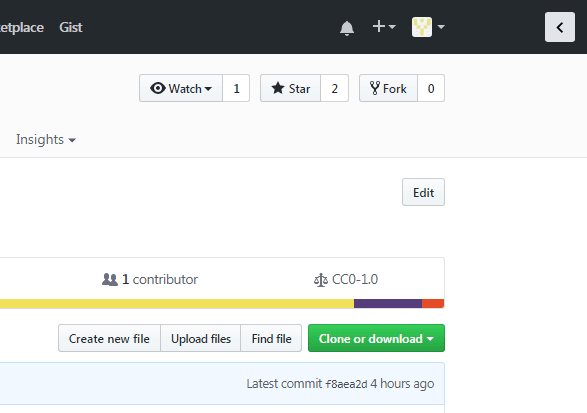CAUTION: This project is no longer in development since GitHub officially supports the table of contents in Markdown files.
Chrome extension to show a table of contents on GitHub.
No more scrolling to read long long long documents.
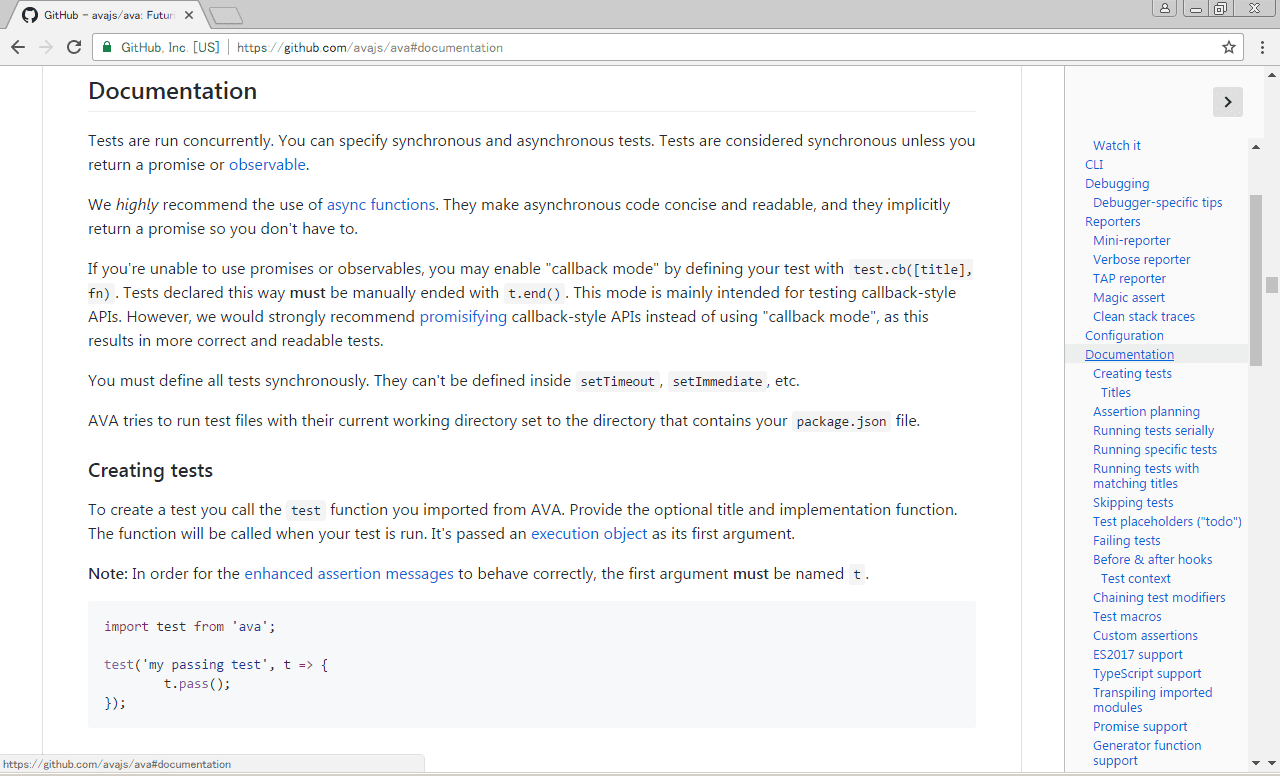
An example of a long readme with this extension -- AVA: a nice test runner for Node.js
Works with:
- README on the top pages
- Markdown files
- Wikis
- Commented tags in release pages
You can install the latest version manually.
To install it, follow these steps:
- Download github-markdown-toc.zip from the release page and unzip it.
- Visit chrome://extensions.
- Click to check Developer mode.
- Click Load unpacked extension....
- In the file-selection dialog, select the unzipped directory.
For more information, see Chrome Extension Get Started or Google Chrome FAQ.
To show or hide the table of contents, click the button on the top right-hand
corner.
When a table of contents is not generated, the button is disabled.
"permissions": [
"https://github.com/*"
]https://github.com/*is used to run scripts on GitHub.
- the latest stable version of Google Chrome