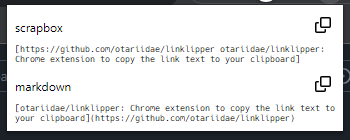Chrome extension to copy the link text to your clipboard
- Run
deno task build - Select
distdirectory and load an unpacked extension
- Click this extension's icon in the toolbar to open a popup
- Click the copy icon on the right to copy the Scrapbox or Markdown link text of the active tab to your clipboard
MIT License
dist/check.svg and dist/copy.svg are part of Octicons and licensed under MIT License by GitHub Inc.