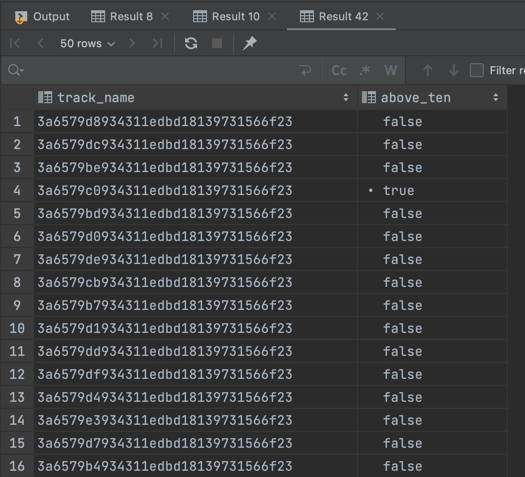First the script downloads the zip file that has the GPX data included.
def download_zip_file():
""" Downloads and unpacks zip file"""
with open(f"{download_dir}/data.zip", "wb+") as f:
r = requests.get(ZIP_FILE_URL)
r.raise_for_status()
for line in r.iter_content(chunk_size=8192):
f.write(line)
zipfile.ZipFile(f"{download_dir}/data.zip").extractall(download_dir)It then loops through the files in that directory, extracting the geodata.
For this it goes through each trackpoint object.
To achieve consistency in the output, we use this geojson structure, to map all fields.
def create_geojson(track_name, point_id, point_data):
""" Creates GeoJSON object from point data"""
return {
"track_name": track_name,
"id": point_id,
"latitude": float(point_data["@lat"]),
"longitude": float(point_data["@lon"]),
"coordinates": wkb.dumps(
geometry.Point(
float(point_data["@lat"]),
float(point_data["@lon"])
),
hex=True
),
"gpx_time": point_data["time"].replace("T", " "),
"speed": float(point_data["extensions"]["gpxtpx:TrackPointExtension"]["gpxtpx:speed"]),
"course": float(point_data["extensions"]["gpxtpx:TrackPointExtension"]["gpxtpx:course"])
}We dump the geodata in HEX format, as this can be processed by Redshift natively.
See the link here: https://docs.aws.amazon.com/redshift/latest/dg/copy-usage_notes-spatial-data.html.
All the other required fields are also unpacked.
We then add a location tag. This can later be extended by an API or database that has more lat-lon to location pairs.
KNOWN_LOCATIONS = {
"50.76;-1.29": "Cowes East",
"50.76;-1.30": "Cowes",
"50.83;-0.96": "Hayling Island (Havant)",
"50.80;-0.94": "Hayling Island"
}
def find_location_tag(latitude, longitude):
""" Finds location tag based on current shortened lat / lon """
shortened_lat = str(latitude)[:5]
shortened_lon = str(longitude)[:5]
return KNOWN_LOCATIONS.get(f"{shortened_lat};{shortened_lon}", "")We also check if the datapoints are valid.
We do this based on whether or not the distance between trackpoints is too far (anomaly)
or if the speed or course is set to 0 or smaller. This could indicate that the boat is
on land or the data is simply incorrect.
def check_if_coordinate_is_valid(
current_point,
prev_point,
threshold=VALID_POINT_DISTANCE_IN_METERS
):
# Check if speed is invalid of if the boat is on land (speed = 0)
if current_point["speed"] <= 0:
return False
# Check if course is invalid
elif current_point["course"] <= 0:
return False
# Check if distance is realistic (detect outliers)
elif prev_point and calc_distance_between_coordinates(
(current_point["latitude"], current_point["longitude"]),
(prev_point["latitude"], prev_point["longitude"])
) > threshold:
return False
return TrueWe then output the data in CSV format to S3 along with a manifest file.
This manifest file can be used to COPY all data from the S3 bucket into the Redshift table.
See an example below.
{
"entries": [
{"url": "s3://jetkwy-de-dev-test/test/3a6579b4934311edbd18139731566f23.csv", "mandatory": true},
{"url": "s3://jetkwy-de-dev-test/test/3a6579bf934311edbd18139731566f23.csv", "mandatory": true},
{"url": "s3://jetkwy-de-dev-test/test/3a6579c2934311edbd18139731566f23.csv", "mandatory": true},
{"url": "s3://jetkwy-de-dev-test/test/3a6579ce934311edbd18139731566f23.csv", "mandatory": true},
{"url": "s3://jetkwy-de-dev-test/test/3a6579c7934311edbd18139731566f23.csv", "mandatory": true}
]
}The COPY statement is as followed:
DROP TABLE IF EXISTS test_schema.geodata_processing;
CREATE TABLE test_schema.geodata_processing
(
track_name VARCHAR(100),
id BIGINT,
latitude FLOAT,
longitude FLOAT,
coordinates geometry,
gpx_time TIMESTAMP,
speed FLOAT,
course FLOAT,
location_tag VARCHAR(100),
is_valid BOOL
)
;
COPY test_schema.geodata_processing
FROM 's3://my-test-bucket/geo-processing/manifest.json'
IAM_ROLE 'arn:aws:iam::000000000000:role/redshift-s3-reader-all'
REGION 'eu-west-1'
DELIMITER '|'
IGNOREHEADER 1
EMPTYASNULL
BLANKSASNULL
CSV
MANIFEST
;Data can afterwards be queried in Redshift and geometry data is loaded in native format.
SELECT DISTINCT
track_name AS track_name,
MAX(speed) > 10 AS above_ten
FROM test_schema.geodata_processing
GROUP BY 1
LIMIT 100
;