DCOM Hardening Toolkit
Version 1.0
Overview
This is a Powershell script for Windows to retrieve the authentication hardening status of DCOM applications.
The script lists weak DCOM authentication applications installed on the workstation, and provides functionality to increase their security level as well.
For more information: https://support.microsoft.com/en-us/topic/kb5004442-manage-changes-for-windows-dcom-server-security-feature-bypass-cve-2021-26414-f1400b52-c141-43d2-941e-37ed901c769c
Usage
Run the script as Administrator, use the -help for the toolkit options
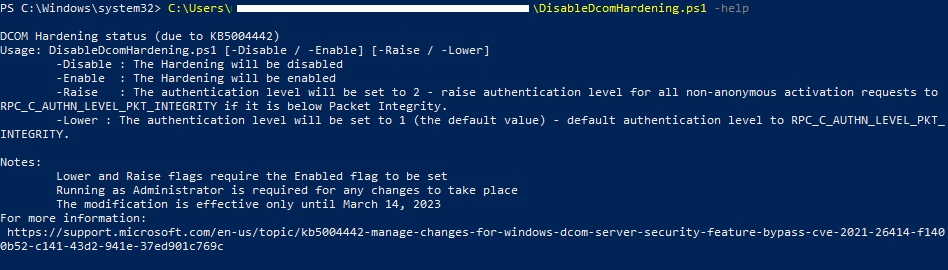
Features
- Lists apps that use weak DCOM authentication
- Checks the Registry key
RequireIntegrityActivationAuthenticationLevelvalue (if it exists), and optionally can disable or enable it - (
-Raiseoption) Increases the authentication level for applications with low authentication level to 2 (raises authentication level for all non-anonymous activation requests toRPC_C_AUTHN_LEVEL_PKT_INTEGRITYif it is below Packet Integrity) - (
-Loweroption) Decreases the authentication level for applications with higher than 1 authentication level to 1 (the default authentication level forRPC_C_AUTHN_LEVEL_PKT_INTEGRITY)
Authors
Chen Porian from OTORIO's Research Team.