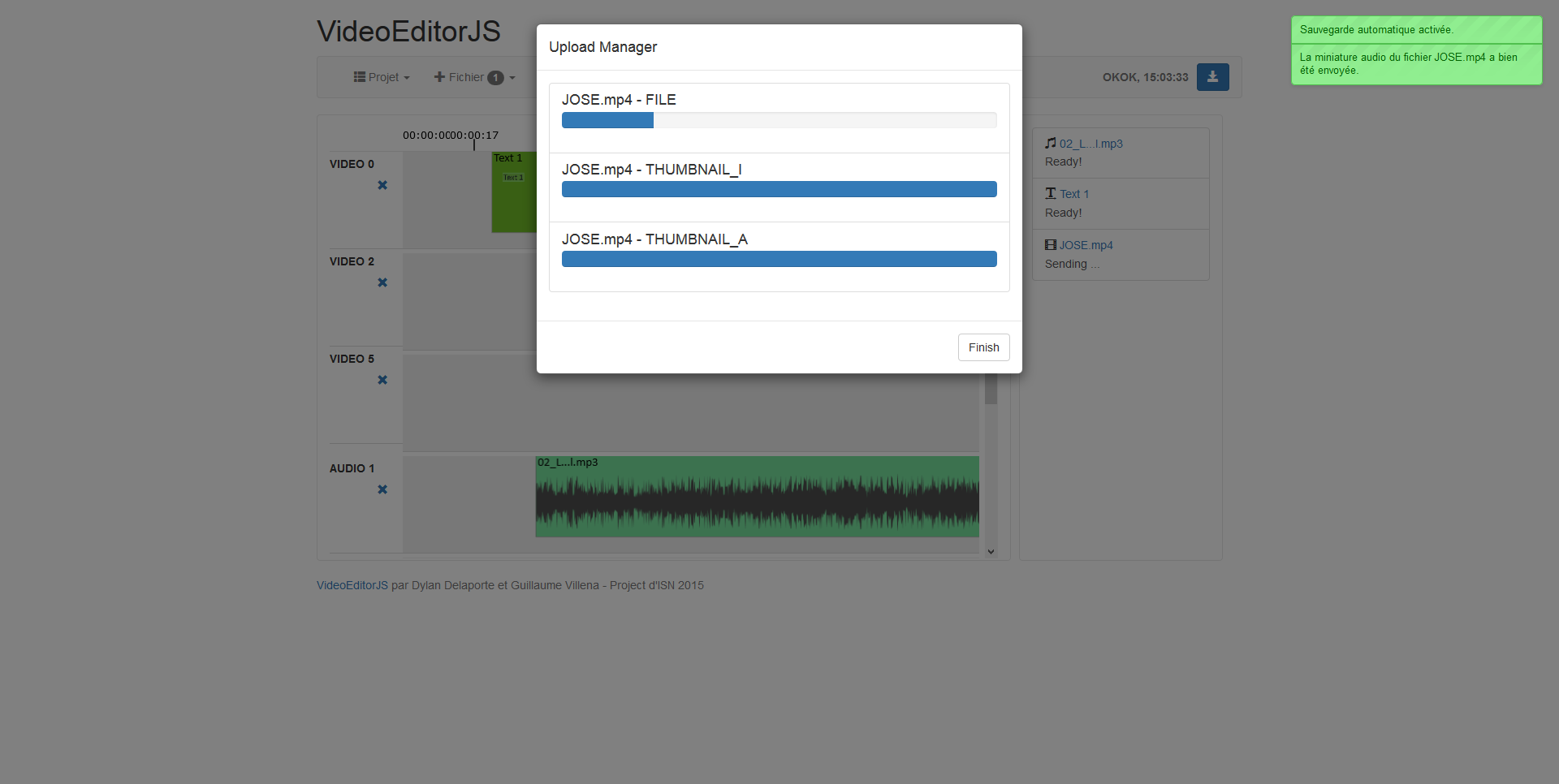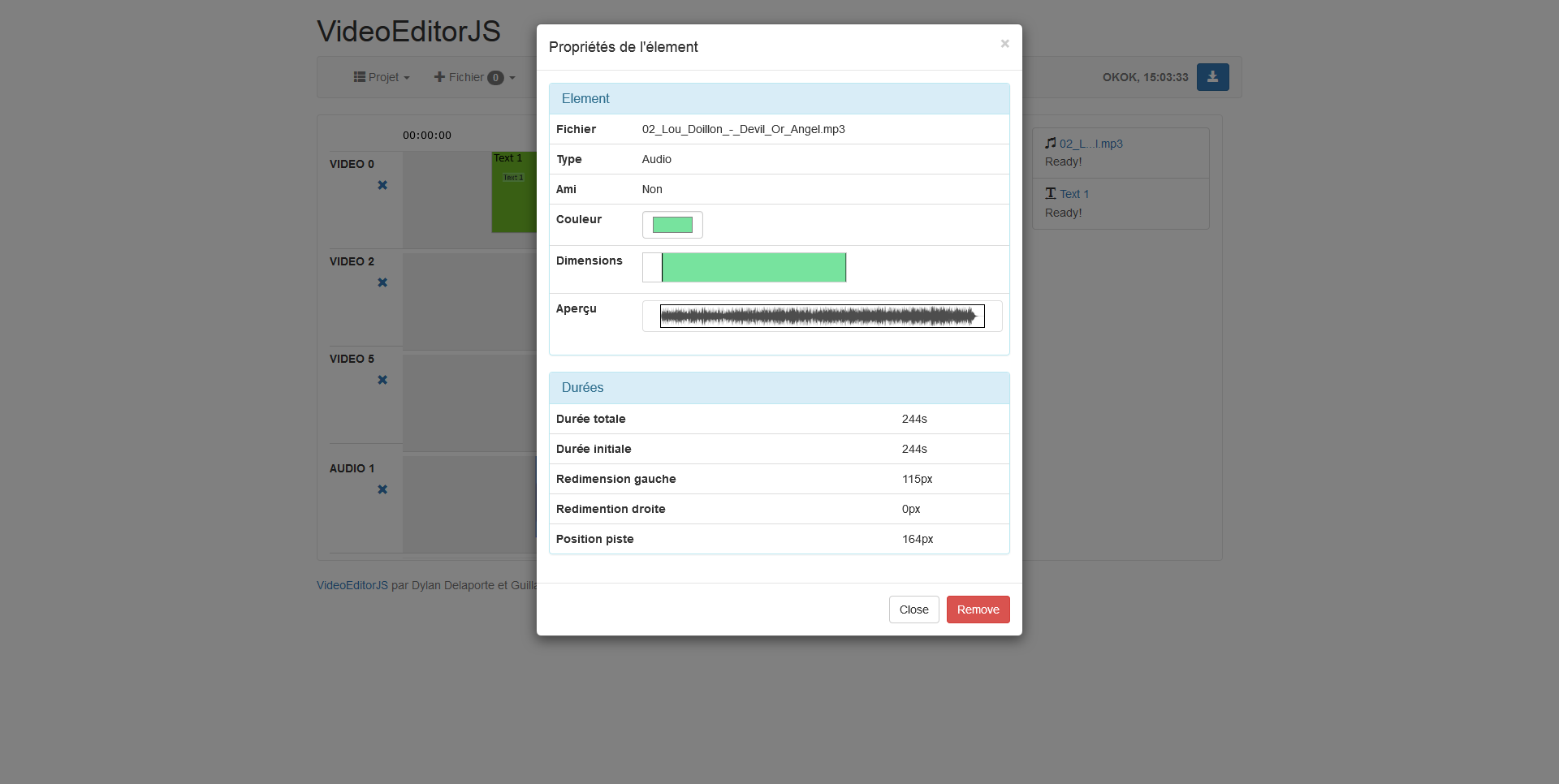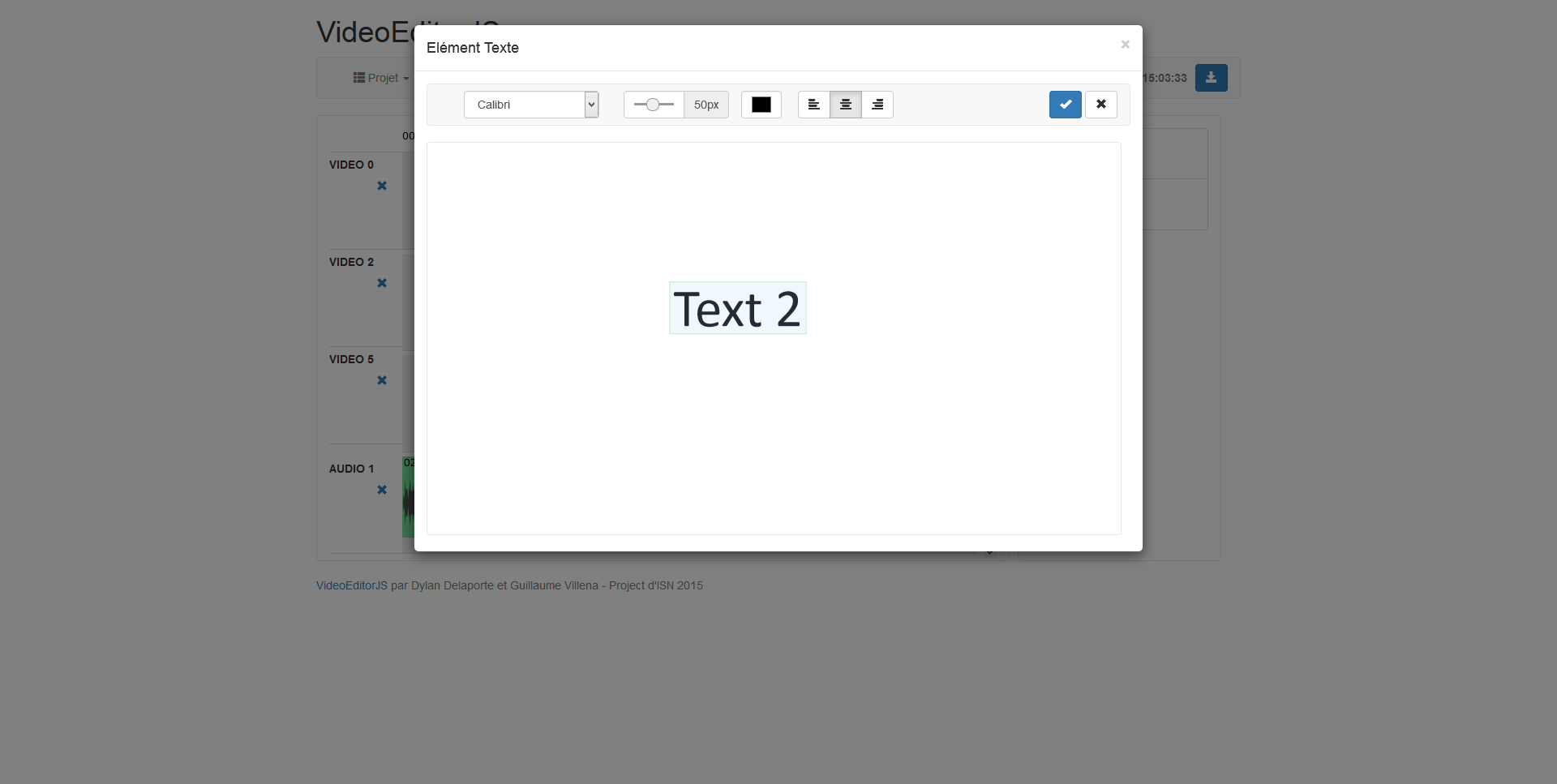VideoEditorJs is a small and easy to use Video Editor, online, made with Javascript and HTML, plus a server with a small script and ffmpeg.
There are two ways to do that :
- The first one is to clone the depo with
git cloneon a webserver. - The second one is to download the zip file.
###Installation
- Then Edit the php/config.php to change paths for files
- Then on the same server or another one, move the sample directory, and also the script directory
- Create directories that will be used for tempory data.
- Edit VEJSScript.sh and change paths.
- When you are ready, start the script with
./VEJSScript.sh
You will have to mount the webserver data directory into the directory you want to use for data storing.
if your webserver has an FTP server, you can use curlftpfs that allows you to mount an FTP server in a directory.
If you have another solution we are open to them ! Just contact us by github or by email !
Just change paths in scripts as described above. It is easy !
You can try this project on : http://clangue.net/other/testVideo/
To work properly this project need some packages. To use this project you nedd to have a webserver running for example apache or ngnx with php5. The server can run as well for Linux servers or Widnows servers ( script comming soon ). You also have to download ( for windows essentialy ) a staic version of FFmpeg binaries, adapted for your architecture can be found here http://ffmpeg.org/download.html. To use it you need to have a recent web-browser. In particaly we recomand Firefox and Google Chrome.