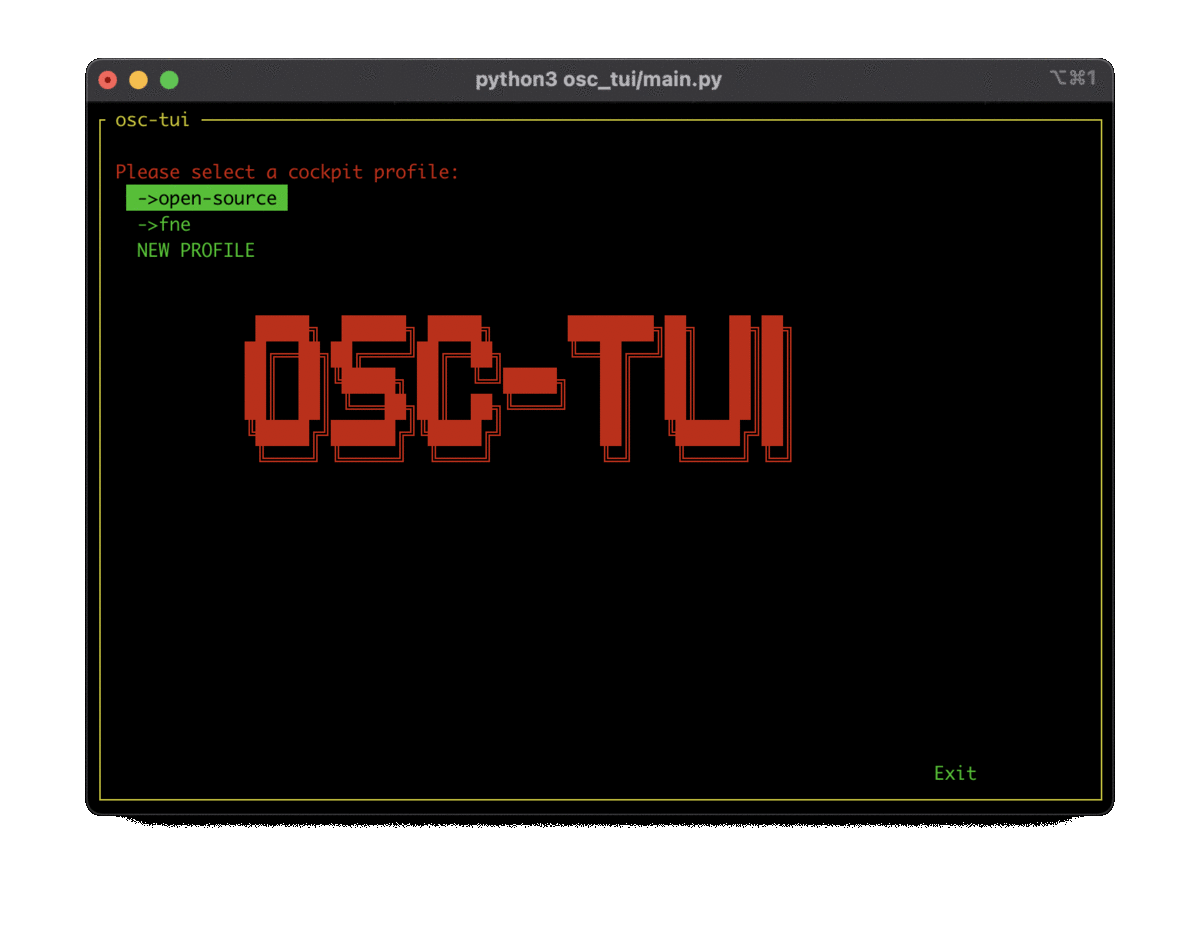Designed to be a POC of a Outscale's Cockpit inside the terminal using curses.
The officially supported python version is currently 3.
The code is currently a bit dirty... Maybe big changes are coming!
To refresh any table, press [F5].
Feel free to suggest oher architectures, libs...
The src/ folder contains the project's sources.
The tests/ folder contain some crappy code used to test API calls or any other things...
You will need to install python3:
- Python3 (https://www.python.org/downloads/).
curl https://raw.githubusercontent.com/outscale-dev/osc-tui/master/setup.sh | bash -s -- -y
curl https://raw.githubusercontent.com/outscale-dev/osc-tui/master/setup.sh | bash -s -- -n
osc-tui
Move to the osc-tui folder, then run:
source env/bin/activateto activate the virtual env.python3 osc_tui/main.py
Then you can deactivate the virtual env:
deactivate
We will need to rename some imports so we have a script for that: configure.sh.
This script is ran by the setup.pyto move in --releaseconfig.
If you want to be able again to run directly the python file, you will have to do first:
./configure.sh --devIt will rename back all imports.
Finally build and install the package:
sudo python3 setup.py build install
yay -Sy osc-tui-git # you can replace yay by any AUR helper
Just a few rules:
- Format correctly your code (you can do
autopep8 --in-place --aggressive --aggressive osc_tui/*.py). - Add external dependencies as less as possible.