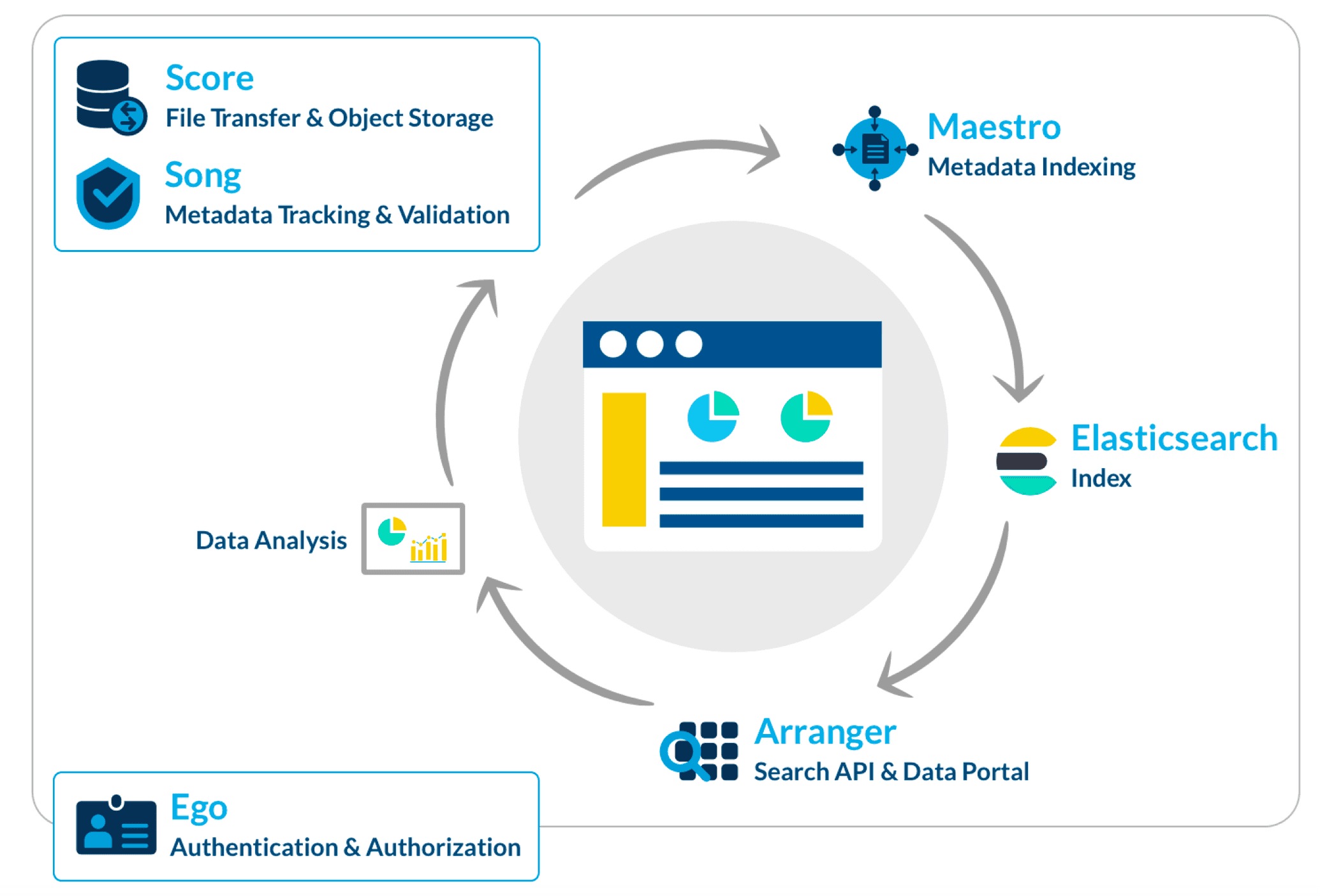Biomedical data requires secure protocols for authenticating users and authorizing the information and applications those users can access. Ego addresses this by facilitating user registration and providing a secure permission management system. An Ego UI was also developed to make these services accessible to all collaborators.
Ego is a core component within the Overture research software ecosystem. Overture is a toolkit of modular software components made to build into scalable genomics data management systems. See our related products for more information on what Overture can offer.
- Written in JAVA
- Uses well-known single-sign-on identity providers such as Google, GitHub, LinkedIn and ORCiD.
- OAuth 2.0 and OpenID Connect compliant
- Developed with Sprint Boot and Spring Security Frameworks
- Scalable with JSON Web Tokens (JWT)
- For more information visit our wiki
- See our Developer wiki
- For our user installation guide see our website here
- For administrative guidance see our website here
This is a step-by-step guide for setting up a dockerized version of Ego.
- Set up a google oauth client app. See here for more details
- Note it may take 5 minutes to a few hours for settings to take effect
- Clone or Download the repository and update the
docker-compose-all.ymlfile with your client id and secret
spring.security.oauth2.client.registration.google.clientId : "<insert-provided-client-Id>"
spring.security.oauth2.client.registration.google.clientSecret: "<insert-provided-clientSecret>"
- Open Docker desktop and then run the following command from your CLI
docker-compose -f docker-compose-all.yml up
- Ego requires seed data to authorize the Ego UI as a client using the following command
Alternatively if you have Make installed you can run make init-db
docker exec ego-postgres-1 psql -h localhost -p 5432 -U postgres -d ego --command "INSERT INTO EGOAPPLICATION (name, clientId, clientSecret, redirectUri, description, status, errorredirecturi) VALUES ('ego ui', 'ego-ui', 'secret', 'http://localhost:8080/', '...', 'APPROVED', 'http://localhost:8080/error') on conflict do nothing"
- You can now access the Ego UI through
http://localhost:8080/ego-ui
- This will require your google sign in
- Once signed in you will have access to the admin dashboard
- The Ego swagger ui can be located at
http://localhost:8080/swagger-ui.html
- Filing an issue
- Making a contribution
- Connect with us on Slack
- Add or Upvote a feature request
Overture is an ecosystem of research software tools, each with narrow responsibilities, designed to address the adapting needs of genomics research.
The Overture Data Management System (DMS) is a fully functional and customizable data portal built from a packaged collection of Overture's microservices. For more information on DMS, read our DMS documentation.
See the links below for additional information on our other research software tools:
| Software | Description |
|---|---|
| Ego | An authorization and user management service |
| Ego UI | A UI for managing Ego authentication and authorization services |
| Score | Transfer data to and from any cloud-based storage system |
| Song | Catalog and manage metadata associated to file data spread across cloud storage systems |
| Maestro | Organizing your distributed data into a centralized Elasticsearch index |
| Arranger | A search API with reusable UI components that build into configurable and functional data portals |
| Stage | A simple web browser UI that integrates Ego and Arranger |