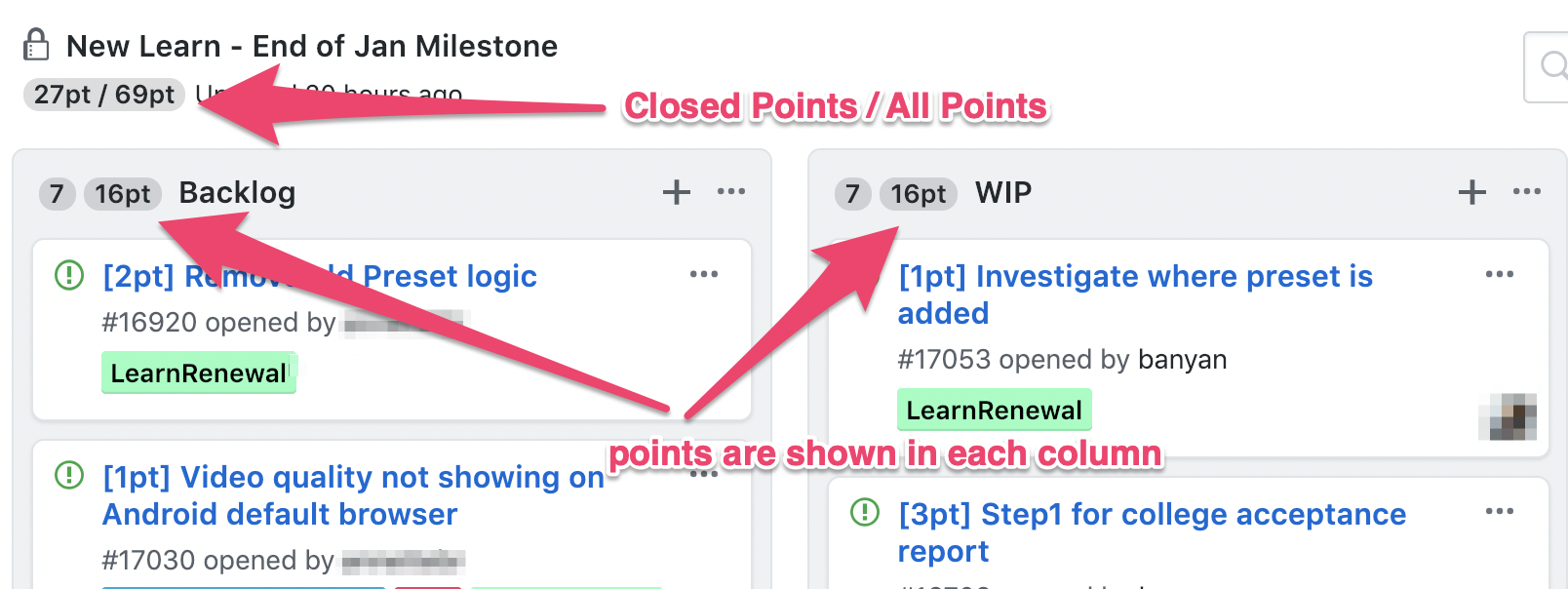Browser extension to add story points to GitHub projects
Add story points to your project board easily.
- For issues, either create your issue with a title starting with
[Xpt]or simply add a labelsp: X. - For cards, simply add a point estimate in the body using the
[Xpt]format.
GitHub Story Point will count them for you and even show Closed/Total.
NOTE - For each task/card, GSP will only count the first point estimate it can find.
You can try demo project after you installed the extension.
To develop locally on Chrome:
- Build your extension using
yarn build. - Go to
chrome://extensions/and activate the developer mode (tutorial here ). - Finally, click
Load unpackedand add the folder to the extension. - If you make changes, you can simply reload the extension using the reload button in
chrome://extensions/
MIT
This extension is built on the great work of Kohei Hasegawa, https://github.com/banyan/github-story-points