Permits to scrap any website using css selectors to perform commands and retrieve any text value, screenshot or downloaded file.
Note: You can use jQuery selectors to perform a js command (Auto added jQuery if site does not include)
- Docker:
docker pull owencio/easy_scraper && docker run -it -p 9494:9494 owencio/easy_scraper==>Listening on http://0.0.0.0:9494 - Docker compose:
scraper: image: owencio/easy_scraper ports: - 9494:9494
The request can be done using GET or POST
require 'uri'
require 'net/http'
commands = [
{ 'kind' => 'wait', 'value' => "return $('#login')" }, # delay until #login exists, if not, timeout error
"$('#loginEmail').val('my_username');", # Enter value to a field
"$('#loginPassword').val('my_pass');", # Enter value to a field
"$('#submit_sign_in').click()", # submit sign in form
{ 'kind' => 'sleep', 'value' => 1 }, # wait for some seconds before next command
{ 'kind' => 'screenshot' } # print screenshot (Always returns the value of the last command)
]
uri = URI('http://localhost:9494/')
res = Net::HTTP.post_form(uri, url: 'http://my_website.com/signin', commands: commands) # can be GET or POST request
puts res.body if res.is_a?(Net::HTTPSuccess) # should print image contenturl: (String) Url to be visitedcommands: (Array) Array of commandssession_id: (String, default null) permit to keep open visited browser and reuse it if availabletimeout: (integer, default 180) default timeout when waiting for resultslogs: (boolean, default true) permit to disable logscookies: (Hash, default nil)- domain (String) cookies domain name
- url (String, default visited url) site url where to define the cookies (must match with domain)
- values (Hash) cookie values, sample: { "my_attr" => "my value" }
Easy Scraper supports for the following commands:
-
string: performs a js command (includereturnif necessary, sample:return $('title').text())
Sample:$('title').text() -
sleep: waits for some seconds before next command
Sample:{ kind: 'sleep', value: 2 } -
wait: waits until value is accomplished (raises timeout error after 180 seconds by default)- value: [String] Js code that returns any value to stop waiting
- timeout: [Integer, optional] Defines the timeout in seconds
- rescue: [String, optional] Command to be executed when time out (Default raise error)
Sample:
{ kind: 'wait', value: "return $('#my_panel a.expected_link')[0]" }
-
screenshot: takes the screenshot of current page and returns the image- value: [String, optional] name of the screenshot
- html: [Boolean, optional] if true saves the current html code
Sample:{ kind: 'screenshot', value: 'name_of_picture', html: true }
-
visit: visits another url
Sample:{ kind: 'visit', value: "http://another_url.com/" } -
downloaded: returns the last downloaded file
Sample:["$('#my_panel a.download_pdf')[0].click()", { kind: 'downloaded' }] -
values: process several commands and returns its values (JSON format). Returns the last value if multiple sub commands is provided
Sample:{ kind: 'values', value: ["$('#my_field').text()", ["$('#my_link').click()", "$('#my_field2').text()"]] }
Will return['val 1', 'val 2']
Note: if one of the values is a file format, it will be parsed into base64 format, sample:["res 1", "base64:...."] -
run_if: returns the last downloaded file
Sample:{ kind: 'run_if', value: "return $('#my_field')[0] ? nil : true", commands: ["$('#my_field').text()"] }
Commands will be preformed if#my_fielddoes not exist -
until: retries untilcommandreturns some value- value: [String|Hash] Any command that returns a expected value
- commands: [Array] Array of commands to be performed before performing
valuefor each iteration - max: [Integer, optional] Maximum iterations before raising Timeout (Default 100)
- rescue: [String, optional] Command to be executed when time out (Default raise error)
Sample:
{ kind: 'until', max: 100, value: "return $('.my_link').text()", commands: ["$('#pagination a')[untilIndex].click()"] }
-
jquery: adds jquery to the page for easier js selectors (by default added the first page visited)
Sample:{ kind: 'jquery' }
Note: It returns the value of the last command.
- Page to scrap:
http://google.com - Text to search:
Hello world - Decomposed commands:
["$('[name=\\'q\\\']').val('Hello world')", "$('input[name=\\\'btnK\\\']')[0].click()",{"kind":"screenshot"}] - Visit in your browser `http://localhost:9494/?url=https%3A%2F%2Fwww.google.com%2F&commands=%5B%22%24%28%27%5Bname%3D%5C%5C%27q%5C%5C%5C%27%5D%27%29.val%28%27Hello%20world%27%29%22%2C%20%22%24%28%27input%5Bname%3D%5C%5C%5C%27btnK%5C%5C%5C%27%5D%27%29%5B0%5D.click%28%29%22%2C%7B%22kind%22%3A%22screenshot%22%7D%5D
- Result:
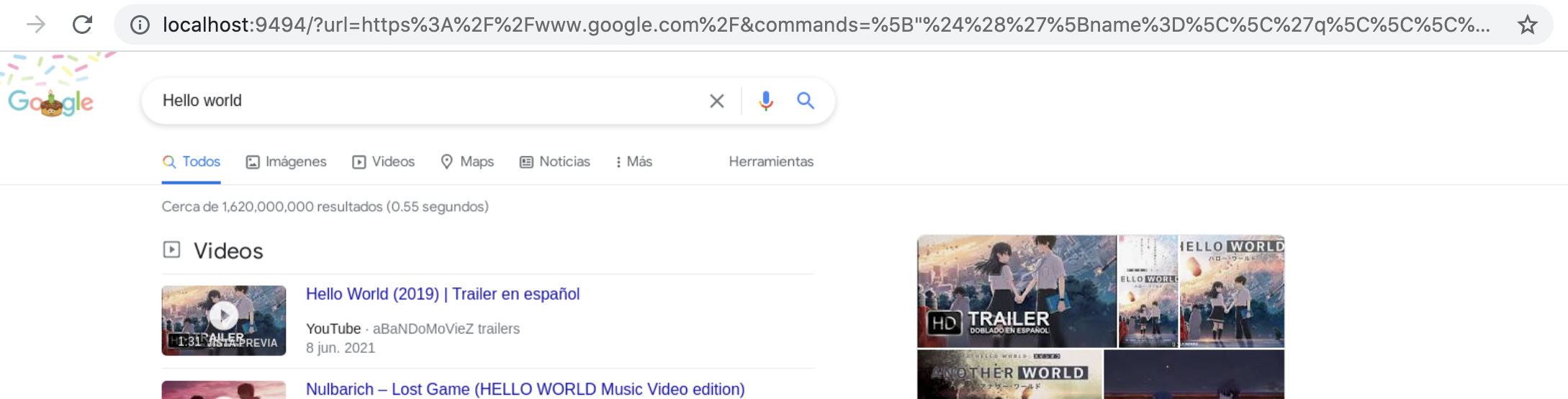
- Decomposed command:
return $('title').text() - Visit in your browser `http://localhost:9494/?url=https%3A%2F%2Fwww.google.com%2F&commands=return%20%24%28%27title%27%29.text%28%29
Note: GET method must pass url encoded values
Bug reports and pull requests are welcome on GitHub at https://github.com/owen2345/easy_scraper
- Clone repository
- Run app locally:
docker-compose up web==> `Listening on http://0.0.0.0:9494 - Run test:
docker-compose up test - Publish:
docker build -t owencio/easy_scraper:0.11 . && docker push owencio/easy_scraper:0.11
docker tag owencio/easy_scraper:0.11 owencio/easy_scraper:latest
docker push owencio/easy_scraper:latest
- parallel requests pics and removes the wrong downloads
- Download files to a specific folder and improve auto clean up
- Restore the ability to pass custom driver options, such as proxy settings
- Fix
chrome not reachabletest
The gem is available as open source under the terms of the MIT License.