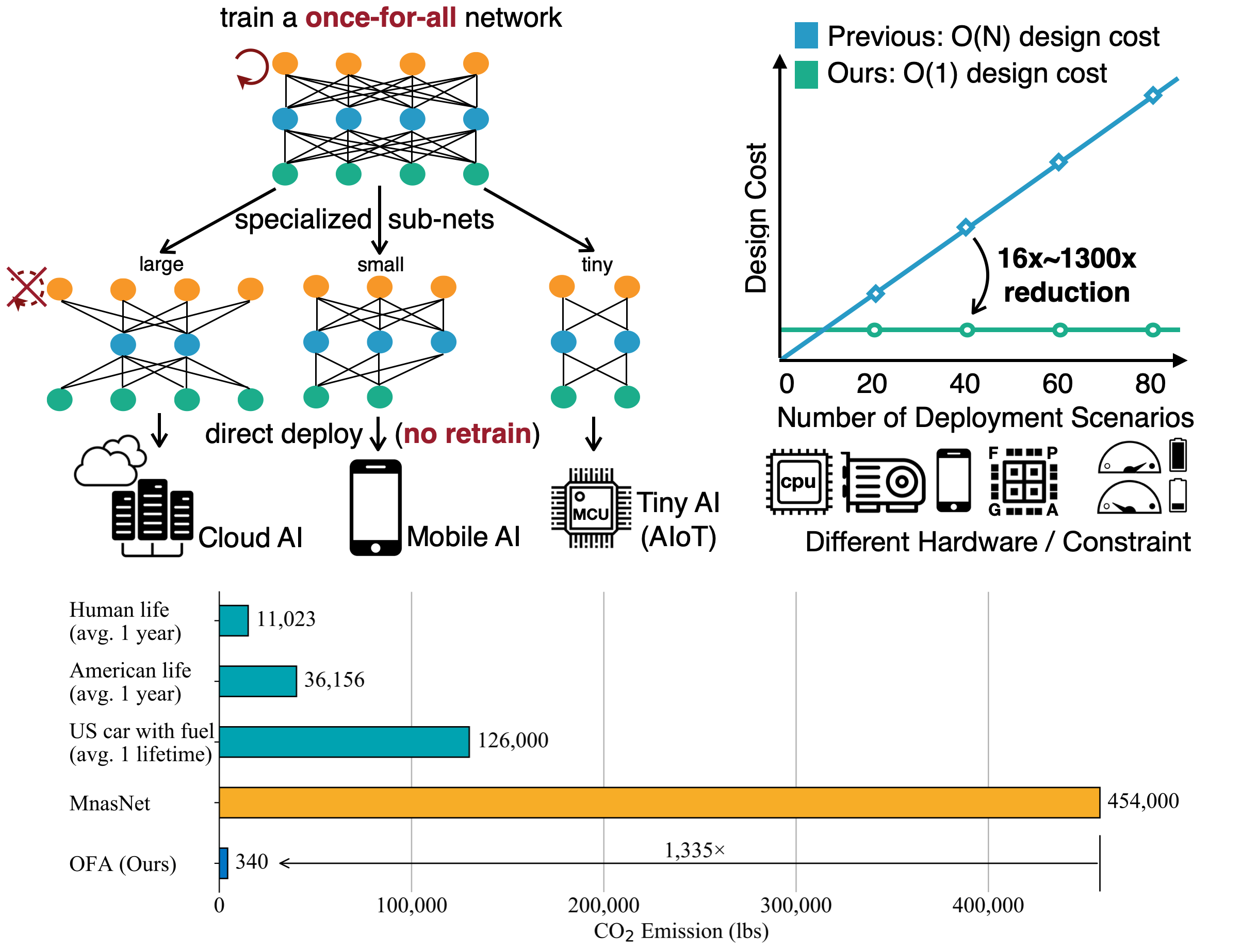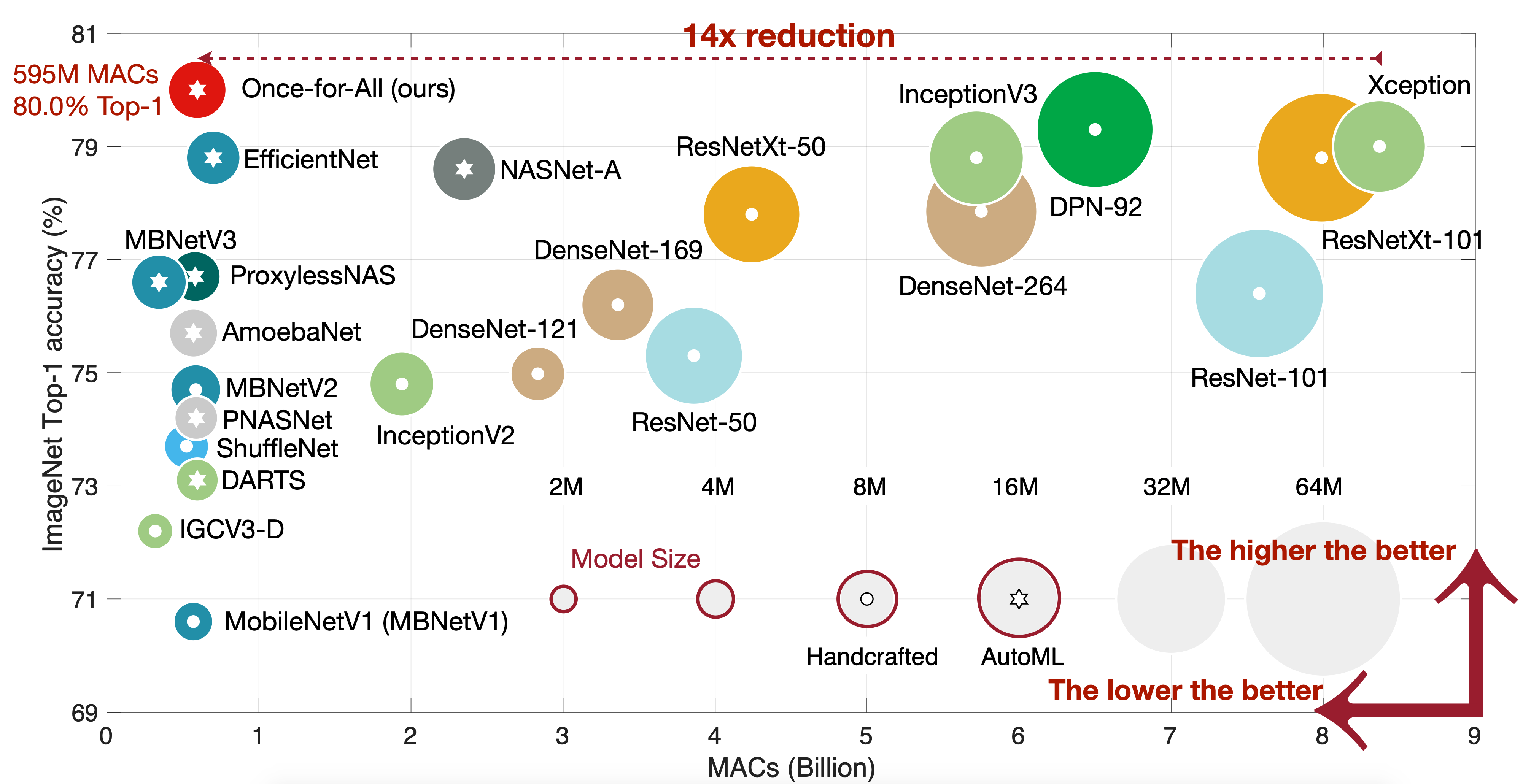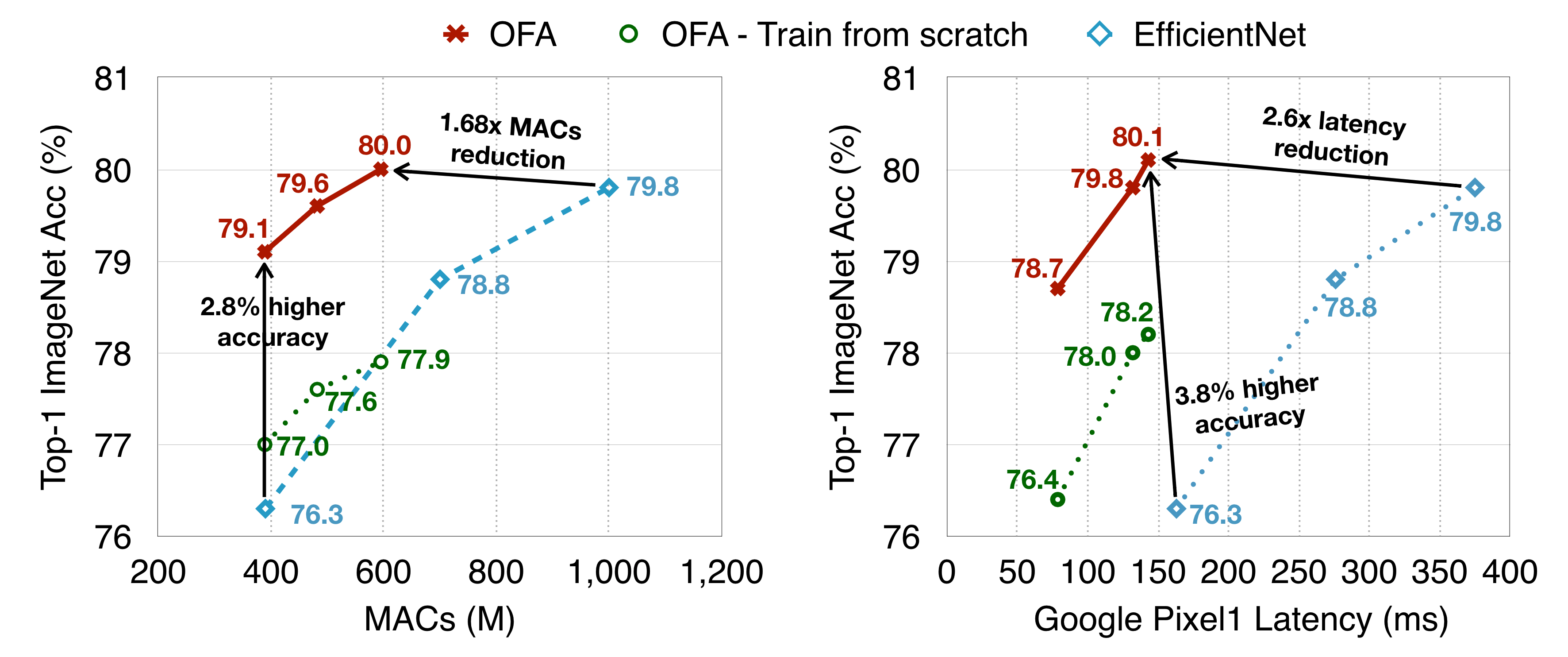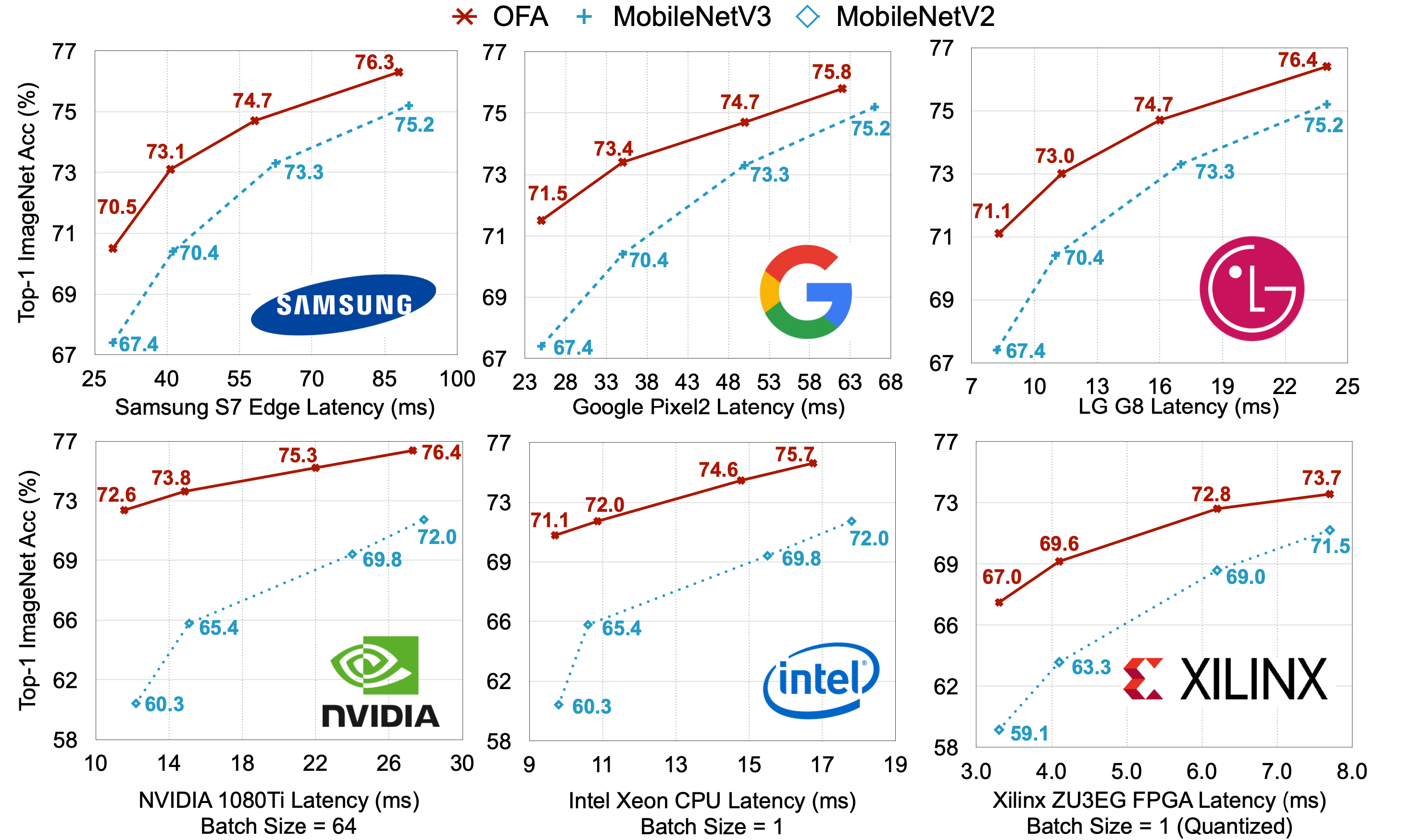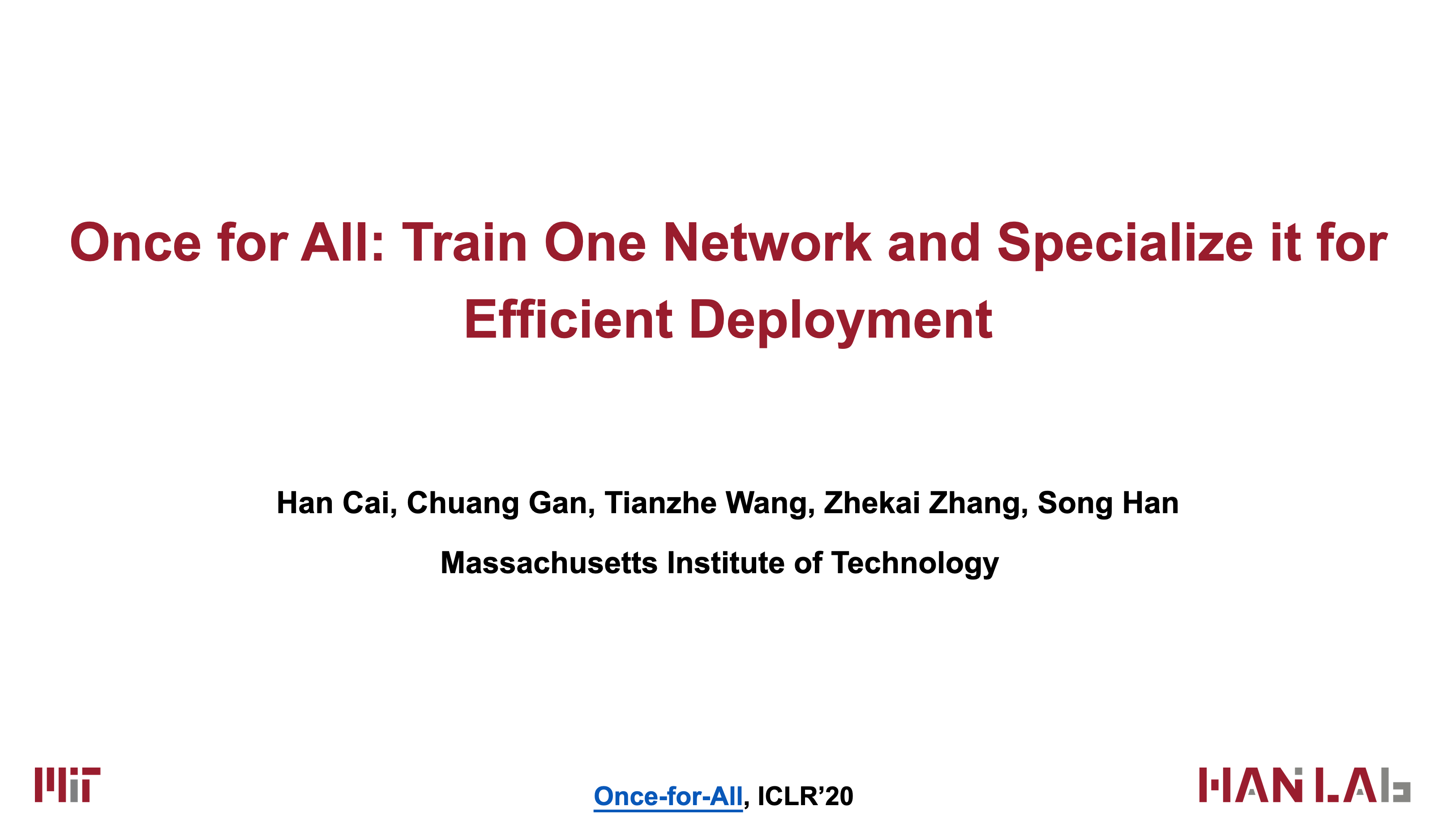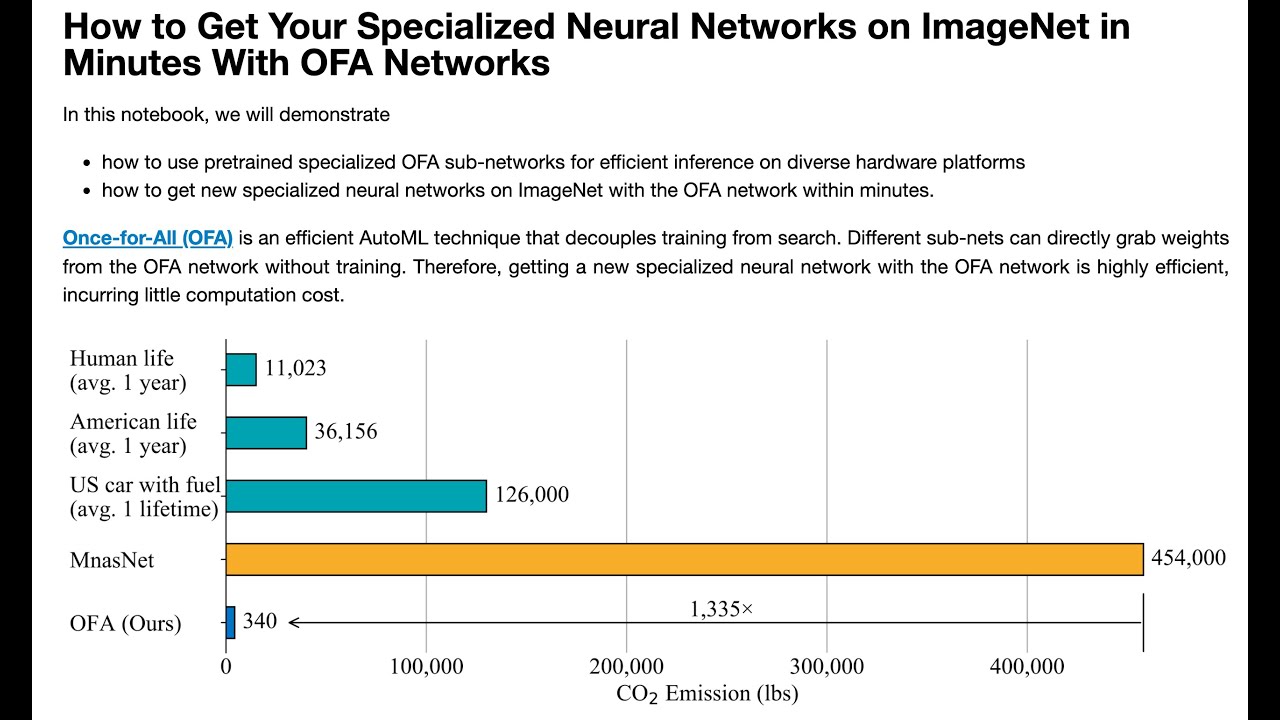@inproceedings{
cai2020once,
title={Once for All: Train One Network and Specialize it for Efficient Deployment},
author={Han Cai and Chuang Gan and Tianzhe Wang and Zhekai Zhang and Song Han},
booktitle={International Conference on Learning Representations},
year={2020},
url={https://arxiv.org/pdf/1908.09791.pdf}
}[News] Once-for-All (OFA) Network is adopted by Alibaba and ranked 1st in the open division of the MLPerf Inference Benchmark (Datacenter and Edge).
[News] First place in the CVPR 2020 Low-Power Computer Vision Challenge, CPU detection and FPGA track.
[News] OFA-ResNet50 is released.
[News] The hands-on tutorial of OFA is released!
[News] OFA is available via pip! Run pip install ofa to install the whole OFA codebase.
[News] First place in the 4th Low-Power Computer Vision Challenge, both classification and detection track.
[News] First place in the 3rd Low-Power Computer Vision Challenge, DSP track at ICCV’19 using the Once-for-all Network.
OFA-ResNet50 [How to use]
""" OFA Networks.
Example: ofa_network = ofa_net('ofa_mbv3_d234_e346_k357_w1.0', pretrained=True)
"""
from ofa.model_zoo import ofa_net
ofa_network = ofa_net(net_id, pretrained=True)
# Randomly sample sub-networks from OFA network
ofa_network.sample_active_subnet()
random_subnet = ofa_network.get_active_subnet(preserve_weight=True)
# Manually set the sub-network
ofa_network.set_active_subnet(ks=7, e=6, d=4)
manual_subnet = ofa_network.get_active_subnet(preserve_weight=True)If the above scripts failed to download, you download it manually from Google Drive and put them under $HOME/.torch/ofa_nets/.
python eval_ofa_net.py --path 'Your path to imagenet' --net ofa_mbv3_d234_e346_k357_w1.0
| OFA Network | Design Space | Resolution | Width Multiplier | Depth | Expand Ratio | kernel Size |
|---|---|---|---|---|---|---|
| ofa_resnet50 | ResNet50D | 128 - 224 | 0.65, 0.8, 1.0 | 0, 1, 2 | 0.2, 0.25, 0.35 | 3 |
| ofa_mbv3_d234_e346_k357_w1.0 | MobileNetV3 | 128 - 224 | 1.0 | 2, 3, 4 | 3, 4, 6 | 3, 5, 7 |
| ofa_mbv3_d234_e346_k357_w1.2 | MobileNetV3 | 160 - 224 | 1.2 | 2, 3, 4 | 3, 4, 6 | 3, 5, 7 |
| ofa_proxyless_d234_e346_k357_w1.3 | ProxylessNAS | 128 - 224 | 1.3 | 2, 3, 4 | 3, 4, 6 | 3, 5, 7 |
""" OFA Specialized Networks.
Example: net, image_size = ofa_specialized('flops@595M_top1@80.0_finetune@75', pretrained=True)
"""
from ofa.model_zoo import ofa_specialized
net, image_size = ofa_specialized(net_id, pretrained=True)If the above scripts failed to download, you download it manually from Google Drive and put them under $HOME/.torch/ofa_specialized/.
python eval_specialized_net.py --path 'Your path to imagent' --net flops@595M_top1@80.0_finetune@75
mpirun -np 32 -H <server1_ip>:8,<server2_ip>:8,<server3_ip>:8,<server4_ip>:8 \
-bind-to none -map-by slot \
-x NCCL_DEBUG=INFO -x LD_LIBRARY_PATH -x PATH \
python train_ofa_net.pyor
horovodrun -np 32 -H <server1_ip>:8,<server2_ip>:8,<server3_ip>:8,<server4_ip>:8 \
python train_ofa_net.py- Python 3.6+
- Pytorch 1.4.0+
- ImageNet Dataset
- Horovod
ProxylessNAS: Direct Neural Architecture Search on Target Task and Hardware (ICLR’19)
AutoML for Architecting Efficient and Specialized Neural Networks (IEEE Micro)
AMC: AutoML for Model Compression and Acceleration on Mobile Devices (ECCV’18)
HAQ: Hardware-Aware Automated Quantization (CVPR’19, oral)