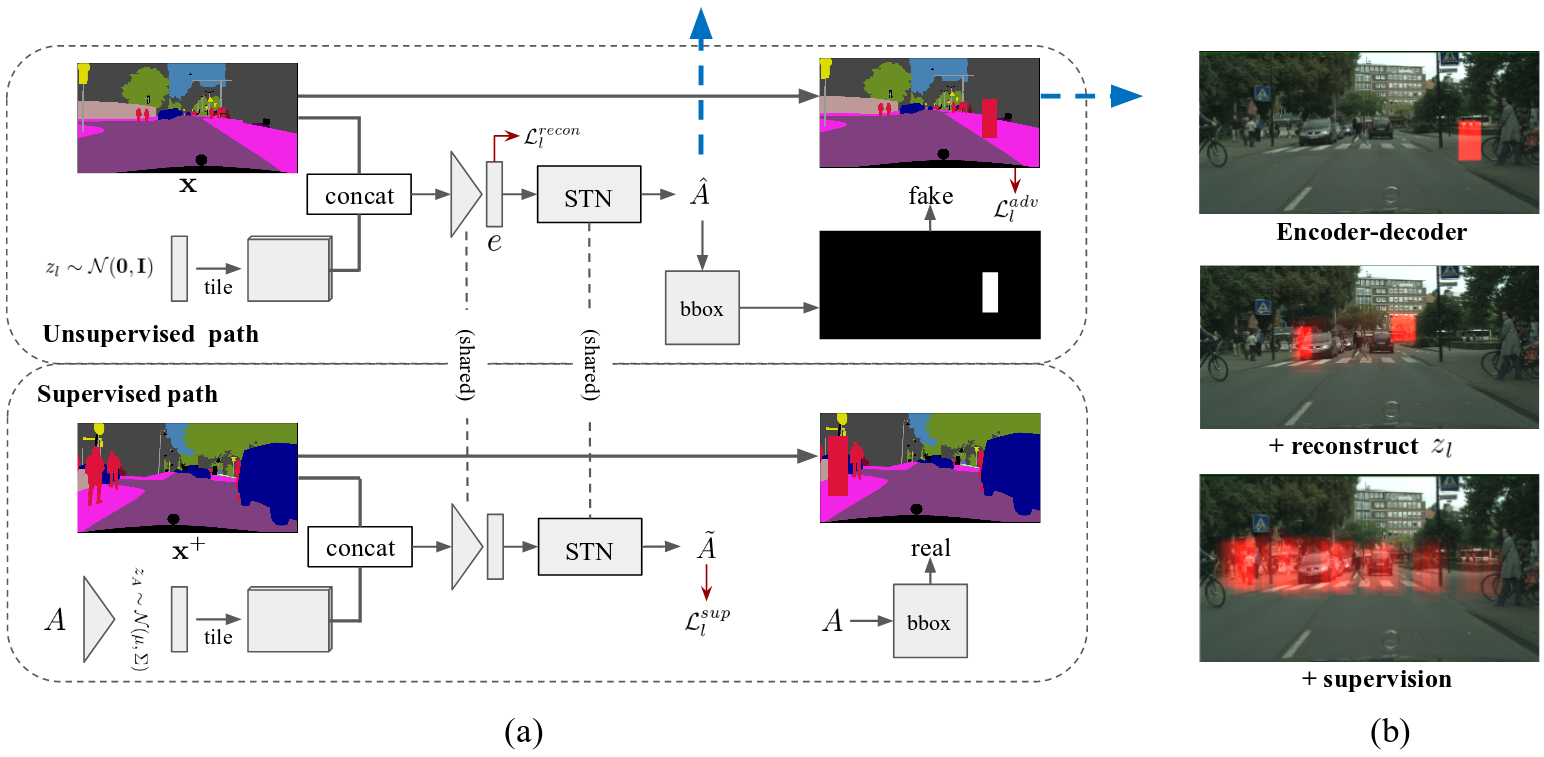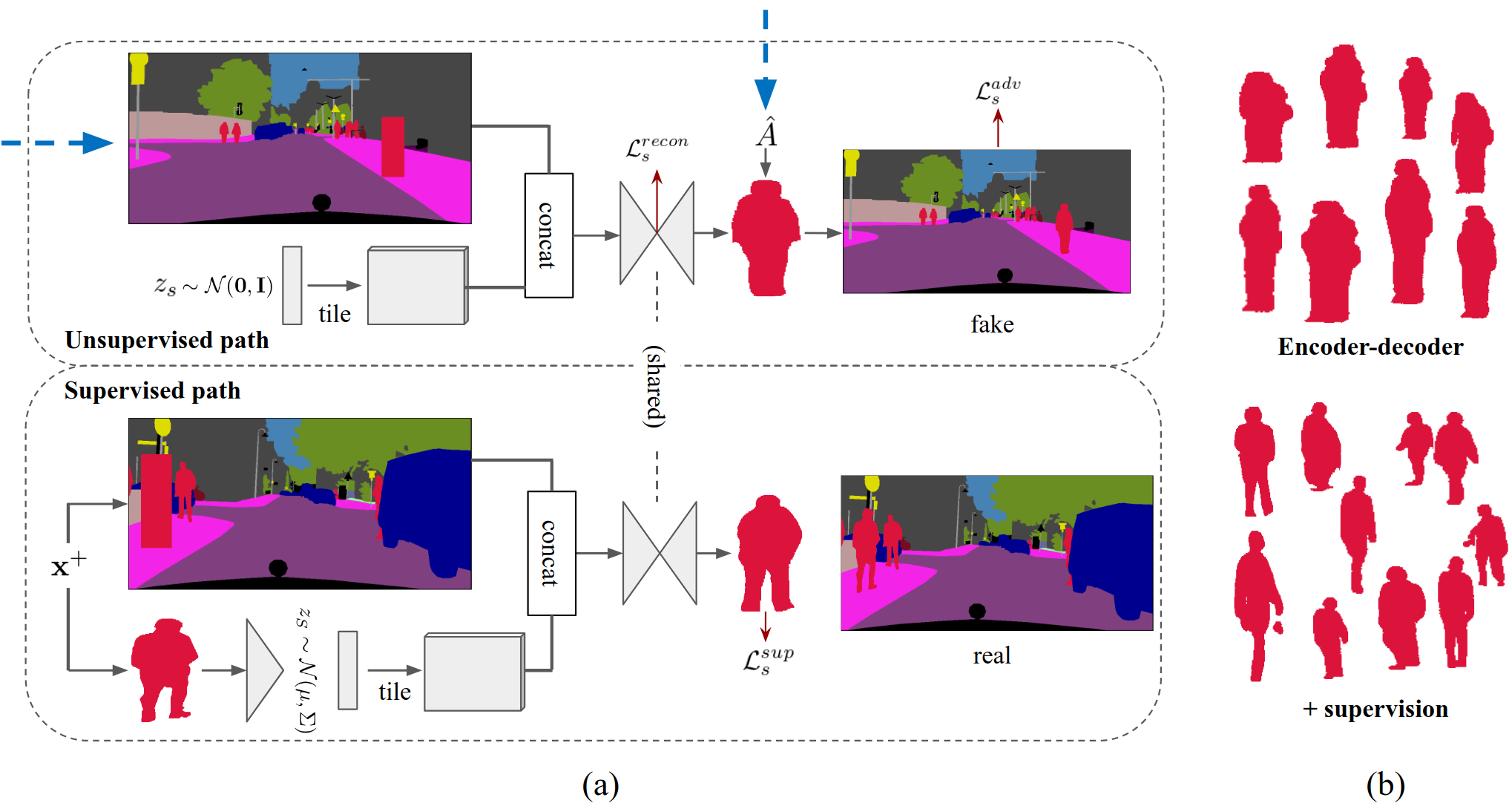Please find the technique details in the paper
Copyright (C) 2018 NVIDIA Corporation. All rights reserved. Licensed under the CC BY-NC-SA 4.0 license (https://creativecommons.org/licenses/by-nc-sa/4.0/legalcode).
The network contains two major modules, a "where" module (the first figure) to determine the fesiable location of the object, and a "what" module (the second figure) to generate a proper shape. The two modules are jointly trained, where the blue dashed arrows indicate the linkage of them.
- Download and place cityscape dataset at "db_root" in the options.py
- Check
options.pyand specify your own path accordingly. - Run
main.py, it will save results for pairs of different random vectors, i.e., (z_appr1, z_spatial1), (z_appr2, z_spatial1), and (z_appr1, z_spatial2)
All code tested on Ubuntu 16.04, pytorch 0.3.1, and opencv 3.4.0
options.py
db_root: as explained abovetarget_class: person or carimage_sizex_small: image width when training where moduleimage_sizey_small: image height when training where moduleimage_sizex_big: image width when training what moduleimage_sizey_big: image height when training what modulecompact_sizex: image width of generated objectcompact_sizey: image height of generated objectembed_dim_small: dim of output of an encoder in where moduleembed_dim_big: dim of output of an encoder in what module
main.py
-
Training part starts from line 56
-
Between line 56 and 161, it loads training images and check whether it is okay to proceed. We pick 2 seg maps at random. Image 1)
b_real_seg_smallorb_real_seg_bigcorresponds to x+ in where and what. It is contains at least one object (variable "has_ins"), then proceed (line 94). Then, check whether there is at least one proper object that are not too small or too narrow (line 120). Image 2)b_cond_seg_smallorb_cond_seg_bigcorresponds to x in where and what. It is just a random image. -
Forward starts at line 161
-
Log at line 186
-
Save images at line 203
model.py
- Define networks in line 44. Networks are actually defined in networks.py
- Define optimizers in line 114
- Set inputs from line 152-240
We transform a box using A into x+ to prepare real examples, which is done by
stn_fix. - Reparameterize function for VAE in line 241
- Computing edges in line 249-266
- Helper functions in line 268-286
- Forward where supervised in line 288-315
- Forward where/what unsupervised in line 316-374
- Forward what supervised in line 375-399
- Backward for each discriminator in line 401-463
- Backward for generation parts in line 465-539
coord_loss: make sure that the whole compact instance is transformed.stn_theta_loss: preventing to predict too small objects or flipped objects For other losses you can understand what it is by its name.