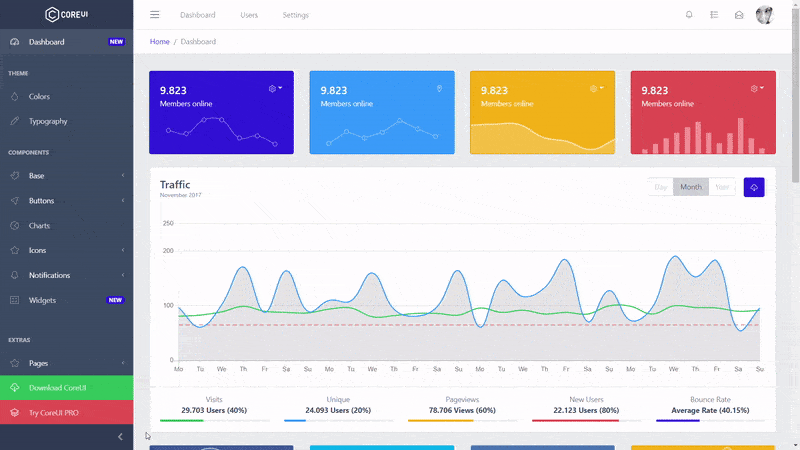A @coreui/vue
v3components library project
For library guide please visit our Documentation site »
Check out demo of components usage: CoreUI Vue Admin Template »
Before installation you need to install node and npm on your machine.
npm install @coreui/vueComponents are styled using @coreui/coreui CSS library, but you can use them also with bootstrap CSS library. That is possible because @coreui/coreui library is compatible with bootstrap, it just extends its functionalities. The only exception is custom CoreUI components, which don't exist in the Bootstrap ecosystem (template components, callout, switch).
Styles have to be imported separately! Import CoreUI CSS library (recommended), or Bootstrap library
Installation:
npm install @coreui/coreuiBasic usage:
@import "~@coreui/coreui/scss/coreui";// Installing whole package
import CoreuiVue from '@coreui/vue';
Vue.use(CoreuiVue);
// Registering a single component
import { CSwitch, CButton } from '@coreui/vue';
// globally
Vue.component('CButton', CButton)
export default {
...
// locally
components: {
CSwitch
},
...
}// Registering single directives
import { CEmitRootEvent, CTooltip } from '@coreui/vue';
// globally
Vue.directive('c-emit-root-event', CEmitRootEvent)
export default {
...
// locally
directives: {
'c-tooltip': CTooltip
},
...
}Components are imported from CommonJS module by default, if you want to use only specific components you can import them from source to enable treeshaking.
// Import components this way to allow tree shaking
import { CDataTable } from '@coreui/vue/src';If you are using VS Code editor with Vetur plugin installed, then the editor would display hints for our library (component names and prop names).
See the GitHub release history.
See CONTRIBUTING.md.
Some design ideas and solutions in this library are inspired by Bootstrap-Vue library