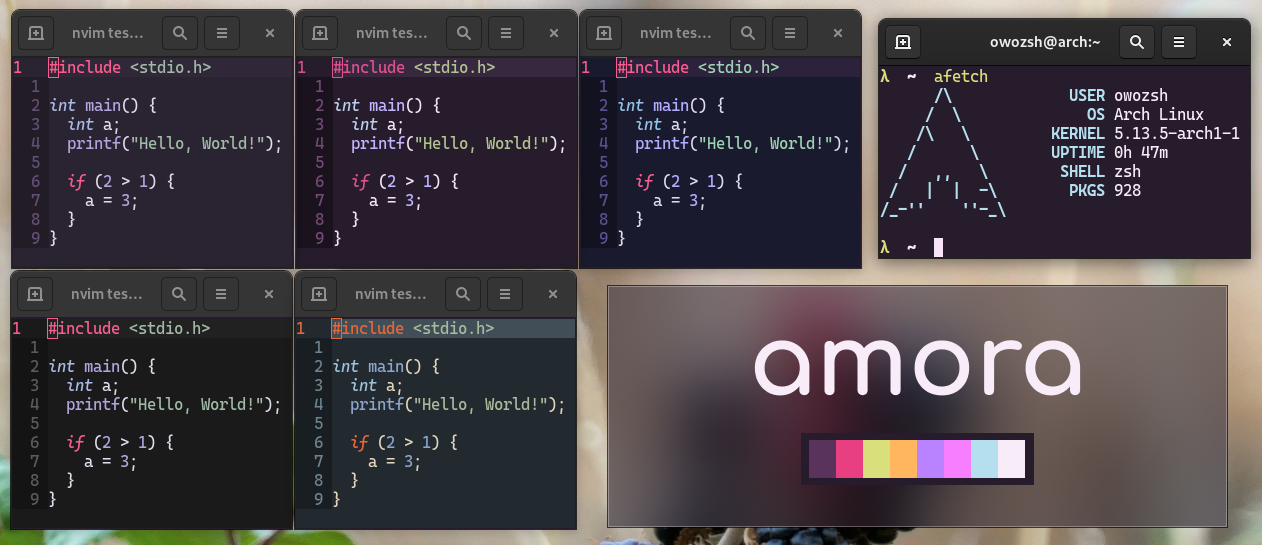Amora is still under development. You can help me by sending issues or donating (see support section).
Make sure to set your terminal background color to #2A2331
- Plug 'owozsh/amora'
- colorscheme amora
- reopen VIM/NEOVIM and run :PlugInstall
- Create a folder named 'colors' in your '.config/nvim/' directory. ('.config/nvim/colors');
- Run on your terminal:
- git clone https://github.com/owozsh/amora
- cd amora
- ./install.sh
Put these settings before 'colorscheme amora'
- activate focus mode
- let g:mode = 'focus'
- activate mirtilo mode
- let g:mode = 'mirtilo'