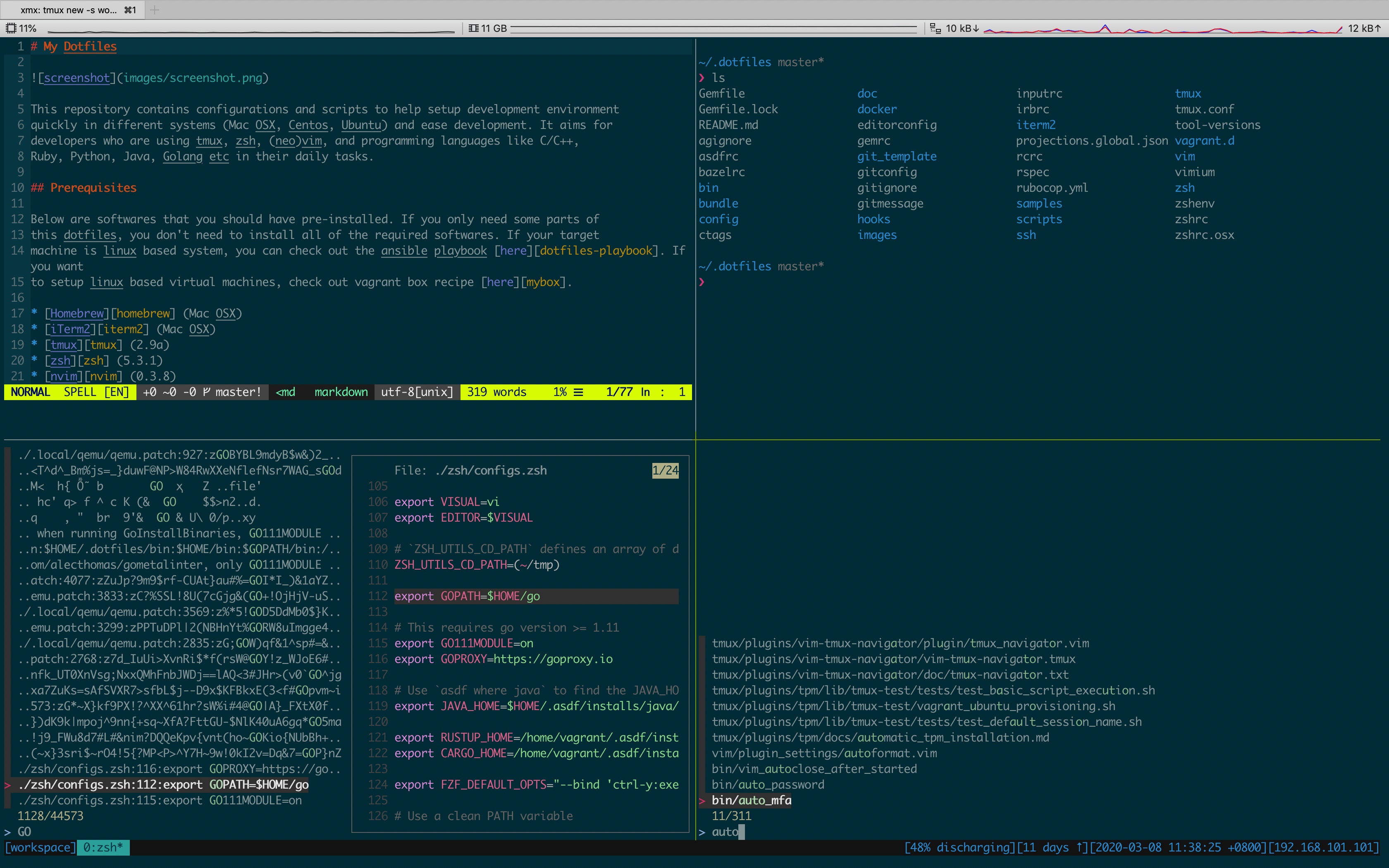This repository contains configurations and scripts to help setup development environment quickly in different systems (Mac OSX, Centos, Ubuntu) and ease development. It aims for developers who are using tmux, zsh, (neo)vim, and programming languages like C/C++, Ruby, Python, Java, Golang etc in their daily tasks.
This repository provides a one-stop setup script. It aims to:
-
Allow to customize (e.g. where to install the repository, and which tools (called pods) to setup).
-
Try to leave footprints as few as possible on the target system.
-
Be free to only use one or several pods.
To setup one or more pods, use below commands as a reference.
For a list of available pods, please visit here.
# Show help.
$ curl -s "https://raw.githubusercontent.com/uzxmx/dotfiles/master/scripts/bootstrap/setup" \
| bash -s -- -h
# Install the repository into ~/tmp/dotfiles with shallow clone.
$ curl -s "https://raw.githubusercontent.com/uzxmx/dotfiles/master/scripts/bootstrap/setup" \
| bash -s -- --root /tmp/.dotfiles --git-clone-args "--depth 1"
# Setup tmux.
$ curl -s "https://raw.githubusercontent.com/uzxmx/dotfiles/master/scripts/bootstrap/setup" \
| bash -s -- prerequisites rcm tmux
# Setup fzf.
$ curl -s "https://raw.githubusercontent.com/uzxmx/dotfiles/master/scripts/bootstrap/setup" \
| bash -s -- fzfWhen you execute vi for the first time, vim-plug will be automatically installed and then plugins
will also be installed. You can also use :PlugInstall to make sure plugins installed manually.
For fast zsh loading, prefer to add commands under bin/ directory, rather than in zshrc file. You
can use scripts/misc/benchmark_zsh_startup_time to check zsh startup time.