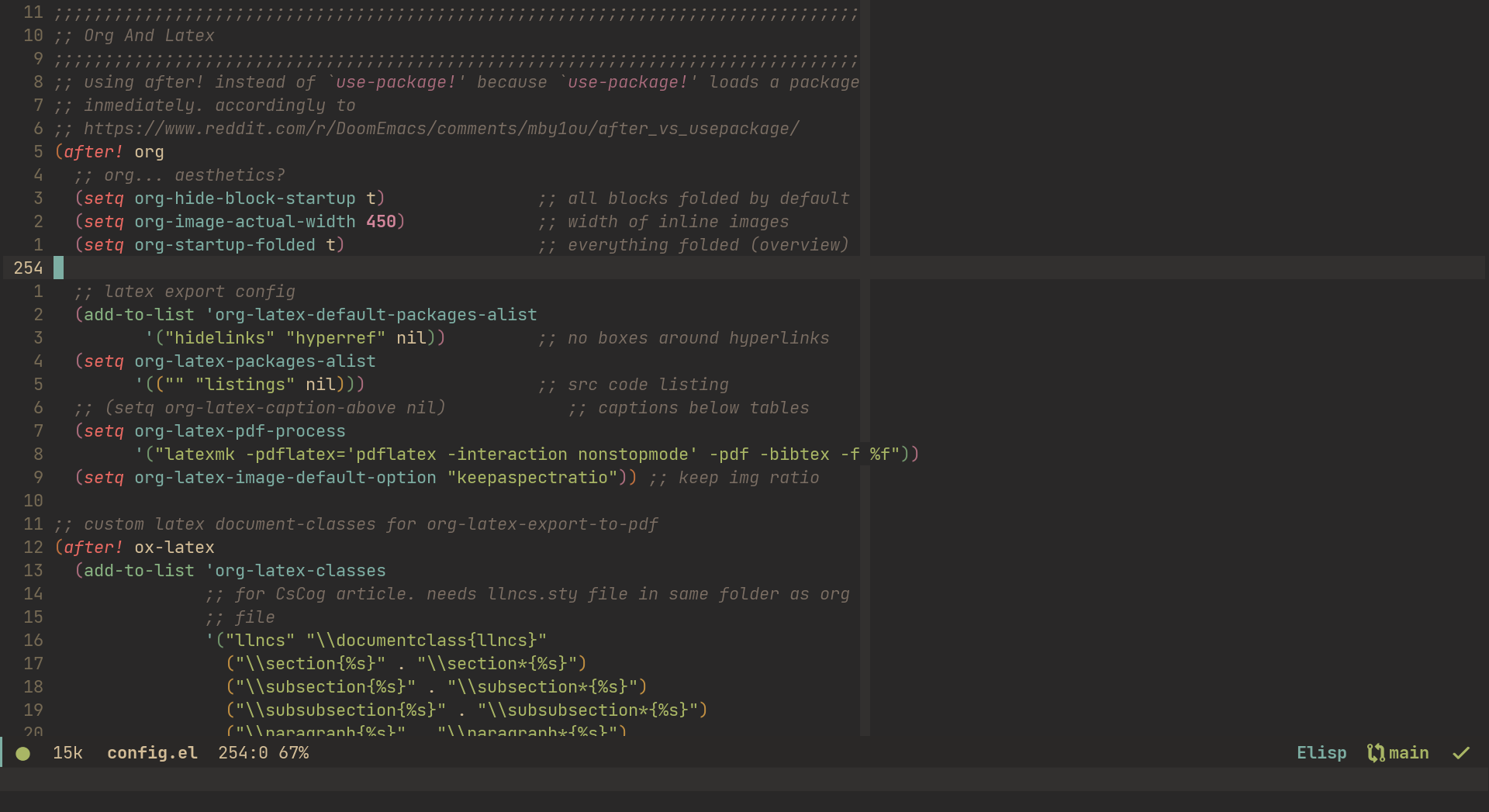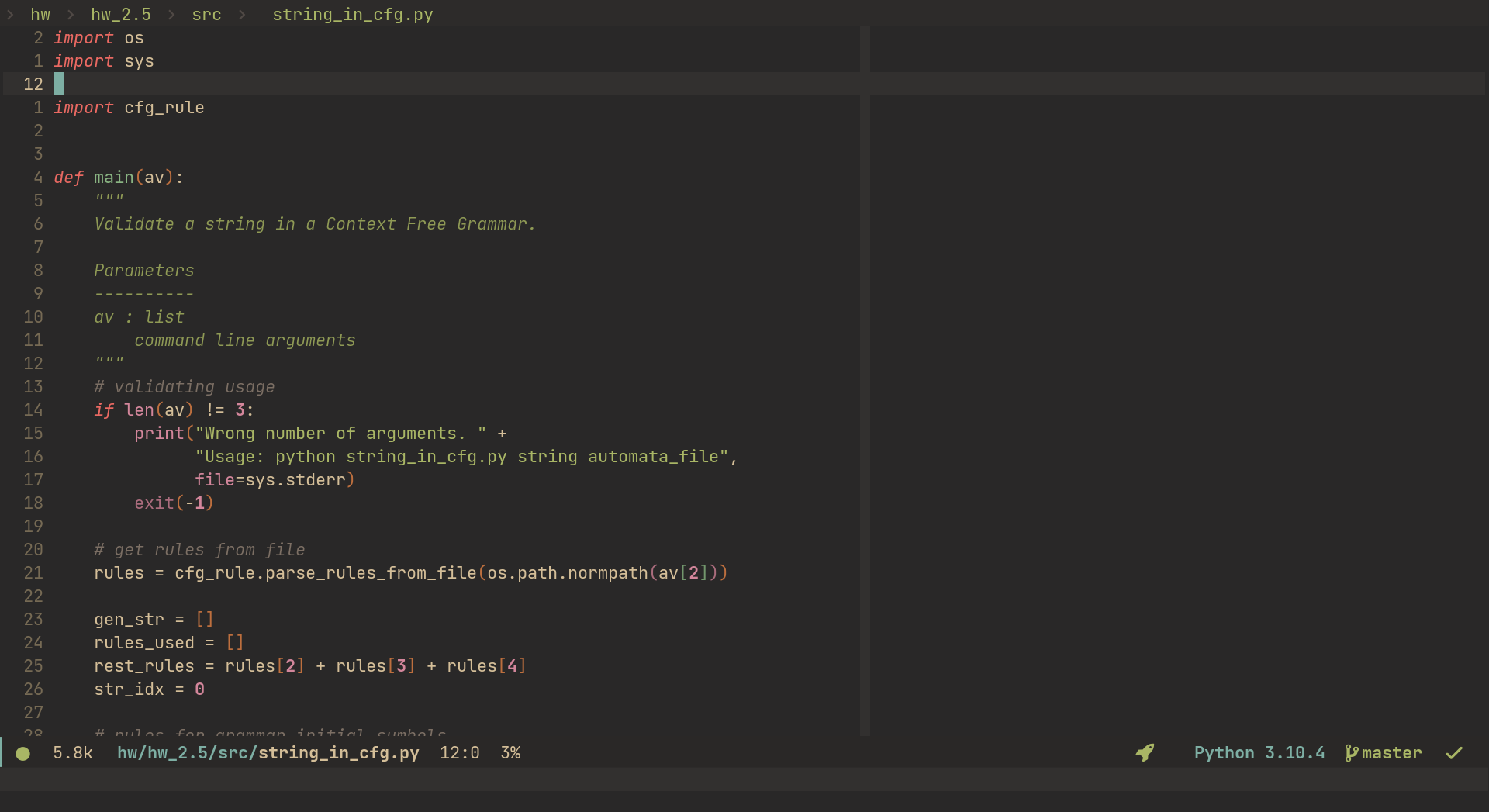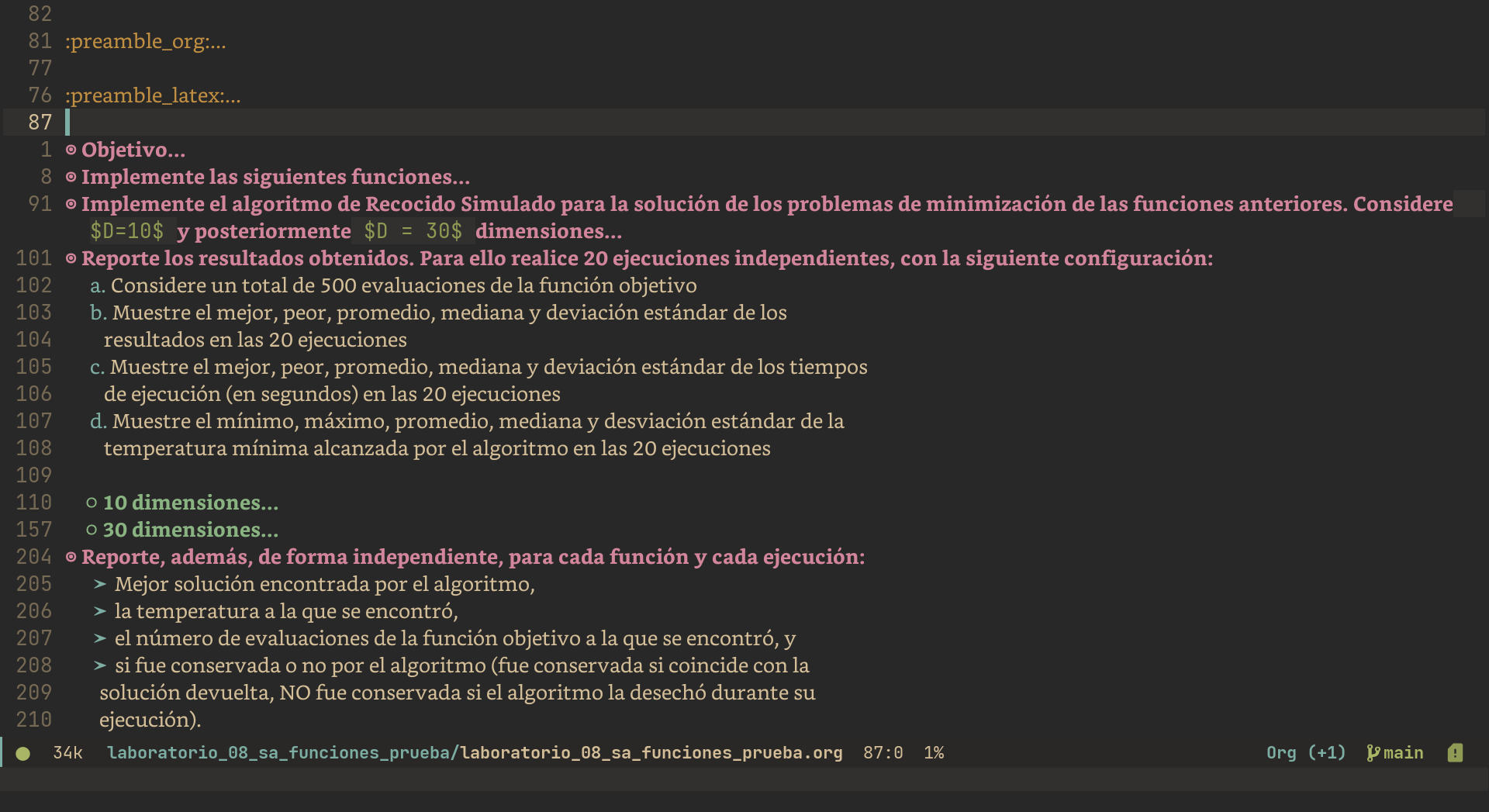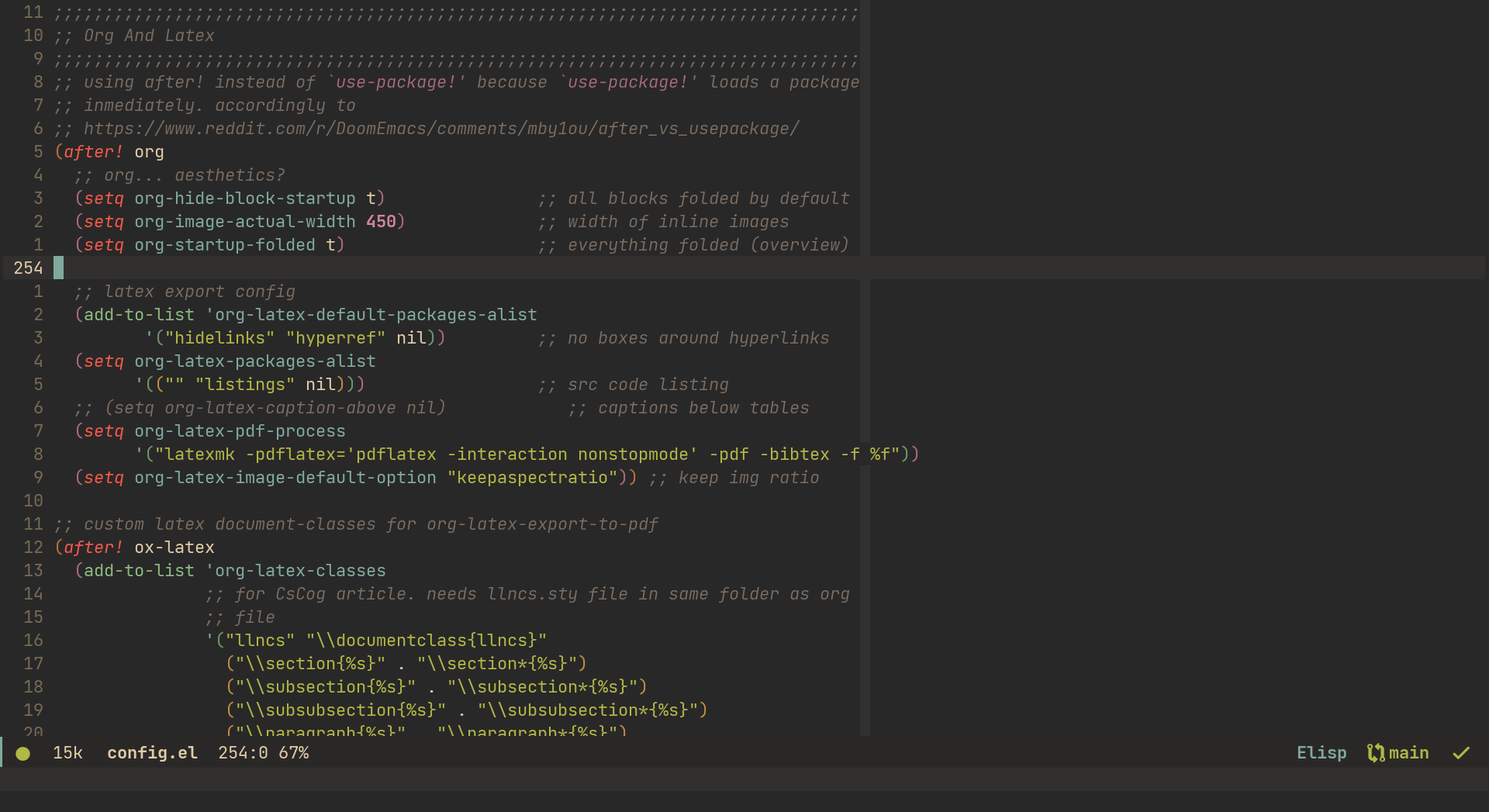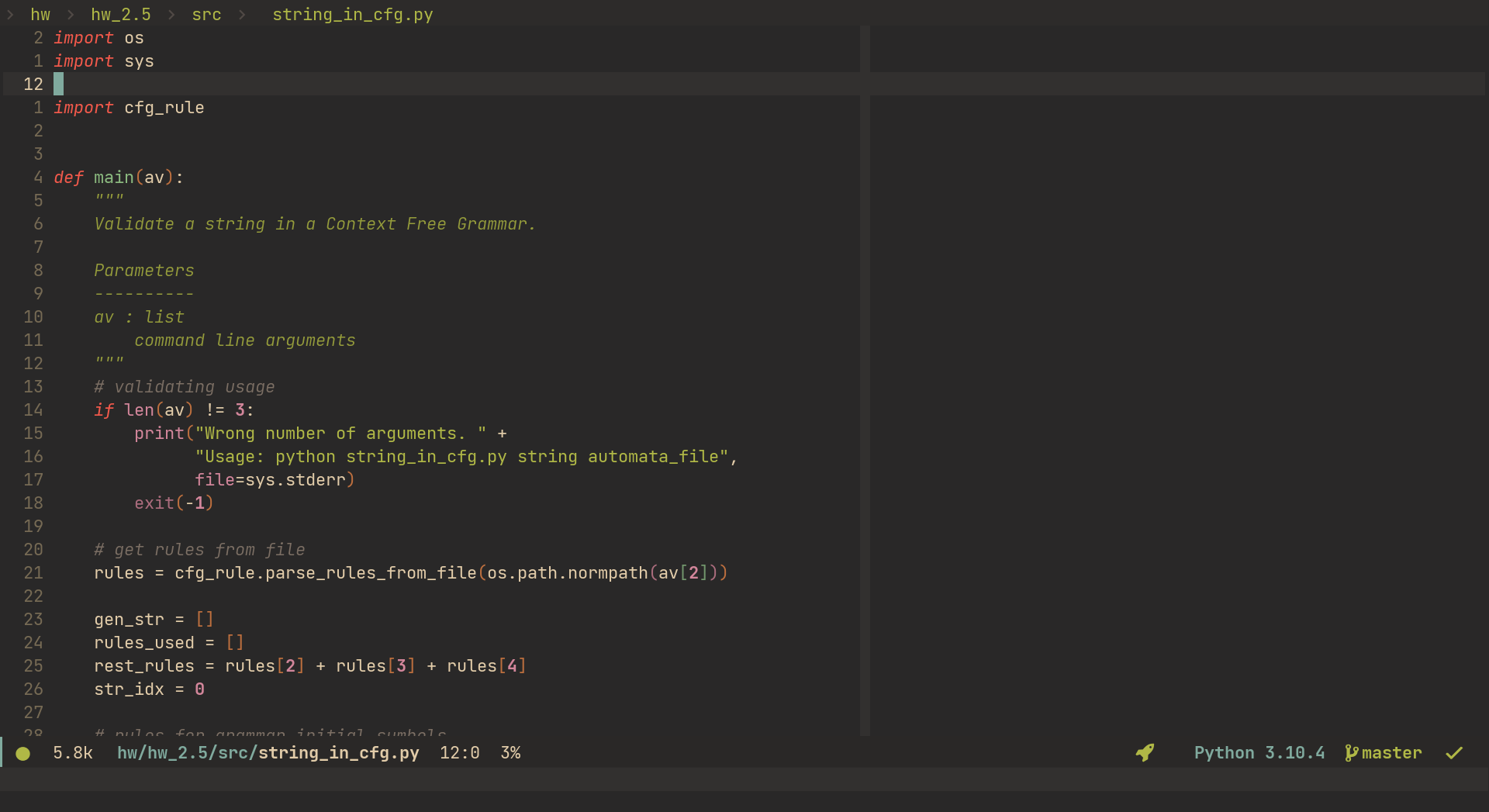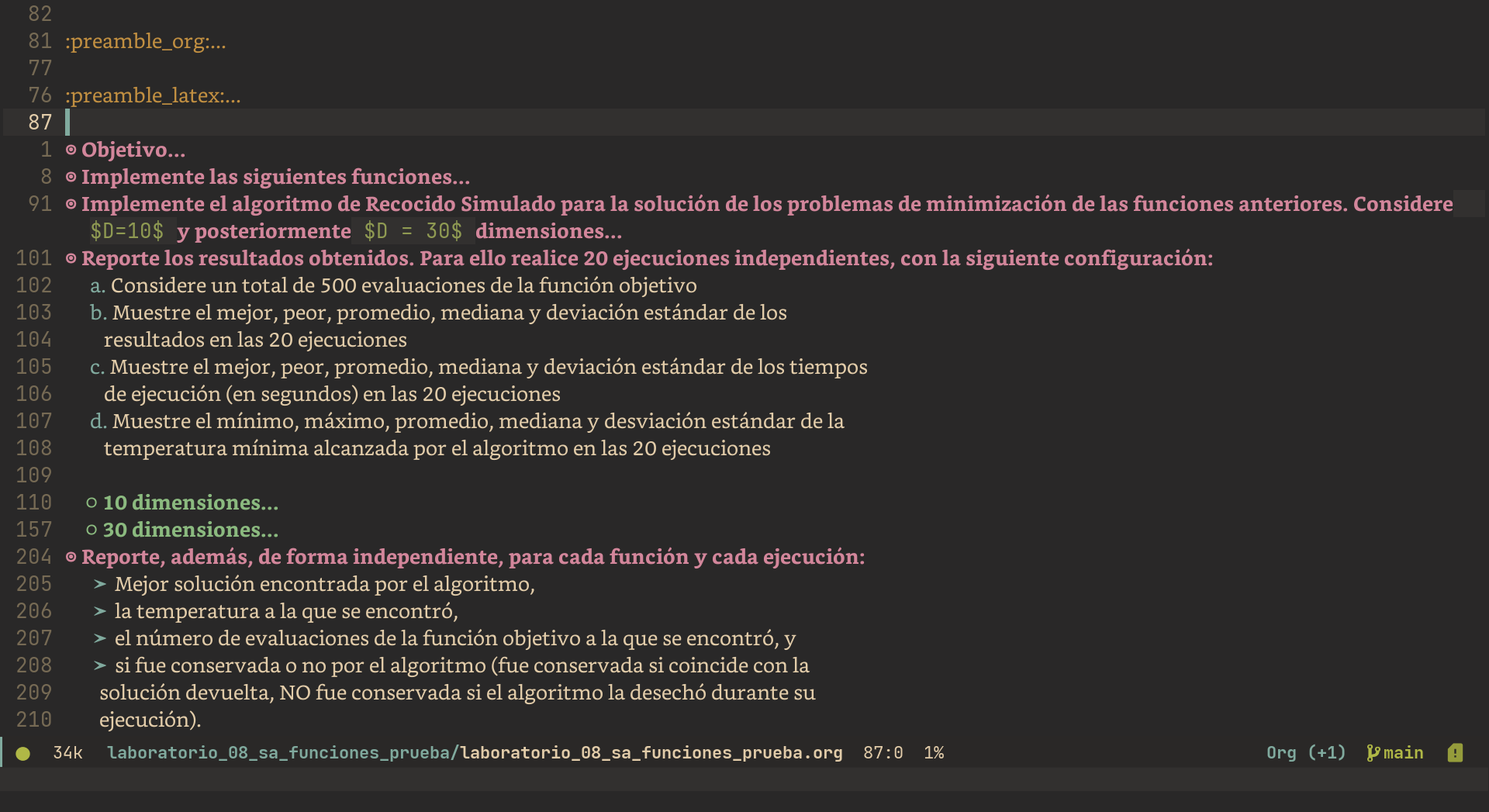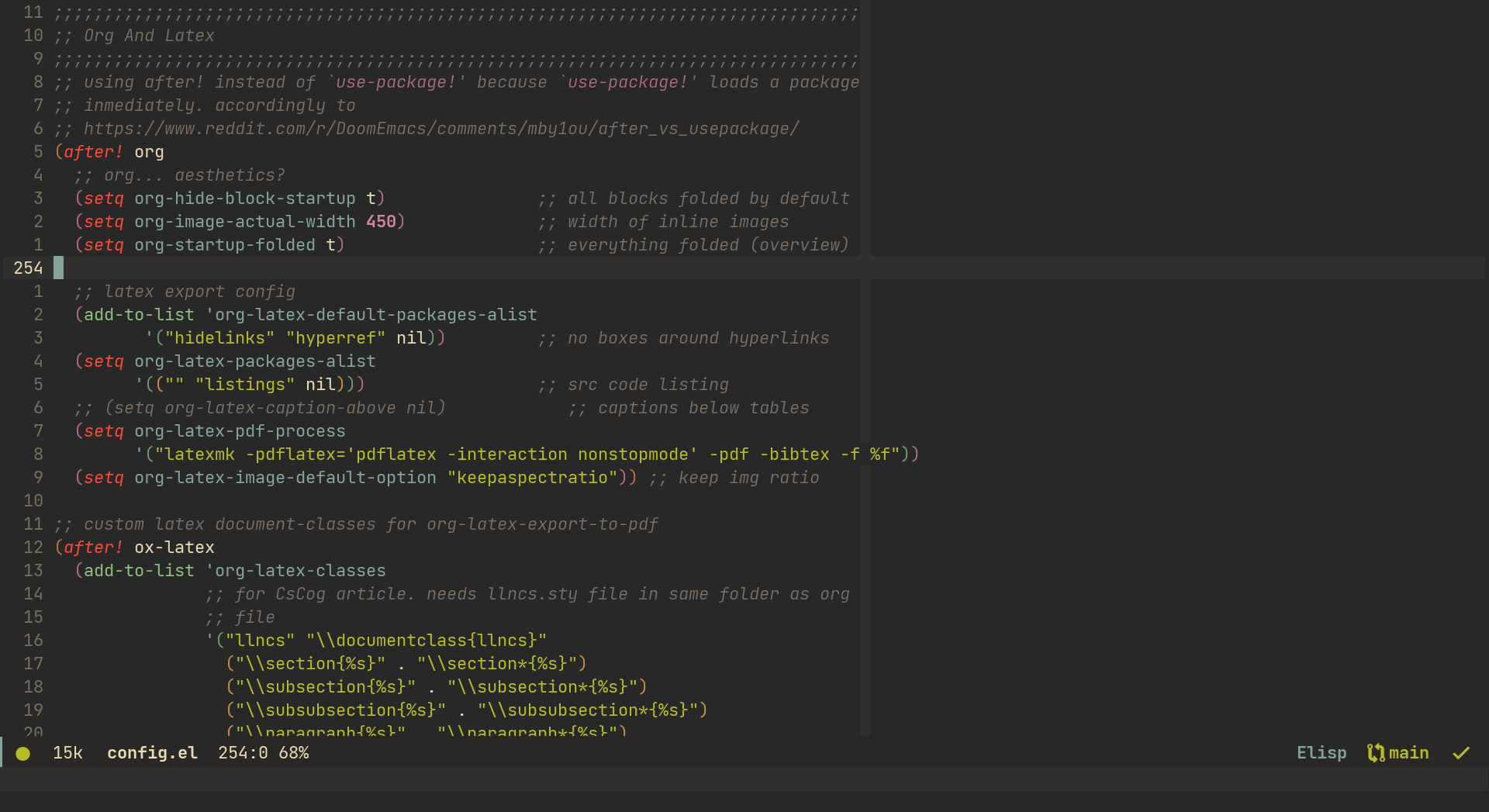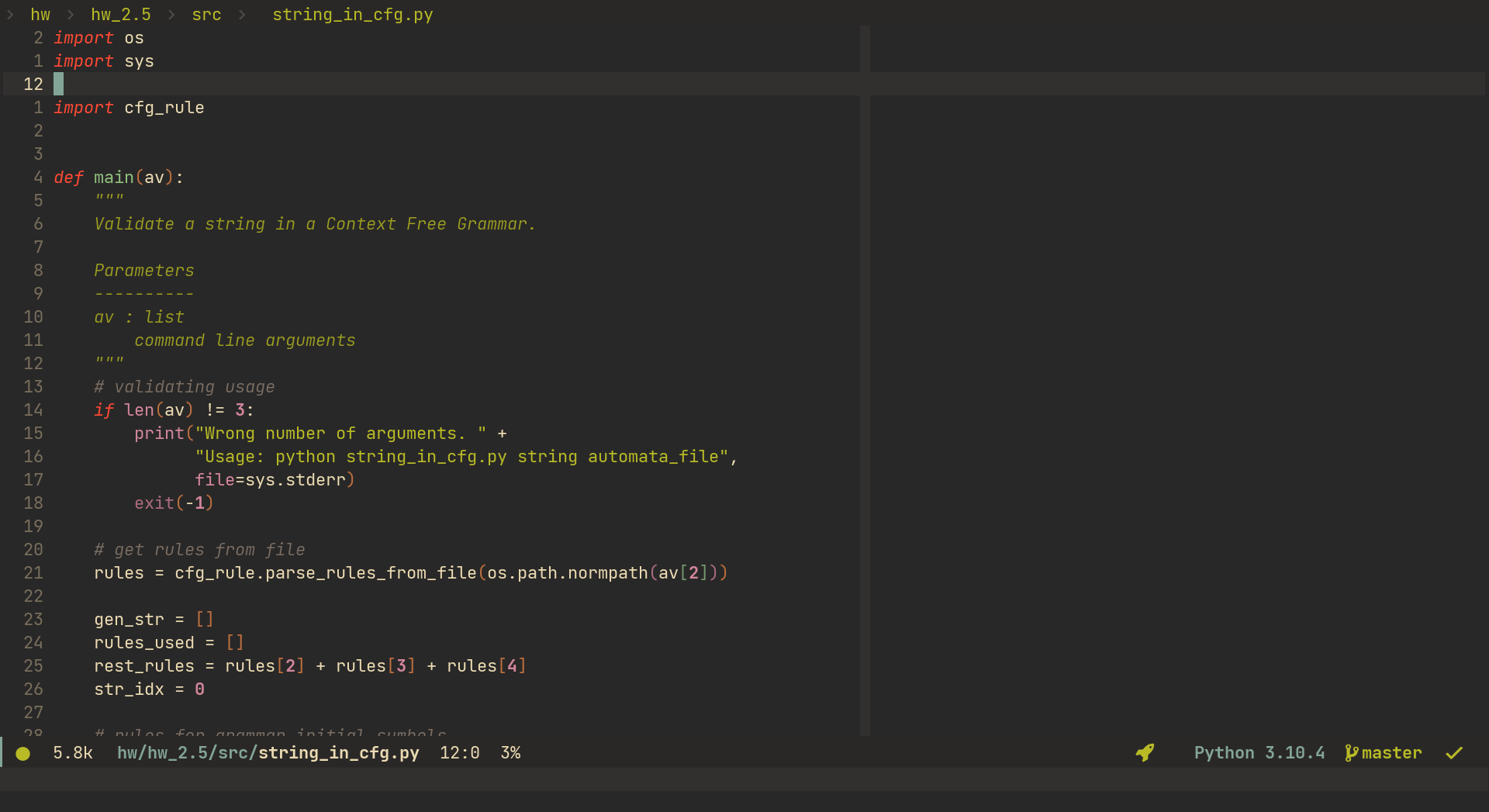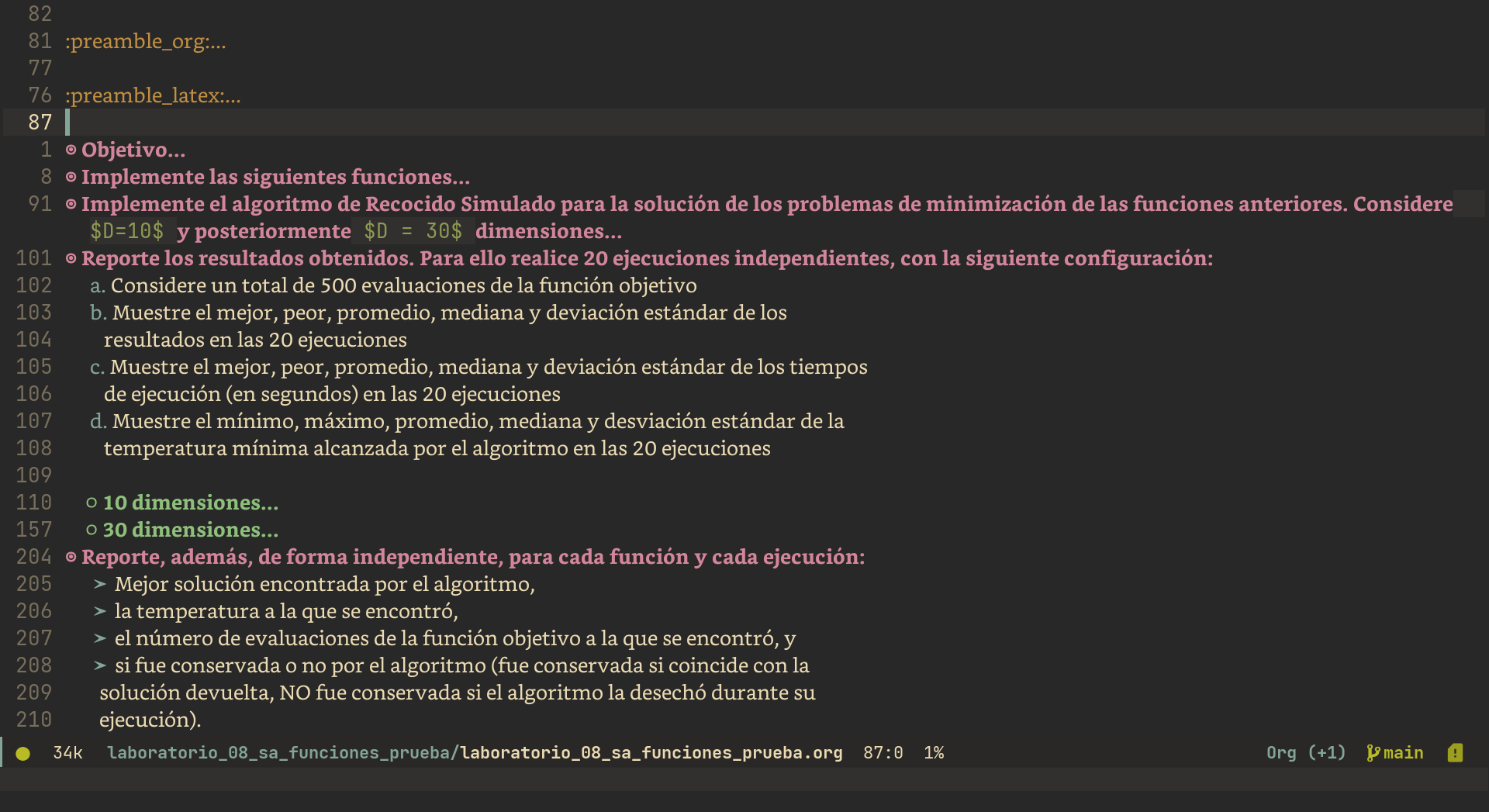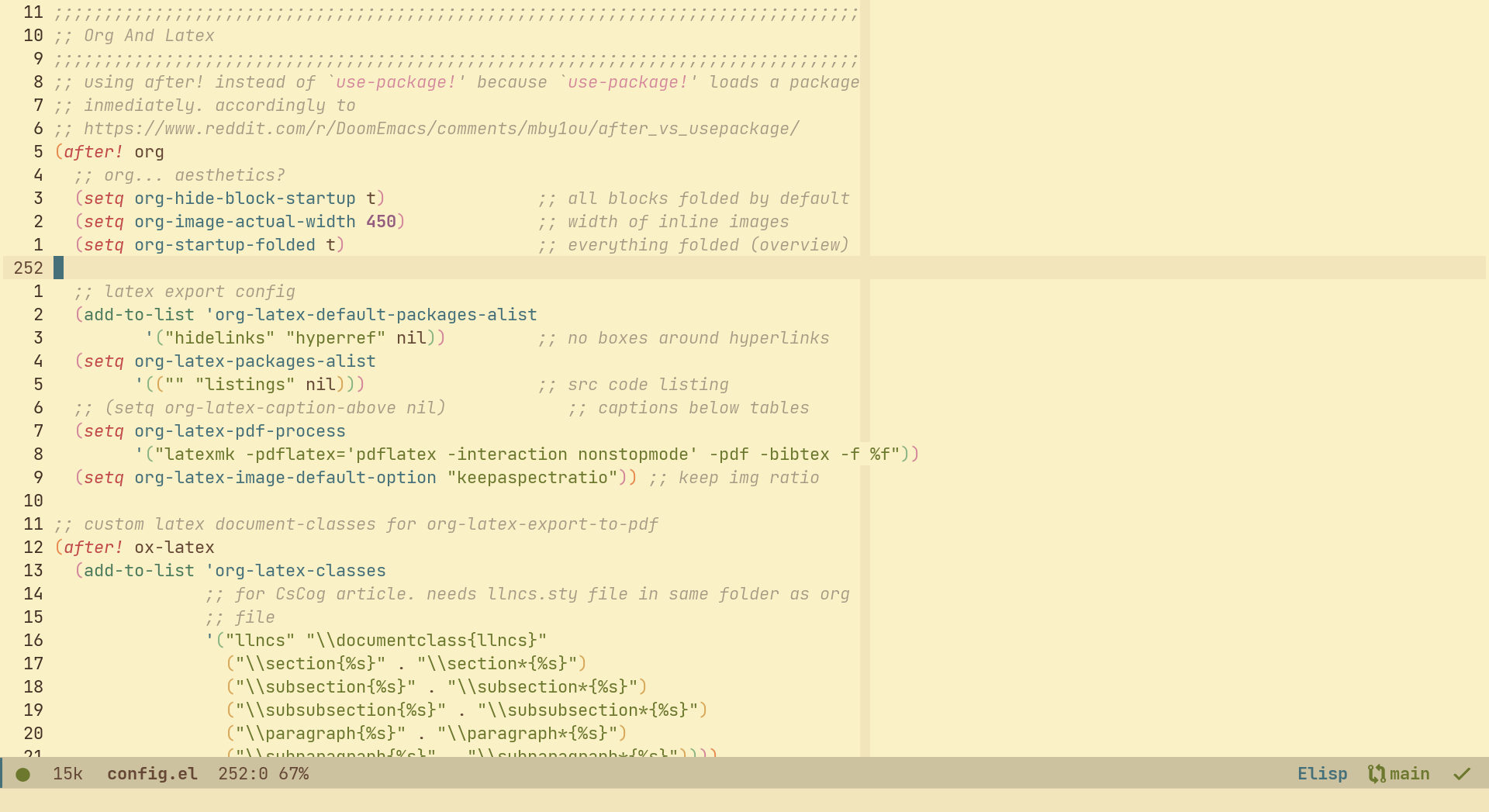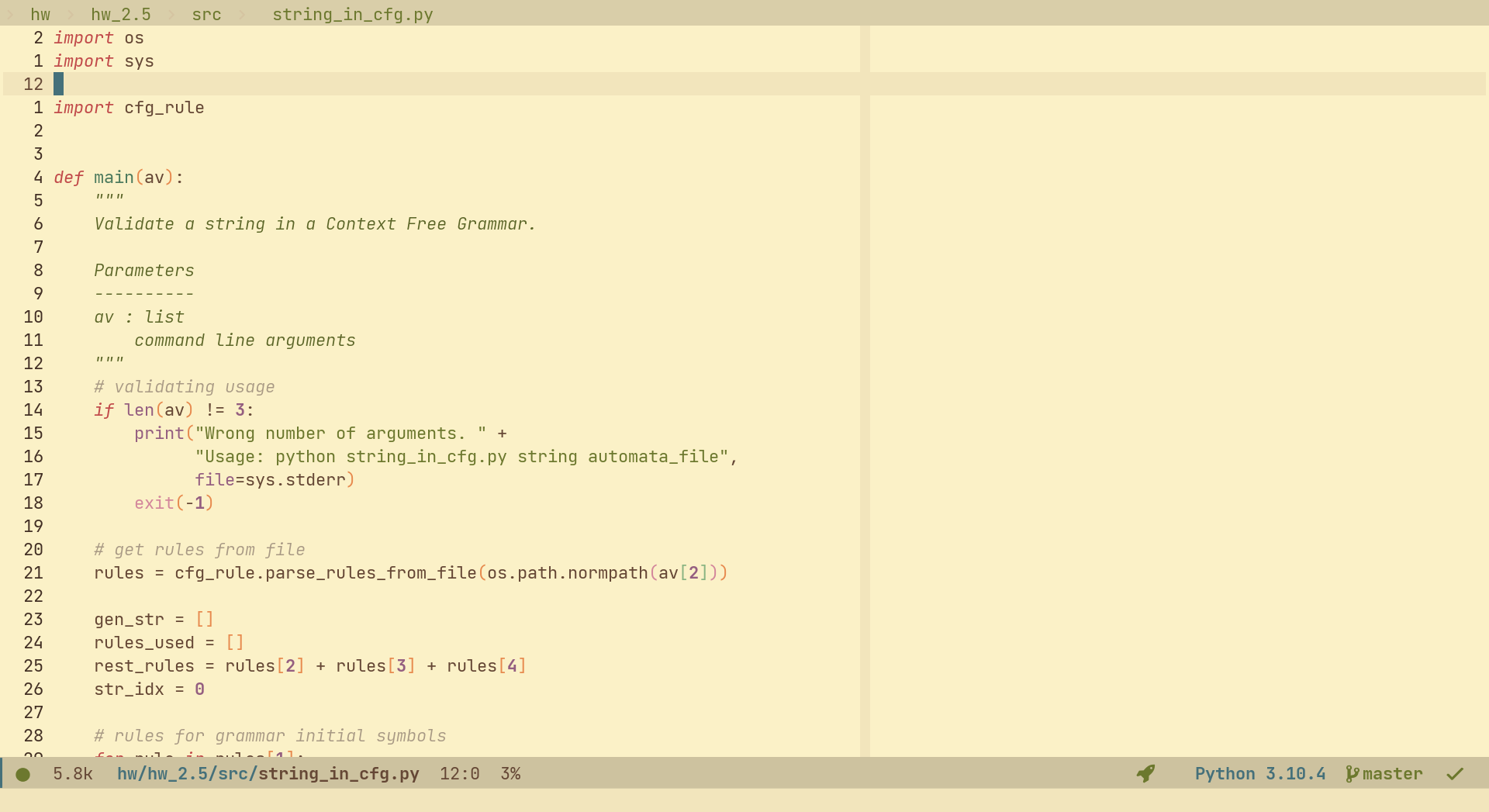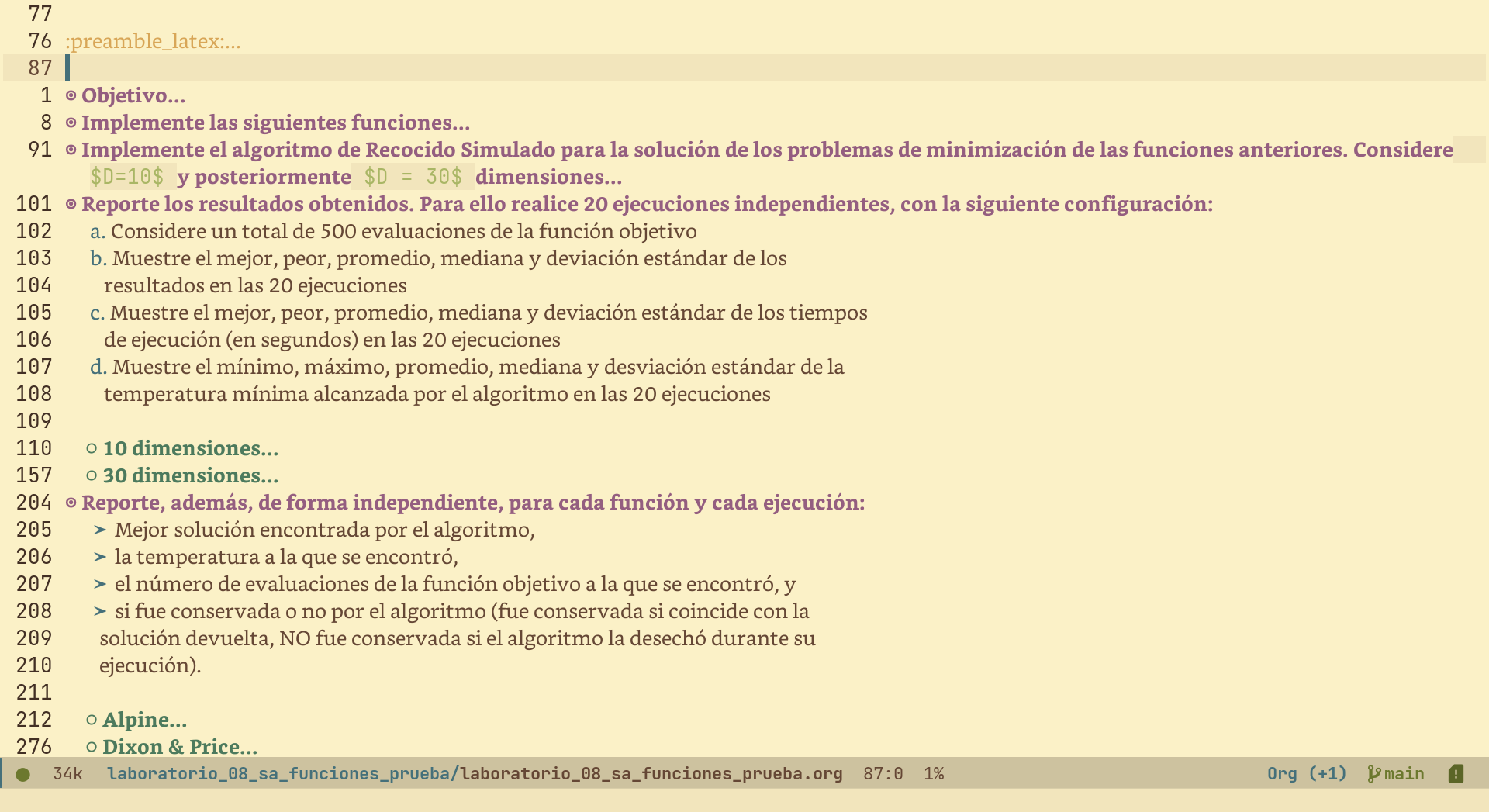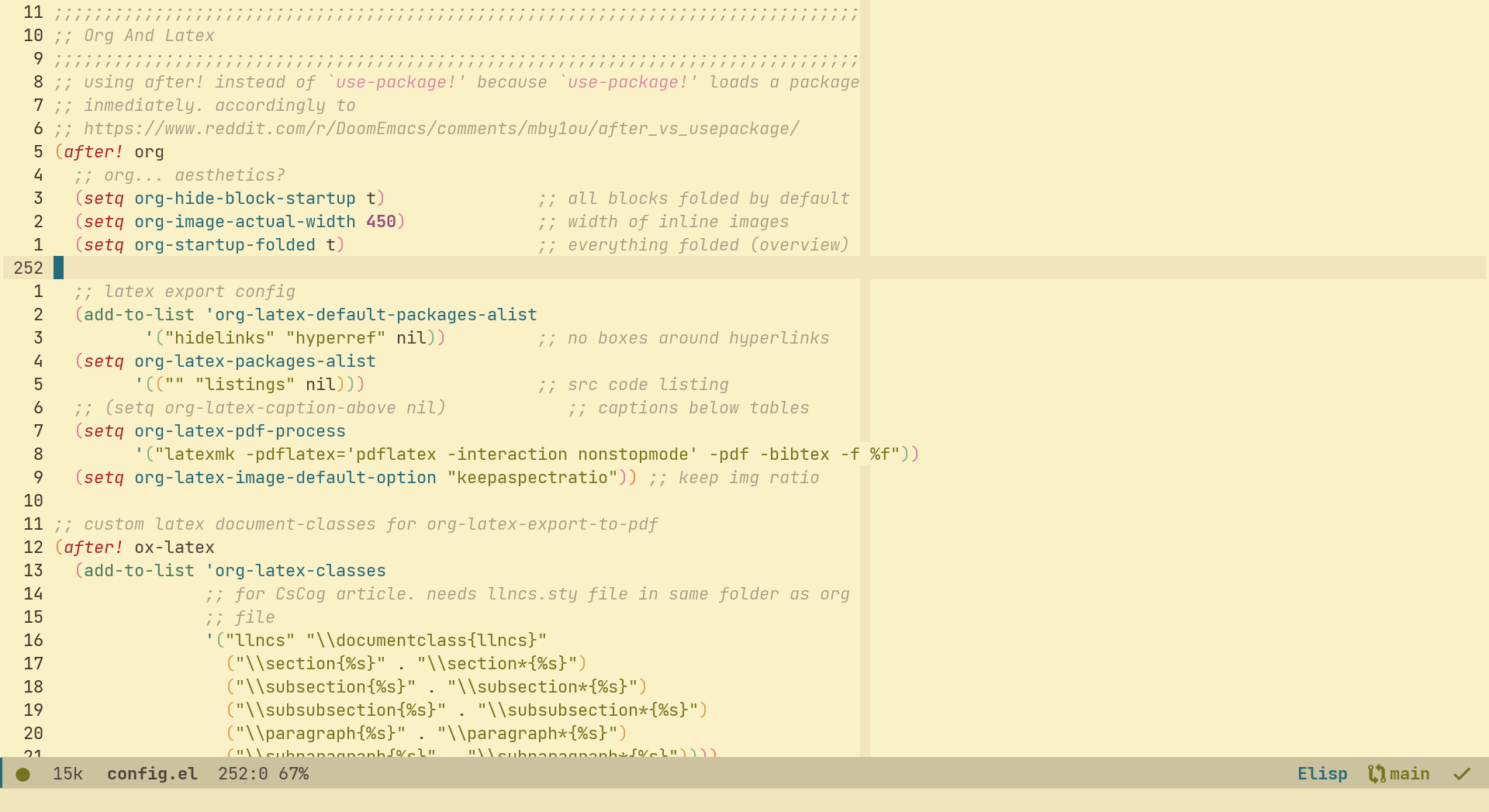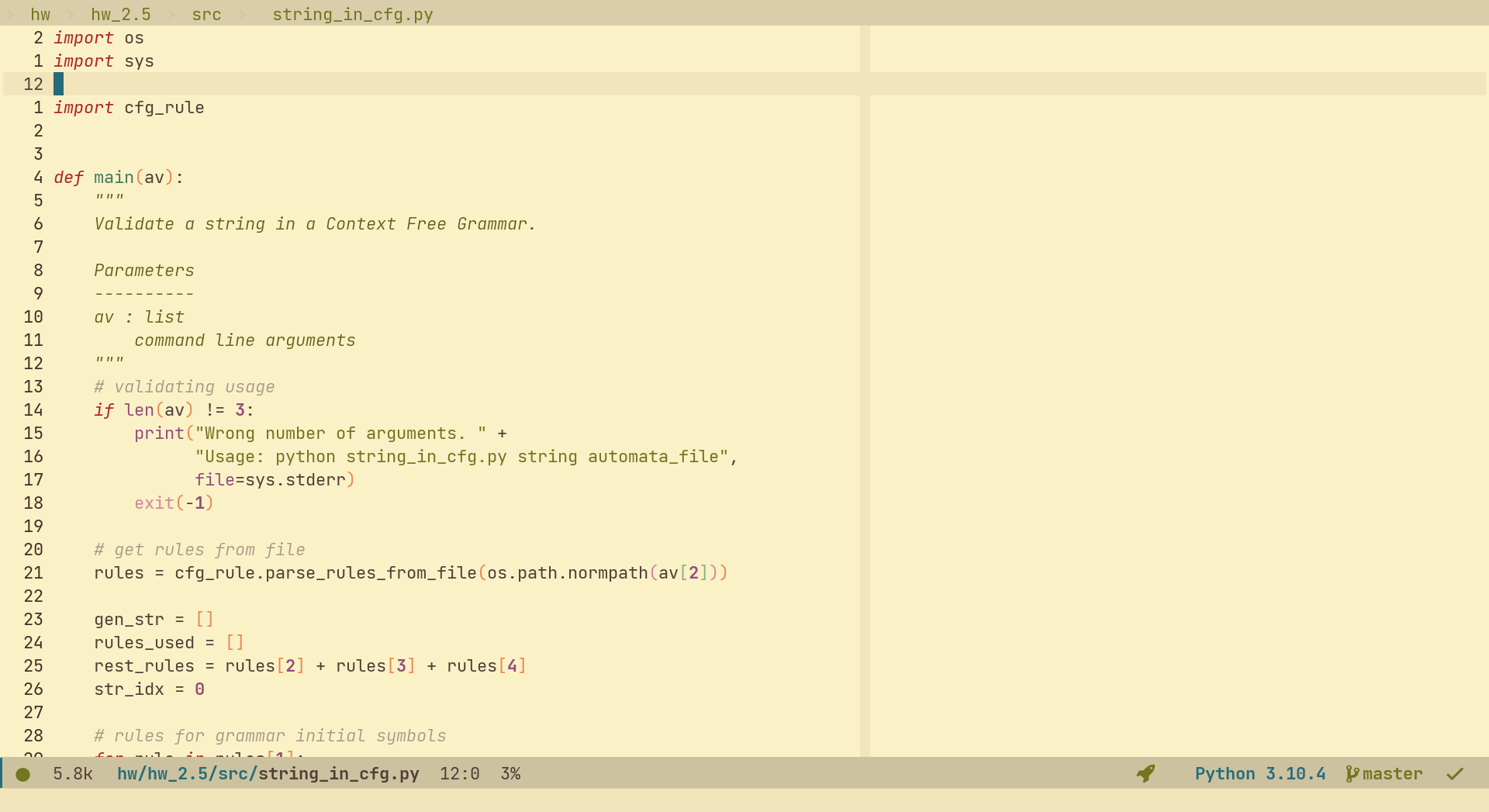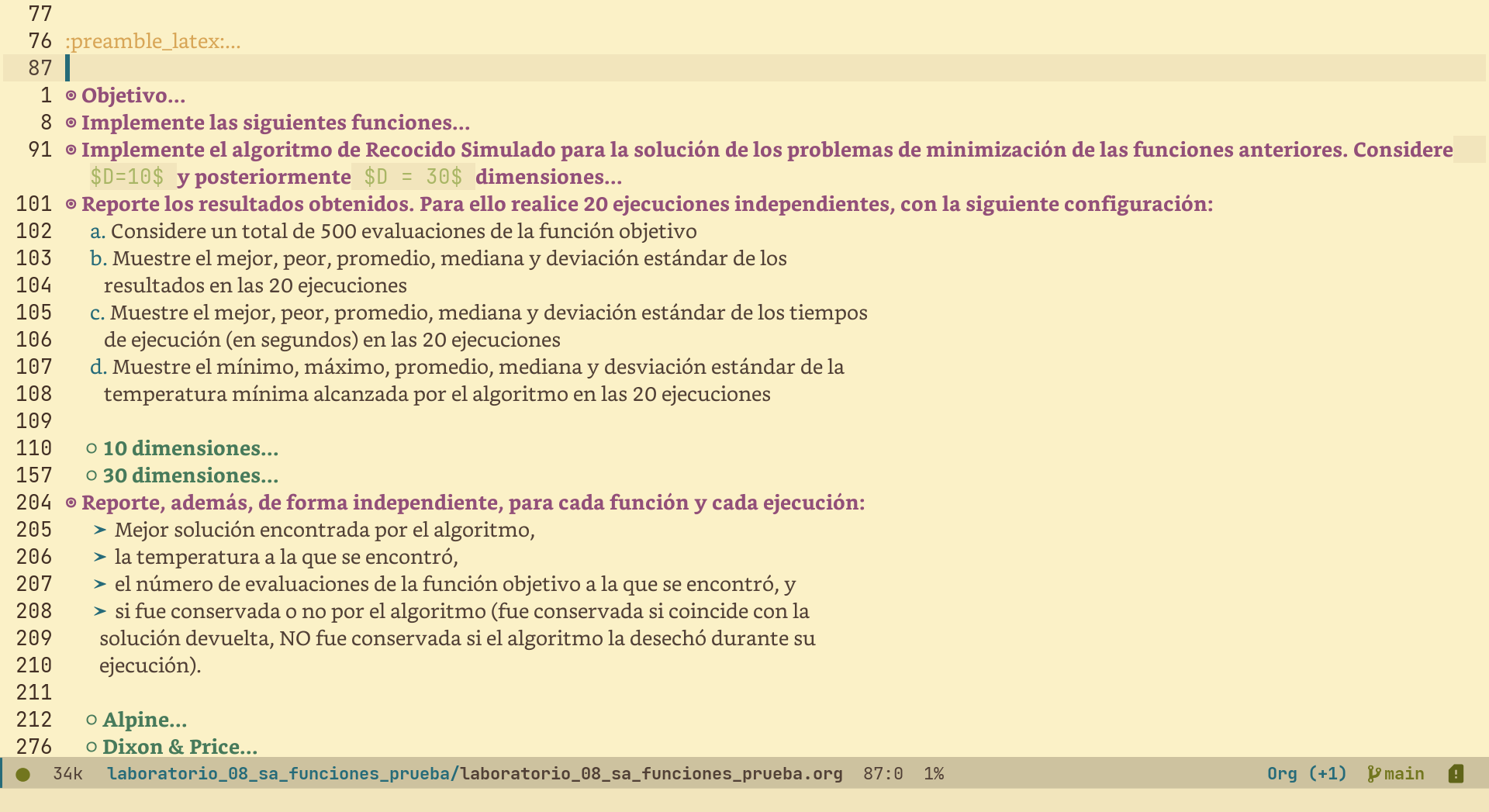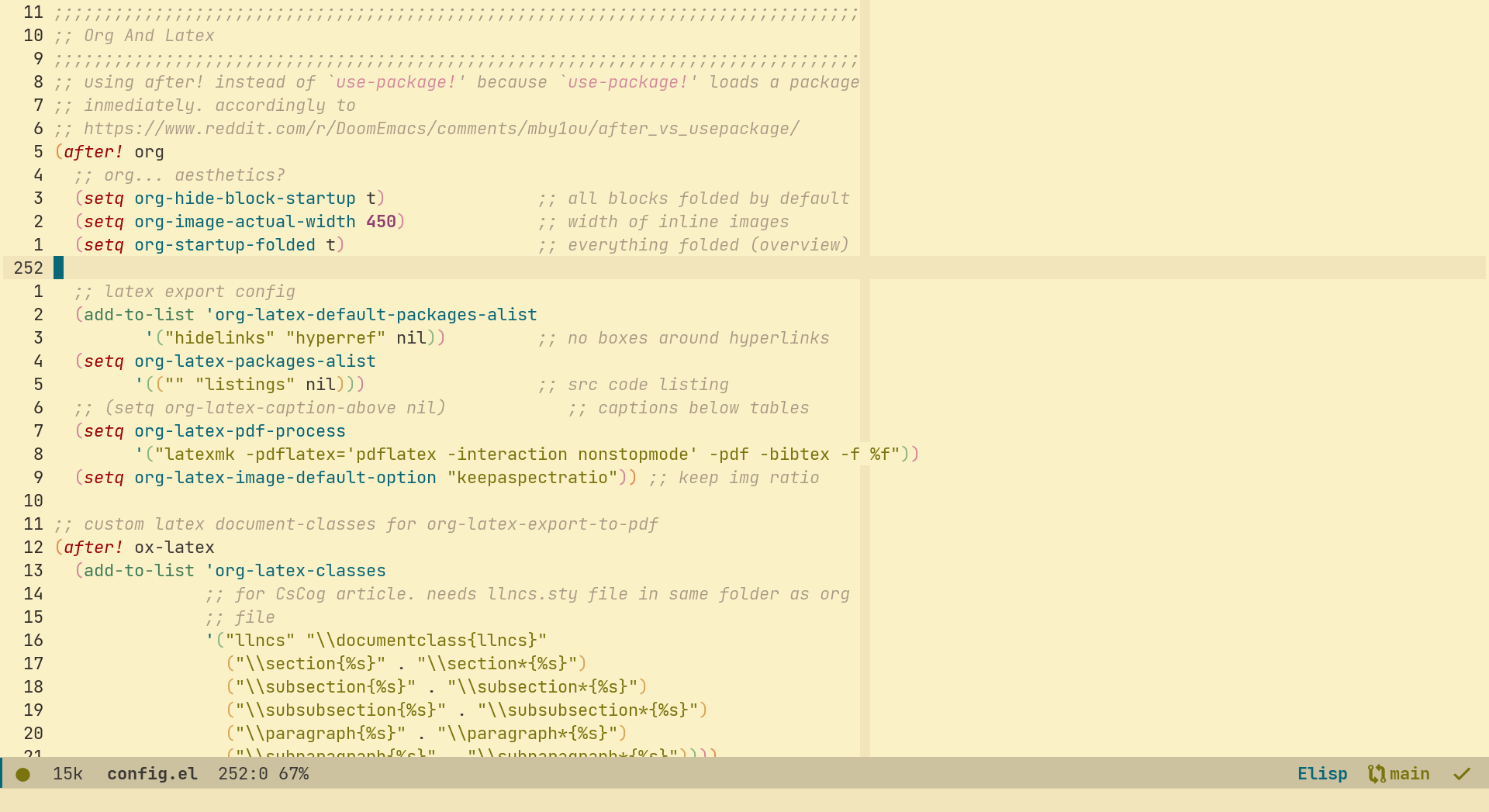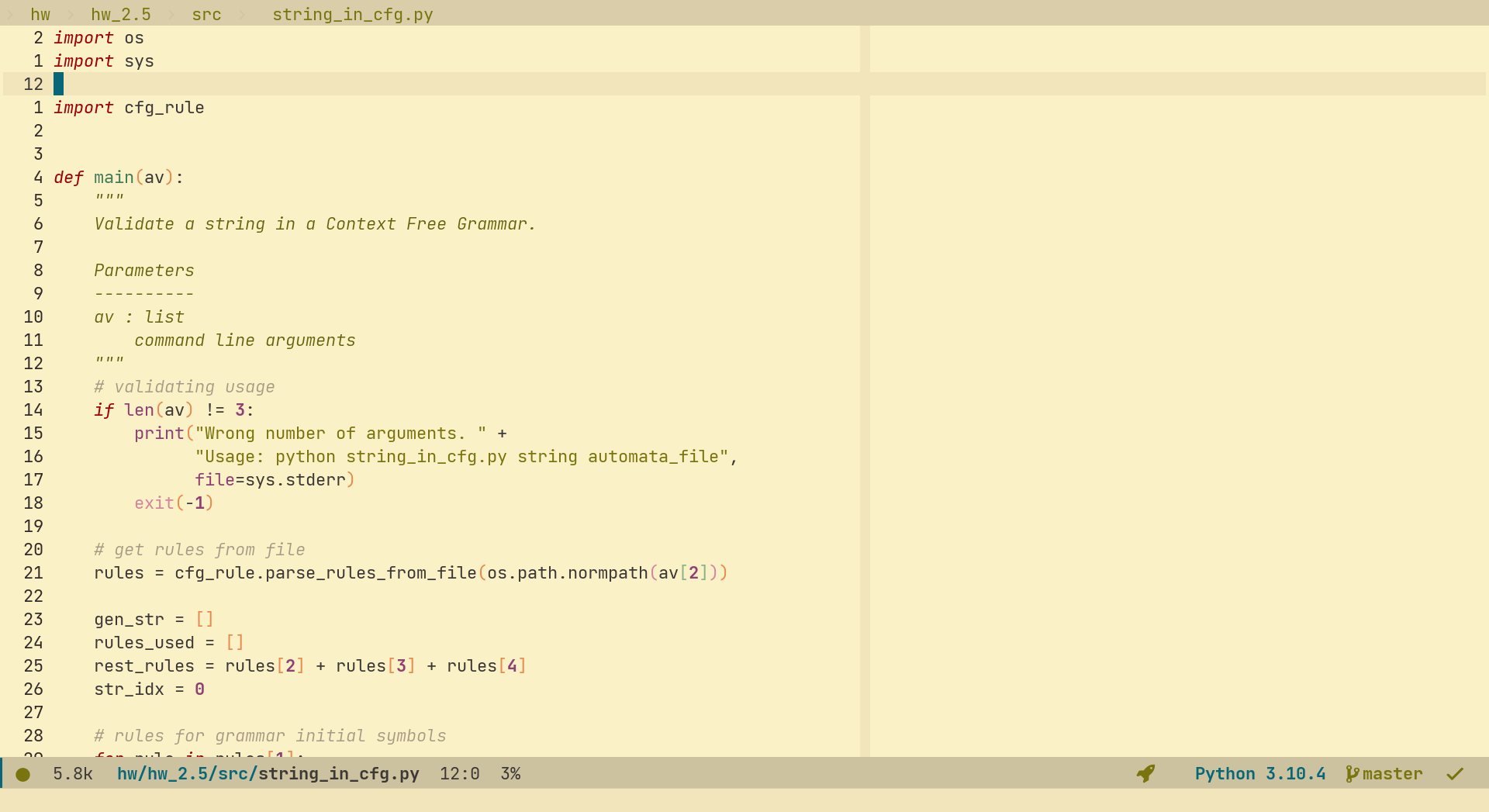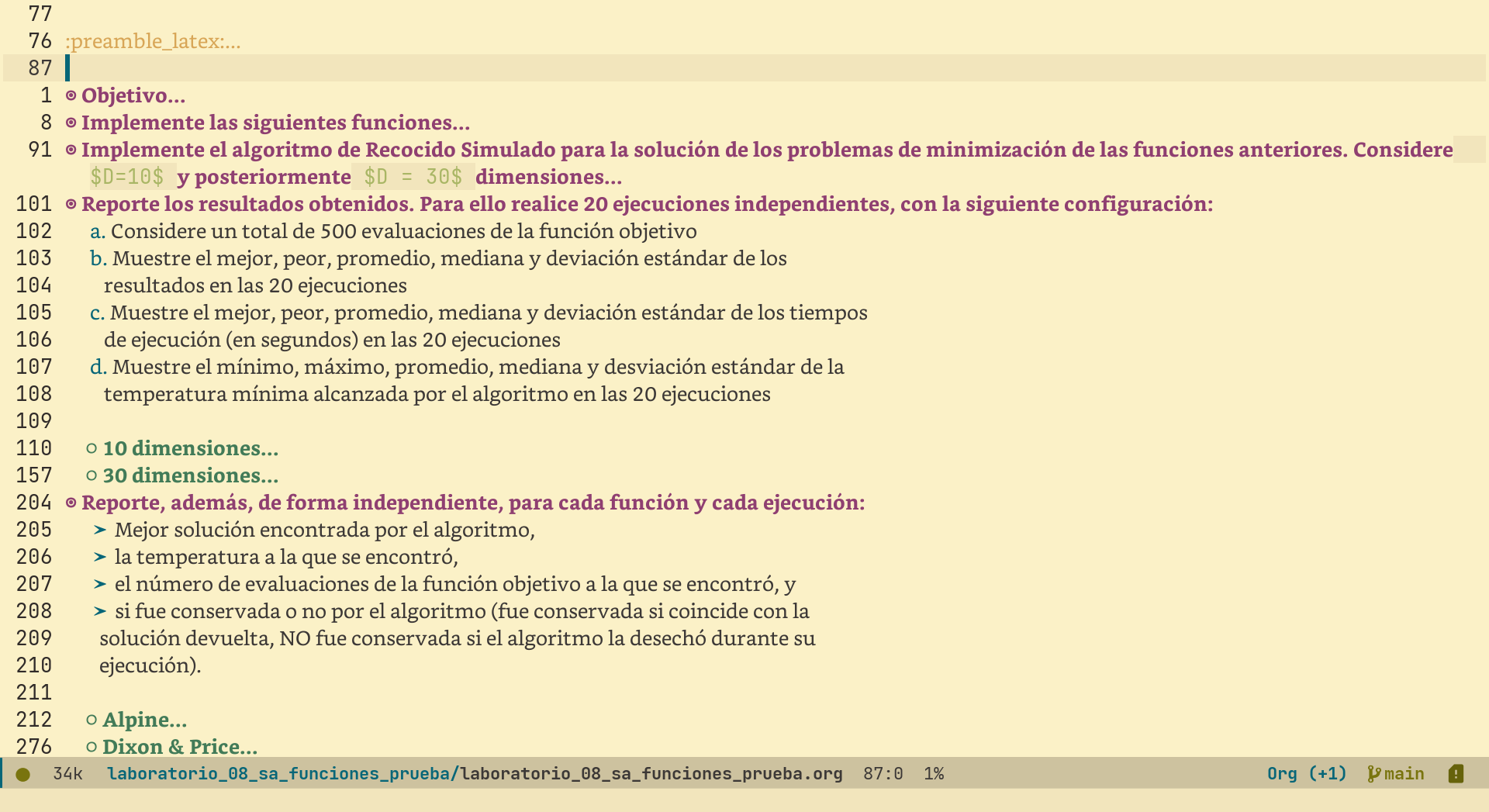Gruvbox Material is a modified version of Gruvbox, the contrast is adjusted to be softer in order to protect developers’ eyes.
This is a port of Gruvbox Material to be used in Doom Emacs. As the original, it has three palettes:
- material
- Carefully designed to have a soft contrast
- mix
- Color palette obtained by calculating the mean of the other two
- original
- The color palette used in the original gruvbox
additionally, it has three background contrast options: soft, medium and hard. Since the colorscheme comes in two variants: light and dark, this project provides a total of 18 possible configurations.
Copy the doom-gruvbox-material-theme.el and
doom-gruvbox-material-light-theme.el files into your $HOME/.doom.d/themes
directory. Add the following lines to your ~/.doom.d/config.el:
;; `gruvbox-material' contrast and palette options
(setq doom-gruvbox-material-background "medium" ; or hard (defaults to soft)
doom-gruvbox-material-palette "mix") ; or original (defaults to material)
;; `gruvbox-material-light' contrast and palette options
(setq doom-gruvbox-material-light-background "medium" ; or hard (defaults to soft)
doom-gruvbox-material-light-palette "mix") ; or original (defaults to material)
;; set `doom-theme'
(setq doom-theme 'doom-gruvbox-material) ; dark variant
(setq doom-theme 'doom-gruvbox-material-light) ; light variantAdditionally, I have this function to automatically change the colorscheme depending on the time of the day:
(defun mac/timed-theme (&optional morning-theme night-theme)
"Change doom-theme depending on time of the day. Runs every hour."
(let* ((morning-theme (or morning-theme 'doom-solarized-light))
(night-theme (or night-theme 'doom-solarized-dark))
(hour (nth 2 (decode-time (current-time))))
(theme (cond ((<= 7 hour 17) morning-theme)
(t night-theme))))
(unless (equal doom-theme theme)
(setq doom-theme theme)
(load-theme doom-theme t))
;; run every hour
(run-at-time (format "%02d:%02d" (+ hour 1) 0) nil
#'mac/timed-theme morning-theme night-theme)))
(mac/timed-theme 'doom-gruvbox-material-light
'doom-gruvbox-material)All screenshots present the three color palettes with a medium contrast
Doom allows for extra configuration, which can be achieved by using the
custom-theme-set-faces! function. This will give you the ability to customize
this color palette to any way you choose, for example:
(custom-theme-set-faces! '(doom-gruvbox-material doom-gruvbox-material-light)
`(fill-column-indicator :foreground ,(doom-color 'bg-alt)
:background ,(doom-color 'bg-alt))
`(font-lock-comment-face :foreground ,(doom-darken (doom-color 'teal) 0.2))
`(org-document-info-keyword :foreground ,(doom-darken
(doom-color 'green) 0.3))
`(org-drawer :foreground ,(doom-darken (doom-color 'yellow) 0.25))
`(org-link :foreground ,(doom-color 'teal) :underline t)
`(show-paren-match :foreground ,(doom-color 'fg)
:background ,(doom-darken (doom-color 'orange) 0.5))
`(org-block-begin-line :foreground ,(doom-color 'fg-alt)
:background ,(doom-color 'bg-alt))
`(org-level-1 :foreground ,(doom-color 'violet) :weight bold :height 1.6)
`(org-level-2 :foreground ,(doom-color 'orange) :weight bold :height 1.4)
`(org-level-3 :foreground ,(doom-color 'magenta):weight bold :height 1.2)
`(org-level-4 :foreground ,(doom-color 'teal) :weight bold :height 1.1))for more examples, you can always check the documentation ;).