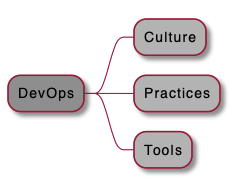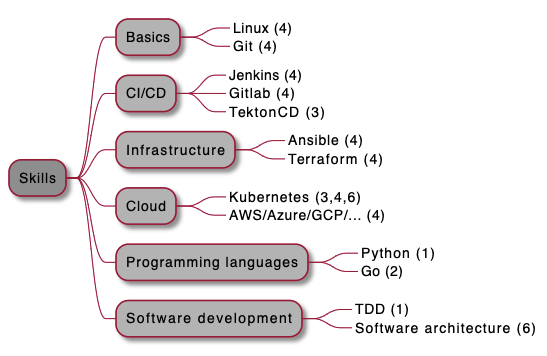Notes and links useful for DevOps Engineer
3 pillars of DevOps:
Code for picture:
@startmindmap
+[#999999] DevOps
++[#bbbbbb] Culture
++[#bbbbbb] Practices
++[#bbbbbb] Tools
@endmindmap3 pillars based on image from https://www.predicagroup.com/blog/azure-devops/:
Top DevOps skills 2021:
- https://github.com/sebastianczech/Design-Patterns-In-Python
- https://github.com/sebastianczech/API-golang
- https://github.com/sebastianczech/Cloud-Native-CI-CD
- https://github.com/sebastianczech/Learning-CI-CD
- https://github.com/sebastianczech/Modern-Software-Architect
- https://github.com/sebastianczech/DevOps-Engineer
Code for picture:
@startmindmap
+[#999999] Skills
++[#bbbbbb] Basics
+++_ Linux (4)
+++_ Git (4)
++[#bbbbbb] Programming languages
+++_ Python (1)
+++_ Go (2)
++[#bbbbbb] CI/CD
+++_ Jenkins (4)
+++_ Gitlab (4)
+++_ TektonCD (3)
++[#bbbbbb] Infrastructure
+++_ Ansible (4)
+++_ Terraform (4)
++[#bbbbbb] Cloud
+++_ Kubernetes (3,4,6)
+++_ AWS/Azure/GCP/... (4)
++[#bbbbbb] Other
+++_ TDD (1)
+++_ Software architecture (6)
@endmindmapaz --version
az find "az vm"
az find "az vm create"
az find blob
az storage blob --help
az login
az group create --name <name> --location <location>
az group list
export RESOURCE_GROUP=learn-***
export AZURE_REGION=centralus
export AZURE_APP_PLAN=popupappplan-$RANDOM
export AZURE_WEB_APP=popupwebapp-$RANDOM
az group list --output table
az group list --query "[?name == '$RESOURCE_GROUP']"
az appservice plan create --name $AZURE_APP_PLAN --resource-group $RESOURCE_GROUP --location $AZURE_REGION --sku FREE
az appservice plan list --output table
az webapp create --name $AZURE_WEB_APP --resource-group $RESOURCE_GROUP --plan $AZURE_APP_PLAN
az webapp list --output table
curl $AZURE_WEB_APP.azurewebsites.net
az webapp deployment source config --name $AZURE_WEB_APP --resource-group $RESOURCE_GROUP --repo-url "https://github.com/Azure-Samples/php-docs-hello-world" --branch master --manual-integration
curl $AZURE_WEB_APP.azurewebsites.net
- Value stream map (VSM) - helps you analyze your current release cycle process
- Customer value metrics - Total lead time is the time it takes for a feature to make it to the customer. Process timei s the time spent on a feature that has value to the customer. The activity ratio is process time divided by total lead time:
ActivityRatio = ProcessTime/TotalLeadTime - Azure DevOps services
- Azure Boards
- Azure Pipelines
- Azure Test Plans
- Azure Repos
- Azure Artifacts
- What features and services do I get with Azure DevOps?
- DevOps Resource Center
- Elite performers:
- Deploy more frequently
- Reduce lead time from commit to deploy
- Reduce change failure rate
- Recover from incidents more quickly
- DevOps - The union of people, process, and products to enable continuous delivery of value to our customers
- DevOps at Microsoft
- Key Performance Indicators (KPIs) and quality metrics:
- Faster Outcomes
- Deployment Frequency
- Deployment Speed
- Deployment Size
- Lead Time
- Efficiency
- Server to Admin Ratio
- Staff Member to Customers Ratio
- Application Usage
- Application Performance
- Quality and Security
- Deployment Failure Rates
- Application Failure Rates
- Mean Time to Recover
- Bug Report Rates
- Test Pass Rates
- Defect Escape Rate
- Availability
- SLA Achievement
- Mean Time to Detection
- Culture
- Employee Morale
- Retention Rates
- Faster Outcomes
- Common quality metrics
- Failed Builds Percentage
- Failed Deployments Percentage
- Ticket Volume
- Bug Bounce Percentage
- Unplanned Work Percentage
- Azure Boards is a tool in Azure DevOps to help teams plan the work that needs to be done.
- Agile Manifesto states - responding to change comes before following a plan
- A sprint is a fixed amount of time a team has to complete a set of tasks
- Delivery Plans is an extension for Azure DevOps that helps organizations plan and review work schedules across multiple teams. It's a visualization of one or more work schedules against a calendar backdrop.
- Creating a delivery plan can be valuable at any point in a project.
- Azure Pipelines is a cloud service that you can use to automatically build, test, and deploy your code project.
- Continuous integration (CI) is the process of automating the build and testing of code every time a team member commits changes to version control.
- A pipeline defines the continuous integration process for the app. It's made up of steps called tasks. The pipeline runs when you submit code changes.
- A build agent builds or deploys the code. When your build or deployment runs, the system begins one or more jobs. An agent is installable software that runs one build or deployment job at a time.
- The final product of the pipeline is a build artifact.
- Instead of managing each agent individually, you can organize agents into agent pools. An agent pool defines the sharing boundary for all agents in that pool.
- Service endpoints are a way for Azure DevOps to connect to external systems or services. They are a bundle of securely stored properties that includes but is not limited to:
- Service name
- Description
- Server URL
- Certificates or tokens
- User names and passwords
- Pipeline as code refers to the concept of expressing your build definitions as code.
- A template enables you to define common build tasks one time and reuse those tasks multiple times. You call a template from the parent pipeline as a build step. You can pass parameters into a template from the parent pipeline.
- Version control system:
- centralized (e.g. Team Foundation Version Control (TFVC))
- distributed (e.g. GIT)
- Clone is your local copy of a repository
- Branching - where you can maintain as many copies as you want and merge back only the one you want to keep. Main branch, or trunk, is typically called master
- When your code is ready to be merged into the master branch in the main repository that's shared by all developers, you create what's called a pull request. When you create a pull request, you're telling the other developers that you have code ready to review and you want it merged into the master branch. When your pull request is approved, it becomes part of the master codebase.
- Git commands:
- Create a Git repository:
git init - Download a remote repository:
git clone - Create a branch:
git checkout - See which files have been changed:
git status - Stage files to commit:
git add - Commit files to your branch:
git commit - Download a branch from a remote repository:
git pull - Upload a branch to a remote repository:
git push
- Create a Git repository:
- Origin specifies your repository on GitHub. When you fork code from another repository, it's common to name the original remote (the one you forked from) as upstream.
- By default, a build is triggered when a change is pushed to any file on any branch.
- A continuous integration (CI) build is a build that runs when you push a change to a branch.
- A pull request (PR) build is a build that runs when you open a pull request or when you push additional changes to an existing pull request.
- PR builds help you verify that your proposed changes will work correctly after they're merged to master or another target branch. The final CI build verifies that the changes are still good after the PR was merged.
- Badge - it's important for members of the team to know the status of the build. An easy way to quickly determine the build status is to add a build badge to the README.md file on GitHub. A badge is part of Microsoft Azure Pipelines. It has methods you can use to add an SVG image that shows the status of the build on your GitHub repository. Most GitHub repositories include a file named README.md, which is a Markdown file that includes essential details and documentation about your project. GitHub renders this file on your project's home page.
- Dashboard is a customizable area in Azure DevOps where you can add widgets and extensions to help you visualize areas of your DevOps solution.
- Git
- GitHub Desktop
- Understanding the GitHub flow
- A successful Git branching model
- How to Split Pull Requests – Good Practices, Methods and Git Strategies
- How to Write a Git Commit Message
- Specify events that trigger pipelines
- Branch strategies:
- Feature Branch Workflow
- Gitflow Workflow
- Forking Branch Workflow
- Branch policies help you to protect your important Git branches. Policies enforce your team's code quality and change management standards. Some examples of the policies you can configure include: the minimum number of reviewers, checking for linked work items, checking for comment resolution, enforcing a merge strategy, and checking for build validation.
- Pull request strategies - add additional conditions to your pull requests to enforce a higher level of code quality in your key branches. A clean build of the merged code and approval from multiple reviewers are some extra requirements you can set to protect your key branches
- Automated tests - documentation and the ability to more easily refactor your code are two added benefits of automated testing.
- Test pyramid
- Continuous testing means tests are run early in the development process and as every change moves through the pipeline.
- Shifting left means considering software quality and testing earlier in the development process.
- What makes a good test?
- Don't test for the sake of testing
- Keep your tests short
- Ensure that your tests are repeatable
- Keep your tests focused
- Choose the right granularity
- Security and license ratings in open-source software:
- Black Duck - Black Duck by Synopsys scans your open-source dependencies against their own database. They keep that database up-to-date with the latest vulnerabilities and give you timely information on fixes, workarounds, and on the exploits. They cover over 80 programming languages, and get their information from many sources.
- GitLab - GitLab is a CI/CD pipeline tool that enables you to scan the dependencies in code that comes from GitLab repositories. It supports JavaScript, Ruby, Python, PHP, and Java. Their Azure Pipelines extension enables you to add a GitLab repository as a source.
- Sonatype Nexus - Sonatype Nexus scans your dependencies for known vulnerabilities, licenses, and old or unsupported components. Their Azure Pipelines extension enables you to upload your artifacts to Sonatype Nexus for scanning.
- Veracode - Veracode is a code scanning tool that integrates with Azure Pipelines to help you find vulnerabilities early in the development process. Their Azure Pipelines extension stops the build process if there's a severe security risk and gives you guidance on finding and fixing the vulnerability.
- WhiteSource Bolt - WhiteSource Bolt is a tool for scanning open-source dependencies for vulnerabilities and licensing. It supports more than 200 programming languages and gives guidance on fixing the vulnerabilities. There are reports for vulnerabilities, licensing, and inventory. Their Azure Pipelines extension allows for extensive policy configuration as well as viewing the results from the Azure Pipelines portal.
- What is a public project?
- Quickstart: Change the project visibility, public or private
- Setting repository visibility
- Pipeline - specify conditions
- Security Content Automation Protocol - SCAP
- Semantic Versioning
- Deep dive into Azure Artifacts
- Elements of a dependency management strateg - A good dependency management strategy depends on these three elements:
- Standardization - Standardizing how you declare and resolve dependencies will help your automated release process remain repeatable and predictable.
- Packaging formats and sources - Each dependency should be packaged using the applicable format and stored in a central location.
- Versioning - You need to keep track of the changes that occur over time in dependencies just as you do with your own code. This means that dependencies should be versioned.
- Identify dependencies:
- Duplicate code.
- High cohesion and low coupling.
- Individual lifecycle.
- Stable parts.
- Independent code and components.
- Feeds in Azure Artifacts have three different views by default. These views are added at the moment a new feed is created. The three views are:
- Release. The @release view contains all packages that are considered official releases.
- Prerelease. The @prerelease view contains all packages that have a label in their version number.
- Local. The @local view contains all release and prerelease packages as well as the packages downloaded from upstream sources.
- Feeds have four levels of access: Owners, Contributors, Collaborators, and Readers.
- Secure and share packages using feed permissions
- Scan open source components for vulnerabilities and license ratings in Azure Pipelines
- A build agent is a system that performs build tasks. Think of it as a dedicated server that runs your build process.
- Create build agent:
az vm create \
--name MyLinuxAgent \
--resource-group learn-5f28c898-610f-4894-b849-9b4955ea129c \
--image Canonical:UbuntuServer:18.04-LTS:latest \
--location eastus \
--size Standard_DS2_v2 \
--admin-username azureuser \
--generate-ssh-keys
IPADDRESS=$(az vm show \
--name MyLinuxAgent \
--resource-group learn-5f28c898-610f-4894-b849-9b4955ea129c \
--show-details \
--query [publicIps] \
--output tsv)- Create build tools script:
#!/bin/bash
set -e
# Select a default .NET version if one is not specified
if [ -z "$DOTNET_VERSION" ]; then
DOTNET_VERSION=3.1.300
fi
# Add the Node.js PPA so that we can install the latest version
curl -sL https://deb.nodesource.com/setup_14.x | bash -
# Install Node.js, npm, and jq
apt-get install -y nodejs npm jq
# Install gulp
npm install -g gulp
# Change ownership of the .npm directory to the sudo (non-root) user
chown -R $SUDO_USER ~/.npm
# Install .NET as the sudo (non-root) user
sudo -i -u $SUDO_USER bash << EOF
curl -sSL https://dot.net/v1/dotnet-install.sh | bash /dev/stdin -c Current -v $DOTNET_VERSION
EOF- Create build agent script:
#!/bin/bash
set -e
# Select a default agent version if one is not specified
if [ -z "$AZP_AGENT_VERSION" ]; then
AZP_AGENT_VERSION=2.164.1
fi
# Verify Azure Pipelines token is set
if [ -z "$AZP_TOKEN" ]; then
echo 1>&2 "error: missing AZP_TOKEN environment variable"
exit 1
fi
# Verify Azure DevOps URL is set
if [ -z "$AZP_URL" ]; then
echo 1>&2 "error: missing AZP_URL environment variable"
exit 1
fi
# If a working directory was specified, create that directory
if [ -n "$AZP_WORK" ]; then
mkdir -p "$AZP_WORK"
fi
# Create the Downloads directory under the user's home directory
if [ -n "$HOME/Downloads" ]; then
mkdir -p "$HOME/Downloads"
fi
# Download the agent package
curl https://vstsagentpackage.azureedge.net/agent/$AZP_AGENT_VERSION/vsts-agent-linux-x64-$AZP_AGENT_VERSION.tar.gz > $HOME/Downloads/vsts-agent-linux-x64-$AZP_AGENT_VERSION.tar.gz
# Create the working directory for the agent service to run jobs under
if [ -n "$AZP_WORK" ]; then
mkdir -p "$AZP_WORK"
fi
# Create a working directory to extract the agent package to
mkdir -p $HOME/azp/agent
# Move to the working directory
cd $HOME/azp/agent
# Extract the agent package to the working directory
tar zxvf $HOME/Downloads/vsts-agent-linux-x64-$AZP_AGENT_VERSION.tar.gz
# Install the agent software
./bin/installdependencies.sh
# Configure the agent as the sudo (non-root) user
chown $SUDO_USER $HOME/azp/agent
sudo -u $SUDO_USER ./config.sh --unattended \
--agent "${AZP_AGENT_NAME:-$(hostname)}" \
--url "$AZP_URL" \
--auth PAT \
--token "$AZP_TOKEN" \
--pool "${AZP_POOL:-Default}" \
--work "${AZP_WORK:-_work}" \
--replace \
--acceptTeeEula
# Install and start the agent service
./svc.sh install
./svc.sh start- Assess process efficiency with value stream maps
- Recall that the activity ratio, or efficiency, is process time divided by total lead time.
- Azure Pipelines agents
- Agent pools
- Self-hosted Linux agents
- Self-hosted macOS agents
- Self-hosted Windows agents
- Container jobs
- Pool (YAML schema)
- Create a multi-platform pipeline
- Beautiful Builds - Roy Osherove
- Kim van Wilgen - Continuously delivering continuous delivery
- Automatic build != Continuous integration
- what to do vs. when to do it
- build scripts vs. CI server
- build scripts: Maven, Rake, Ant
- CI server: Jenkins, TeamCity, Circle CI, Travis CI
- build scripts: knowledge about source structure (development)
- CI server: knowledge about environment (operations)
- application code vs. ops configurations
- build scripts: versioned in source control
- CI server: versioned seperately
- CI server + build scripts = not a good idea
- Coupling Application Source Structure to Operations Knowledge forces you to change operational configurations on simple applicative source changes (e.g. chaning name of folder, which is containting tests)
- Coupling Operations Knowledge to Application Source Control forces you to change application source and check in on simple operational changes (e.g. changing IP address of FTP server to store built app - in this case in script use environment variable and on CI server set value for this environment variable)
- Continuous delivery - why ?
- how long before you:
- compile ?
- continuously
- test ?
- continuously
- deploy ?
- continuously
- compile ?
- how long before you:
- Pattern - shipping skeleton:
- created on walking skeleton - tiny implementation of the system that performs a small end-to-end function. It should link together the main architectural components. Architecture and functionality can then evolve in parallel.
- shipping skeleton is a combination of 2 elements:
- a skeleton of application
- a shipping system for the skeleton
- tactic - start a project by creating a fully automated build and production deploy path for the simplest piece of code you can
- machines:
- build machine
- test machine
- staging machine
- production machine
- build configurations:
- continuous integration build
- slow build
- deploy to test servers
- deploy to staging servers
- deploy to production
- Triggers and Waves of confidence:
- Build configurations - back to coding quickly:
- 10 CI
- 20 integration test
- 30 deploy to test with smoke test
- 40 deploy to staging with acceptance test
- Build chain triggers:
- after CI start deploy to test
- after deploy to test start deploy to staging
- after deploy to staging start deploy to production
- triggering
- time
- build finished
- check in
- API request
- retry
- Build configurations - back to coding quickly:
- Slow builds:
- in many pipelines we are repeating the same things (checkout, compile, unit tests, deploy)
- if we build something, the use artifacts repository to not build it one more time
- pattern: cumulative, fast builds - artifact dependencies
- don't repeat yourself, build it once and store in articacts repository
- Solving versioning with Snapshot Dependencies
- component depends from other components
- artifacts are uploaded to repository if the build is successful
- versioning issues
- if build 1.0.1 is ok, but 1.0.2 is failed, we cannot use latest version of component
- solution - snapshot dependencies
- do not use specific version
- use tag e.g. latest (for this one which was last successful built)
- workinh snapshots are skipped
- no time wasting repeating ourselves
- build when needed (code check in)
- component depends from other components
- Many components developed by seperated teams:
- own CI, Unit Test and Integration Test
- where do we get the artifacts from, for each component ?
- convention is very important
- pattern: tipping point (publishable binaries)
- Speeding Up Inter Team Dependencies: API Artifacts
- contracts for other modules
- Imaginvative world:
- test env. -> stating env. -> production env.
- Real world
- test env. -> stating env. | production env.
- use Isolated Deploy Machine (e.g. FTP / shared folder), from which there is scheduled deploy from folder (some kind of proxy)
- test env. -> stating env. | production env.
- Parallel Firehose
- besides test, stage and production env., there is dev-test and dev-staging env.
- automated sync on requests / schedule between e.g. dev-test env. and test env.
- Branching strategies:
- Continous Delivery Strategy:
- get feedback as quickly as possible
- get rid of humans in the loop, automate as much as possible
- as close to customer as possible (production / staging)
- try to deploy to production as much as possible
- get feedback as quickly as possible
- Feedback levels:
- compiler
- test
- environmental (permissions, performance, ...) - staging and prod
- customer (user)
- Common branching reasons:
- promote (move code to more important environment)
- create new release
- create a new feature safely
- create a new isolated component of the system
- run on a different platform
- Strategy 1 - branch per environment (promotions)
- branches:
- WIP (working in progress) branch (test env.)
- MAIN branch (staing env.)
- PROD branch (staging + production env.)
- lots of human work (merging)
- feedback not so fast (only from test env.)
- branches:
- Strategy 2 - single trunk (no branches, no merging)
- only WIP or MAIN branch
- on release:
- release branch ?
- tag ?
- continouse deployment without release branches:
- no parallel fire hose (test, stage and prod. env.)
- with parallel fire hose ( + dev test, + dev stage)
- Strategy 3 - release branches (dev overlap problem)
- in the moment of release new branch is created
- it's good with paraller fire hose, whene release branches are deployed to test, stage, prod and main branch is deployed on dev test, dev stage
- Strategy 4 - single branch with feature flags
- feature flags are created while starting working on feature. it's removed after it's deployed on production.
- feature flags are temporary.
- common uses:
- hide partial feature from showing in production (dev)
- enable continous delivery without branching
- enable feature for certain class of customer or on some kind of environment (business)
- hide partial feature from showing in production (dev)
- feature toggle frameworks list
- practices:
- remove flag as soon as possible
- no nested flags
- use flags at entry points (single point of contact)
- usually in UI
- favor polymorphism (strategy pattern) over condolidations
- to make code more maintainable
- Continous Delivery Strategy:
- TeamCity
- CI/CD:
- component 1,2,3,...,N:
- 05 - public API
- 10 - CI
- 20 - unit test
- 30 - integration test
- 40 - TIP
- deploy chain:
- 10 - system integration
- 20 - deploy to test
- 30 - deploy to staging
- 40 - deploy to production
- component 1,2,3,...,N:
- Maturity Model CD
- Build pipeline:
- Build backend
- Test backend + Code Coverage
- Build frontend
- Test frontend
- Code coverage front
- Badge
- Relese pipeline
- Deployment bazy danych
- Parametry konfiguracyjne i hasła
- Repo:
- Git flow
- Trunk Based Development
- Master only
- Duże zmiany
- Pull requesty
- Feature Switch
- Infractacture as a code
- Piramida testów
- Build script, deploy script
- Agenty i rozbicie pipelinów
- Artefakty
- Cache
- TIP
- Continuous Deployment
- Downtime
- Rollback
- Green Blue
- Canary Deployment
- Jerzy Wickowski - CI/CD Co to? Po co? Jak?
- Best practices of Running Web application in Cloud:
- Tools:
- EC2 (server)
- Elastic Beanstalk (PaaS)
- EKS (Kubernetes)
- ECS (Containers)
- S3 (Static Site)
- Amplify (PaaS for Static Pages)
- Elastic Beanstalk:
- runs on EC2 host
- manages:
- OS
- language interpreter
- application server
- HTTP server
- Amplify:
- idea:
- develop
- test
- deploy/host
- measure
- idea:
- Security - network is important - VPC (virtual private cloud):
- do not put all components (web server, app server, db server) in public network
- app and db in private network, web server in public network with security group
- the best solution - load balancer in public, the rest (web, app, db) in private network
- use jump host to connect to db or app server or the best to use system manager
- Scalability is important:
- Auto Scalling is available in many services
- Speed:
- Global Accelerator
- from nearest POP packets are send in private AWS network
- CDN (content delivery network)
- CloudFront
- Global Accelerator
- Threats:
- examples:
- DDOS (distributed denial of service)
- bad bots
- app vulnerabilities
- tools:
- Shield Standard (default enabled)
- Shield Advanced
- WAF (web app firewall)
- examples:
- AI & MI - examples of services:
- Polly (to read something)
- Translate
- Fraud Detector
- Personalize
- Databases:
- RDS (relational database systems)
- Key-value
- Document
- Graph
- In-memory
- Time-series
- Ledger
- Microservices
- each microservices should have his own database, but it will costs too much for RDS
- DynamoDB is free or cost not too much
- Cache
- ElasticCache (Redis, memcache)
- Continous integration / delivery / deployment
- CodePipeline
- Marketing
- Pinpoint (SMS, mail, voice)
- Tools:
- AWS Kubernetes:
- Control Plane (Kubernetes master nodes), Data Plane (worker nodes, minions)
- Options:
- DIY (do it yourself) - Kops, Kubeadm (hard way)
- Manager Service - EKS (Elastic Kubernetes Service)
- Worker nodes:
- Servers on EC2
- Managed Groups on EC2
- Fargate (serverless)
- Worker nodes:
- eksctl - official CLI for Amazon EKS
- CDK for Kubernetes - define Kubernetes apps and components using familiar languages
- Visual Studio Code from command line
- K8s basics:
- Pod, deployment, service, load-balancer, namespace
- Ingress - more advanced load balancer
- Scaling:
- AWS Cloud Map - service discovery for cloud resources. Registry contains:
- namespace
- service
- service instance
- Server-side service discovery patterns:
- connections are proxied
- discovery is abstracted way
- availability and capacity impact
- additional latency
- Client-side service discovery patterns:
- clients connect directly to providers
- fewer components in the system
- clients must be registry-aware
- client-side load balancing
- Service registers:
- etcd
- zookeeper
- eureka
- doozerd
- skydns
- Kubernetes ExternalDNS
- AWS App Mesh - application-level networking for all your services - uses Envoy
- Service mesh options:
- in-process code (sdk) (monitoring, routing, discovery, deployment)
- out-of-process (sidecar proxy) (pod = miscroservice as container + proxy as container)
- sidecar proxy vs. libraries or app code
- Observability:
- AWS CloudWatch
- AWS X-Ray
- Prometheus
- Datadog
- Client-side traffic management:
- traffic shaping
- service discovery
- retries
- timeouts
- circuit breakers
- health checks
- routing controls
- protocols support
- header based
- cookie based
- path based
- host based
- traffic shaping
- Amazon EKS Workshop
-
4 domains:
- resilient architecture
- high-performing architecture
- secure applications
- cost-optimized architecture
-
availability zone == data center
-
regions is geographical area, consists of 2 or more availability zones
-
edge location are endpoints of AWS that are used for caching content (e.g. CloudFron (CDN))
-
if you can do yourself something in AWS management console, then you are likely responsible (in other case AWS)
-
services:
- compute
- EC2
- Lambda
- Elastic Beanstalk
- storage
- S3
- EBS
- EFS
- FSx
- Storage Gateway
- databse
- RDS
- DynamoDB
- Redshift
- networking
- VPCs
- Direct Connect
- Route 53
- API Gateway
- AWS Global Accelerator
- compute
-
5 pillars of the Well-Architected Framework
- operational excellence
- security
- reliability
- performance efficiency
- cost optimization
-
IAM
- create users and grant permissions
- create groups and roles
- control access to AWS resources
-
root account - full administrative access, needs to be secured:
- enable MFA
- create admin group for administrators and assign appropriate permissions
- create user accounts for administrators
- add your user to admin groups
-
IAM policy:
- effect
- action
- resource
-
the principle of least privilege (minimum amount of privileges users need to do their job)
-
new user has no permission when first created
-
access key id + secret access key != username + password
-
S3:
- object storage
- scalable
- simple
- safe
-
S3 manages data as objects rather than in file systems or data blocks
-
S3:
- unlimited storage
- objects up to 5 TB
- buckets
-
S3 buckets:
- universal namespace (globally unique)
- URL:
http://bucket-name.s3.region.amazonaws.com/key-name - after uploading file 200 HTTP code is returned
-
key-valute store (S3 object tips):
- key - name of the object
- value - data itself
- version ID
- metadata - data about data
-
S3 standard:
- high available - 99,95 - 99,99%
-
= 3 AZs
-
- high durable - 99,99999999999% (11 9's) (losing objects)
- designed for frequent access
- suitable for most workloads (default storage class)
- high available - 99,95 - 99,99%
-
S3 - characteristics:
- tiered storage (storage classes)
- lifecycle management
- versioning
-
Securing data:
- server-side encryption
- access control lists (ACL) (on object level)
- bucket policies (on entire bucket level):
- sid
- effect
- principal
- action
- resource
-
strong read-after-write consistency
-
buckets are private by default
-
S3 - static website hosting feature
-
bucket policies can make entire buckets public
-
automatic scalling in S3
-
versioning cannot be disabled once enabled
-
all versions of object are stored in S3
-
versioning can be integrated with lifecycle rules
-
versioning can support multi-factor authentication
-
deletion object - how to protect:
- enable versioning
- enable MFA
-
S3 standard-infrequent access (S3-standard-IA)
-
S3 one zone-infrequent access (like S3-standard-IA but data is stored redundantny withing single AZ)
-
Glacier:
- cheap storage
- optimized for data that is access infrequently
- you pay when access data
- use only for archiving data
- option
- Glacier - retrieve time 1 minute - 12 hours
- Glacier Deep Archive - retrieve time ~12 hours
-
S3 intelligent-tiering (frequent and infrequent access)
-
S3 storage classes:
- S3 standard (most workloads)
- S3 standard-IA (long-term, infrequent critical data)
- S3 one zone-IA+ (long-term, inrequent non-critical data)
- S3 Glacier (long-term archiving occasionally access withing few hours / minutes)
- S3 Glacier deep archive (rarely accessed with time retrieval 12 hours)
- S3 intellingent-tiering (unknonw and unpredictable access patterns)
-
S3 lifecycle management:
- automatic moving objects between different storage tiers, thereby maximizing cost effectivness
- combining with versioning
- can be applied to current versions and previous ones
-
S3 object lock:
- use it to store objects using a write once, read many (WORM) model
- can be on individual objects or accross the bucket
- modes:
- governance mode - users can't overwrite or delete object version or alter is lock settings unless they have speciall permissions
- compliance mode - a protected object version can't be overwritte or deleted by any user, including root user
- retention periods:
- protects an object version of for fixed amount of timee
- after period expires, object version can be overwritten or deleted
- legal holds:
- prevents an object version from being overwritten or deleted, but there is no retention period and remains active until removed (
s3:PutObjectLegalHold)
- prevents an object version from being overwritten or deleted, but there is no retention period and remains active until removed (
-
S3 Glacier Vault Lock:
- allows to easily deploy and enforce compliance controls for individual S3 Glacier vaults with a vault lock policy
-
S3 encryption - types:
- encryption in transit
- SSL/TLS
- HTTPS
- encryption at rest (server-side encryption) (do it in console or bucket policy)
- SSE-S3 (S3 managed keys)
- SSE-KMS (key management service)
- SSE-C (customer-provided keys)
- encryption at rest (client-side encryption) (before uploading file)
- encryption in transit
-
Enforcing server-side encryption with bucket policy:
x-amz-server-side-encryption(in request header)- 2 options:
x-amz-server-side-encryption: AES256x-amz-server-side-encryption: aws:kms
- PUT request header
-
S3 prefixes:
bucket/folder/subfolder/file, thenfolder/subfolderis prefix- we can get better performance by spreading your reads across different prefixes:
- 3500 PUT/COPY/POST/DELETE per second per prefix
- 5500 GET/HEAD per second per prefix
-
Limitations with KMS:
- while uploading file, call GenerateDataKey
- while downloading file, call Decrypt
- KMS request rates (region specific - 5500, 10000 or 30000 req/sec)
-
Upload:
- multipart:
- recommended for file>100MB, required>5GB
- parallelize uploads
- multipart:
-
Download:
- S3 byte-range fetches:
- parallelzie downloads
- S3 byte-range fetches:
-
S3 replication - backing up data
- between buckets (versioning must be enabled)
- object in existing bucket are not replicated automatically
- delete markers are not replicated by default
-
EC2 - Elastic Compute Cloud - secure, resizable compute capacity in the cloud
-
EC2 options:
- on-demand (flexible, short-term)
- reserved
- spot (unused capacity) (up to 90% discount)
- spot price
- spot block (not termiante if spot price goes over max)
- spot fleet (collection of spot instances) - strategies:
- capacity optimized
- lowest price
- diversified
- instance pools to use count
- dedicated (compliance, licensing)
-
IAM role - identity in IAM that has specific permissions
-
Roles are temporary
-
Security groups - virtual firewall for EC2 instance (by default all is blocked)
-
Bootstrap scrips (user data) runs when instance first runs
-
Many EC2 instance in security group, many security groups attached to EC2 instance
-
All inbound traffic is blocked by default, outbound is allowed
-
EC2 metada - data about EC2 instance (
http://169.254.169.254/latest/meta-data/local-ipv4) -
3 types of virtual networking cards:
- ENI - elastic network interface
- EN - enhances networking (single root I/O virtualization - SR-IOV) (10 Gbps - 100 Gbps)
- ENA - elastic network adapter
- VF - virtual function interface (older instances)
- EFA - elastic fabric adapter (high performance computing) (OS-bypass)
-
3 types of placement groups:
- cluster (single availability zone)
- spread (distinct underlaying hardware)
- partition (separate rack with network and power source)
-
We can't merge placement groups
-
Stopped instance can be moved into placement group
-
Pricing models for EC2:
- on-demand
- reserverd
- spot
- dedicated
-
EBS - elastic block store - storage volumes attached to EC2 instances:
- general purpose SSD - gp2 (3000 IOS)
- general purpose SSD - gp3 (4 x faster than gp2) (16000 IOPS)
- proviosioned IOPS SSD - io1 (64000 OPS)
- proviosioned IOPS SSD - io2 (64000 OPS) (the same price as io1)
- throughput optimized HDD - st1
- cold HDD - sc1 (lowest cost option)
-
Volume - virtual hard disk. EC2 requires at least 1 volume
- location - EBS in the same AZ as EC2
- resize - on the fly
- type - switch volume type
-
Snapshots - photograph of volume
- consistent, so stop instance is recommended
- encrypted if volume encrypted
- sharing in region
-
Volumes exists on EBS, snapshots exist on S3
-
Resize EBS and change type on the fly
-
AMI - Amazon Machine Image - provided when you launch instance:
- region
- OS
- architecture (32b, 64b)
- launch permissions
- storage
-
AMI - blueprint for EC2 instance
-
AMI categories:
- Amazon EBS (volume from snapshot)
- can be stopped
- Instance Store (tempalte stored in S3)
- instance store volume cannot be stopped (ephemeral storage)
- Amazon EBS (volume from snapshot)
-
Encrypt unecrypted volume
- create snaphsot
- create a copy of snapshot with encrypt option
- create AMI from encrypted snaphsot
- use AMI to launch encrypted instance
-
EFS - elastic file system - managed NFS (NFSv4 protocol)
- 1000 concurrent connections
- 10 Gbps
- Petabytes
- Performance:
- general purpose
- max I/O
-
Storage Tiers:
- standard
- infrequently accessed
-
FSx for Windows - native Microsoft Windows file system
-
FSx for Lustre - Linux file system, can store data directly on S3
-
Storage options:
- S3 - serverless object store
- Glacier - archiving
- EFS - NFS for Linux instances
- FSx for Windows
- FSx for Lustre
- EBS volume - persistent storage for EC2
- Instance Store - ephemeral storage for EC2
-
AWS Backup - for EC2, EBS, EFS, Amazon FSx for Lustre & Windows, AWS Storage Gateway
-
RDS - relational database service:
- Microsoft SQL server
- Oracle
- MySQL
- PostgreSQL
- MariaDB
- Amazon Aurora
-
RDS used for OLTP (online transaction processing), not suitable for OLAP (online analytical processing (analyze historical data))
-
With Multi-AZ RDS create an exact copy of production databse in anothe AZ
-
AWS handles replication
-
RDS will automatically failover to the standby during failure
-
Multi-AZ is for disaster recovery, not for improving performance (cannot connect to standby if primary is active)
-
Read replicas (up to 5) - improve performance. It's read-only copy of primary database. It can be cross-AZ or cross-region
-
Each read replica has its own DNS endpoint and can be promoted to theit own databases (it breaks replication)
-
Read replicas requires automatic backup
-
Amazon Aurora - MySQL and PostgreSQL compatible relational database engine (5x performance vs MySQL, 3x vs PostgreSQL)
- 10 GB -> 128 TB
- up to 96 vCPUs
- up to 768 GB memory
- 2 copies in AZ, minimum 3 availability zones (6 copies of data)
- automated backups
-
Aurora replicas
- Aurora - 15 read replicas
- MySQL, PostgreSQL - 5
-
Aurora Serverless - infrequent, intermittent or unpredictable workloads
-
DynamoDB - fast and flexible NoSQL database
- stored on SSD
- 3 geographically distinct data centers
- eventually consitent reads (default)
- strongly consisten reads
-
DynamoDB Accelerator (DAX)
- in memory cache
- 10x performance
- request time miliseconds -> microseconds
-
ACID:
- Atomic - all changes are performed successfully or nothing is changed
- Consistent - data in consistent before and after transaction
- Isolated - no process can change data while transaction is running
- Durable - Changes made by transaction must persist
-
PITR - point in time recovery
- protects againts accidental writes or deletes
- restore in any point in last 35 days
- incremental backups
- not enabled by default
-
Stream - time-ordered sequence of item-level changes in table
- stored for 24 hours
-
Multi-master, multi-region replication
- based on streams
- multi-region redundancy for disaster recovery or high availability
- no application rewrites
- replication latens < 1s
-
VPC (virtual private cloud) - virtual data center in cloud
- control of virtual network, IP address range, subnets, route tables, network gateways
-
Network - tiers:
- Web - public facing subnet
- Application - private subnet, can speak to web tier and database tier
- Database - private subnet, can only speak to application tier
-
Region:
- VPC (10.0.0.0/16)
- Internet gateway
- Route table:
- Network ACL
- Public subnet (10.0.1.0/24)
- Security group
- Instance
- Security group
- Public subnet (10.0.1.0/24)
- Network ACL
- Route table:
- Virtual Private Gateway
- Route table
- Network ACL
- Private subnet (10.0.2.0/24)
- Security group
- Instance
- Instance2 -> NAT gateway (in public subnet) -> Network ACL -> Route table -> Internet Gateway
- Security group
- Private subnet (10.0.2.0/24)
- Network ACL
- Route table
- Internet gateway
- VPC (10.0.0.0/16)
-
Default VPC:
- all subnets have a route out to the Internet
- each EC2 instance has both public and private IP address
-
Custom VPC:
- fully customizable
-
1 subnet is always in 1 AZ
-
NAT gateway - enable instance in private network to connect to the internet or other AWS services while preventing internet to initiate connection with those instances
- reduntant inside AZ
- from 5 to 45 Gpbs
- not associated with security groups
- automatically assigned public IP
- no need to patch
-
Security group - virutal firewall for EC2 instance.
- by default everything is blocked.
- stateful - after sending request, response traffic is allowed regardles of inbound security group rules
-
Network ACL - first line of defense
- optional layer of security for VPC that acts as firewall for controlling traffic in/out of 1 or more subnets
- default network ACL - by default it allows all outbound and inboud traffic
- custom network ACL - by default it denies all outbound and inboud traffic
- each subnet in VPC has 1 network ACL (custom or default network ACL)
- 1 network ACL can be use in many subnets
- block IP address using network ACL, not security groups
- stateless
-
Direct connect - cloud service that makes easy to establish dedicated network connection from your premises to AWS
- dedicated connection (physical connection)
- hosted connection (provision by AWS partner)
-
VPC endpoint:
- enable connect VPC to supported AWS services
- virtual device
- traffic between VPC and other services doesn't leave Amazon network
- instance in VPC do not require public IP to communicated with other services
- types:
- interface endpoints - elastic network interface with private IP address
- gateway endpoints - virtual device you provision (e.g. for S3, DynamoDB)
-
Multiples VPCs
- VPC peering
- allows to connect 1 VPC with anothet via direct network route using private IP
- transitive peering not supported (always hub-and-spoke model)
- can be between regions
- no overlapping CIDR address ranges
- Open VPC to Internet
- PrivateLink:
- no route tables, NAT gateways, internet gateways
- require network load balancer on service VPC and ENI (elastic network interface) on customer VPC
- used when hundreds of VPCs
- VPC peering
-
VPC CloudHub:
- connect multiple sites, each with its own VPN connection
- operates on public internet, but it's encrypted
-
Transit Gateway:
- connects VPCs and on-premises networks through central hub
- cloud router
- use route tables to limits how VPCs talk to one another
- works with Direct connect as well as VPN connections
- support multicast (not supported by any other service)
-
Common DNS record types:
- SOA record - stores information about:
- name of server that supplied the data for the zone
- administrator of the zone
- current version of the data file
- default nuber of seconds for the time-to-live on resource records
- NS record - name server record:
- used by top-level domain servers to direct traffic to the content DNS server that contains the authoritative DNS records
- A record - address:
- translate name of the domain to IP address
- CNAME - canonical name:
- used to resolve one domain name to another
- cannot be used for naked domain names (zone apex record) (DNS record at the root of a DNS zone)
- Alias record:
- map resource records sets in hosted zone to load balancers, CloudFront distributions or S3 buckets
- work like CNAME
- can be used for a naked domain name
- SOA record - stores information about:
-
Route 53 - Amazon DNS service
-
7 routing policies for Route 53:
- simple routing
- weighted routing
- latency-based routing
- failover routing
- geolocation routing
- geoproximity routing (traffic-flow only)
- multivalue answer routing
-
Health checks:
- set for individual records
- if record set fails health check, it will be removed from Route 53 until passes health check
- SNS notification can be used to alter about failed checks
-
ELB - elastic load balancing - distribute incoming traffic into multiples targets, can be done across multiple AZs:
- application LB:
- best suited for HTTP(s)
- layer 7
- intelligent LB
- network LB:
- layer 4
- performance LB
- classic LB:
- legacy e.g. X-Forwarded-For, sticky sessions
- classic dev/test LB
- 504 error message means gateway has timeoud out
- application LB:
-
LB resumes routing requests to instance when it has benn restored to a healthy state
-
Listener checks connection requests from clients, using protocol and port you configure
-
Rule determine how LB route requests to targets (rule = priority + action(s) + condition(s))
-
Target group = 1 or more targets (protocol + port)
-
APP LB -> Listener (with rules) -> Target(s) (Target group) -> Health check
-
Network LB:
- protocols: TCP, UDP, TLS, TCP_UDP
- ports: 1-65535
- can decrypt traffic, if you install certificate
-
If you need IPv4 address of end user, use X-Forwarded-For
-
If sticky sessions enabled and EC2 instance is down, LB continues direct traffic to that EC2 until you disable sticky session
-
Deregistration delay - allows LB to keep existing connections open if EC2 instance are deregistered or become unhealthy - this enable LB to complete in-flight requests made to that instances.
-
CloudWatch - moniotoring and observability platform:
- system metrics
- application metrics
- alarms
-
Metrics:
- default:
- CPU utilization
- network throughput
- custom:
- EC2 memory utilization
- EBS storage capacity
- default:
-
Standar metric delivery is every 5 minutes. Monitoring delivers data every 1 minute
-
CloudWatch logs is the place for logs
-
SQL ? CloudWatch Logs Insights
-
Real time means Kinesis
-
Horizontal vs vertical scalling
-
3 W's of scalling - what, where, when
-
Launch template specifies settings that go into building EC2 instance. It supports versioning. More granularity. AWS recommended.
-
Launch configuration is only for autoscalling. Immutable. Limited config options. Do not use.
-
Launch template includes:
- AMI
- EC2 instance size
- security groups
- (optional)networking settings
-
User data can be include in launch template or configurations
-
Auto scalling groups - contains collections of EC2 instances that are treated as collective groups for purposes of scalling and maangement
-
Steps:
- define launch template
- pick networking
- ELB configuration
- set scalling policies
- SNS notifications
-
Restrictions:
- min
- max
- desired
-
Auto scalling is vital to create high available application
-
Auto scalling is only for EC2
-
Remember to spread resources out over multuple AZ and use LB
-
Instance:
- warm-up - stop instance from being places behind LB
- cool down - pause auto-scalling for set amount of time
- avoid trashing - create instance quickly and spin then down slowly
-
Scalling types:
- reactive scalling
- scheduled scalling
- predictive scalling (use ML)
-
Auto scalling policies:
- scale out aggresssively
- scale in conservatively
- provisioning time
- costs minize
- CloudWatch for alerting
-
Scalling relational database - 4 types:
- vertical scalling (resize database)
- scalling storage
- read replicas
- Aurora Serverless (offload scalling to AWS)
-
RDS scalling:
- read replicas
- multi-AZ
- careful with storage
- vertical scalling
- Aurora everything
-
Scalling is easy when using DynamoDB:
- provisioned (predictiable workload)
- on-demand (sporadic)
-
Switching pattern for non-relational database possible after 24 hours
-
Decouple workflow:
- Simple Queue Service (SQS)
- Simple Notification Service (SNS)
- API Gateway
-
Never tightly couple
-
SQS:
- poll-based messaging
- messaging queue that allows asynchronous processing of work
- delivery delay - from 0 (default) to 15 minutes
- message size < 256 KB of text
- encrypted by default
- message retention - 4 days (from 1 minute to 14 days)
- long polling isn't the default
- queue depth can be a trigger for autoscalling
-
Dead-letter queue - the best sideline. Used when problems with a message in SQS.
- DLQs are just SQS queue that are set to receive the reject messages
- you can create SQS DLQ for SNS topics
-
SQS message ordering:
- standard:
- best-effort
- duplicate messages
- nearly unlimited transactions / second
- FIFO:
- guaranteed ordering
- no message duplication
- 300 messages / second
- standard:
-
Queues aren't bidirectional
-
SNS:
- push-based messaging
- deliver message to endpoints subscribed to it
- subscribers:
- Kinesis Data Firehose
- SQS
- Lamba
- HTTP(s)
- SMS
- application endpoint
- message size < 256 KB of text
- DLQ support (in SQS)
- FIFO (only for SQS as a subscriber) or standard
- encryption by default
- access policy (like in S3)
-
Alerts == SNS
-
SNS will only retry HTTP(s) endpoints
-
API Gateway - full managed service allows to publish, create, maintain, montior and secure you API.
- security e.g. WAF
- stop abuse (e.g. DDoS protection)
- easy to use
- versioning of API
-
client -> Amazon CloudFront -> Amazon API Gateway -> AWS Lambda -> Amazon Aurora
-
client -> Amazon CloudFront -> Amazon S3
-
API Gateway - safe fron door for application
-
3 V's of Big Data:
- volume
- variety
- velocity (speed)
-
Redshift - petabyte-scale data warehouse service. Large relational database.
- up to 16 PB
- SQL
-
EMR - Elastic MapReduce
-
ETL - extract -> transform -> load
-
EMR allows to process data using open-source tools like: Spark, Hive, HBase, Flink, Hudi and Presto
-
EMR is an open-source cluster
-
EMR is managed fleet of EC2 instances running open-source tools
- EC2 rules apply
- VPC
-
Kinesis - allows to ingest, process and analyze real-time streaming data. Huge data-highway. 2 types:
- Data Streams - real-time streaming for ingesting data. You are responsible to create consumer and scalling stream
- Data Firehose - data transfer tool to get information to S3, Redshift, Elasticsearch or Splunk. It's near real time(<60 seconds). Plug and play (automatin scalling)
-
Kinesis Data Analytics is using SQL, connect to Data Firehose or Data Streams. Fully managed. Cost only for data passes through.
-
SQS vs Kinesis:
- SQS is message broker, without realtime
- Kinesis is more complicated, used in big data and provides realtime
-
Athena - interactive query service that make easy to analyze data in S3 using SQL (serverless SQL)
-
Glue - serverless data integration service that make easy to discover, prepare and combine data (like ETL)
-
QuickSight - business inteligence (BI) data visualitzation service, allows to create dashboards
-
Amazon S3 -> AWS Glue crawlers -> AWS Glue data catalog -> Amazon Athena -> Amazon QuickSight
-
Amazon S3 -> AWS Glue crawlers -> AWS Glue data catalog -> Amazon Redshift Spectrum
-
Amazon Elasticsearch - fully managed version of open-source application Elasticsearch
-
Elasticsearch loves logs
-
Serverless:
- Lambda - run functions:
- AWS serverless compute servie that allows run code without provisioning or managing the servers
- Fargate - run containers
- Lambda - run functions:
-
Lambda - build a function:
- select runtime
- permissions - attach role e.g. to make AWS API call
- networking - define VPC, subnet and security groups (optional)
- resources - define CPU, RAM
- trigger (S3, Kinesis, EeventBridge)
-
Lambada limits:
- <10 GB RAM
- 15 minutes runtime
-
Amazon EventBridge (CloudWatch Events) - serverless event bus, glue that holds serverless appliaction together
-
Create a rule:
- define a pattern
- select event bus
- select target (Lambda, SQS, ...)
- tag
- wait for event
-
Containers - where to run:
- ECS (elastic container service)
- proprietary AWS
- simple
- EKS (elastic Kubernetes service)
- open-source
- complex
- ECS (elastic container service)
-
Fargate - serverless compute engine for containers that works with both ECS and EKS:
- AWS owns and manage infrastructure
- requires use of ECS or EKS
- linux-only workloads
- more expensive but easier to use than EC2
-
Fargate:
- more consisten workloads
- greate level of control by developers (Docker)
-
Lambda:
- unpredictable of inconsistent workload
- single function
-
DDoS - distributed denial of service
-
Layer 4 DDoS = SYN flood
-
Amplification attack - attacker sends third-party server (e.g. NTP) a request using spoofed IP address and then our application is sending answer, sometimes with big size
-
Layer 7 attack - flood of GET/POST requests
-
AWS CloudTrail - increase visibility into your user and resource activity by recording AWS management console actions and API calls
- you can identify which user and account called AWS
- CCTV monitoring for AWS account
- loggeed:
- metadata around API calls
- identity of API caller
- time of the API call
- source IP
- request params
- response elements
- after-fact incident investigation
- near-real-time
- industry and regulatory compliance
- stores logs in S3
-
Shield - free DDoS protection
- protects on ELB, CloudFront and Route 53
- protects against SYN/UDP floods, reflection attacks, other L3/L4 attacks
-
Shield advanced:
- enhanced protections
- near real-time
- 24/7 DDoS response team (DRT)
- protects AWS bill against higher fees
- 3000 US / month
-
WAF - web app firewall that lets you monitor HTTP(s) requests that are forwarded to CloudFront or ALB
- after configuring conditions, WAF can return HTTP 403
- operates on L7
- 3 behaviors:
- allow all except ones you specify
- block all except ones you specify
- count the requests that match the properties you specify
- define conditions based on:
- IP
- country
- values in header
- presence of SQL code
- presence of script
- string in request
-
GuardDuty - threat detection service that uses ML to continuously monitor for malicious behavior
- updates database of known malicious domains
- monitor CloudTrail logs, VPC flow logs, DNS logs
- automate response by CloudWatch Events or Lambda
-
Macie - uses ML and pattern matching to discover sensitive data stored in S3
- alerts sent to EventBridge
- great for HIPAA and GDPR compliance
- automated remediation actions using AWS services
-
PII - personally identifiable information
-
Amazon Inspector - automated security assessment service that helps to improve security and compliance of apps deployed on AWS
- types of assessments:
- network assessment (agent not required) - ports reachable outside VPC
- host assessment (agent required) - vulnerable softwae (CVE), host hardening (CIS Benchmarks) and security best practices
- types of assessments:
-
Managing encryption keys - Key Management Service (KMS) and CloudSM
-
KMS - create and control encryption keys used to encrypt your data
- integrates with EBS, S3, RDS
- CMK - customer master key - logical representation of master key (key iD, create date, description, key state)
- HSM - hardware security module - physical computing device that safeguards and manages digital keys and performs encryption/decryption
- generate CMK
- AWS creates it
- import key material
- use from AWS CloudHSM
- key rotation - for automaticaly creates it's 1 year
- policies - manage access to AWS KMS CMK
- key policies (resource based policies to CMK) - all KMS CMKs have a key policy
- control permissions:
- use key policy
- use IAM policy
- use grants in combination with key policy
-
CloudHSM - cloud-based HSM that enables you to easily generate and use you own encryption keys
- dedicated HSM to you
- full control of underlaying hardware
- full control of users, groups, keys etc.
- no automatic key rotation
-
Secrets Manager - securely stores, encrypt and rotates your database credentials and other secrets
- disable rotation if app is using embedded credentials
- enable rotation is recommended
-
Parameter Store - secure, hierarchical storage for configuration data management and secrets management
- it's free
- limits:
- number of parameters < 10 000
- no key rotation
-
Temporary share S3 objects using presigned URLs
- presigned URLs are valid for specific duration
-
All objects in S3 are private by default
-
Presigned cookies - provide access to multiple restricted files
-
ARN - Amazon Resource Name:
arn:partition:service:region:account_id:resourceresource_type/resourceresource_type/resource/qualifierresource_type/resource:qualifierresource_type:resourceresource_type:resource:qualifier
- examples:
arn:aws:iam::123456789012:user/testarn:aws:s3:::my_awesome_bucket/image.pngarn:aws:dynamodb:us-east-1:123456789012:table/ordersarn:aws:ec2:us-east-1:123456789012:instance/*
-
IAM policy - JSON document that defines permisions
- resource policy
- identity polcy
- no effect until attached
- list of statements
- each statement matches AWS API request
- elements of statement:
Effect:AllowDeny
- match based on
Action Resource
- not explicitly allowed == implicitly denied
- explicit deny > everything else
- AWS joins all applicable policies
-
AWS Certificate Manager - allows to create, manage and deploy public and private SSL certificates for use with other AWS services
- benefits - cost, easy setup, automated renewals and deployments
- integrates with ELB, CloudFront, API Gateway
-
Automation:
- CloudFormation:
- create immutable architecture
- cross-region
- it's just API calls
- incase of error, rollback to last known state
- Elastic Beanstalk:
- PaaS
- bring your code and that's it
- it's creating and managing EC2 architecture
- it's not serverless
- Systems Manager:
- suite of tools to view, control and automate both AWS architecture and on-premises resources
- CloudFormation:
-
AWS caching options:
- CloudFront:
- fast CDN
- uses AWS edge locations
- settings:
- security
- global distributions
- expiring content (TTL)
- endpoint support (not only for AWS applications)
- the only option to add HTTP(s) to a static website hosted on S3 bucket
- ElastiCache:
- managed version of 2 open-source technologies:
- Memcached:
- simple database caching solution
- not a database
- no failover or multi-AZ support
- no backups
- Redis:
- supported as a caching solution
- functions as a standalone database
- failover and multi-AZ support
- support backups
- Memcached:
- managed version of 2 open-source technologies:
- DAX:
- DynamobDB accelerator
- in-memory cache
- location (lives inside VPC)
- Global Accelerator:
- networking service which sends users traffic through AWS global network infra
- increase performance
- help to deal with IP caching
- mask complex architecture
- CloudFront:
-
AWS organization - free governence tool that allows you to creaete and manage multiple AWS accounts
-
SCP - service control policies - way to restrict permissions and apply to the root account
-
Logs and SCP - use organization to centralize logs and SCPs to restrict anyone from making changes to them
-
AWS RAM (Resource Access Manager) - free service to share AWS resources with other accounts in organization:
- transit gateways
- license manager
- VPC subnets
- router 53 resolver
- dedicated hosts
- ...
-
RAM vs. VPC Peering:
- share resources in same region -> RAM
- share accross regions -> VPC Peering
-
Identity Federation - on premise, AWS
-
AWS SSO - user identities, universal hooks, compatiblity
- fronts of AD or AD-like
- manage user access
-
Cognito - mobile authentication tool - user pools, federations, access control
- Facebook, Google and Amazon sign-in support
- external users
-
Cross-Account Role Access - set up temporary access you can easily control
- preffered rather than IAM users
-
AWS Config - inventory management and control tool:
- show history of infra
- create rule to make sure that it conforms best practicies
- config = standards
-
AWS Directory Service - fully managed AD - 2 types:
- Managed Microsoft AD
- AD Connector
-
Cost Explorer - tool to visualize cloud costs. Can generate report based on resource tags
-
AWS Budget - allows to plan and set expectations around cloud costs. Allows to create alerts. 4 types of budget:
- cost budget
- usage budget
- reservation budget
- saving plans budget
-
AWS Trusted Advisor - best-practice auditing tool. Scan 5 different parts of your account:
- cost optimizations
- performance
- security
- fault tolerance
- service limits
-
Move data to AWS - how ?:
- Internet
- Direct Connect
- Physical
-
Snow Family - sets of secure appliances that provide peta-byte scale data collection and processing solutions at the edge and migrate large-scale data into and out AWS
- Snowcone:
- 8 TB data
- 4 GB RAM
- 2 vCPU
- Snowball Edge:
- 48-81 TB data
- Snowmobile
- 100 PB storage
- Snowcone:
-
Storage Gateway - hybrid cloud storage service that helps to merge on-premises resources with the cloud
- run locally as a VM on-premises
-
File Gateway - NFS or SMB mount, caching local files
-
Volume Gateway - backup drives, iSCSI mount, EBS snapshots
-
Tape Gateway - ditch the tapes
-
AWS DataSync - agent-based solution to migrate on-premise storage to AWS (via NFS, SMB). It's a migration service
- EFS and FSx are viable locations for DataSync
-
AWS Transfer Family - allows to move files in and out S3 of EFS using SFTP, FTPS and FTP
-
Migration Hub - single place to track the progress of migration to AWS. Integrates with SMS (Server Migration Service) and DMS (Database Migration Serice):
- SMS - schedule, upload, convert, create AMI
- DMS - AWS Schema Conversion Tool, AWS Database Migration Service
- Design Resilient Architecture:
- choose reliable/resillient storage
- determine how to decouple mechanism using AWS services
- determine how to design multi-tier architecture solution
- determine how to design high availability and/or fault tolerant solution
- ECS Instance Store:
- ephemeral volumes (in contrast to EBS)
- only certain EC2 solutions
- fixed capacity
- disk type and capacity depends on EC2 instance type
- application-level durability
- EBS (Elastic Block Store):
- different types
- encryption
- snapshots
- provisioned capacity
- independent lifecycle that EC2 instance
- multiple volumes striped to create large volumes
- types (SSD for random access, HDD for sequentional access):
- General Purpose SSD (gp2)
- Provisioned IOS SSD (io1)
- Throughput Optimized HDD (st1)
- Cold HDD (sc1)
- EFS (Elastic File System):
- file storage in AWS Cloud
- shared storage
- petabyte-scale file system
- elastic capacity
- support NFSv4 protocol
- compatibe with Linux-based AMIs for Amazon EC2
- Amazon S3:
- consitency model
- distributed system (strong consitency for new objects, eventual consistency for updates)
- storage classes & durability - standard, standard-IA (infrequent access)
- encryption (data at rest) - SSE-S3, SSE-KMS, SSE-C
- encryption (data in transit) - HTTPS
- versioning
- access control
- mutli-part upload
- internet-API accessible
- virtually unlimited capacity
- regional availability
- highly durable - 99,999999999%
- Amazon Glacier:
- data backup and archive storage
- vaults and archives
- retrievals - expedited, standard, bulk
- encryption
- amazon S3 object lifecycle policy
- regionally availability
- highly durable - 99,99999999%
- Decouple for:
- health of components
- scalability
- identity of components
- elastic IP
- Hight availability:
- everything fails all the time
- fault tolerance - the more loosely your system is coupled, the more easily it scales and the more fault-tolerant it can be
- Recovery Time Objective (RTO) is the maximum acceptable delay between the interruption of service and restoration of service. This determines what is considered an acceptable time window when service is unavailable.
- Recovery Point Objective (RPO) is the maximum acceptable amount of time since the last data recovery point. This determines what is considered an acceptable loss of data between the last recovery point and the interruption of service.
- Cloud Formation:
- declarative programming language for deploying AWS resources
- uses templates and stacks to provision resources
- create, update, delete set of resources as a single unit (stack)
- AWS Lambda:
- fully managed compute service that runs stateless code (e.g. Go, Python) in response to an event or on a time-based interval
- allows you to run code without managing infrastructure like Amazon EC2 instance and auto scalling groups
- Test Axioms:
- expect single AZ will never be a right answer
- using AWS managed services should always be preffered
- fault tolerant and high availbility are not the same thing
- expect that everything will fail at some point and design accordingly
- Design Performant Achitecture:
- choose performant storage and database
- apply caching to improve performance
- design solutions for elasticity and scalability
- EBS - HDD vs SSD
- Static content - move to S3 buckets and upload objects
- bucket are always tied to region
- bucket's name is unique
- pay only for what you use
- GBs per month
- transfer out of region
- PUT, COPY, POST, LIST and GET requests
- free of charge:
- transfer in to Amazon S3
- transfer out from Amazon S3 to Amazon CloudFront or the same region
- Storage classes:
- general purpose - S3 Standard:
- higher availability requirements - use cross-region replication
- infrequently accessed data - S3 Standard - Infrequent Access:
- lower cost per GB stored
- higher cost per PUT, COPY, POST, GET requests
- 30-day storage minimum
- general purpose - S3 Standard:
- Lifecycle policies:
- allow to delete or move objects based on age e.g. S3 Standard ---30 days---> S3 Standard-IA ---60 days---> Glacier ---365 days---> Delete
- Performant storage on databases:
- Amazon Relational Database Service (RDS)
- complex transaction
- high durability
- medium to high query / write rate
- read replicas
- Amazon DynamoDB
- read capacity:
- 1 strongly consistent / second
- 2 eventually consisten / second
- write capacity:
- 1 per second
- read capacity:
- Amazon Redshift:
- Amazon Relational Database Service (RDS)
- Caching:
- CloudFront (CDN) (edge locations)
- static and dynamic content
- origin - S3, EC2, ELB
- protect private content
- security (e.g. WAF)
- ElastiCache (DB backed e.g. DynamoDB, RDS)
- Memcached
- Redis
- CloudFront (CDN) (edge locations)
- Auto Scalling
- scalling:
- vertical (more CPU, memory) (scale up/down)
- horizontal (add instance) (scale in/out)
- across AZ
- components:
- launch configuration (instance type, AMI)
- group (min, max, desired size, ELB, healthcheck)
- policy (how much to scale in/out)
- CloudWatch metrics:
- CPU
- Network
- Queue size
- default vs custom metrics
- ELB (elastic load balancing)
- scalling:
- Test Axioms:
- S3 for unstructured data
- cache for improving performance
- when and why use autoscalling
- choose instance and database type
- Secure architecture:
- secure application tiers
- secure data
- secure networking
- Infrastructure:
- share responsibility model
- Protecting AWS resources:
- principle of least privilege
- identities (AIM)
- IAM users
- roles
- federation
- web identity federation (Open ID, STS - Security Token Service)
- VPC (virtual private cloud)
- organization: subnets public, private
- security: security groups, access control lists
- routing
- network isolation: internet gatewa, virtual private gateway, NAT gateway
- management
- bastion hosts
- VPC connections:
- internet gateway -> connect to Internet
- virtual private gateway -> connect to VPN
- AWS direct connect -> dedicated pipe
- VPC peering -> connect to other VPCs
- NAT gateway -> allo internet traffic from private subnets
- Securing data tier:
- data in transit (in/out AWS)
- SSL
- VPN
- IPsec
- data at rest (S3, EBS):
- ACL
- policies
- server-side encryption
- client-side encryption
- data in transit (in/out AWS)
- Test Axioms:
- lock down the root user
- security groups only allow, network ACL allow explicit deny
- prefer IAM roles to access keys
- Cost-optimized:
- storage
- computer
- data transfer
- Pricing overview:
- pay as you go
- pas less when you reserve
- pay even less per unit by using more
- EC2 pricing factors:
- instance family
- tenance
- pricing options
- instance storage is free but is ephemeral
- Storage pricing factors:
- S3
- storage class
- storage
- requests
- data transfer
- EBS:
- volumes
- IOPS
- snapshots
- data transfer
- S3
- Serverless architecture:
- AWS Lambda
- Amazon S3
- Amazon DynamoDB
- Amazon API Gateway
- Amazon CloudFront (costs):
- traffic distribution
- requests
- data transfer out
- Test Axioms:
- if you know it's going to be on, reserve it
- any unused CPU time is a waste of money
- use the most cost-effective data storage service and class
- determine the most cost-effective EC2 pricing model and instance type for each workload
- Operational excellence:
- automated system
- adapt to changes
- design pricniples:
- operations with code
- annotate documentation
- make frequent, small, reversible changes
- refine operations procedures frequently
- anticipate failure
- learn from all operational failures
- services:
- AWS Config
- AWS CloudFormation
- AWS Trusted Advisor
- AWS Inspector
- VPC Flow Logs
- AWS Cloud Trail
- AWS Cloud Watch
- Test Axioms:
- IAM roles are easier and safer than keys and passwords
- monitor metrics across the system
- automate responses to metrics where appropriate
- provide alerts for anomalous conditions
- Kubernetes po polsku - video
- Kubernetes po polsku - GitHub
- Kubernetes po polsku - description
- Kubernetes Objects Map - map
- Kubernetes Objects Map - GitHub
- Kubernetes Documentation
kubectl version --client
kubectl version
minikube start
minikube ssh
minikube dashboard
kubectl get pod
kubectl get pod -w
kubectl port-forward pod/NAME_OF_APP PORT_EXTERNAL:POD_WORKING_APPpod = container 1 + ... + container N + network namespace + IPC namespace
pod is:
- idempotent
- ephemeral
kubelet manages pod
kubectl create -f POD_DEFINITION.yaml
kubectl get pod
kubectl get pod -w
kubectl describe pod POD_NAME
kubectl logs -f -c CONTAINER_IN_POD_NAME POD_NAME
kubectl exec -it POD_NAME sh
kubectl edit pod POD_NAME- ReplicaSet - using labels create N pods (N = replicas)
kubectl apply -f REPLICA_SET.yaml
kubectl scale rs NAME_OF_RS --replicas=5
kubectl get replicaset -w
kubectl get pod -LNAME_OF_LABEL # -Lapp
kubectl delete rs NAME_OF_RS
kubectl get pod -wkubectl autoscale rs NAME_OF_RS --max=6 --cpu-percent=20
kubectl get hpa
kubectl get pod
kubectl exec -it POD_NAME sh
dd if=/dev/zero of=/dev/null &
- default service
kubernetes - service types:
- ClusterIP (available internally in cluster)
- NodePort (1 dedicated port on all nodes)
- LoadBalancer (classic load balancer with DNS name)
- ExternalName (reference to other DNS name)
- service -> N pods (with labels e.g. app=frontend)
- DNS names is always associated with service: servicename.projname(namespace).clustername
kubectl run NAME --image=IMAGE_NAME -ti --rm -- sh
apk update
apk add curl
kubectl get svc
kubectl describe svc SERVICENAME- ingress - for HTTP/HTTPS
- can modify e.g. headers
- one of the most popular implementation is based on nginx
- HTTP traffic -> ingress -> service with clusterIP -> replica set -> pod
- A simple HTTP Request & Response Service
- Dead simple wildcard DNS for any IP Address
minikube addons list
minikube addons enable ingress
kubectl appply -f SVC.yml -f REPLICASET.yml
kubectl annotate ingress INGRESSNAME nginx.ingress.kubernetes.io/auth-url=https://httpbin.org/basic-auth/rick/Morty- deploymeny is using internally replica set
- deployment with rolling update
- when there is update, new replica set is creating with new version of app
- after new pod is started in replica set, the old one is stopped
- special configuration for deployment -
readinessProbe
kubectl get deploy
kubectl scale deploy/NAME_OF_DEPLOY --replicas=8
kubectl set image deploy/NAME_OF_DEPLOY NAME_OF_APP=IMAGE:VERSION --record
kubectl rollout status deploy/NAME_OF_DEPLOY
kubectl rollout history deploy/NAME_OF_DEPLOY
kubectl rollout undo deploy/fussy- ConfigMap:
- as environment variables
- as volumes (typical files, because ConfigMap can stores files, not only key-value pairs)
- stern - tail multiple pods
kubectl apply -f CONFIGMAP.yml
# force deployment
kubectl patch deployment DEPLOYMANET_NAME -p "{\"spec\":{\"template\":{\"metadata\":{\"labels\":{\"date\":\"`date +'%s'`\"}}}}}"
# create map from file
kubectl create configmap CONFIGMAP_FILENAME --from-file=FILENAME- namespace is used for grouping objects
- default namespaces:
default,kube-public,kube-system - context (
~/.kube/config):- cluster
- namespace
- user
- kubectx + kubens: Power tools for kubectl
kubectl get ns
kubectl create namespace NAME
kubectl apply -f FOLDER -n NAMESPACE-NAME
kubectl get pod -n NAMESPACE-NAME
kubectl get ing -n NAMESPACE-NAME
kubectl delete ns NAMESPACE-NAME
kubens NAMESPACE-NAMEs01e09 - Helm
- Helm
- Helm <> Helm Charts <> Helm repository
- Chart is in
tar.gzformat of packages, which contains YAML files with e.g. services, secrets etc. - Client-server architecture:
- Helm ic CLI client
- Tiller (server) is running in
kube-systemnamespace
- Helm Charts
- Discover & launch great Kubernetes-ready apps
- Gitea
- Gogs
helm init
helm version
kubectl get pod -n kube-system
helm repo list
helm install REPO_NAME/APP_NAME
helm repo add incubator https://kubernetes-charts-incubator.storage.googleapis.com/
helm install incubator/APP_NAME -n APP_RELEASE_NAME -f CONFIGURATION_FILE
helm ls
helm delete --purge APP_RELEASE_NAMEhelm create CHART-NAME
helm init # install Tiller
helm install CHART-NAME
helm install stable/chartmuseum -f chartmuseum-values.yaml
helm repo add REPO_NAME http://charts.192.168.99.100.nip.io/
helm repo list
helm plugin install https://github.com/chartmuseum/helm-push
helm push --insecure FOLDER_WITH_CHART REPO_NAME
helm search FOLDER_WITH_CHART
helm repo update
helm install REPO_NAME/FOLDER_WITH_CHART -f config.yaml- Amazon Elastic Kubernetes Service
- Getting started with Amazon EKS
- Tutorial: Deploy the Kubernetes Dashboard (web UI)
kubectl---> Amazon EKS,eksctl---> AWS- eksctl
- kops - Kubernetes Operations
- KubeOps
# Create cluster
eksctl create cluster -n K8S_CLUSTER_NAME -t t2.large -N 2 -v4
# Configure EKS
https://github.com/cloudowski/kubernetes-po-polsku/blob/master/sezon-1/11-eks/configure.sh
# K8s dashboard
pkill kubectl
kubectl proxy &s01e12 - Volumes
- 1 method:
- POD = CONTAINER (/data) + VOLUME
- Volume plugins:
- AWS EBS
- NFS
- iSCSI
- HostPath
- ConfigMap
- 2 method:
- POD = CONTAINER (/data) + PVC (PersitentVolumeClain)
- PVC:
- StorageClass
- static pool: PV, PV, ...
- dynamic pool: PV
- Persistent Volume plugins:
- NFS
- CephFS
- Cinder
- AWSElastic BlackStore
- AzureDisk
- Vsphere Volume
- GCE Persistent Disk
- iSCSI
- PVC are in namespace, PV are global
kubectl get pv
kubectl get pvc
minikube ssh
ls -la /volumess02e01 - Minishift
- 10 most important differences between OpenShift and Kubernetes
- minishift -> hypervisior -> minishift VM <- oc / kubectl
- minishift project is like a namespace
- oc - OpenShift Client CLI
minishift start
minishift console
oc login URL_OC --token=***
oc get pod
oc login -u system:admin
oc adm policy add-scc-to-user anyuid -z default
oc adm policy add-cluster-role-to-user cluster-admin developer
oc new-app --docker-image=nginx:latest --name=mynginx
oc expose svc/mynginx
oc create route edge mynginxtls --service=mynginx- file
.kube/config:- context = cluster + namespace + user
- current-context
- k9ss
minikube start
minikube start -p CUSTOM_CLASTER_USER_NAME
kubectl config
kubectl config view --minify
kubectl config current-context
kubectl config get-contexts
kubectl config use-context CONTEXT_NAME
kubectx
kubectl --kubeconfig=/tmp/NEW-CONFIG.yaml get node
export KUBECONFIG=/tmp/NEW-CONFIG.yaml
k9s- service - types:
- ClusterIP = Cluster IP + DNS name
- NodePort = Cluster IP + DNS name + port on each node
- LoadBalancer = Cluster IP + DNS name + port on each node + LB configuration
- load balancer is working on L4 (transport)
- ingress is working on L7 (application)
- service - network flow:
- load balancer -> N x nodes -> P x pods (LoadBalancer -> NodePort -> ClusterIP)
- ingress - network flow:
- load balancer -> N x nodes -> I x ingress pods -> P x app pods (LoadBalancer -> NodePort -> ClusterIP -> Ingress)
- ingress is using HTTP
hostheader
minikube status
minikube addons list
minikube addons enable ingress
kubectl create ns NAME_OF_NAMESPACE
kubens NAME_OF_NAMESPACE
kubectl run DEPLOY_NAME --image=IMANGE_NAME
kubectl get deploy
kubectl get pod
kubectl expose deploment DEPLOY_NAME --type=NodePort --target-port=2368 --port=80 --name=SERVICE_NAME_NP
kubectl expose deploment DEPLOY_NAME --type=LoadBalancer --target-port=2368 --port=80 --name=SERVICE_NAME_LB
kubectl expose deploment DEPLOY_NAME --type=ClusterIP --target-port=2368 --port=80 --name=SERVICE_NAME_CI
kubectl get svc
kubectl get svc -w
kubectl scale deploy/DEPLY_NAME --replicas=3
minikube tunnel
minikube ip
kubectl run --rm -ti NAME --generator=run-pod/v1 --image=IMANGE_NAME
dig SERVICE_NAME.svc.cluster.local
kubectl delete ns NAME_OF_NAMESPACE| Feature | Service | Ingress |
|---|---|---|
| Purpose | load balancing of any service | load balancing of HTTP services |
| Exposes external service | only LoadBalancer (and partially NodePort) | YES |
| Supports encpryption | NO | YES |
| Allows path-based routing (HTTP) | NO | YES |
| Requires DNS domain | NO | YES |
| Supports TCP and UDP services | YES | NO |
| Requires additional configuration | NO | YES (installation of ingress controller) |
kubectl -n kube-system create serviceaccount tiller
kubectl create clusterrolebinding tiller --clusterrole cluster-admin --serviceaccount=kube-system:tiller
helm init --service-account tiller
helm install stable/nginx-ingress --name nginx-ingress --set controller.publishService.enabled=true- Kubernetes Database
- Run production-grade databases easily on Kubernetes
- CRD - Custom Resource Definitions - extending K8s API
- Kubernetes Controller:
- Customer Resource ---create---> K8s API ---store---> etcd (database)
- Controller ---watch---> K8s API
- Resources ---compare---> Controller ---reconcile---> Resources (Reconcile loop)
- Operator - intelligent controller :)
- Jump Start Using the Operator-SDK
minikube start --memory=5000
kubectl api-resources
kubectl apply -f CRD_DEFINITION.yaml
kubectl get crd
curl -fsSL https://raw.githubusercontent.com/kubedb/cli/0.12.0/hack/deploy/kubedb.sh | bash
kubectl create ns demo
kubectl create -f https://raw.githubusercontent.com/kubedb/cli/0.12.0/docs/examples/mysql/quickstart/demo-1.yaml
DBUSER=$(kubectl get secret mydb-auth -o jsonpath='{.data.username}'|base64 --decode)
DBPASS=$(kubectl get secret mydb-auth -o jsonpath='{.data.password}'|base64 --decode)
GHOST_HOST=ghost.$(minikube ip).nip.io
helm install stable/ghost --values=ghost-values.yaml --name=ghost-kubedb \
--set externalDatabase.user="$DBUSER" \
--set externalDatabase.password="$DBPASS" \
--set ghostHost=$GHOST_HOST \
--set ingress.hosts[0].name=$GHOST_HOST
echo http://$GHOST_HOST
minikube ssh
ls -la /backup/kubedb/demo/mydb/...s02e06 - CI/CD na Kubernetes
- How to build CI/CD pipelines on Kubernetes
- not CI/CD, CI and CD
- CI (continuous integration) - building before delivering
- build app
- build image
- create k8s files
- CD (continuous delivery, deployment)
- deploy to preview (dedicated namespace) (after commit & push to feature/fix branch)
- deploy to permanent (stage environment, uan env., production env.) (after promoted feature branch to master (release) branch)
- CI (continuous integration) - building before delivering
- kaniko is a tool to build container images from a Dockerfile, inside a container or Kubernetes cluster
- Jenkins stash: Stash some files to be used later in the build
minikube start --memory 4000
helm init # start tiller
kubectl create ns jenkins
kubectl apply -f jenkins/casc/ -n jenkins
JENKINS_HOST=jenkins.$(minikube ip).nip.io
helm install --namespace jenkins -n jenkins stable/jenkins -f jenkins/jenkins-values.yaml \
--set master.ingress.hostName=$JENKINS_HOST
kubectl create sa deployer -n jenkins
kubectl create clusterrolebinding jenkins-deployer-admin --clusterrole=cluster-admin --serviceaccount=jenkins:deployer
kubectl create secret generic jenkins-docker-creds --from-file=.dockerconfigjson=/Users/tomasz/.docker/config.json --type=kubernetes.io/dockerconfigjson -n jenkins
echo http://$JENKINS_HOST- Helm 2:
- CLI client
- Tiller server -> K8s API server -> RS, POD, ...
- Charts in repository
- Helm 3:
- CLI client -> K8s API server -> RS, POD, ...
- Charts in repository
- other differences:
- no
helm repo list - decentralization of repositories, no
stableandincubator - namespaced installation, not globally in tiller
- better security
- direct K8s API communication
- while deleting, default options is
--purge
- no
kubectl view-secret SECRET_NAMEContinuous Delivery: Reliable Software Releases through Build, Test, and Deployment Automation - Jez Humble
- Deployment pipeline:
- commit stage
- compile
- unit tests
- analysis
- build installers
- automated acceptance testing
- automated capacity testing
- manual testing
- release
- commit stage
- Antipattern:
- deploying software manually
- deploying to a production-like environment only after development is complete
- manual configuration management of production environments
- Achieve our goal:
- every change should trigger the feedback process
- the feedback must be received as soon as possible
- the delivery team must receive feedback and the act on it
- Benefits:
- empowering teams
- reducing errors
- lowering stress
- deployment flexibility
- practice makes perfect
- Traditional view of release candidates:
- pre-alpha
- alpha
- beta
- release candidate
- gold
- Principles of software delivery:
- every check-in leads to a potential release
- create repeatable, reliable process for releasing software
- automate almost everything
- keep everything in version control
- if it hurts, do it more frequently and bring the pain forward
- build quality in
- done means released
- everybody is responsible for the delivery process
- continuous improvement
- Version control:
- keep everything in version control
- check in regularly to trunk
- use meaningful commit messages
- Managing dependencies:
- external libraries
- components
- Managin software configuration:
- types of configuration:
- build time
- packaging time
- deployment time
- startup/run time
- don't check passwords into source control or hard-code them in you application
- types of configuration:
- Continuous integration - essential practices:
- check in regularly
- create a comprehensive autoamted test suite
- keep the build and test process short
- don't check in on a broken build
- always run all commit tests locally before commiting or get get CI server to do it for you
- wait for commit tests to pass before move on
- never go home on a broken build
- always be prepared to revert to the previous revision
- time-box fixing before reverting
- don't comment out failing tests
- take responsibility for all breakages that result from your changes
- test-drivent development
- extreme programming (XP) development practices
- failing a build for architectural breaches
- failing a build for slow tests
- failing a build for warnings and code style breaches
- Deployment pipeline:
- source code -> commit stage -> artifact repository
- commit stage: compile, commit tests, assemble, code analysis
- env & app config -> acceptance stage <- artifact repository
- acceptance stage: configure environment, deploy binaries, smoke tests, acceptance tests
- commit stage -> acceptance stage -> UAT, capacity stage, production
- UAT: conf. env., deploy binaries, smoke tests
- capacity stage: conf. env., deploy binaries, smoke tests, run capacity tests
- production: conf. env., deploy binaries, smoke tests
- source code -> commit stage -> artifact repository
- Deployment pipeline practices:
- only build your binaries once
- deploy the same way to every environment
- smoke-test your deployments
- deploy into a copy of production
- each change should propagate through the pipeline instantly
- if any part of the pipeline fails, stop the line
- Build and deployment scripting - priciples and best practices:
- create a script for each stage in your deployment pipeline
- use an appropriate technology to deploy your application
- use the same scripts to deploy to every environment
- use your operating system's packaging tools
- ensure the deployment process is idempotent
- evolve your deployment system incrementally
- Project structure:
- managing source code
- managing tests
- managing build output
- managing libraries
- Deploying software layers:
- hardware
- operating system & conf.
- middleware & conf.
- apps / services / components & conf.
- Deployments problems - tips and tricks:
- always use relative paths
- eliminate manual steps
- build in traceability from binaries to version control
- don't check binaries into version control as part of our build
- test targets should not fail the build
- constraint your application with integrated smoke tests
- Commit stage - principles and practices:
- provide fast, useful feedback
- what should break commit stage ?
- compilation fails
- tests break
- env. problem
- bad quality of code
- hunderds of warnings
- tend the commit stage carefully:
- build scripts
- scripts to run unit tests
- static analysis tools
- give developers ownership
- use build master for very large teams
- The result of the commit stage -> artifact repository
- developer checks in version control
- commit stage results to artifact repository
- acceptance test stage uses binaries from artifact repository
- manual test stage uses binaries from artifact repository
- performance testing stage uses binaries from artifact repository
- release stage uses binaries from artifact repository
- Commit test suite principles and practices:
- test automation pyramid (Unit > Service > UI)
- avoid user interfaces
- use dependency injection
- avoid database
- avoid asynchrony in unit tests
- use test doubles
- use stubs to substitute for messaging systems
- minimizing state in tests
- faking time
- brute force
- FIRST properties of Unit Tests:
- Fast
- Isolated
- Repeatable
- Self-verifying
- Timely
- INVEST principles of Acceptance Criteria:
- Independent
- Negotiable
- Valuable
- Estimable
- Small
- Testable
- Acceptance tests performance:
- refactor common tasks
- share expensive resources
- parallel testing
- using compute grids
- Managing nonfunctional requirements (NFRs):
- programming for capacity
- measuring capacity:
- scalability testing
- longevity testing
- throughput testing
- load testing
- Release strategy:
- asset and conf. management
- deployment pipeline
- environments for acceptance, capacity, integration etc.
- requirements for monitoring
- integrations with external systems
- logging
- disaster recovery
- service-level agrements
- production sizing and capacity planning
- archiving strategy
- initial deployment
- fixing defects and applying patches
- upgrades of production env.
- application support
- Release process:
- integration testing
- acceptance testing
- user-acceptance testing
- staging
- production
- Rolling back deployments and zero-downtime release
- rolling back by redeploying previous good version
- zero-downtime releases
- blue-green deployments
- canaray releasing
- Release tips and tricks:
- people who do the deployment should be involved in creating the deployment process
- log deployment activities
- don't delete the old files, move them
- deployment is the whole team's responsibility
- server applications should not have GUIs
- have a warm-up period for a new deployment
- fail fast
- don't make changes directly on the production env.
- Managing infrastructure:
- controlling access to infrastructure
- making changes to infrastrcture:
- logged
- tested before deployed
- saved in version control
- verified after deployed
- Managing data:
- database scripting
- initializing databases
- inceremental change
- versioning database
- managing orchestrated changes
- decoupling application deployment from database migration
- Managing test data:
- faking the database for unit tests
- managing coupling between tests and data
- test isolation (each test is atomic)
- setup and tear down
- coherent test scenarios
- Keeping you app releasable:
- hide new functionality until it is finished
- make all changes incrementally
- branch by abstraction
- Dependencies:
- dependency hell
- dependency graph
- cautios optimism
- upstream dependency is static or (not trigger build)
- upstream dependency is guarded or (only remind)
- upstream dependency is fluid (always trigger build)
- circular dependency build ladder
- Branching:
- develop on mainline (trunk based development)
- branch for release
- branch by feature
- branch by team
- Infrastructure as Code Maturity Model
- Project lifecycle:
- identification
- inception
- initiation
- develop and release
- operation
- Risk management process:
- risk management 101 (0 - impossible, 1 - certain)
- risk management timeline (in each stage of project lifecycle)
- Common delivery problems:
- infrequent or buggy deployments
- poor app quality
- poorly managed continuous integration process
- poor configuration management
- Compliance and auditing:
- automation over documentation
- enforcing traceability
- working in silos
- change management
brew install doctl
doctl auth init
doctl kubernetes cluster kubeconfig save ***
doctl kubernetes cluster list
kubectl create namespace python
kubens python
kubectl apply -f ci-cd-learn/kubernetes/python-flask-api-hostname-env-time/deployment.yaml
kubectl apply -f ci-cd-learn/kubernetes/python-flask-api-hostname-env-time/service-loadbalancer.yaml
kubectl get all
kubectl apply -f ci-cd-learn/kubernetes/python-flask-api-hostname-env-time/configmap.yaml
kubectl get configmap
kubectl describe configmaps python-flask-api-hostname-env-time-config
doctl compute load-balancer list --no-header --format IP
export DIGITALOCEAN_LOADBALANCER=`doctl compute load-balancer get $(doctl compute load-balancer list --no-header --format ID) --format IP --no-header`
helm install nginx-ingress stable/nginx-ingress --set controller.publishService.enabled=true
kubectl get services -o wide -w nginx-ingress-controller
kubectl apply -f ci-cd-learn/kubernetes/python-flask-api-hostname-env-time/service-clusterip.yaml
kubectl apply -f ci-cd-learn/kubernetes/python-flask-api-hostname-env-time/ingress-nginx.yaml
kubectl delete namespace python
kubectl create namespace data
kubens data
kubectl apply -f ci-cd-learn/kubernetes/volumes/persistent-volume-claim.yaml
kubectl apply -f ci-cd-learn/kubernetes/volumes/pod-app-with-volume.yaml
kubectl apply -f ci-cd-learn/kubernetes/volumes/pod-db-with-volume.yaml
kubectl delete -f ci-cd-learn/kubernetes/volumes/pod-app-with-volume.yaml
kubectl logs api-db
kubectl apply -f ci-cd-learn/kubernetes/volumes/secret.yaml
kubectl delete -f ci-cd-learn/kubernetes/volumes/pod-db-with-volume.yaml
kubectl apply -f ci-cd-learn/kubernetes/volumes/pod-db-with-volume.yaml
kubectl create secret generic api-secrets --from-file=ci-cd-learn/kubernetes/volumes/pg-password
kubectl get pv
kubectl get pvc
kubectl get volumeattachments
kubectl get secret
kubectl get secret api-secret -o jsonpath='{.data.POSTGRES_PASSWORD}' | base64 --decode
kubectl delete -f ci-cd-learn/kubernetes/volumes/pod-db-with-volume.yaml
kubectl delete pvc api-pvc
kubectl delete namespace data Files used in following commands are in Learning-CI-CD repository.
- Explore Kubernetes
- Kubernetes for Full-Stack Developers
- Getting Started with Containers and Kubernetes: A DigitalOcean Workshop Kit
- How To Create a Kubernetes Cluster Using Kubeadm on Ubuntu 18.04
- How To Install Jenkins on Kubernetes
- Architecting Applications for Kubernetes
- How To Set Up an Nginx Ingress on DigitalOcean Kubernetes Using Helm
- How to Add Block Storage Volumes to Kubernetes Clusters
- CKA training
- kubectl Cheat Sheet
- Kubernetes The Hard Way
- Resources - Kubernetes Certified Administration
- CKAD Exercises
- GitHub codespaces
- Visual Studio Code Remote Development
- Docker context
- Deploying Docker containers on ECS
- Harbor - cloud native repository
- Podman
- Docker in Docker - DIND
- Open Container Initiative - OCI
- From Docker to OCI: What is a container?
- The Roadmap to Becoming a DevOps Professional — From Server to Serverless
- How to screen the most important DevOps skills
- What are the best resources for learning about DevOps?
- DevOps Tutorial: Complete Beginners Training
- Training materials for DevOps
- DevOps Tutorial: The Ultimate Guide To DevOps (25+ Tutorials)
- CNCF Cloud Native Interactive Landscape
- An Illustrated Guide to OAuth and OpenID Connect
- Distroless Docker Images
- What Web Can Do Today
- Pact - contract testing
- JVM bloggers
- Presto - distributed SQL query engine for Big Data
- Datadog - integrations
- Open Platform for NFV (OPNFV) - Deploy your own Xtesting CI/CD toolchains
- Knative - Kubernetes-based platform to build, deploy, and manage modern serverless workloads
- DevSpace - Deploy & Develop Kubernetes Apps
- Garden - garden automates the repetitive parts of your workflow to make developing for Kubernetes and cloud faster and easier
- Jepsen databases analyses
- JFHCI - just f-ing hard code it
- Google Best Practices for Java Libraries
- Cisco DevNet: APIs, SDKs, Sandbox, and Community for Cisco Developers - Cisco DevNet
- Cisco DevNet: Learning Labs
- Course: NetDevOps and network programmability basics
- Source code: Network Programmability Basics
- VxLAN – przyczyny powstania i zasada działania
- Understanding VXLANs
- VxLAN Overview
- Hands-on with NetDevOps
- Catalog of refactorings
- Trunk based development
- The Complete CI/CD Collection
- Beautiful Builds by Roy Osherove
- Pipeline Driven Organization
- TIP - together we build
- Badges
- Octopus Deploy - repeatable, reliable deployments
- CI/CD Patterns
- Periodic Tableof DevOps Tools
- DevOps Roadmap
- Developer Roadmap
- Oh Shit, Git!?!
- Lens | The Kubernetes IDE
- Cloud Design Patterns
- The Difference Between a Reverse Proxy and a Forward Proxy
- Awesome-Kubernetes
- Awesome Site Reliability Engineering
- Ansible for DevOps Examples
- KubeLibrary - RobotFramework library for testing Kubernetes cluster
- Python Kubernetes client
- kapp - simple deployment tool focused on the concept of "Kubernetes application" — a set of resources with the same label
- HTTPie: human-friendly CLI HTTP client for the API era
- PipeCD - Continuous Delivery for Declarative Kubernetes, Serverless and Infrastructure Applications
- Netdata - The best monitoring and troubleshooting for systems, containers, applications, and infrastructure. Preconfigured, opinionated, and always real-time.
- The book of Secret Knowledge - A collection of inspiring lists, manuals, cheatsheets, blogs, hacks, one-liners, cli/web tools, and more.
- Gitea - Git with a cup of tea
- Sysadmin - test questions and answers
- DevOps exercises