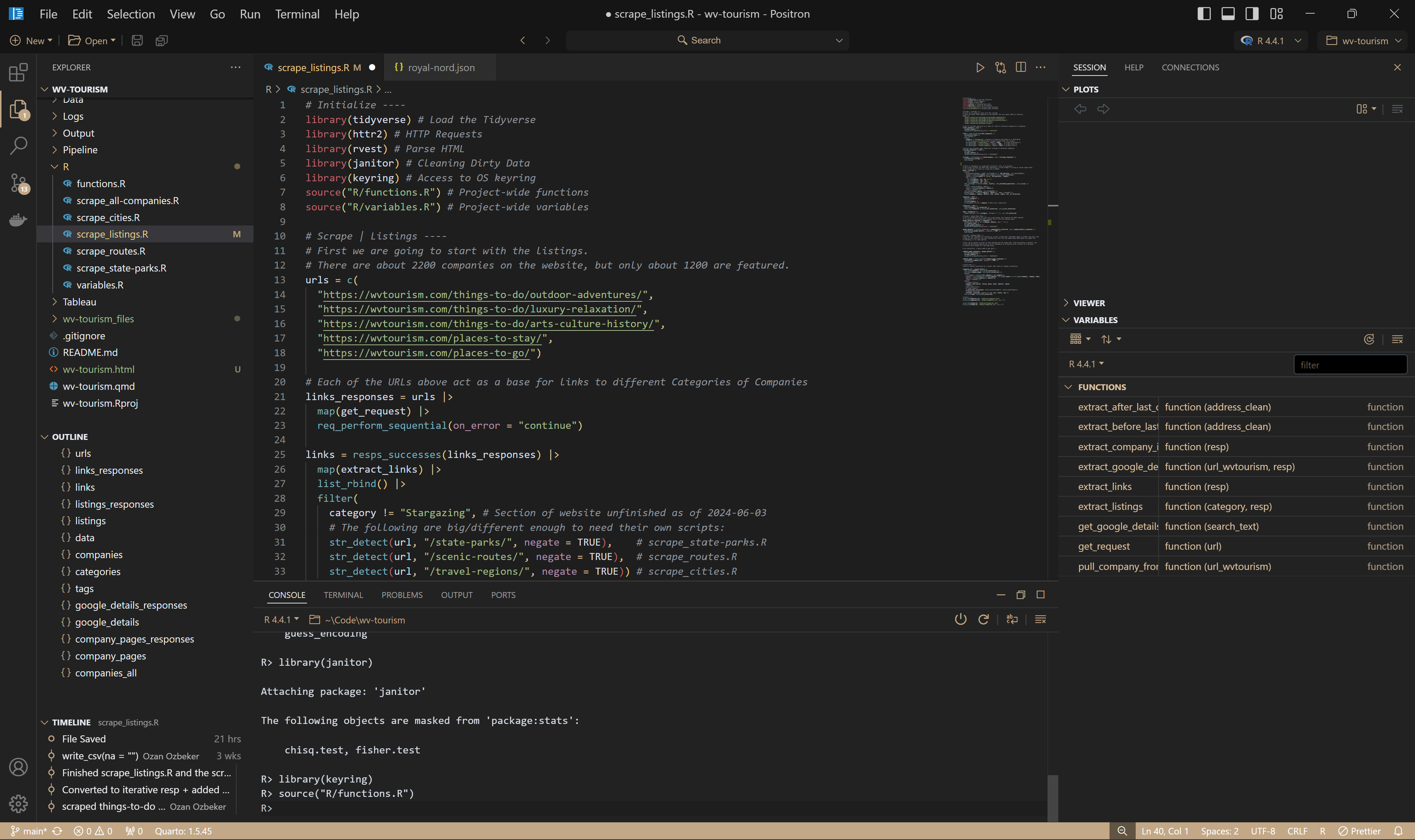Royal Nord is a theme for Positron & VS Code designed for R users.
As of writing, Positron & VS Code keep extensions in:
- Windows:
C:\Program Files\Positron\resources\app\extensions - Mac:
/Users/<YourUsername>/.vscode/extensions - Linux:
/home/<YourUsername>/.vscode/extensions
- Windows:
C:\Users\<YourUsername>\.vscode\extensions - Mac:
/Users/<YourUsername>/.vscode/extensions - Linux:
/home/<YourUsername>/.vscode/extensions
Just drop the theme-royal-nord folder in the extensions directory and reload the environment. The IDE will (probably) prompt you to refresh and the theme should be available for use!
The theme is heavily inspired from Obsidian for the UI, Nord for the code syntax, and some stylistic choices by yours truly.