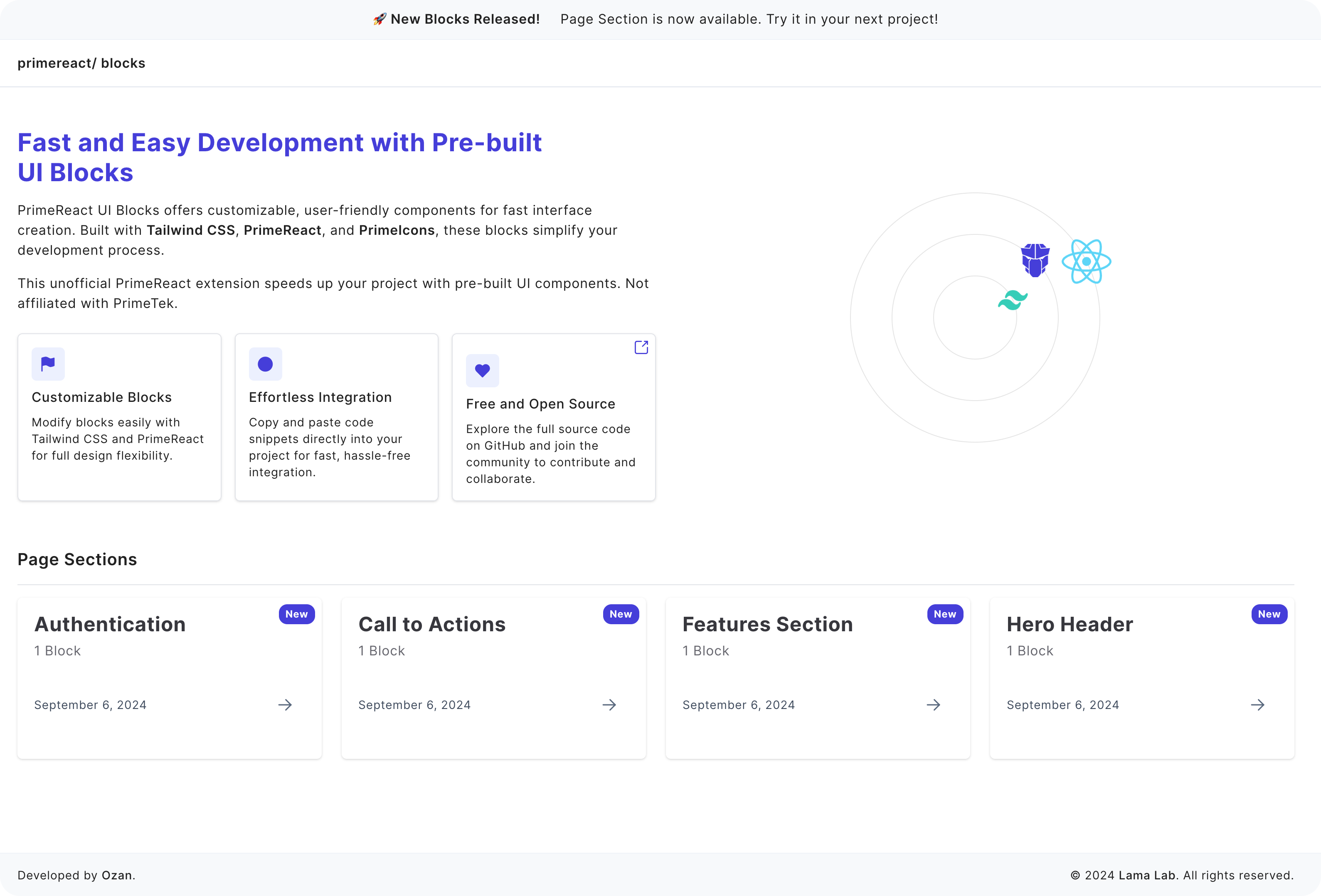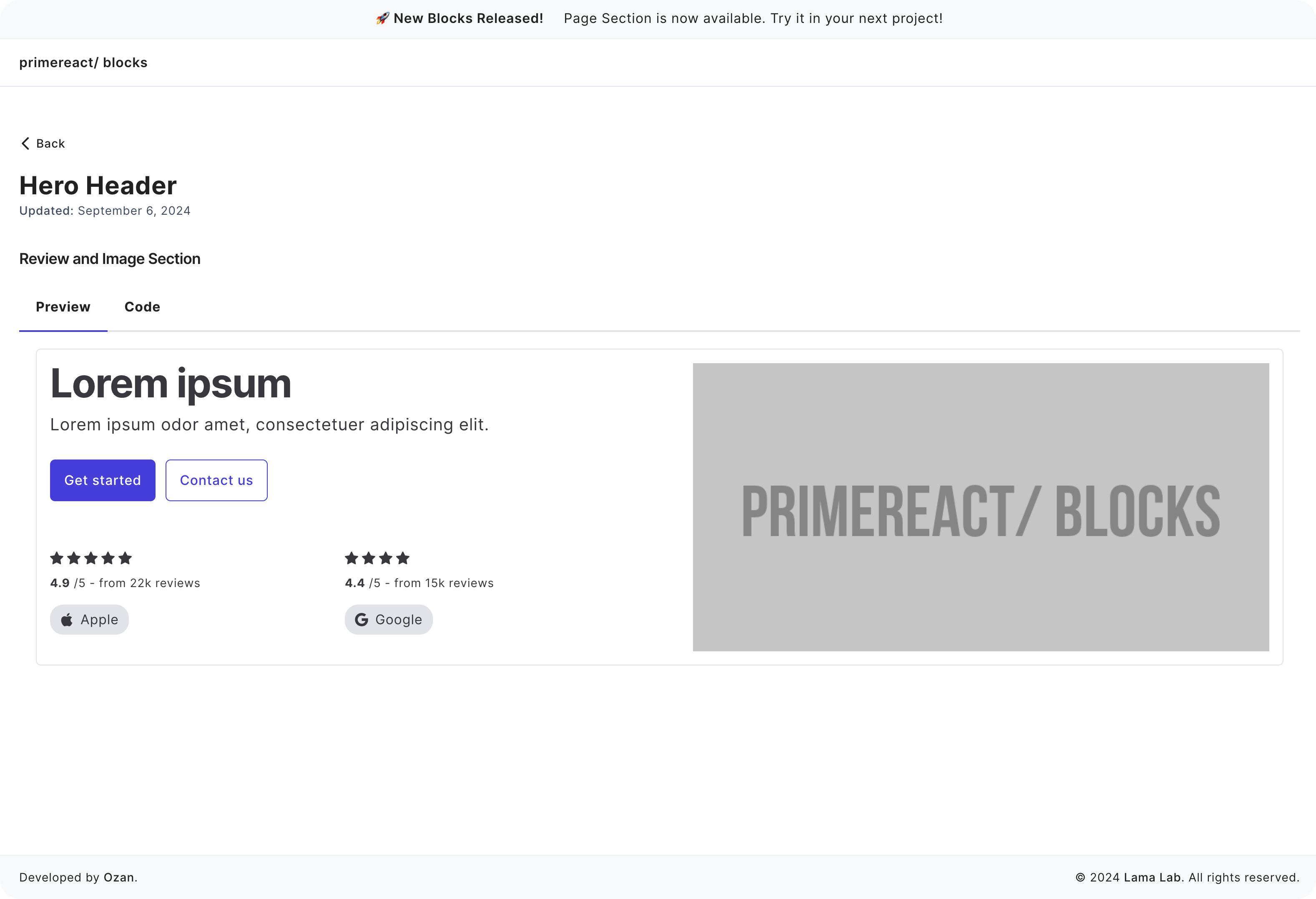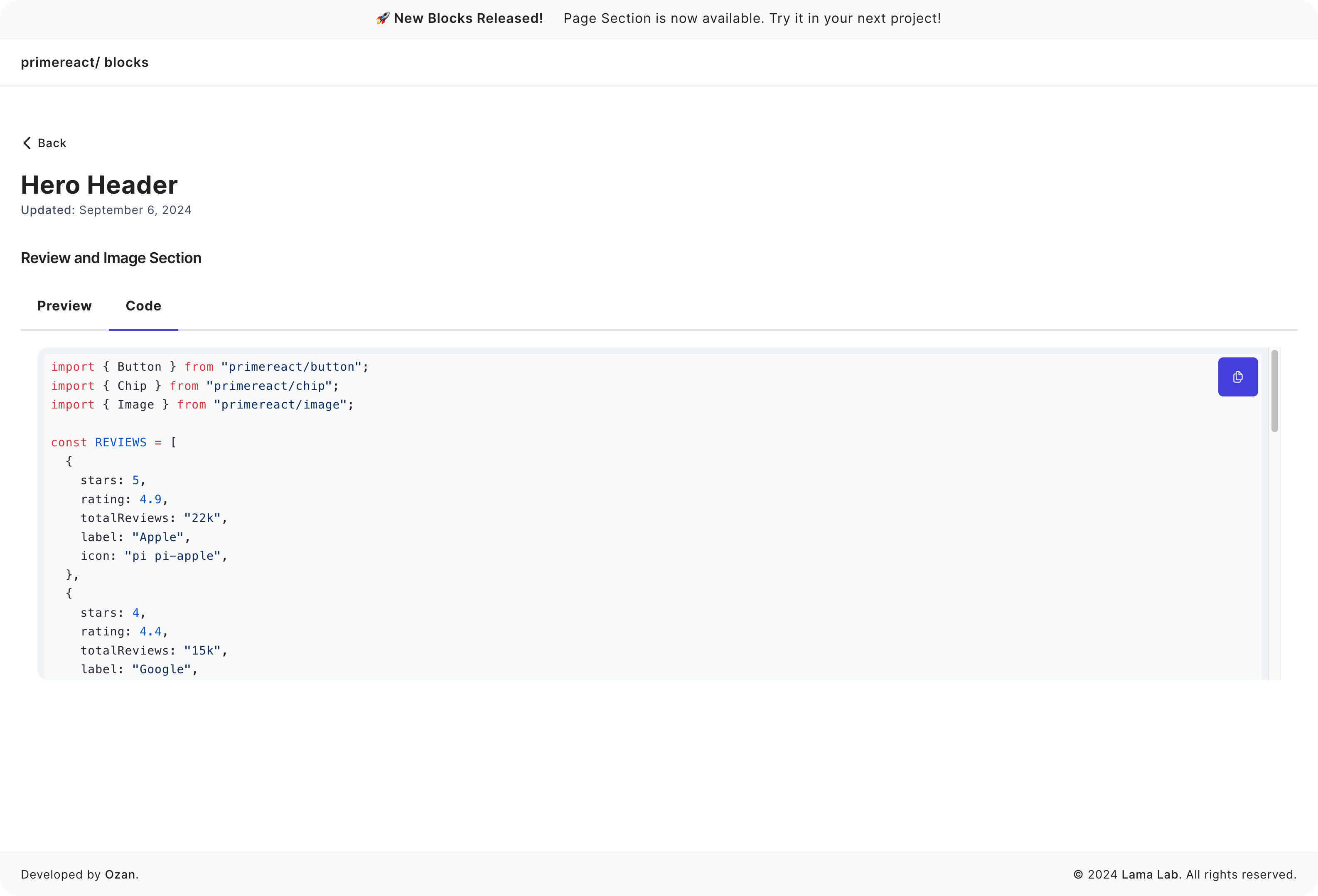PrimeReact UI Blocks offers customizable, user-friendly components for fast interface creation. Built with Tailwind CSS, PrimeReact, and PrimeIcons, these blocks simplify your development process.
- Complete basic features for the initial release
- Create 10 blocks
- Add dynamic metadata
- Enhance user experience for preview/code functionality**
- Redesign layout to include a sidebar
We welcome contributions from the community! Here's how you can help:
- Fork the repository: Click the "Fork" button at the top right of this page to get your own copy of the project.
- Create a new branch: Create a new branch from
mainto work on (git checkout -b feature/your-feature-name). - Make your changes: Improve the code, add new features, fix bugs, or enhance the documentation.
- Submit a pull request (PR): Once your changes are ready, submit a pull request with a clear description of what you’ve done and why.
- Use clear and concise commit messages that describe what and why you made changes (e.g.,
Add user authentication feature,Fix bug in preview layout). - Keep your commit messages in English and follow the general format:
type(scope): description- type: The type of change (e.g.,
fix,feat,chore,docs, etc.). - scope: The area of the project affected (optional).
- description: A brief description of the changes.
- type: The type of change (e.g.,
- Ensure your PR has a descriptive title and provides details about the changes introduced.
- Reference the issue number in your PR if it solves an existing issue (e.g.,
Closes #123). - Keep your PR focused: group related changes together. Avoid including unrelated modifications.
- Run all tests locally before submitting your PR to ensure no breaking changes.
- Add relevant documentation and update any affected README sections.
- Engage in the PR review process by addressing feedback and suggestions promptly.
We look forward to your contributions!