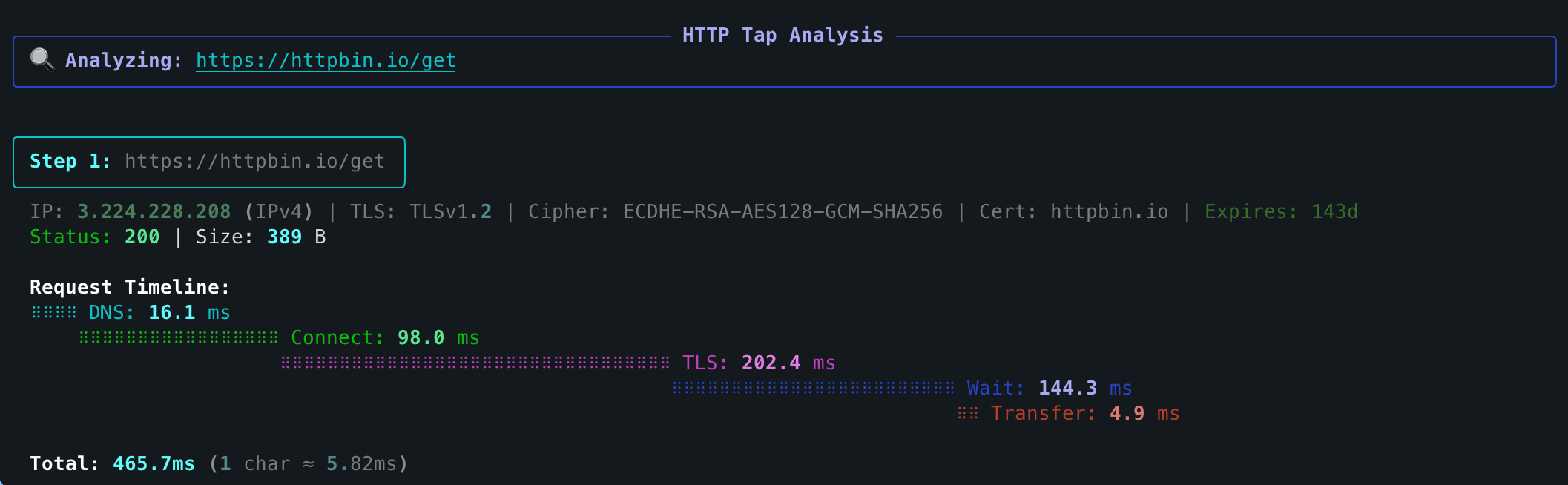| Releases | CI & Analysis | Project Info |
|---|---|---|


|
|



|
httptap is a rich-powered CLI that dissects an HTTP request into every meaningful phase-DNS, TCP connect, TLS
handshake, server wait, and body transfer and renders the results as a timeline table, compact summary, or
machine-friendly metrics. It is designed for interactive troubleshooting, regression analysis, and recording of
performance baselines.
- Phase-by-phase timing – precise measurements built from httpcore trace hooks (with sane fallbacks when metal-level data is unavailable).
- All HTTP methods – GET, POST, PUT, PATCH, DELETE, HEAD, OPTIONS with request body support.
- Request body support – send JSON, XML, or any data inline or from file with automatic Content-Type detection.
- IPv4/IPv6 aware – the resolver and TLS inspector report both the address and its family.
- TLS insights – certificate CN, expiry countdown, cipher suite, and protocol version are captured automatically.
- Multiple output modes – rich waterfall view, compact single-line summaries, or
--metrics-onlyfor scripting. - JSON export – persist full step data (including redirect chains) for later processing.
- Extensible – clean Protocol interfaces for DNS, TLS, timing, visualization, and export so you can plug in custom behavior.
📣 Exclusive for httptap users: Save 50% on GitKraken Pro. Bundle GitKraken Client, GitLens for VS Code, and powerful CLI tools to accelerate every repo workflow.
- Python 3.10-3.14 (CPython)
- macOS, Linux, or Windows (tested on CPython)
- No system dependencies beyond standard networking
- Code must follow the Google Python Style Guide (docstrings, formatting). See Google Python Style Guide
brew install httptapuv pip install httptappip install httptapgit clone https://github.com/ozeranskii/httptap.git
cd httptap
uv venv
uv pip install .If you installed httptap via Homebrew, shell completions are automatically available after installation. Just restart your shell:
# Restart your shell or reload configuration
exec $SHELLHomebrew automatically installs completions to:
- Bash:
$(brew --prefix)/etc/bash_completion.d/ - Zsh:
$(brew --prefix)/share/zsh/site-functions/
If you installed httptap via pip or uv, you need to install the optional completion extras:
-
Install the completion extras:
uv pip install "httptap[completion]" # or pip install "httptap[completion]"
-
Activate your virtual environment:
source .venv/bin/activate -
Run the global activation script for argument completions:
activate-global-python-argcomplete
-
Restart your shell. Completions should now work in both bash and zsh.
Note: The global activation script provides argument completions for bash and zsh only. Other shells are not covered by the script and must be configured separately.
Once completions are installed, you can use Tab to autocomplete commands and options:
# Complete command options
httptap --<TAB>
# Shows: --follow, --timeout, --no-http2, --ignore-ssl, --proxy, --header, --compact, --metrics-only, --json, --version, --help
# Complete after typing partial option
httptap --fol<TAB>
# Completes to: httptap --follow
# Complete multiple options
httptap --follow --time<TAB>
# Completes to: httptap --follow --timeoutRun a single request and display a rich waterfall:
httptap https://httpbin.io/getSend JSON data (auto-detects Content-Type):
httptap https://httpbin.io/post --data '{"name": "John", "email": "john@example.com"}'Note: When --data is provided without --method, httptap automatically switches to POST (similar to curl).
Load data from file:
httptap https://httpbin.io/post --data @payload.jsonExplicitly specify method (bypasses auto-POST):
httptap https://httpbin.io/post --method POST --data '{"status": "active"}'PUT request:
httptap https://httpbin.io/put --method PUT --data '{"key": "value"}'PATCH request:
httptap https://httpbin.io/patch --method PATCH --data '{"field": "updated"}'DELETE request:
httptap https://httpbin.io/delete --method DELETEAdd custom headers (repeat -H for multiple values):
httptap \
-H "Accept: application/json" \
-H "Authorization: Bearer super-secret" \
https://httpbin.io/bearerFollow redirect chains and dump metrics to JSON:
httptap --follow --json out/report.json https://httpbin.io/redirect/2Collect compact (single-line) timings suitable for logs:
httptap --compact https://httpbin.io/getExpose raw metrics for scripts:
httptap --metrics-only https://httpbin.io/get | tee timings.logProgrammatic users can inject a custom executor for advanced scenarios. The
default analyzer accepts either a modern RequestExecutor implementation or a
legacy callable wrapped with CallableRequestExecutor, so new request flags
remain backward compatible.
Bypass TLS verification when troubleshooting self-signed endpoints:
httptap --ignore-ssl https://self-signed.badssl.comThe flag disables certificate validation and relaxes many handshake constraints so that legacy endpoints (expired/self-signed/hostname mismatches, weak hashes, older TLS versions) still complete. Some algorithms removed from modern OpenSSL builds (for example RC4 or 3DES) may remain unavailable. Use this mode only on trusted networks.
Route traffic through an HTTP/SOCKS proxy (explicit override takes precedence over env vars HTTP_PROXY, HTTPS_PROXY, NO_PROXY):
httptap --proxy socks5h://proxy.local:1080 https://httpbin.io/getThe output and JSON export include the proxy URI so you can confirm what path was used.
- GitHub Environment
pypimust be configured in repository settings - PyPI Trusted Publishing configured for
ozeranskii/httptap
- Trigger the Release workflow from GitHub Actions:
- Provide exact version (e.g.,
0.3.0), OR - Select bump type:
patch,minor, ormajor
- Provide exact version (e.g.,
- The workflow will:
- Update version in
pyproject.tomlusinguv version - Generate changelog with
git-cliffand updateCHANGELOG.md - Commit changes and create a git tag
- Run full test suite on the tagged version
- Build wheel and source distribution
- Publish to PyPI via Trusted Publishing (OIDC)
- Create GitHub Release with generated notes
- Update version in
The redirect summary includes a total row:
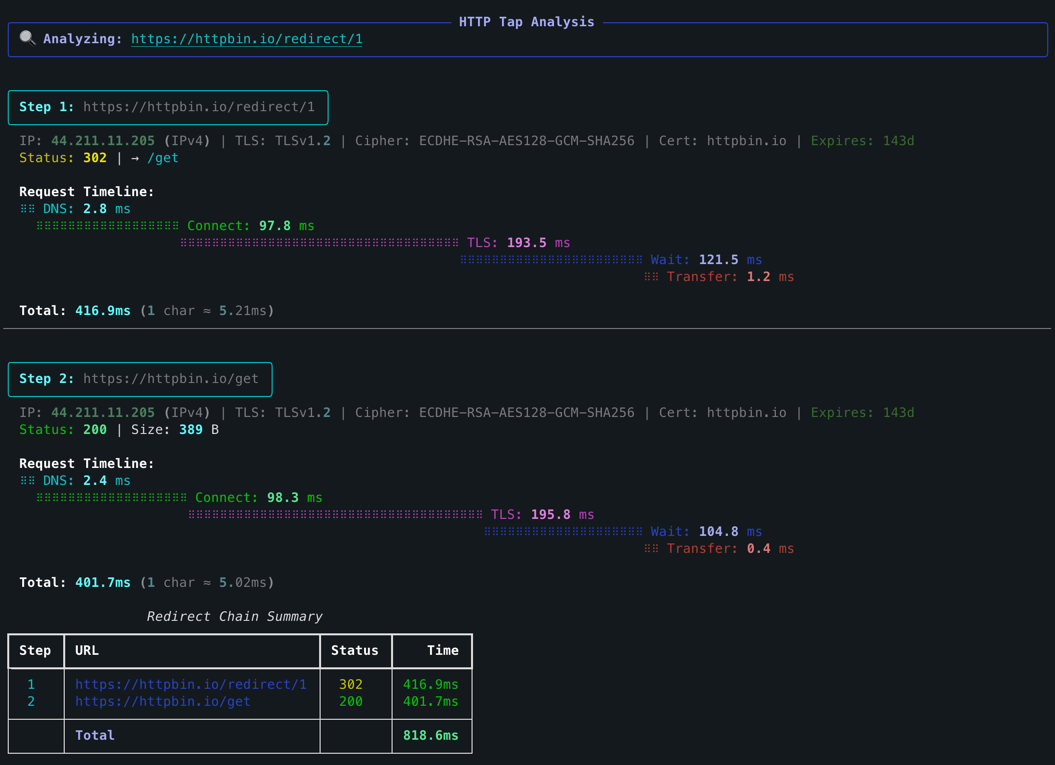
{
"initial_url": "https://httpbin.io/redirect/2",
"total_steps": 3,
"steps": [
{
"url": "https://httpbin.io/redirect/2",
"step_number": 1,
"request": {
"method": "GET",
"headers": {},
"body_bytes": 0
},
"timing": {
"dns_ms": 8.947208058089018,
"connect_ms": 96.97712492197752,
"tls_ms": 194.56583401188254,
"ttfb_ms": 445.9513339679688,
"total_ms": 447.3437919514254,
"wait_ms": 145.46116697601974,
"xfer_ms": 1.392457983456552,
"is_estimated": false
},
"network": {
"ip": "44.211.11.205",
"ip_family": "IPv4",
"tls_version": "TLSv1.2",
"tls_cipher": "ECDHE-RSA-AES128-GCM-SHA256",
"cert_cn": "httpbin.io",
"cert_days_left": 143,
"tls_verified": true
},
"response": {
"status": 302,
"bytes": 0,
"content_type": null,
"server": null,
"date": "2025-10-23T19:20:36+00:00",
"location": "/relative-redirect/1",
"headers": {
"access-control-allow-credentials": "true",
"access-control-allow-origin": "*",
"location": "/relative-redirect/1",
"date": "Thu, 23 Oct 2025 19:20:36 GMT",
"content-length": "0"
}
},
"error": null,
"note": null,
"proxy": null
},
{
"url": "https://httpbin.io/relative-redirect/1",
"step_number": 2,
"request": {
"method": "GET",
"headers": {},
"body_bytes": 0
},
"timing": {
"dns_ms": 2.6895420160144567,
"connect_ms": 97.51500003039837,
"tls_ms": 193.99016606621444,
"ttfb_ms": 400.2034160075709,
"total_ms": 400.60841606464237,
"wait_ms": 106.00870789494365,
"xfer_ms": 0.4050000570714474,
"is_estimated": false
},
"network": {
"ip": "44.211.11.205",
"ip_family": "IPv4",
"tls_version": "TLSv1.2",
"tls_cipher": "ECDHE-RSA-AES128-GCM-SHA256",
"cert_cn": "httpbin.io",
"cert_days_left": 143,
"tls_verified": true
},
"response": {
"status": 302,
"bytes": 0,
"content_type": null,
"server": null,
"date": "2025-10-23T19:20:36+00:00",
"location": "/get",
"headers": {
"access-control-allow-credentials": "true",
"access-control-allow-origin": "*",
"location": "/get",
"date": "Thu, 23 Oct 2025 19:20:36 GMT",
"content-length": "0"
}
},
"error": null,
"note": null,
"proxy": null
},
{
"url": "https://httpbin.io/get",
"step_number": 3,
"request": {
"method": "GET",
"headers": {},
"body_bytes": 0
},
"timing": {
"dns_ms": 2.643457963131368,
"connect_ms": 97.36416593659669,
"tls_ms": 197.3062080796808,
"ttfb_ms": 403.2038329169154,
"total_ms": 403.9644579170272,
"wait_ms": 105.89000093750656,
"xfer_ms": 0.7606250001117587,
"is_estimated": false
},
"network": {
"ip": "52.70.33.41",
"ip_family": "IPv4",
"tls_version": "TLSv1.2",
"tls_cipher": "ECDHE-RSA-AES128-GCM-SHA256",
"cert_cn": "httpbin.io",
"cert_days_left": 143,
"tls_verified": true
},
"response": {
"status": 200,
"bytes": 389,
"content_type": "application/json; charset=utf-8",
"server": null,
"date": "2025-10-23T19:20:37+00:00",
"location": null,
"headers": {
"access-control-allow-credentials": "true",
"access-control-allow-origin": "*",
"content-type": "application/json; charset=utf-8",
"date": "Thu, 23 Oct 2025 19:20:37 GMT",
"content-length": "389"
}
},
"error": null,
"note": null,
"proxy": null
}
],
"summary": {
"total_time_ms": 1251.916665933095,
"final_status": 200,
"final_url": "https://httpbin.io/get",
"final_bytes": 389,
"errors": 0
}
}httptap --metrics-only https://httpbin.io/getStep 1: dns=30.1 connect=97.3 tls=199.0 ttfb=472.2 total=476.0 status=200 bytes=389 ip=44.211.11.205 family=IPv4
tls_version=TLSv1.2
Swap in your own resolver or TLS inspector (anything satisfying the Protocol from httptap.interfaces):
from httptap import HTTPTapAnalyzer, SystemDNSResolver
class HardcodedDNS(SystemDNSResolver):
def resolve(self, host, port, timeout):
return "93.184.216.34", "IPv4", 0.1
analyzer = HTTPTapAnalyzer(dns_resolver=HardcodedDNS())
steps = analyzer.analyze_url("https://httpbin.io")git clone https://github.com/ozeranskii/httptap.git
cd httptap
uv sync
uv run pytest
uv run ruff check
uv run ruff format .Tests expect outbound network access; you can mock SystemDNSResolver / SocketTLSInspector when running offline.
- Fork and clone the repo.
- Create a feature branch.
- Run
pytestandruffbefore committing. - Submit a pull request with a clear description and any relevant screenshots or benchmarks.
We welcome bug reports, feature proposals, doc improvements, and creative new visualizations or exporters.
Apache License 2.0 © Sergei Ozeranskii. See LICENSE for details.