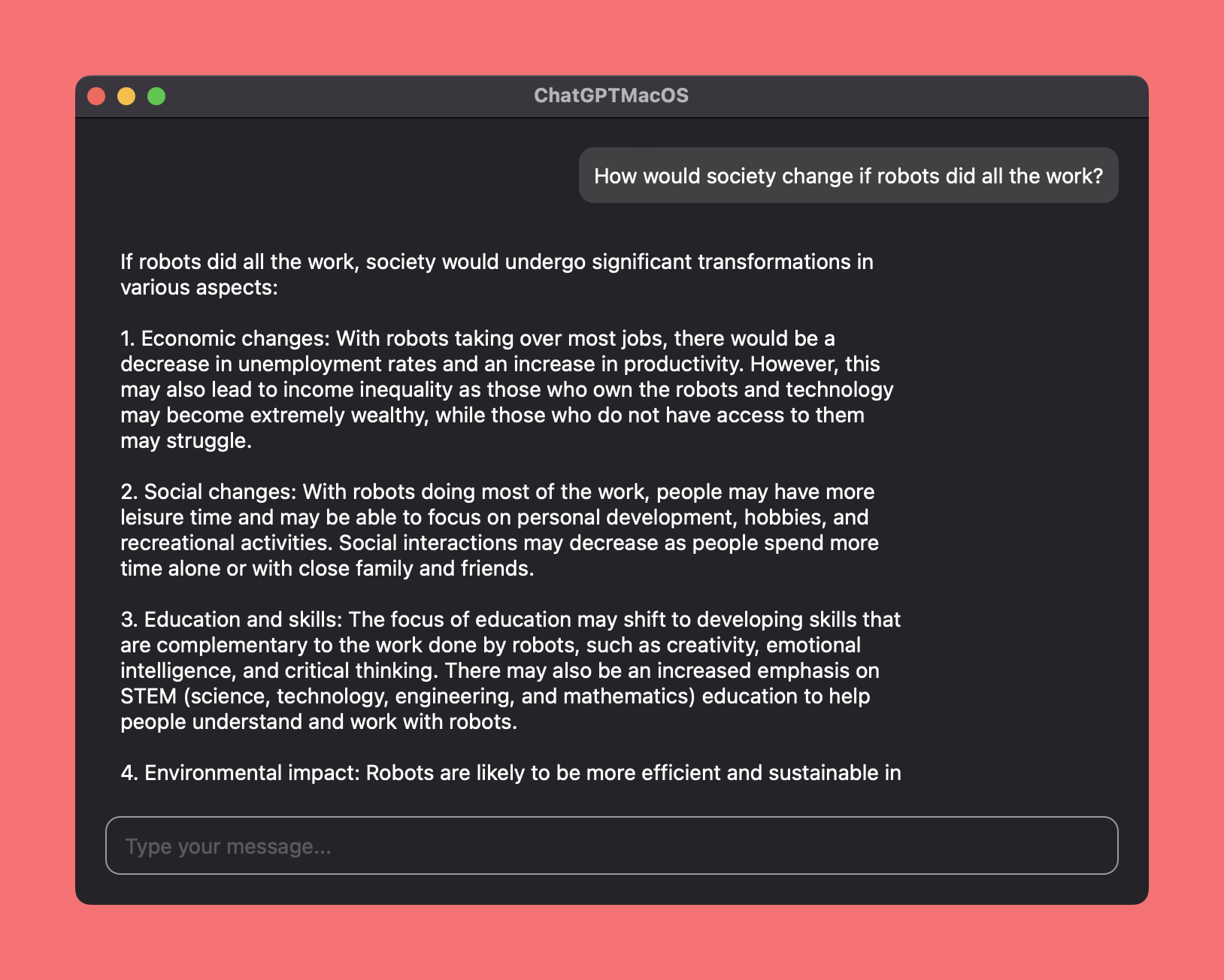A React Native MacOS demo for ChatGPT client
Clone this repository.
git clone https://github.com/ozgrozer/chatgpt-macos.git
Install dependencies and initialize macos.
yarn install
npx react-native-macos-init
Start development.
# first terminal tab
yarn start
# second terminal tav
yarn macos
Build the app.
- Open macos/ChatGPTMacOS.xcworkspace file.
- Select the project name near the top left.
- Then go to Product > Scheme > Edit Scheme.
- Set the Run/Build Configuration to Release.
- Build the app by Product > Build or just pressing CMD + B.
- Right-click on the .app file in the Products group in the left sidebar, and select Show in Finder.