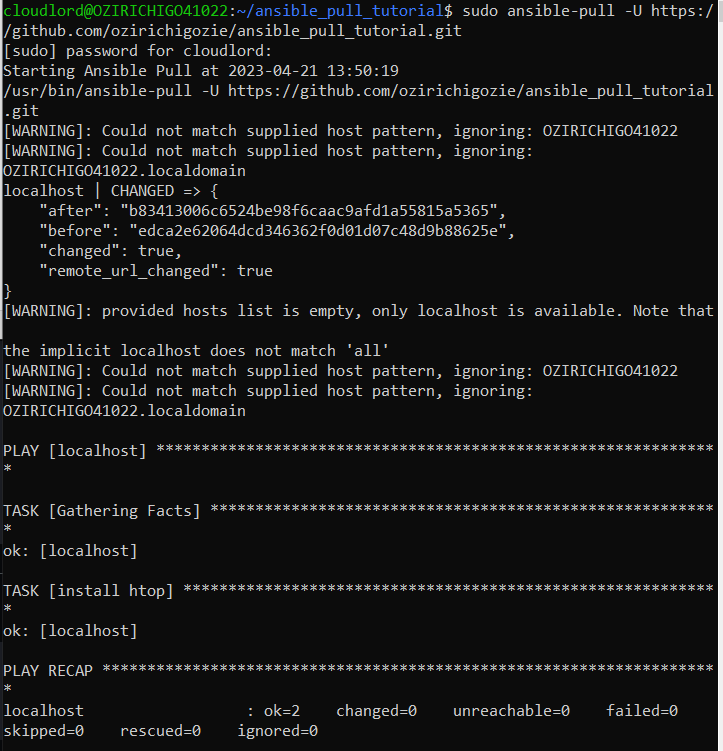- hosts: localhost
connection: local
become: true
tasks:
- name: install htop
apt:
name: htop
Note: Ansible will search for a file with the name 'local.yml' when executing the
ansible-pullcommand. You can also include a README.md file if you want, but that's completely optional.
The output of this command should be similar to the snapshot below: