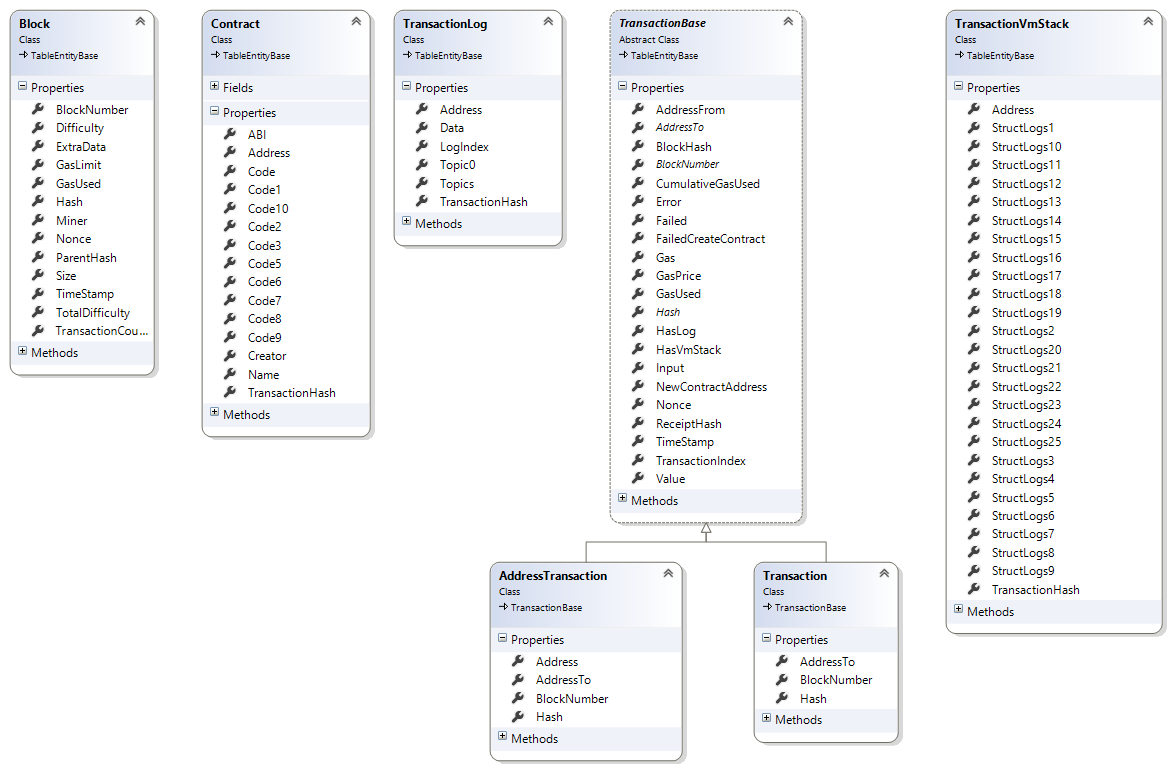The Nethereum blockhain store is a library that allows the retrieving and storage of the Ethereum Blockchain by connecting a Node using RPC.
The current implementation processes and stores Blocks, Transactions, Logs, Contracts and the VM Stack.
The VM Stack retrieval/parsing is specific for Geth, so if connecting to another implementation the VM will need to be disabled.
All the repositories are abstracted through interfaces providing easy replacement.
Implementations are written for the following:
All are .Net Standard 2.0 libraries for flexibility.
- Azure Table Storage
- Cosmos Db
- CSV
- Sqlite (Entity Framework Core)
- Sqlite (Entity Framework)
- Sql Server (Entity Framework Core)
- Sql Server (Entity Framework)
The console processor sample demonstrates how to process a range of blocks and initialisation of the library with the azure repository.
To simplify the setup of the Azure tables a generic bootstrapper allows to create the connection and validates the existance of the different tables. Tables have been assigned generic names (Transactions, Blocks, Contracts, TransactionsLog, AdressTransactions, TransactionsVmStack), each one of them can be prefixed with an environment i.e. "Morden" to allow multiple blockchains in an storage account.
var tableSetup = new CloudTableSetup(connectionString);
_contractTable = tableSetup.GetContractsTable(prefix);
var transactionsTable = tableSetup.GetTransactionsTable(prefix);
var addressTransactionsTable = tableSetup.GetAddressTransactionsTable(prefix);
var blocksTable = tableSetup.GetBlocksTable(prefix);
var logTable = tableSetup.GetTransactionsLogTable(prefix);
var vmStackTable = tableSetup.GetTransactionsVmStackTable(prefix);The repositories provides the wrapper access to the azure tables.
var blockRepository = new BlockRepository(blocksTable);
var transactionRepository = new TransactionRepository(transactionsTable);
var addressTransactionRepository = new AddressTransactionRepository(addressTransactionsTable);
var contractRepository = new ContractRepository(_contractTable);
var logRepository = new TransactionLogRepository(logTable);
var vmStackRepository = new TransactionVMStackRepository(vmStackTable);Ethereum can be divided on three types of transactions, contract creation, value transfer and contract specific transaction (which can also include a value transfer)
Each one of these types has different ways needs for identification, processing and storage, so there abstracted as and initialised as follows:
var contractTransactionProcessor = new ContractTransactionProcessor(_web3, contractRepository,
transactionRepository, addressTransactionRepository, vmStackRepository, logRepository);
var contractCreationTransactionProcessor = new ContractCreationTransactionProcessor(_web3, contractRepository,
transactionRepository, addressTransactionRepository);
var valueTrasactionProcessor = new ValueTransactionProcessor(transactionRepository,
addressTransactionRepository);The ContractCreationTransactionProcessor has the option to Enabled or Disable the VM processing. Even if using Geth VM processing is rather slow.
A top level transaction processor orchastrates the acess to the granular implementations:
var transactionProcessor = new TransactionProcessor(_web3, contractTransactionProcessor,
valueTrasactionProcessor, contractCreationTransactionProcessor);The transaction processor has the also the option to enable or disable each one the specific transaction processors.
Finally the blockchain processor is configured with the blockchain repository and transaction processor. In this example we disable the vm processing beforehand.
transactionProcessor.ContractTransactionProcessor.EnabledVmProcessing = false;
_procesor = new BlockProcessor(_web3, blockRepository, transactionProcessor);This can be complemented for performance with the Blockchain post processor. This preconfigured implementation only processes the VM and the contract transactions.
_procesor = new BlockVmPostProcessor(_web3, blockRepository, transactionProcessor);Finally after configuration we can execute the processing blocks as follows
while (startBlock <= endBlock)
{
await _procesor.ProcessBlockAsync(startBlock).ConfigureAwait(false);
startBlock = startBlock + 1;
}For dot net core all configuration is derived in the following order. Settings lower down the chain will override earlier settings.
This allows environmental variables and command line args to override base settings in configuration files.
The environment is set differently from other configuration as it is read first because other settings may be dependant on it. The environment "ASPNETCORE_ENVIRONMENT" is read by default from environmental variables and can be overriden by the command line.
- appsettings.json
- appsettings.{enviroment}.json
- user secrets (only when environment is "development")
- environmental variables
- command line args
The following settings are applicable to all storage processing regardless of the repository layer.
When provided in the command line, ensure the argument is prefixed with "--". The dashes should be ommitted when using other configuration sources (appsettings etc).
- --ASPNETCORE_ENVIRONMENT
- Defines the environment the application is running in.
- User defined (e.g. "development", "CI", "staging").
- Default is blank.
- Use "development" if you require values from visual studio user secrets.
- --Blockchain
- The name of the blockchain/client e.g. localhost, rinkeby, main.
- Default is localhost.
- --MinimumBlockNumber
- A number dictating the lowest block number to process - instead of starting at 0.
- Useful when "FromBlock" has not neen specified.
- Default is 0.
- --MinimumBlockConfirmations
- The number of blocks to remain behind the front of the chain
- Default is 0.
- --FromBlock
- The starting block number.
- Default is 0.
- --ToBlock
- The end block number, ommit to continue processing indefinitely (storing new blocks as they appear).
- --BlockchainUrl
- The url of the ethereum client - e.g. http://localhost:8545.
- If using Infura this URL should include the access key e.g. "https://rinkeby.infura.io/v3/{access_key}")
- --PostVm
- true/false.
- indicates if post VM processing is required.
- defaults to false.
- --ProcessBlockTransactionsInParallel
- true/false
- Enables each transaction within a block in parallel.
- Defaults to true.
User Secrets Id: Nethereum.BlockchainStore.AzureTables
- --AzureStorageConnectionString (the full azure connection string used for Azure storage - found in the Azure portal)
User Secrets Id: Nethereum.BlockchainStore.CosmosCore.UserSecrets
- --CosmosEndpointUri
- --CosmosAccessKey
- --CosmosDbTag
- A tag appended to the default database name in Cosmos
- Allows the database name to differ between environments or block chain targets.
- Default database name is BlockchainStorage.
- Adding "Rinkeby" as a CosmosDbTag results in a database name - BlockchainStorageRinkeby.
The database connection name can be dynamic based on the DbSchema setting.
Default Db Connection Name = "BlockchainDbStorage". When the DbSchema setting is not empty - the schema name is appended to the default connection string name.
{
"ConnectionStrings" : {
"BlockchainDbStorage" : "Data Source=C:/temp/Blockchain_EFCore.db",
"BlockchainDbStorage_localhost" : "Data Source=C:/temp/Blockchain_EFCore_localhost.db",
"BlockchainDbStorage_ropsten" : "Data Source=C:/temp/Blockchain_EFCore_ropsten.db",
"BlockchainDbStorage_rinkeby" : "Data Source=C:/temp/Blockchain_EFCore_rinkeby.db"
}
}- --CsvOutputPath (The directory where the CSV files will be written)
All of the repository storage implementations perform Upsert operations - they will update an existing record if it already exists else insert a new one.
This allows the storage processor to be re-run for the same block range. This may be necessary if the a process crashed whilst writing transactions or if there has been a fork in the chain.
For CSV a true upsert is not really pragmatic or performant. However it is still desirable to avoid writing duplicate records to a file.
If the CSV file already exists, the repo will read all records in the file and store a hash for each in memory.
Before writing new records, the hash is compared to the in-memory store and if the hash is found the record is presumed to be a duplicate and is not written.
This applies to dot net core and full framework. The Db schema is the same.
Setup scripts are available in the "Nethereum.BlockchainStore.EFCore.SqlServer" project within the Sql folder. A DB user is created for each schema and allocated permissions only to that schema. This is to help prevent accidental overwriting of data.
- Prerequisites
- Ensure you have sysadmin rights to a SQL server
- Setup Default Logins
- Use SSMS (or some other query runner)
- (Feel free to change the passwords in the script - they are only there for a quick start in a development only environment)
- use master
- Run Script : Sql\01 CreateDbLogins.sql
- Use SSMS (or some other query runner)
- Create the database yourself - the default DB name is BlockchainStorage.
- Apply default DB roles and permissions script against your database
- 02 CreateAndApplyDbRoles.sql (ensure it is run against the correct database)
- Apply the scripts relating to the schemas you require (e.g. SqlServerBlockchainDbContext_dbo.sql, SqlServerBlockchainDbContext_rinkeby.sql etc)
For an example - check out the App.config in the "Nethereum.BlockchainStore.EF.Tests" project. (Not relevant to dot net core!)