[EN] This is a Windows NFC-App for reading, writing, analyzing, cloning, etc. MIFARE® Classic RFID-Tags
[FR] Application NFC Windows NFC pour lire, écrire, analyser, dupliquer, etc... des badges RFID MIFARE® Classic
source code is not a copy of original android version, but strongly inspired from it : I've modified logo and copied icons
It's normal to give credits to the original author
This application was originally developed on Android systems by Gerhard Klostermeier in cooperation with SySS GmbH (www.syss.de) and Aalen University (www.htw-aalen.de) in 2012/2013. It is free software
Icons used in this application:
original android Logo: Beneke Traub (Creative Commons 4.0) Oxygen Icons: www.oxygen-icons.org (GNU Lesser General Public License) RFID Tag: www.nfc-tag.de (Creative Commons 3.0) MIFARE® is a registered trademark of NXP Semiconductors.
You can donate for this Windows fork :
This app was originally made on Android by ikarus23. Please check it out!
https://github.com/ikarus23/MifareClassicTool
You can also donate to them as a thank you. Since with out them and the hard work they put in this would not have been possible.
Donate with Paypal
[EN] This tool provides several features to interact with MIFARE Classic RFID-Tags with ACR122U tag reader.
It is designed for users who have at least basic familiarity with the MIFARE Classic technology.
More information in WIKI
[FR] Cette outil propose différentes fonctionnalités pour interagir avec les badges RFID MIFARE Classic, à l'aide d'un lecteur de badges ACR-122U.
Il est conçu pour des utilisateurs aillant au moins un minimum de connaissances sur cette technologie.
Plus d'infos sur le wiki ici : https://github.com/xavave/Mifare-Windows-Tool/wiki/Home-fr-FR
-
Windows 64bits
-
[EN] ACR122U Tag Reader / [FR] Lecteur de badges ACR122U --> AMAZON 27€
-
[EN] You need to install these drivers (Native + LibusbK) : documentation here : http://legacy.averbouch.biz/libnfc-and-nfc-utils-binaries-on-windows-10/#howtouse
-
[FR] Vous devez installer ces pilotes : celui du ACR122U d'origine et aussi LibUsbK : documentation en français ici --> http://legacy.averbouch.biz/fr/libnfc-and-nfc-utils-binaries-on-windows-10/#howtouse
[EN] Windows x64 : With MSI Setup provided here : https://github.com/xavave/Mifare-Windows-Tool/releases
[FR] Installation sur Windows 64 bits avec le fichier de setup fourni ici : https://github.com/xavave/Mifare-Windows-Tool/releases
[EN] This tool is natively in english but, a french translation exists (automatic loading of french locale if your windows is in french)
[FR] Cet outil se lancera automatiquement en français si votre windows est en français
Some important things are:
-
The features this tool provides are very basic.
-
The first block of the first sector of an original MIFARE Classic tag is read-only i.e. not writable. But there are special MIFARE Classic tags that support writing to the manufacturer block with a simple write command. This App is able to write to such tags and can therefore create fully correct clones.
-
However, some special tags require a special command sequence to put them into the state where writing to the manufacturer block is possible. These tags will not work.
-
Remember this when you are shopping for special tags!
[EN] IF YOU ENCOUNTER A PROBLEM PLEASE REPORT IT HERE
[FR] SI VOUS RENCONTREZ DES PROBLEMES D'INSTALLATION ET/OU D'UTILISATION, SIGNALEZ LES ICI :
 |
 |
|---|---|
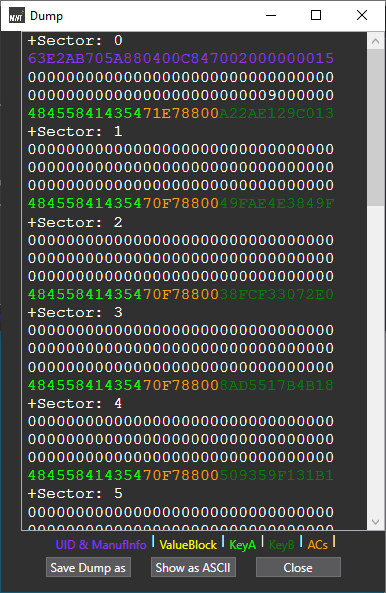 |
 |
| --- | --- |
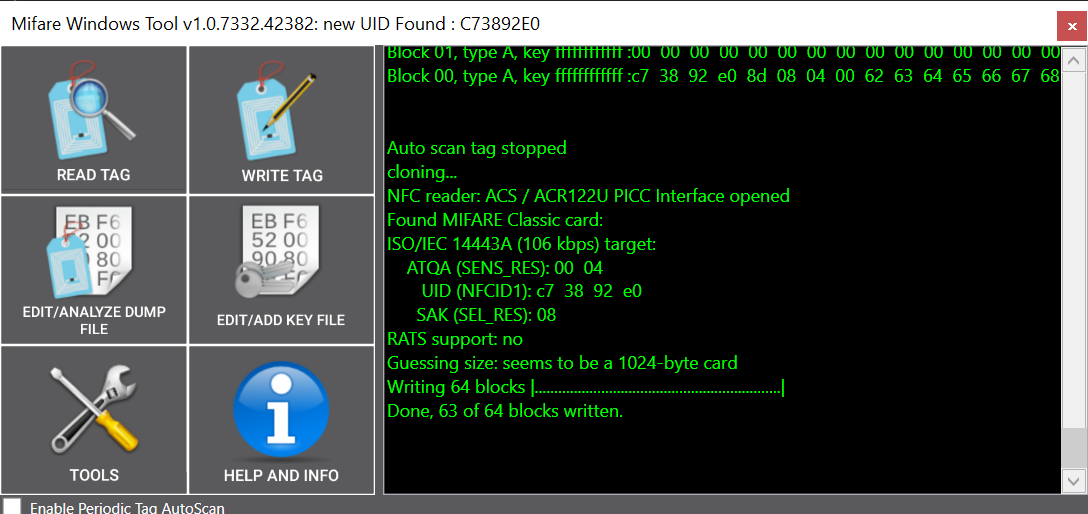 |
 |
| --- | --- |




