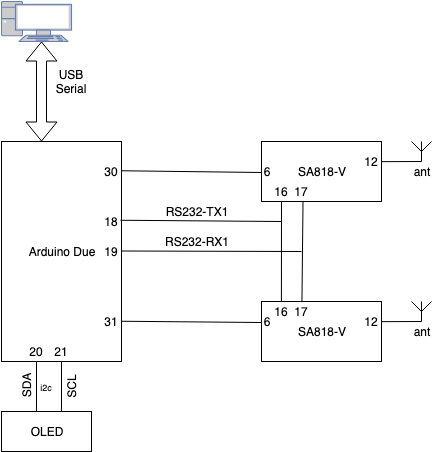Copyright (c) 2019 by Erik-Jan Roggekamp
Code is free to use for private useage
Homepage: http://www.pa1er.nl
For a project of a Radio Direction Finder I needed to have a receiver for VHF and UHF. I did'nt want to use my normal radio's because it is hard to switchoff the transmitter. In my cabinet I had still some SA818 from www.nicerf.com. They are being controlled by a RS232 signal. So the first idea was to have a small ESP, like a WEMOS D1 to controll the devices. I also wanted to import the information from the RDF. Then, the most ESP's are hard to use because the do not have 2 UARTS. For my MMDVM DMR repeater (PI1DOR) I still had a Arduino Due on stock. THis device has 4 UARTS so goed device to use for the test.
In the future it will be possible that i move on for also using other devices. For now, use my ideas in the code also for other projects.
The current status is that the device is running with the code as is. But I go on also using other devices to controll the SA818 and connect a UART to the RDF.
THe switch betrween VHF and UHF is made via the enable options (pin 6) of the SA818. So, 2 devices are in parallel and only one is active. Selected by a digital output pin. Another option is to use 2 serial ports to connect them.
Option I have a small OLED display for which I use the Adafruit_SSD1306 routines. Those files are included in the project but are not maintained here. THe oled display is connected via the I2c bus.
There we are.
The main routine is the initialization, and the loop. The subroutines are placed in the pa1er.cpp file. Then there are 2 header files.
The file SA818_pa1er.h is the internal file for creating the needed info.
The config.h file is file to personalize if you want to use the files as they are.
To controll the SA818 you have to use the monitor function of the Arduino tool. You can also connect a serial terminal to the first serial port.
There are a few commands. They contain one (uppercase) letter direct followed by information. Some examples:
F438.0875 sets the freq to 438.0875 MHz
V4 sets the volume to level 4 (1-8)
R displays the RSSI of the received signal.
More information will be showed wen connected to the device.
If you are using those files, please let me know and give me feedback to evaluate the code.
'73,
Erik-Jan PA1ER