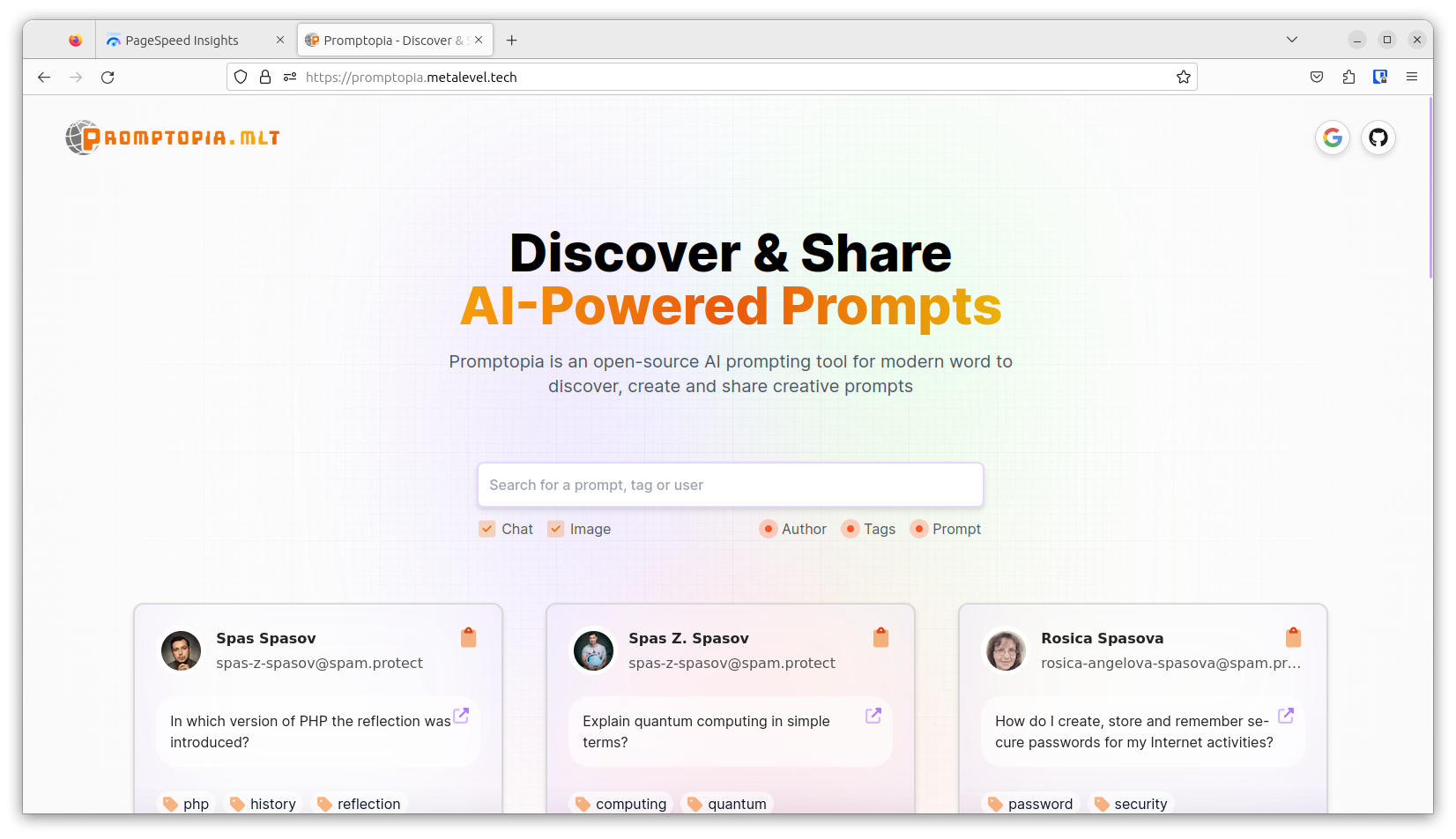Platform that serves as a hub for exchanging AI prompts in a format similar to blog posts.
Fullstack CRUD REST App with Next.js, MongoDB, Tailwind CSS, and TypeScript
This project is based on Next.js 13 Full Course 2023 | Build and Deploy a Full Stack App Using the Official React Framework, with the following objectives:
- Next.js 13 App Folder Structure
- Next.js 13 Client Components vs Server Components
- Next.js 13 File-based Routing (including dynamic and nested routes)
- Next.js 13 page, layout, loading, and error Special Files
- Next.js 13 Serverless Route Handlers (Next API, Full Stack Apps)
- Next.js 13 Metadata and Search Engine Optimization (SEO)
- Three ways to fetch data in Next.js:
- Server Side Rendering (SSR),
- Static Site Generation (SSG)
- Incremental Static Generation (ISR)
Notes:
-
This is a TypeScript implementation of the tutorial.
-
Another feature that is implemented here is the Internationalization support. It is enabled via
middleware.tsas it is described in the official documentation. It is possible to use the client components or the (beta) server side rendering. If one prefers they can setupnext-i18nextinstead.Currently the we are supporting only English language, but the project is ready to be extended to support more languages.
-
Many improvements and added features as:
- Two major Prompt/Posts categories: 1) Chats and 2) Images.
- For the Chat category one may attach a link to a shared chat...
- For the Image category one may upload an image...
- Two major Prompt/Posts categories: 1) Chats and 2) Images.
References:
- https://github.com/adrianhajdin/project_next_13_ai_prompt_sharing
- https://gist.github.com/adrianhajdin/6df61c6cd5ed052dce814a765bff9032
- https://nextjs.org/docs
- https://next-intl-docs.vercel.app/docs/next-13
- https://www.npmjs.com/package/slugify
- Setting the properties in an object parameter to optional > Set the entire object parameter to optional
- https://pagespeed.web.dev/analysis/https-promptopia-metalevel-tech/n0pcgydmgq?form_factor=mobile
This is a Next.js project bootstrapped with create-next-app.
First, run the development server:
npm run dev
# or
yarn dev
# or
pnpm devOpen http://localhost:3000 with your browser to see the result.
You can start editing the page by modifying app/page.tsx. The page auto-updates as you edit the file.
This project uses next/font to automatically optimize and load Inter, a custom Google Font.
To learn more about Next.js, take a look at the following resources:
- Next.js Documentation - learn about Next.js features and API.
- Learn Next.js - an interactive Next.js tutorial.
You can check out the Next.js GitHub repository - your feedback and contributions are welcome!
The easiest way to deploy your Next.js app is to use the Vercel Platform from the creators of Next.js.
Check out our Next.js deployment documentation for more details.
npm i react-hook-form- https://mui.com/material-ui/react-text-field/#complementary-projects
- https://react-hook-form.com/get-started
- https://codesandbox.io/s/react-hook-form-with-ui-library-ts-forked-qjgkx?file=/src/index.tsx:582-594
- https://codevoweb.com/form-validation-react-hook-form-material-ui-react/
Beautifully designed components that you can copy and paste into your apps. Accessible. Customizable. Open Source. Re-usable components built using Radix UI and Tailwind CSS. This is NOT a component library. It's a collection of re-usable components that you can copy and paste into your apps.
- https://youtu.be/7MKEOfSP2s4 - An example how to implement the
<Skeleton />component, while fetch data from the RAWG API. This example illustrate also ho to use Next.js 13 App Routerloading.tsxcomponent. - https://ui.shadcn.com/
- https://www.radix-ui.com/
Use the CLI to add components to your project. Use the init command to initialize dependencies for a new project. The init command installs dependencies, adds the cn util, configures tailwind.config.js, and CSS variables for the project.
npx shadcn-ui init slugifyUse the add command to add components to your project and installs all required dependencies.
npx shadcn-ui add [component]Run the add command without any arguments to view a list of all available components:
npx shadcn-ui add- https://tailwindcss.com/docs/align-items
- https://marketplace.visualstudio.com/items?itemName=dimitribarbot.tailwind-styled-components-extractor
- https://github.com/ben-rogerson/twin.macro
- (https://dev.to/dbshanks/an-efficient-react-tailwindcss-styled-components-workflow-458m)
Plugins:
- Flowbite (quick start) used for the radio buttons.
- https://next-auth.js.org/getting-started/example
- https://next-auth.js.org/configuration/initialization#route-handlers-app
- https://next-auth.js.org/getting-started/typescript
- https://next-auth.js.org/providers/google
- https://youtu.be/wm5gMKuwSYk?t=4800
- https://www.youtube.com/watch?v=w2h54xz6Ndw
- https://console.cloud.google.com/apis/credentials/
- https://next-auth.js.org/configuration/options#options (
NEXTAUTH_SECRET) - https://codevoweb.com/setup-and-use-nextauth-in-nextjs-13-app-directory/
- https://next-intl-docs.vercel.app/docs/routing/middleware#example-auth-js
...Access blocked: This app’s request is invalid:
- https://youtu.be/wm5gMKuwSYk?t=6217
- https://next-auth.js.org/getting-started/rest-api#getpost-apiauthcallbackprovider
/api/auth/callback/:provider>/api/auth/callback/google> In the google's OAuth2.0 configuration - https://console.cloud.google.com/apis/credentials/oauthclient/
npm i bcrypt mongodb mongoose next-authReferences: