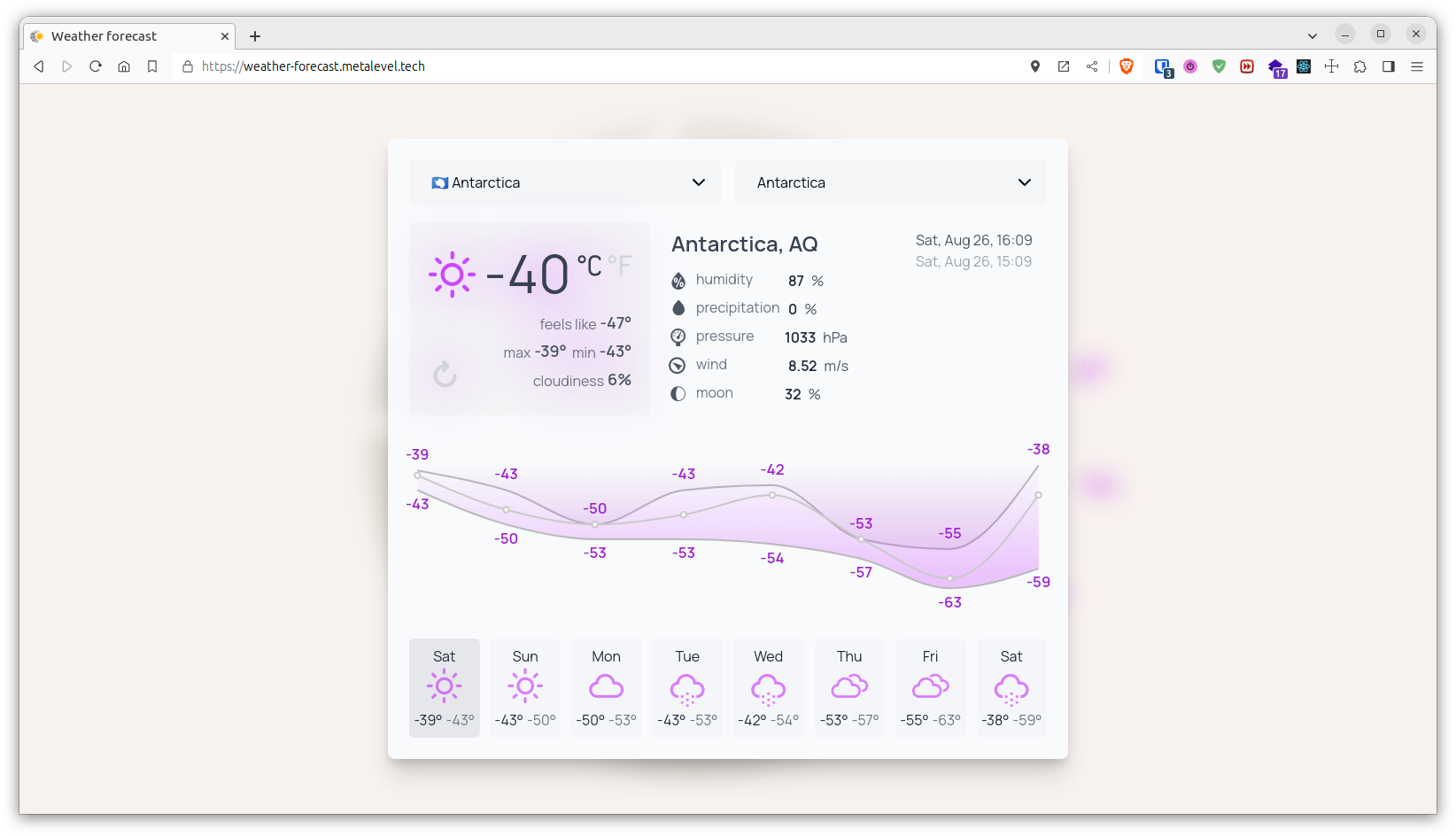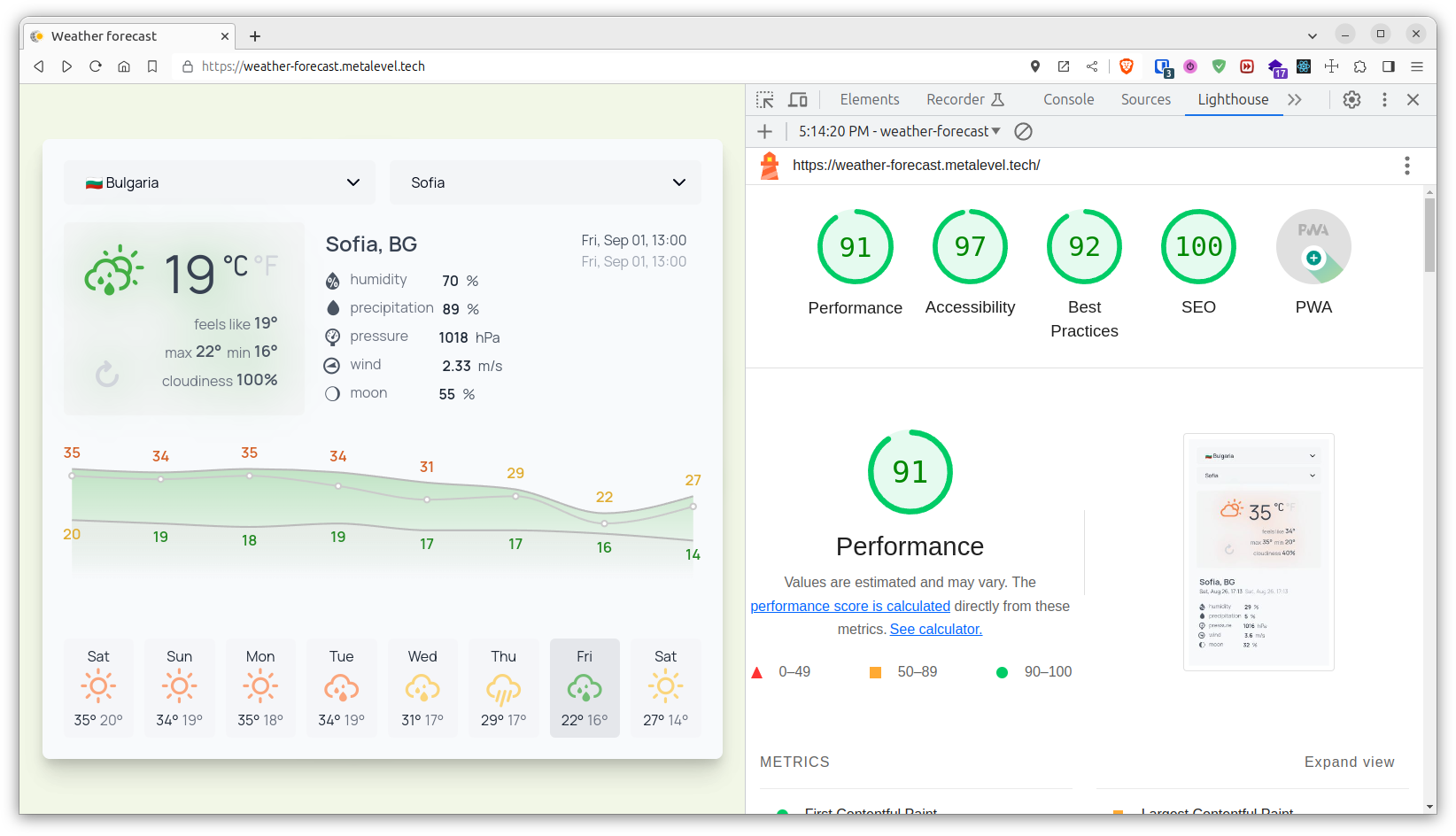The purpose of the project is to satisfy an exam task for a job interview: assignment. For more information about the project see the Workflow section.
- https://vercel.com/metalevel/prj-nextjs-weather-forecast/analytics
- https://home.openweathermap.org/statistics/onecall_30
This is a Next.js project bootstrapped with create-next-app and hosted on Vercel.
The Country/State/City data is taken from venkatmcajj/react-country-state-city.
Also the code of the <SelectDropdown /> component and of the geo-type.ts file is particularly based on the code of the analogus component in venkatmcajj/react-country-state-city. Here is an improved and TailwindCSS adapted version of the mentioned code.
Here I'm using the "Weather Icons" pack which is licensed licensed under SIL OFL 1.1.
Install the dependencies:
npm installCheckout the .env.example file and create a .env.local file with an actual value of OPEN_WEATHER_API_KEY. I'm using One Call API 3.0 with subscription of the base plan.
In addition you may want to create a Vercel project and link it to the repository then you can manage the environment variables from the Vercel admin panel.
Run the development server:
npm run devOpen http://localhost:3000 with your browser to see the result.