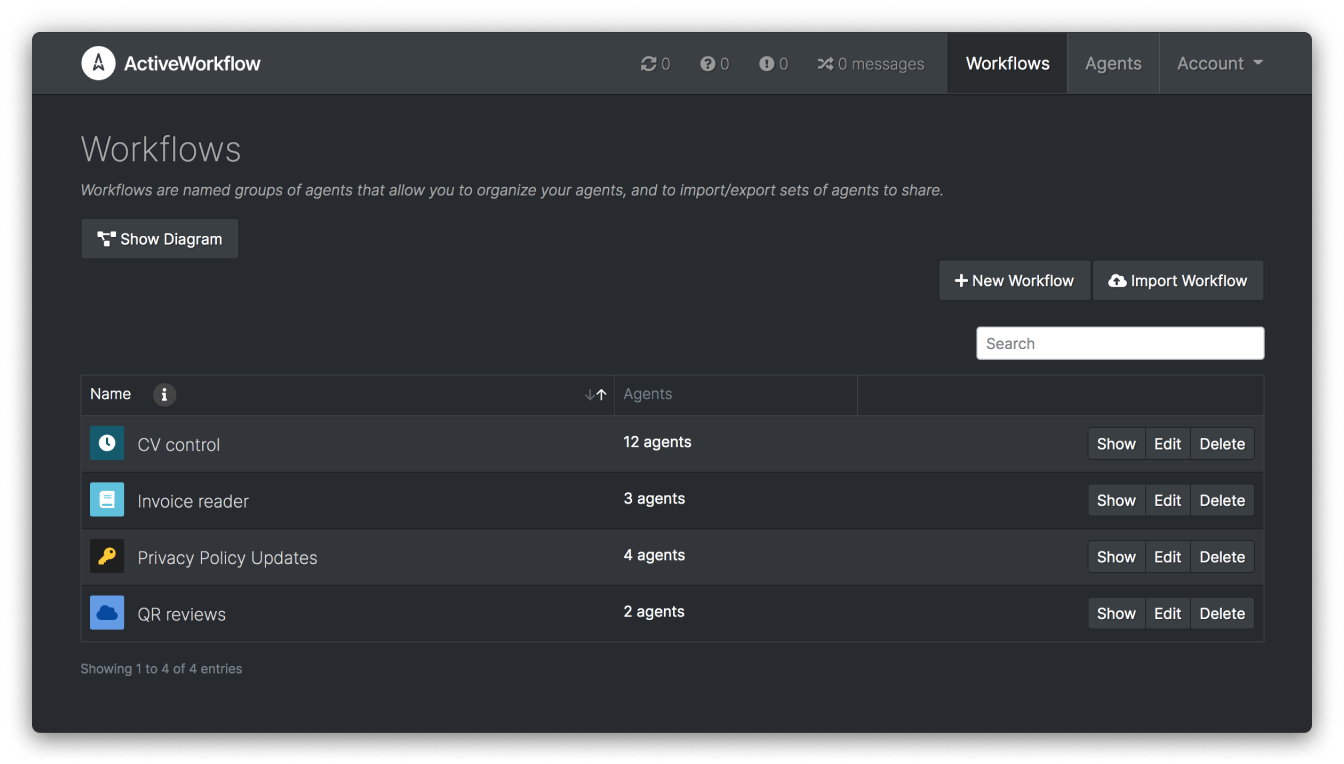ActiveWorkflow works alongside your existing technology stack to give you an easy and structured way to:
- Group business logic for periodic execution—for example, to generate and distribute a weekly PDF report.
- Poll resources—for example, to check if a file has become available on S3.
- Orchestrate event-driven functionality—for example, to trigger a customised email campaign in reaction to a pattern of user behaviour.
You can do all of the above by creating, scheduling, and monitoring workflows of agents, which are self-contained services (or microservices) written in any programming language you choose. ActiveWorkflow as a platform gives you a simple way for connecting your agents (services), extensive logging, state management, and a foundation to build a scalable and reliable system without vendor lock-in.
ActiveWorkflow is not a no-code platform, but it does offer a fully featured UI so that both software engineers and other stakeholders can manage and monitor workflows.
See the Getting Started documentation page for full details.
If you are in a hurry and wish to take a sneak peek, you can try ActiveWorkflow in one of the following ways.
docker run -p 3000:3000 --rm automaticmode/active_workflowOnce it starts you can login at http://localhost:3000 with admin/password.
Another quick and easy way to check out ActiveWorkflow is by deploying it on Heroku.
All you need to do is click the button bellow and fill in the environment variables for your seed user (admin):
SEED_USERNAME, SEED_PASSWORD (must be at least 8 characters long) and SEED_EMAIL.
Note: this configuration is not recommended for production, please see Getting Started - Running on Heroku for more details.
You can find the full project documentation at docs.activeworkflow.org.
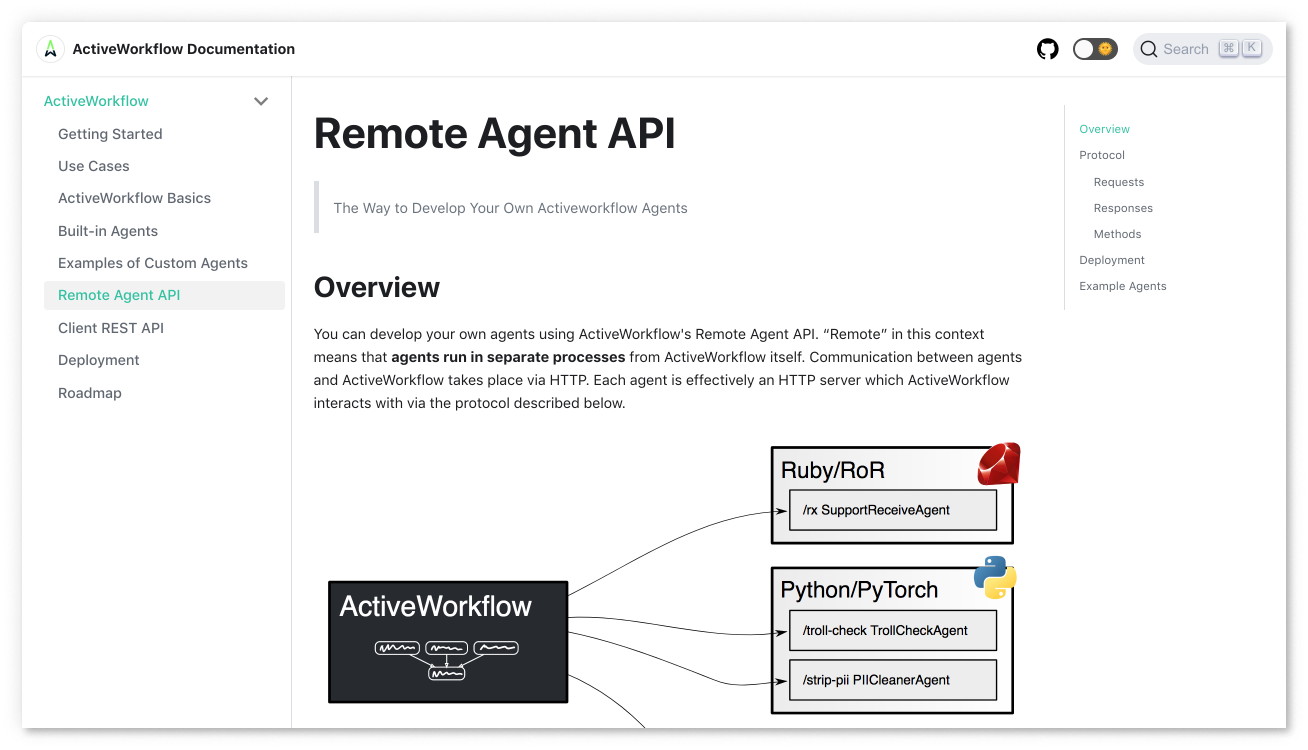
ActiveWorkflow started as a fork of Huginn with the goal of targeting solely business use, API and polyglot functionality, and a smaller codebase. ActiveWorkflow is incompatible with Huginn.
ActiveWorkflow is released under the MIT License.