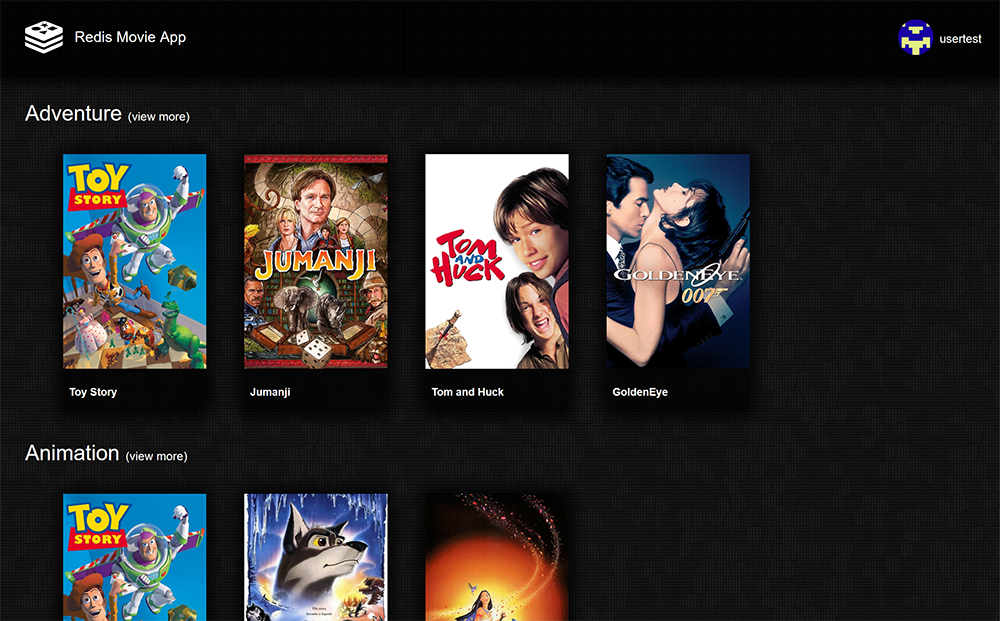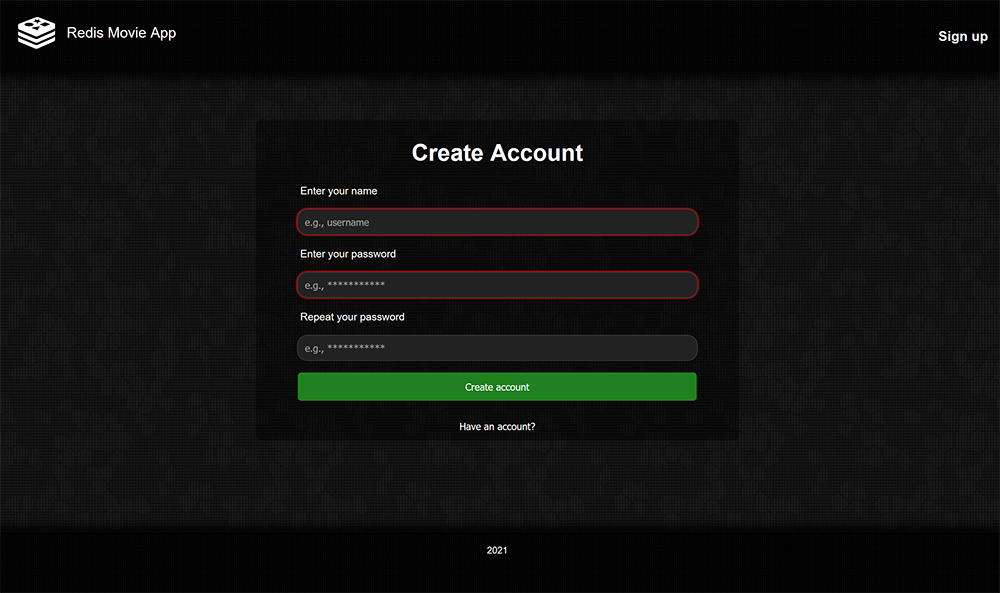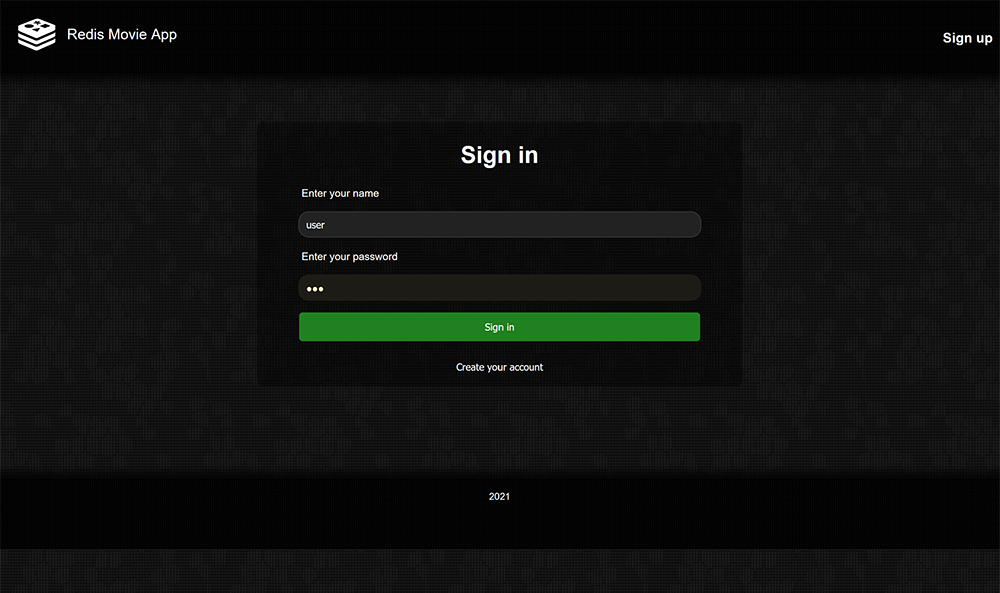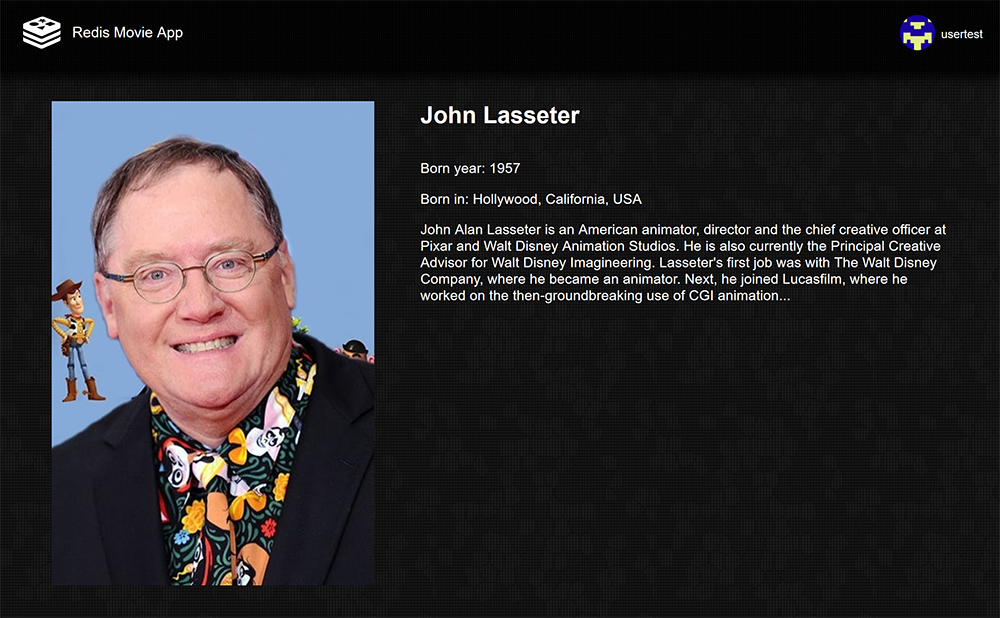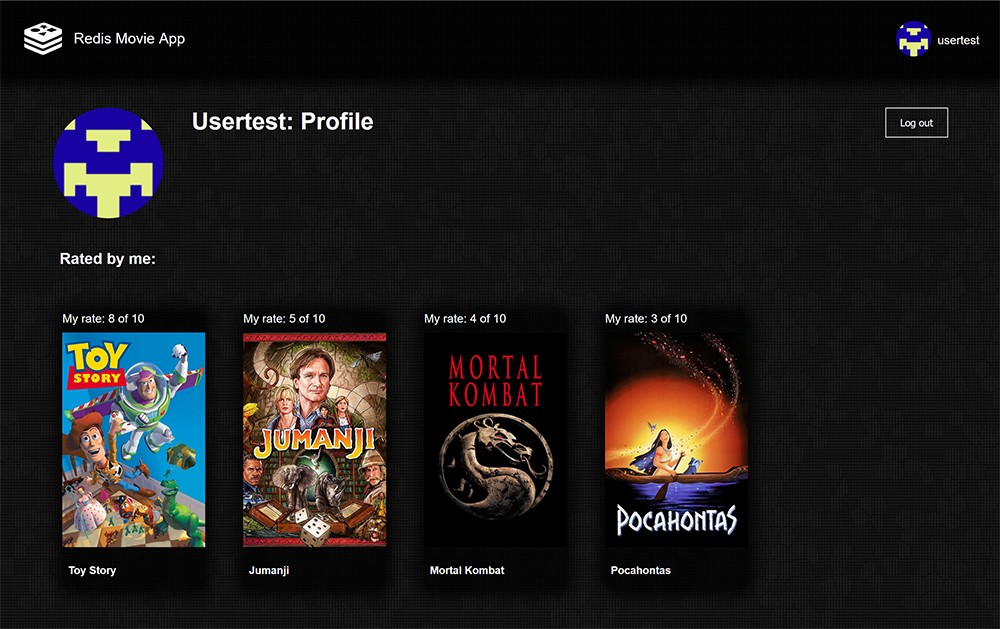An IMDB clone application based on RedisGraph and NodeJS with basic account authentication and movie recommendation functionality.
- Frontend - React
- Backend - Node.js, Redis, RedisGraph
The app consumes the data provided by the Express API and presents it through some views to the end user, including:
- Home page
- Sign-up and Login pages
- Movie detail page
- Actor and Director detail page
- User detail page
The home page shows the genres and a brief listing of movies associated with them.
Add a new genre:
create (g:Genre{name:"Adventure"})Add a movie:
create (m:Movie {
url: "https://themoviedb.org/movie/862",
id:232,
languages:["English"],
title:"Toy Story",
countries:["USA"],
budget:30000000,
duration:81,
imdbId:"0114709",
imdbRating:8.3,
imdbVotes:591836,
movieId:42,
plot:"...",
poster:"https://image.tmd...",
poster_image:"https://image.tmdb.or...",
released:"1995-11-22",
revenue:373554033,
runtime:$runtime,
tagline:"A cowboy doll is profoundly t...",
tmdbId:"8844",
year:"1995"})Set genre to a movie:
MATCH (g:Genre), (m:Movie)
WHERE g.name = "Adventure" AND m.title = "Toy Story"
CREATE (m)-[:IN_GENRE]->(g)Get genres:
MATCH (genre:Genre) RETURN genreGet moves by genre:
MATCH (movie:Movie)-[:IN_GENRE]->(genre)
WHERE toLower(genre.name) = toLower("Film-Noir") OR id(genre) = toInteger("Film-Noir")
RETURN movieconst getByGenre = function (session, genreId) {
const query = [
'MATCH (movie:Movie)-[:IN_GENRE]->(genre)',
'WHERE toLower(genre.name) = toLower($genreId) OR id(genre) = toInteger($genreId)',
'RETURN movie',
].join('\n');
return session
.query(query, {
genreId,
})
.then((result) => manyMovies(result));
};To be able to rate movies a user needs to be logged in: for that a basic JWT-based authentication system is implemented, where user details are stored in the RedisGraph for persistence.
Store user in the database:
CREATE (user:User {id: 32,
username: "user", password: "hashed_password", api_key: "525d40da10be8ec75480"})
RETURN userFind by user name:
MATCH (user:User {username: "user"}) RETURN userconst me = function (session, apiKey) {
return session
.query('MATCH (user:User {api_key: $api_key}) RETURN user', {
api_key: apiKey,
})
.then((foundedUser) => {
if (!foundedUser.hasNext()) {
throw {message: 'invalid authorization key', status: 401};
}
while (foundedUser.hasNext()) {
const record = foundedUser.next();
return new User(record.get('user'));
}
});
};On this page a user can rate the film and view the Actors/directors who participated in the production of the film.
Associate actor with a movie:
MATCH (m:Movie) WHERE m.title="Jumanji" CREATE (a:Actor :Person{
bio:"Sample...",
bornIn:"Denver, Colorado, USA",
imdbId:"0000245",
name:"Robin Williams",
poster:"https://image.tmdb.org/t/p/w440_and_...",
tmdbId:"2157",
url:"https://themoviedb.org/person/2157"})-[r:ACTED_IN_MOVIE
{role: "Alan Parrish"}]->(m)Associate director with a movie:
MATCH (m:Movie) WHERE m.title="Dead Presidents" CREATE (d:Director :Person{
bio: "From Wikipedia, the free e...",
bornIn: "Detroit, Michigan, USA",
imdbId: "0400436",
name: "Albert Hughes",
tmdbId: "11447",
url: "https://themoviedb.org/person/11447"})-[r:DIRECTED]->(m)Find movie by id with genre, actors and director:
MATCH (movie:Movie {tmdbId: $movieId})
OPTIONAL MATCH (movie)<-[my_rated:RATED]-(me:User {id: "e1e3991f-fe81-439e-a507-aa0647bc0b88"})
OPTIONAL MATCH (movie)<-[r:ACTED_IN_MOVIE]-(a:Actor)
OPTIONAL MATCH (movie)-[:IN_GENRE]->(genre:Genre)
OPTIONAL MATCH (movie)<-[:DIRECTED]-(d:Director)
WITH DISTINCT movie, my_rated, genre, d, a, r
RETURN DISTINCT movie,
collect(DISTINCT d) AS directors,
collect(DISTINCT a) AS actors,
collect(DISTINCT genre) AS genresconst getById = function (session, movieId, userId) {
if (!userId) throw {message: 'invalid authorization key', status: 401};
const query = [
'MATCH (movie:Movie {tmdbId: $movieId})\n' +
' OPTIONAL MATCH (movie)<-[my_rated:RATED]-(me:User {id: $userId})\n' +
' OPTIONAL MATCH (movie)<-[r:ACTED_IN_MOVIE]-(a:Actor)\n' +
' OPTIONAL MATCH (movie)-[:IN_GENRE]->(genre:Genre)\n' +
' OPTIONAL MATCH (movie)<-[:DIRECTED]-(d:Director)\n' +
' WITH DISTINCT movie, my_rated, genre, d, a, r\n' +
' RETURN DISTINCT movie,\n' +
' collect(DISTINCT d) AS directors,\n' +
' collect(DISTINCT a) AS actors,\n' +
' collect(DISTINCT genre) AS genres',
].join(' ');
return session
.query(query, {
movieId: movieId.toString(),
userId: userId.toString(),
})
.then((result) => {
if (result.hasNext()) {
return _singleMovieWithDetails(result.next());
}
throw {message: 'movie not found', status: 404};
});
};Find movies where actor acted in:
MATCH (actor:Actor {tmdbId: "8537"})-[:ACTED_IN_MOVIE]->(movie:Movie)
RETURN DISTINCT movie,actorFind movies directed by:
MATCH (director:Director {tmdbId: "4945"})-[:DIRECTED]->(movie:Movie)
RETURN DISTINCT movie,directorconst getByDirector = function (session, personId) {
const query = [
'MATCH (director:Director {tmdbId: $personId})-[:DIRECTED]->(movie:Movie)',
'RETURN DISTINCT movie,director',
].join('\n');
return session
.query(query, {
personId,
})
.then((result) => manyMovies(result));
};Shows the profile info and movies which were rated by user
Set rating for a movie:
MATCH (u:User {id: 42}),(m:Movie {tmdbId: 231})
MERGE (u)-[r:RATED]->(m)
SET r.rating = "7"
RETURN mGet movies and user ratings:
MATCH (:User {id: "d6b31131-f203-4d5e-b1ff-d13ebc06934d"})-[rated:RATED]->(movie:Movie)
RETURN DISTINCT movie, rated.rating as my_ratingconst getRatedByUser = function (session, userId) {
return session
.query(
'MATCH (:User {id: $userId})-[rated:RATED]->(movie:Movie) \
RETURN DISTINCT movie, rated.rating as my_rating',
{userId},
)
.then((result) =>
result._results.map((r) => new Movie(r.get('movie'), r.get('my_rating'))),
);
};- The data is stored in various keys and various relationships.
- There are 5 types of data
- User
- Director
- Actor
- Genre
- Movie
- There are 5 types of data
- Actor:
id, bio, born , bornIn, imdbId, name, poster, tmdbId, url - Genre:
id, name - Director:
id, born, bornIn, imdbId, name, tmdbId, url - User:
id, username, password, api_key - Movie:
id, url, languages, countries, budget, duration, imdbId, imdbRating, indbVotes, movieId, plot, poster, poster_image, released, revenue, runtime, tagline, tmdbId, year
- User-
RATED->Movie - Director-
DIRECTED->Movie - Actor-
ACTED_IN_MOVIE->Movie - Movie-
IN_GENRE->Genre
- Node - v13.14.0
- NPM - v7.6.0
REDIS_ENDPOINT_URL = "Redis server URI"
REDIS_PASSWORD = "Password to the server"
Go to main folder and then:
# set redis data inside
.env
# install dependencies
npm install
# Run server
node app.js
cd client
yarn install
yarn start