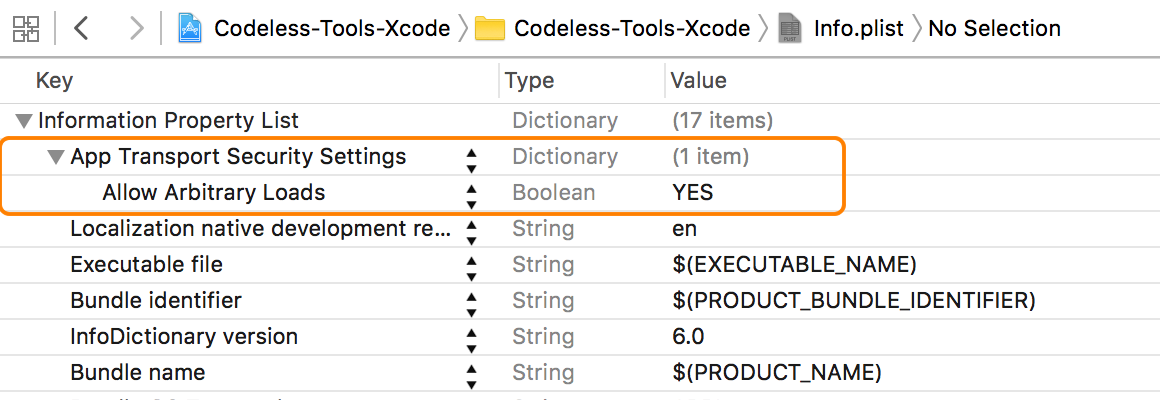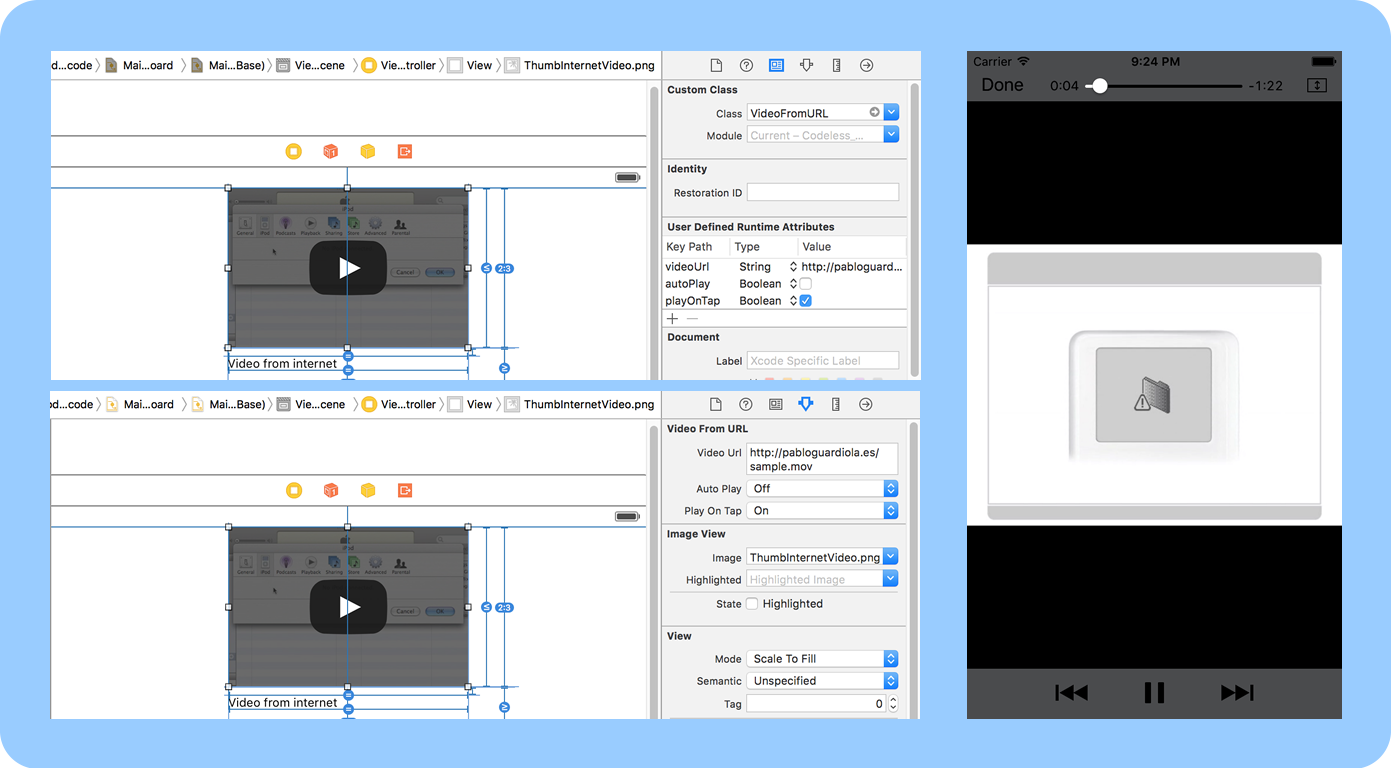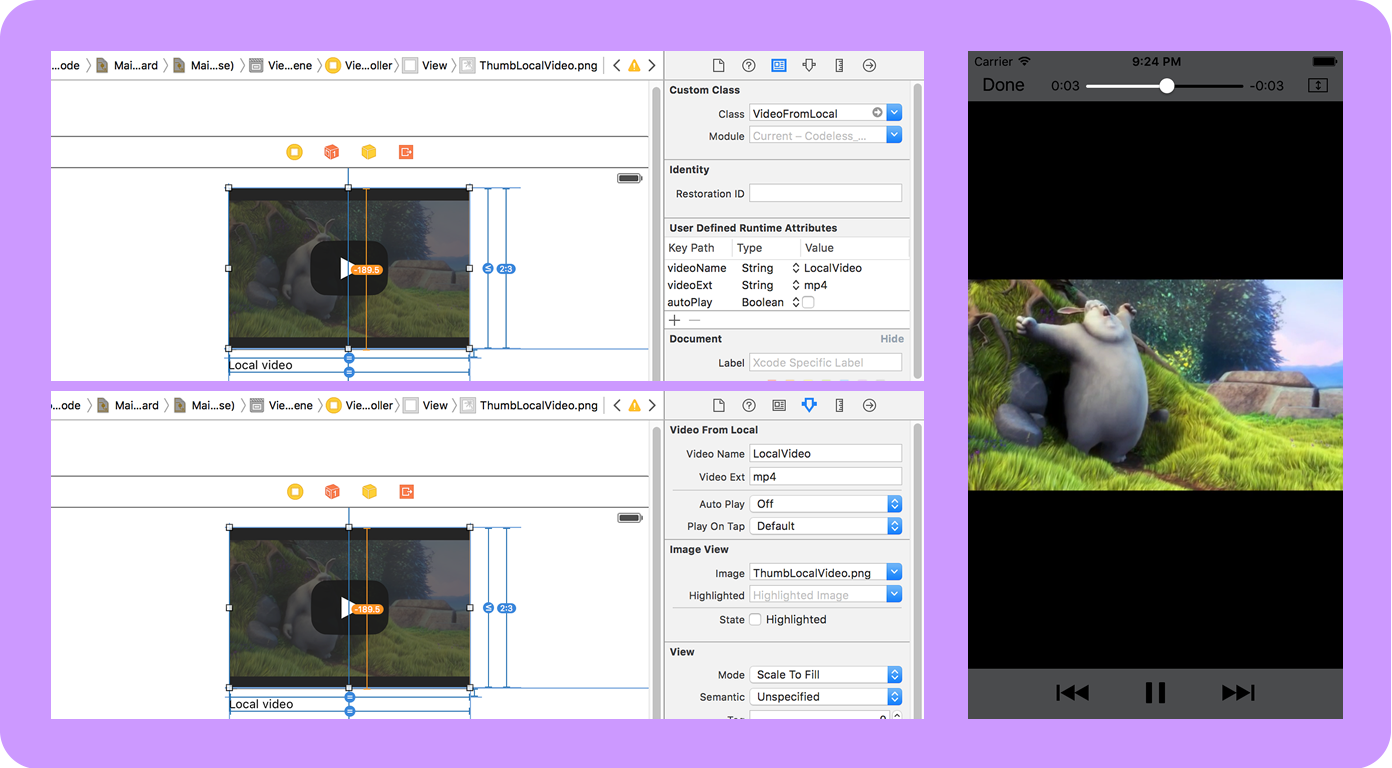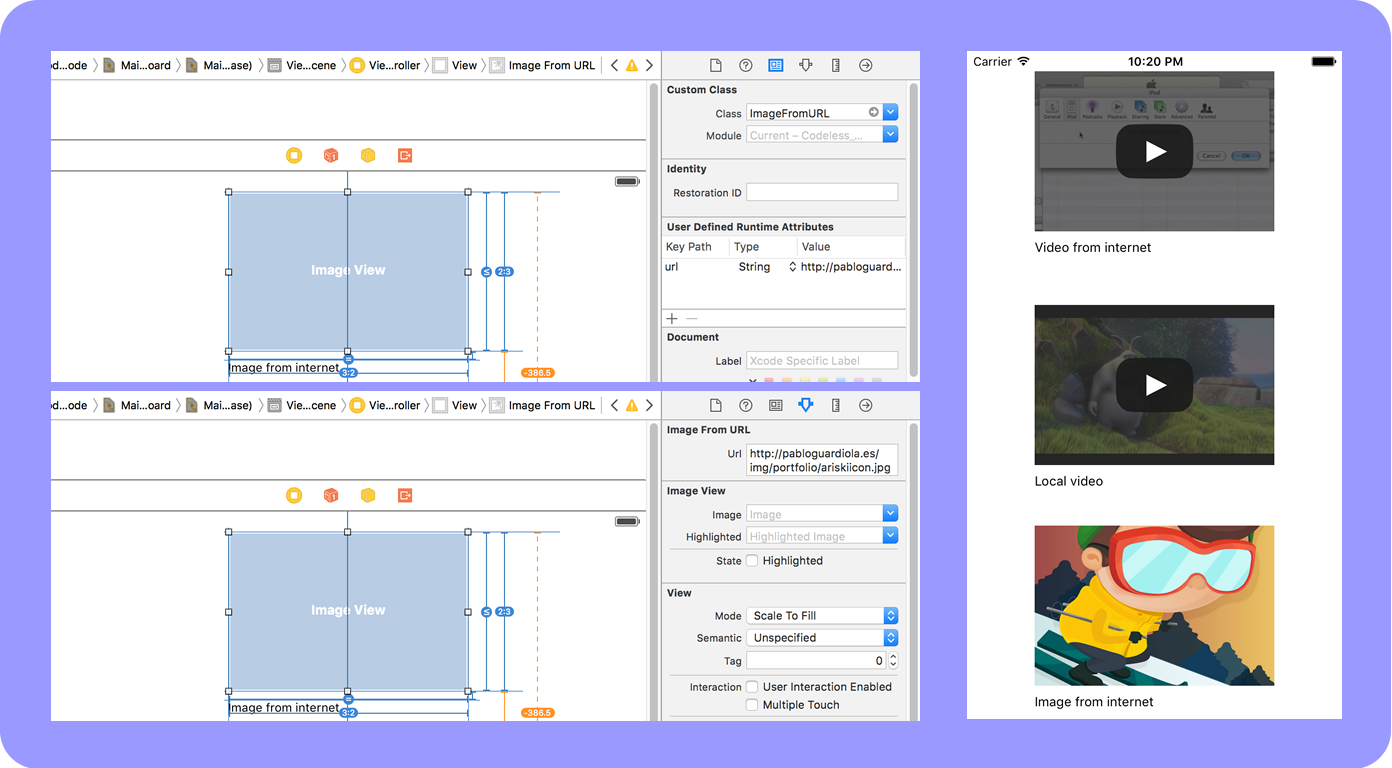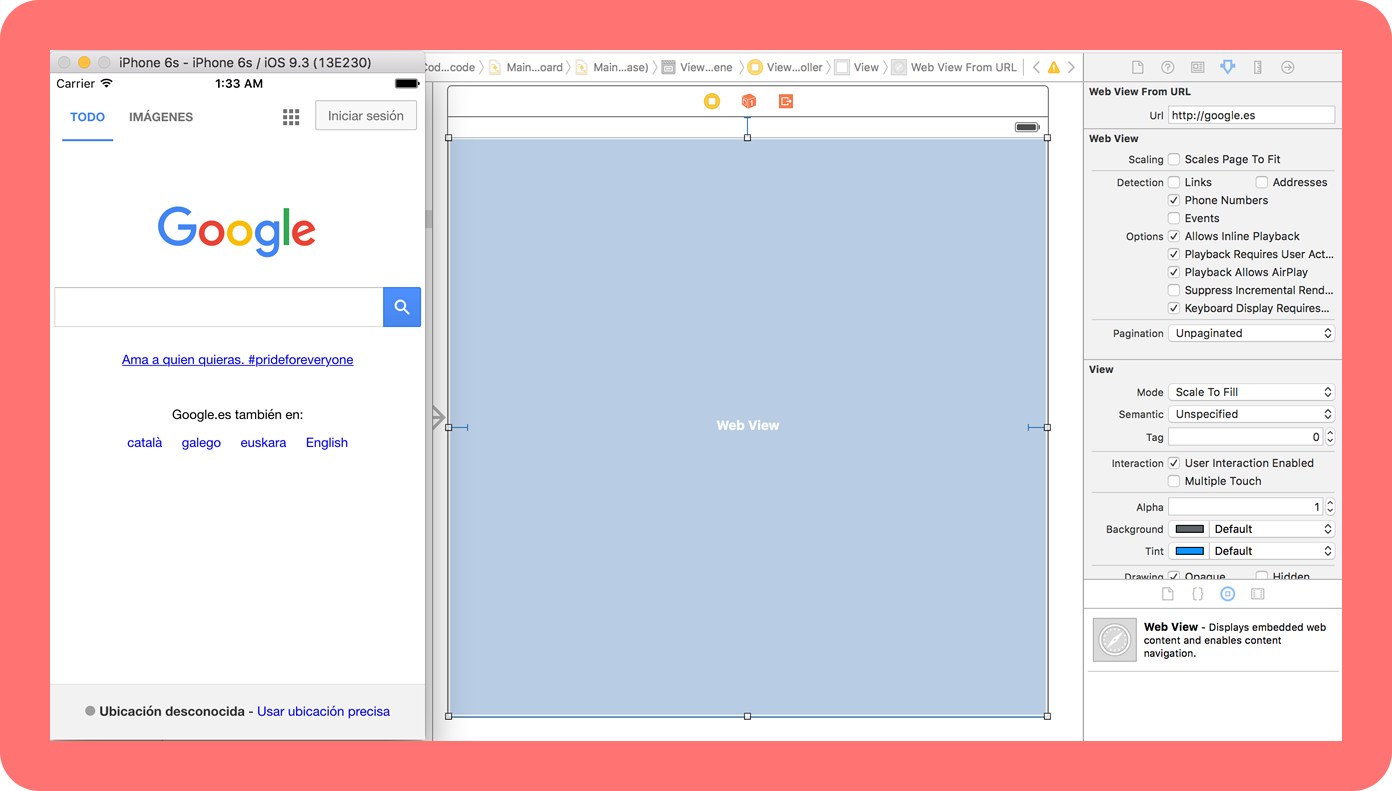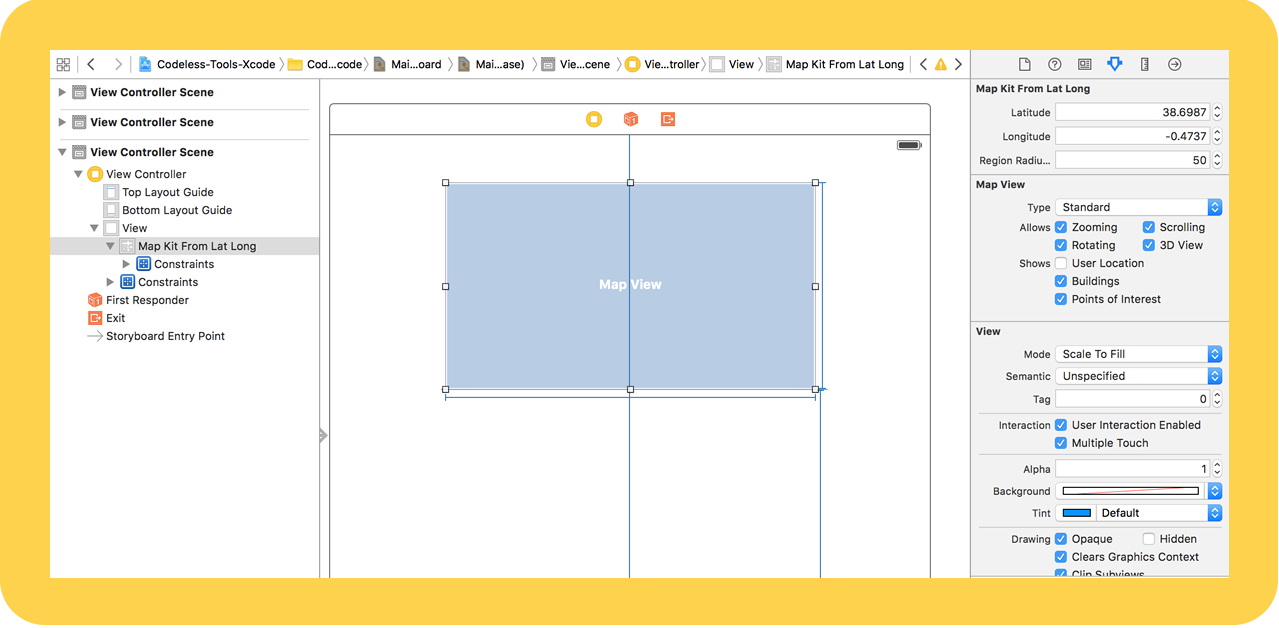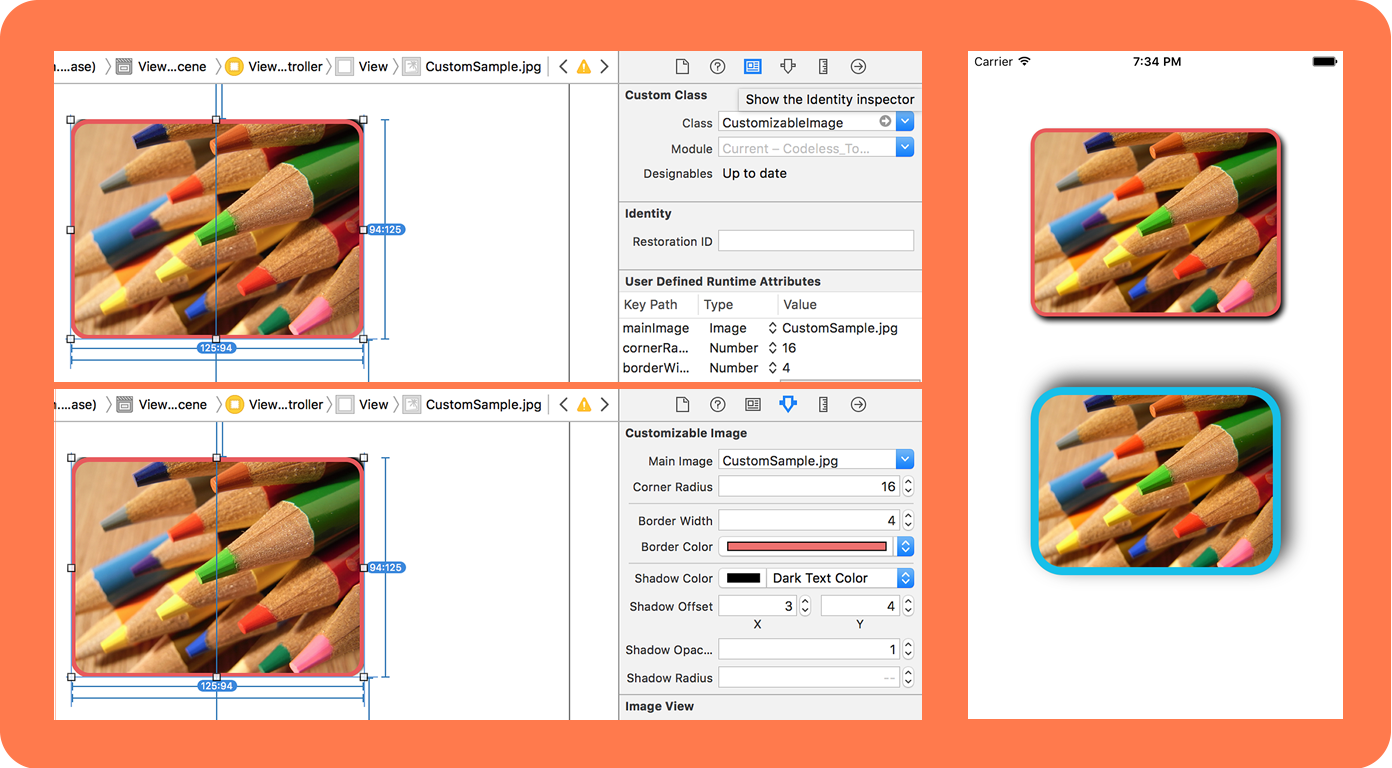Codeless Tools
Add components to your proyect without write any code:
Installation
1- Add "Tools" folder to your proyect.2- Follow the instructions below, to add each element.
*IMPORTANT: You've got to use "https" protocol. To use "http" links, add the field below to "info.plist" file:
Video from URL
1- Drag and drop a ImageView to your Storyboard.2- Asign VideoFromURL.swift as ImageView class in "Identity inspector" tab.
3- Set Url, and video settings in "Attributes Inspector" tab.
4- In the same tab, you optionally can add a image as Thumb. In "Image View" section.
5- Build!
Video from local
1- Drag and drop a ImageView to your Storyboard.2- Asign VideoFromLocal.swift as ImageView class in "Identity inspector" tab.
3- Set Video's name, extension and settings in "Attributes Inspector" tab.
4- In the same tab, you optionally can add a image as Thumb. In "Image View" section.
5- Select your Project root > your Target > Build Phases > Copy Bundle Resources. If your video is not listed in this list you should add it using the plus button. 6- Build!
Image from URL
1- Drag and drop a ImageView to your Storyboard.2- Asign ImageFromURL.swift as ImageView class in "Identity inspector" tab.
3- Set Url in "Attributes Inspector" tab.
4- Build!
WebView from URL
1- Drag and drop a WebView to your Storyboard.2- Asign WebViewFromURL.swift as UIWebView class in "Identity inspector" tab.
3- Set Url in "Attributes Inspector" tab.
4- Build!
MapView from Latitude and Longitude
1- Drag and drop a MapView to your Storyboard.2- Asign MapViewFromLatLong.swift as MKMapView class in "Identity inspector" tab.
3- Set Latitude, longitude and the radius of the region in Km, in "Attributes Inspector" tab.
4- Build!
Customizable ImageView
1- Drag and drop a ImageView to your Storyboard.2- Asign CustomizableImage.swift as ImageView class in "Identity inspector" tab.
3- Configure the ImageView, in "Attributes Inspector" tab.
4- Build!