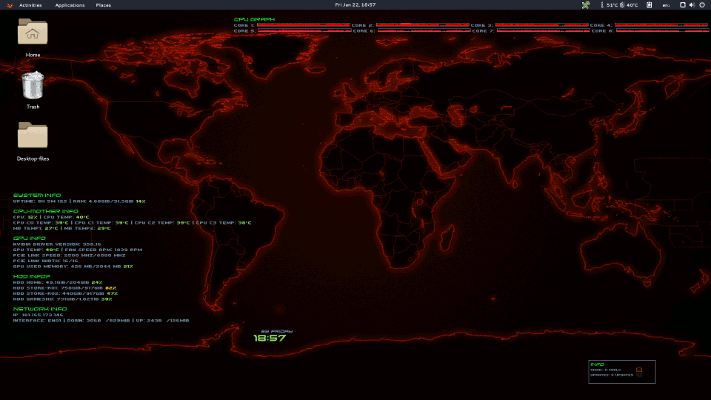defcon-rotate-wallpaper is 1080p wallpaper for Gnmoe 3 that change the color over time.
defcon-rotate-wallpaper is 1080p wallpaper for Gnmoe 3 that change the color over time.
defcon-rotate-wallpaper support themes (group of image) that can be added to a new directory, and in the configuration file you can select the theme to use.
This script was tested on Fedora 23 and Ubuntu 14.04, but is supposed to work on all linux distributions.
- Gnome 3
- BASH
- The scripts need the gsettings-desktop-schemas package to change the wallpaper.
- gsettings
To install gsettings-desktop-schemas On Fedora 23:
sudo dnf install gsettings-desktop-schemasTo install gsettings-desktop-schemas On Ubuntu 14.04:
sudo apt-get install gsettings-desktop-schemasManually add the script to the user crontab.
List crontab jobs for the current user:
crontab -lEdit crontab jobs for the current user:
crontab -eAdd this line to the crontab jobs list for the user. Change PATH-TO-SCRIPT to the directory where the defcon-rotate-wallpaper.sh is.
*/2 * * * * /PATH-TO-SCRIPT/defcon-rotate-wallpaper.sh --rotate >/dev/null 2>&1
On kernel version kernel-4.3.3-300.fc23.x86_64, there is a bug whit SElinux/crontab, when you add a new job on crontab wit command "crontab -e" it doesn't work (you get a context error). This was fixed in the new kernel.
You can follow the link for the workarround.
https://github.com/pablomenino/defcon-rotate-wallpaper/wiki/Fedora-23
- Defcon Game The images are inspired on this game.
- CampoSanto Theme Images copyright CampoSanto - Walppaper from SuperToaster94