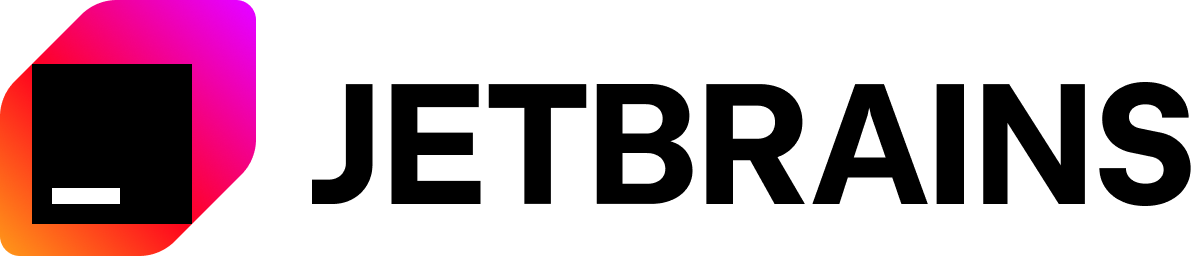Unofficial TwinCAT function for HTTP requests with json conversion
This open source library allow any beckhoff PLC (Windows CE based PLCs are not supported 😥 - see this issue) to make API requests with an HTTP/HTTPS client. If you are going to buy the TF6760 | TC3 IoT HTTPS/REST (planned for End 2019, not realized yet - Dec '19) you should first read this page and wonder how open-source software can simplify your life.
- NO Licence costs (This software is free also for commercial uses)
- support HTTP/HTTPS API calls
- support all API methods (GET, POST, PUT, DELETE, HEAD, OPTIONS, PATCH, MERGE, COPY)
- reads any Json body with complex nested structures (it also works with json lists of object as API response)
- parse any Json response to plc structure
- Install the unofficial TwinCAT Function TFU001 on your target system
- Install the TwinCAT Library to your project
Download and reference the BeckhoffHttpClient library and import it to your project.
You can now declare and call a Client in your program and start using rest API.
PROGRAM MAIN
VAR
client : HttpClient;
END_VAR
client(
Execute:=FALSE ,
Address:= 'https://dog.ceo/api/breeds/image/random',
CallMethod:= 'GET' ,
Body:= '',
ResponseCode:= 'GVL.ResponseCode',
Response:= 'GVL.Response',
HasError=> ,
ErrorId=> );
This software can parse and convert normal DUTs (also nested DUTs) into Json object thaks to the power of TwinCAT.JsonExtension. The only things you have to do is to add the JSON attribute to your code like follows and specify if your field has another json-name or can be used with its own name.
TYPE JsonDUT :
STRUCT
{attribute 'json' := 'message'}
sMessage : STRING;
iResponse : INT;
{attribute 'json' := 'status'}
sStatus : STRING;
{attribute 'json' := 'numbers'}
daNumbers : ARRAY[1..10] OF DINT := [1,2,3,4,5,6,7,8,9,10];
{attribute 'json'}
child : ChildDUT;
END_STRUCT
END_TYPE
You can setup an application-wide header using the header.json file placed into C:\TwinCAT\Functions\Unofficial\BeckhoffHttpClient\.
If no header file is provided the application will create an example file header_example.json you can directly rename, edit and use.
Yes, please!
Try the library and feel free to open an issue or ask for support.
Don't forget to star this project!
Check other project you may be interested in:
- BeckhoffS7Client S7 PLC communication library.
- TwinCatAdsTool Management tool for every TwinCat PLC
Special thanks to JetBrains for supporting this open source project.