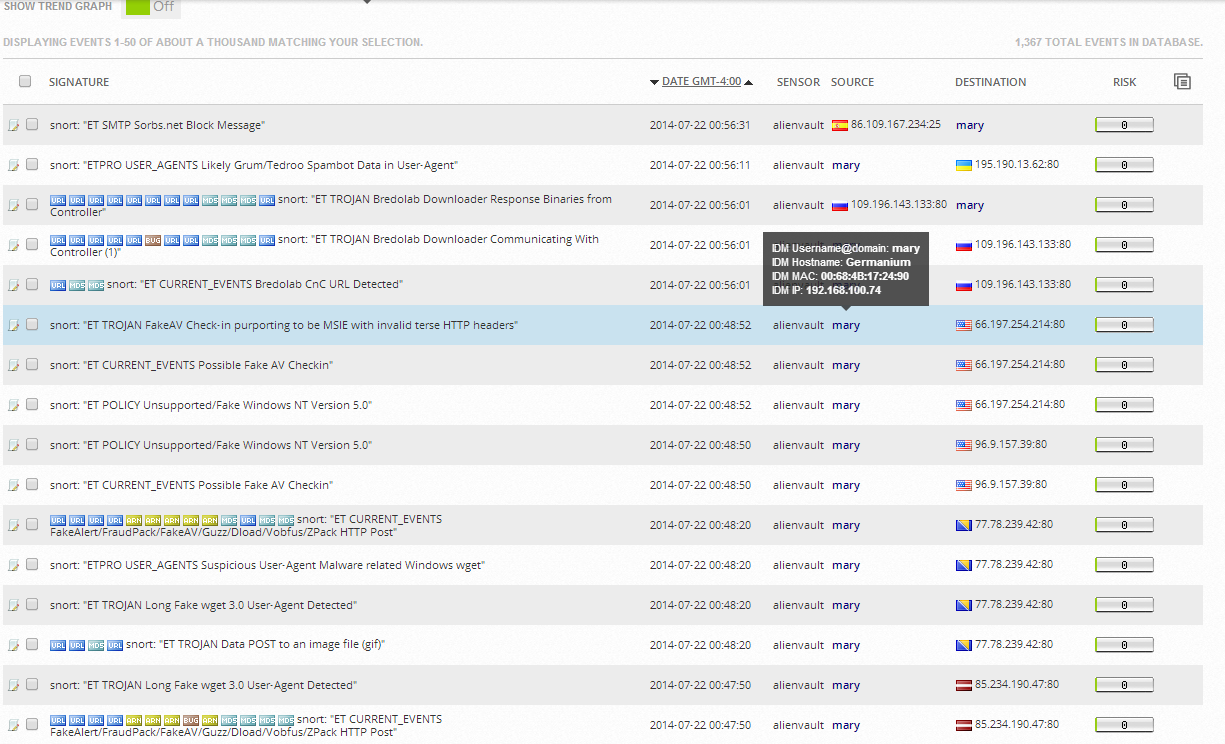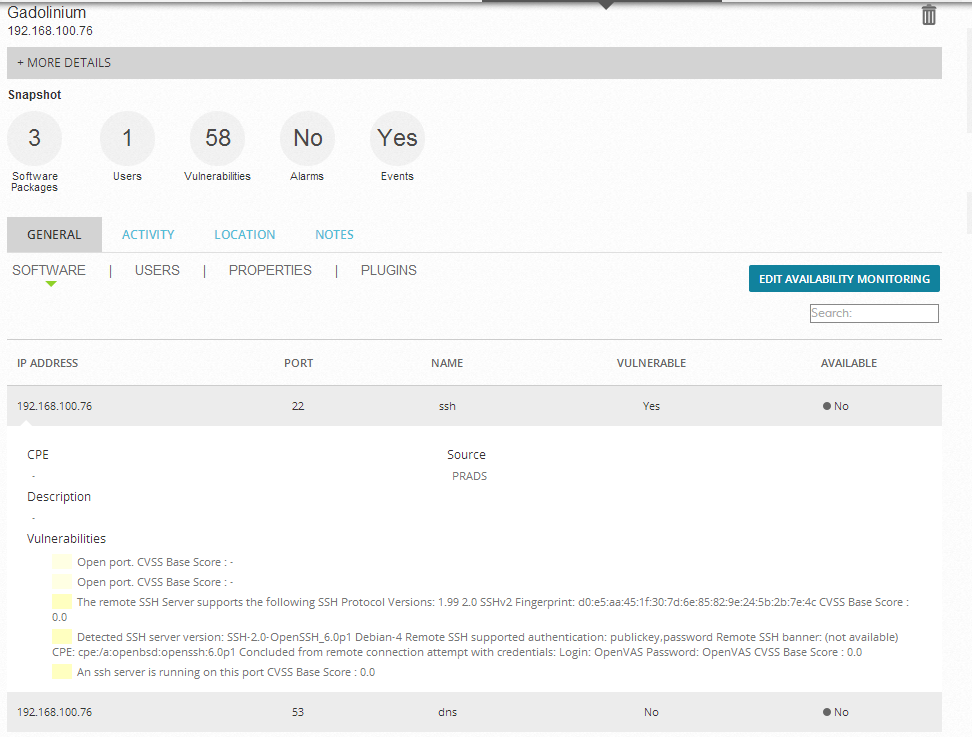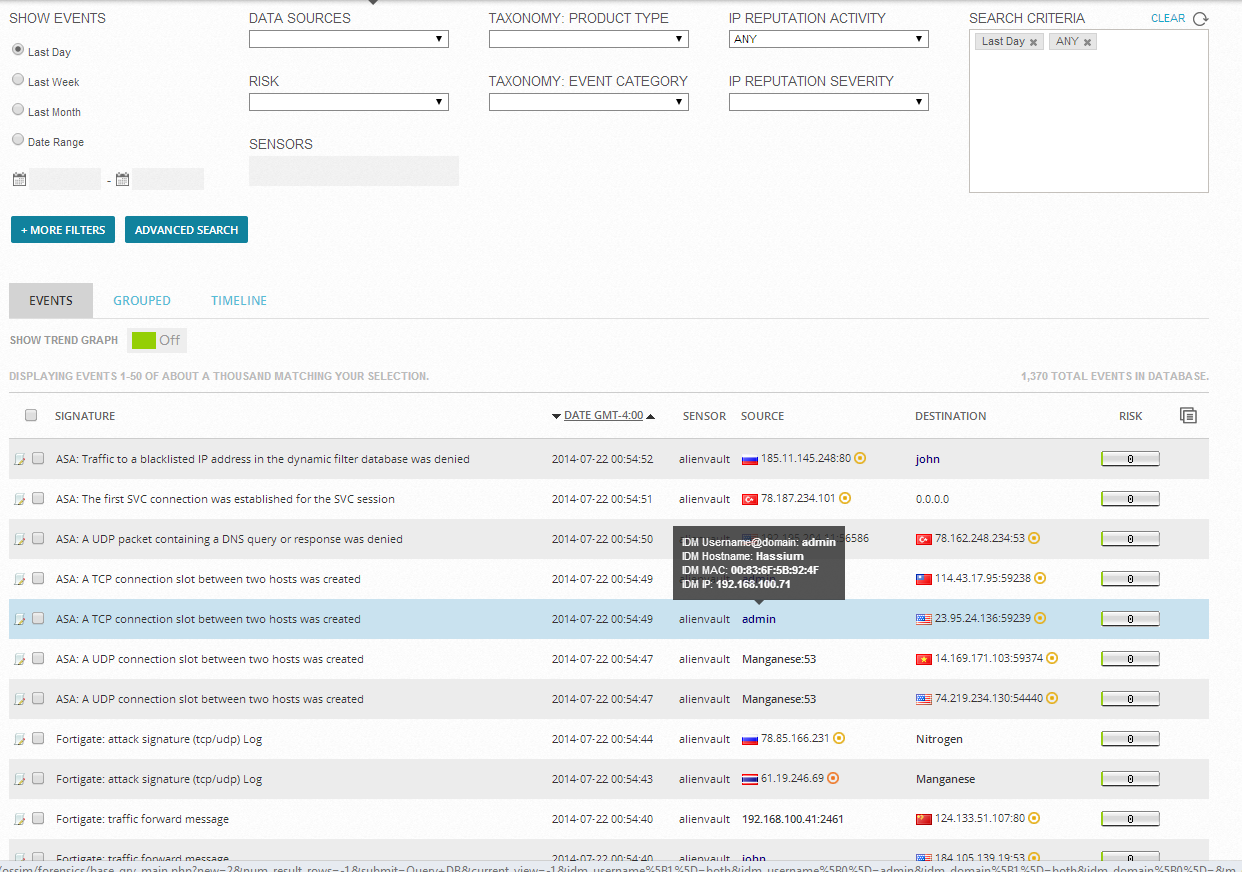- Author: PacketInspector (@pkt_inspector)
This will add named assets with properties, logged in users, netflow, vulnerability scan, and more....
demo. demo. Dance!
git clone https://github.com/packetinspector/Alienvault-Demo
cd Alienvault-Demo
perl install.pl
apt-get -y install git;git clone https://github.com/packetinspector/Alienvault-Demo;cd Alienvault-Demo/;perl install.pl
The script will do all the work. Nothing to do beforehand. Nothing to do afterhand. You can re-run it with no consequences
Need to start over?
alienvault-reconfig -c -d -v --rebuild_db;sleep 15;perl install.pl
The installer will install the generators, add them to startup, and run them. In case you want to start/stop them yourself..
/etc/init.d/runpcaps [start|stop|restart]
/etc/init.d/runlogs [start|stop|restart]
- Add them to the
./pcapsdirectory - Done
- The IPs will be rewritten on playback to match the assets
- Add them to the plugins directory. Everything must have the same basename.
- You can add .sql/.log/.cfg files.
- Re-run the installer
Your .log files can just be copies of logs right off a system. No need to do anything.
You can have IPs substituted for you automatically by adding a variable into your logs
| Key | Replaced With |
|---|---|
<RNDIP> |
Random IP, Totally made up. No bounds. |
<OTXIP> |
IP From OTX. Uses DB from install |
All the generated log files are put in
/var/log/demologs
They will be separated by plugin. A logrotate script for them is installed automatically.
Forked from Santiago Bassett (@santiagobassett)