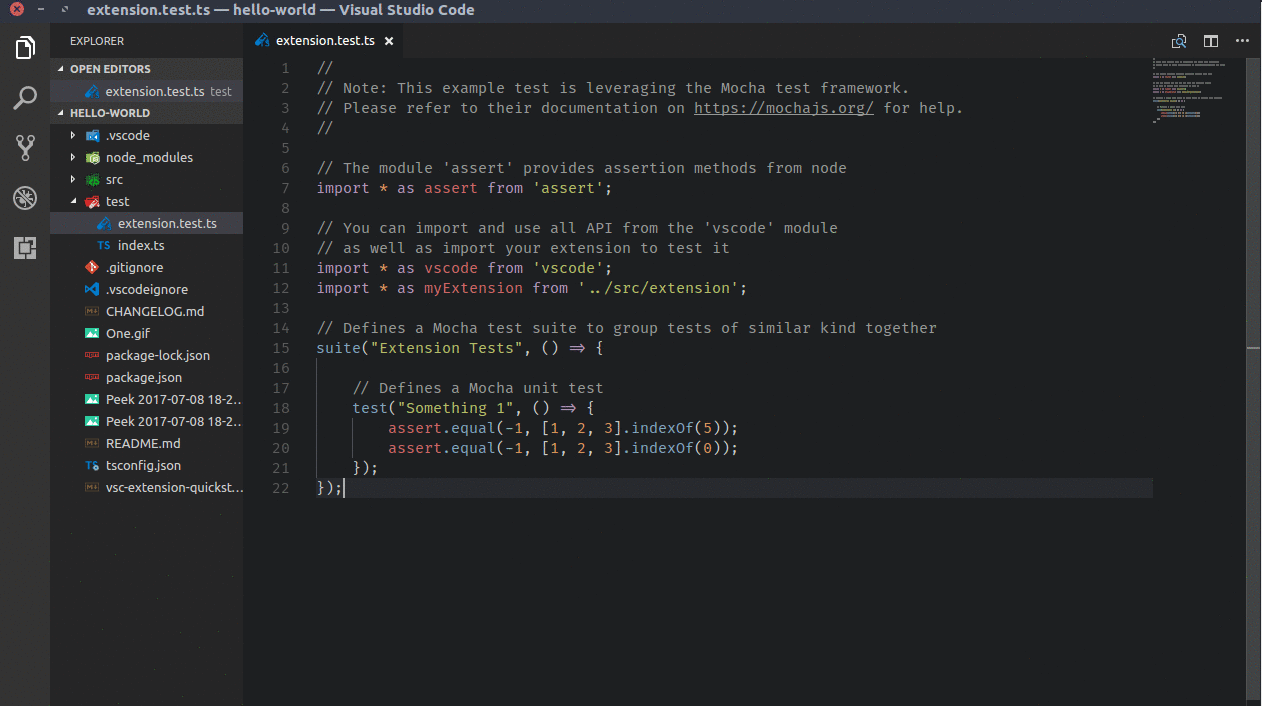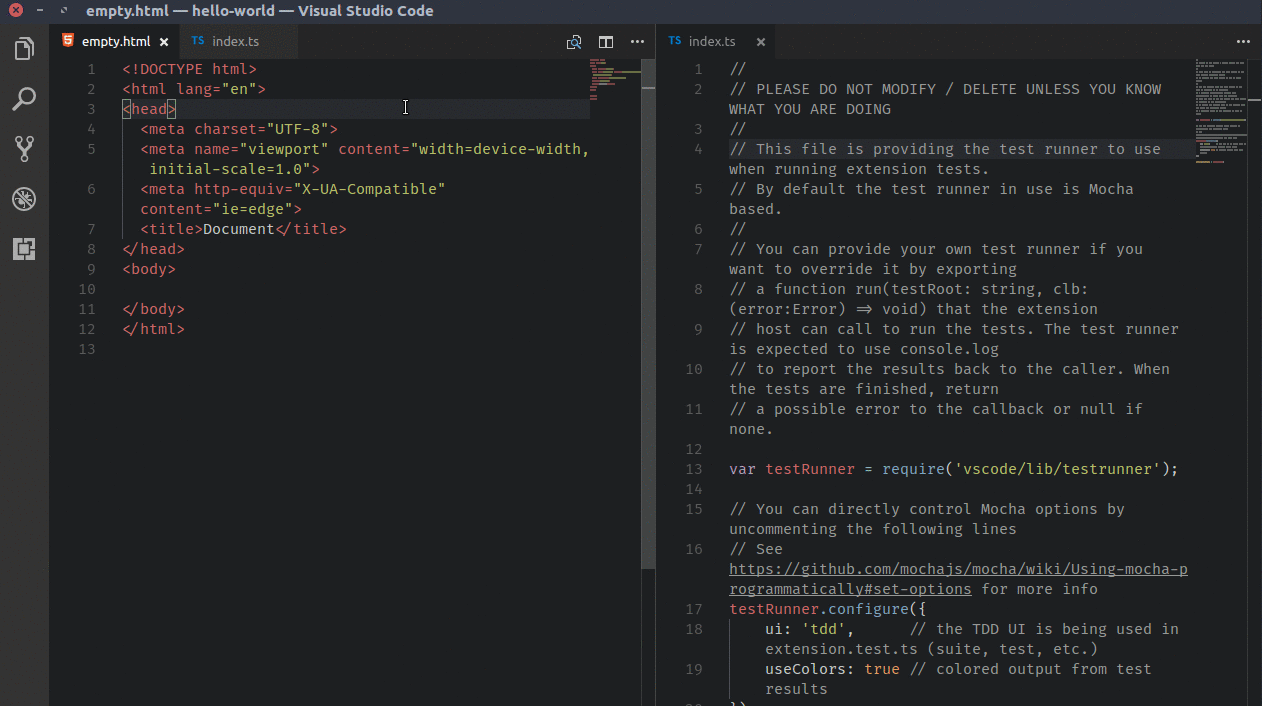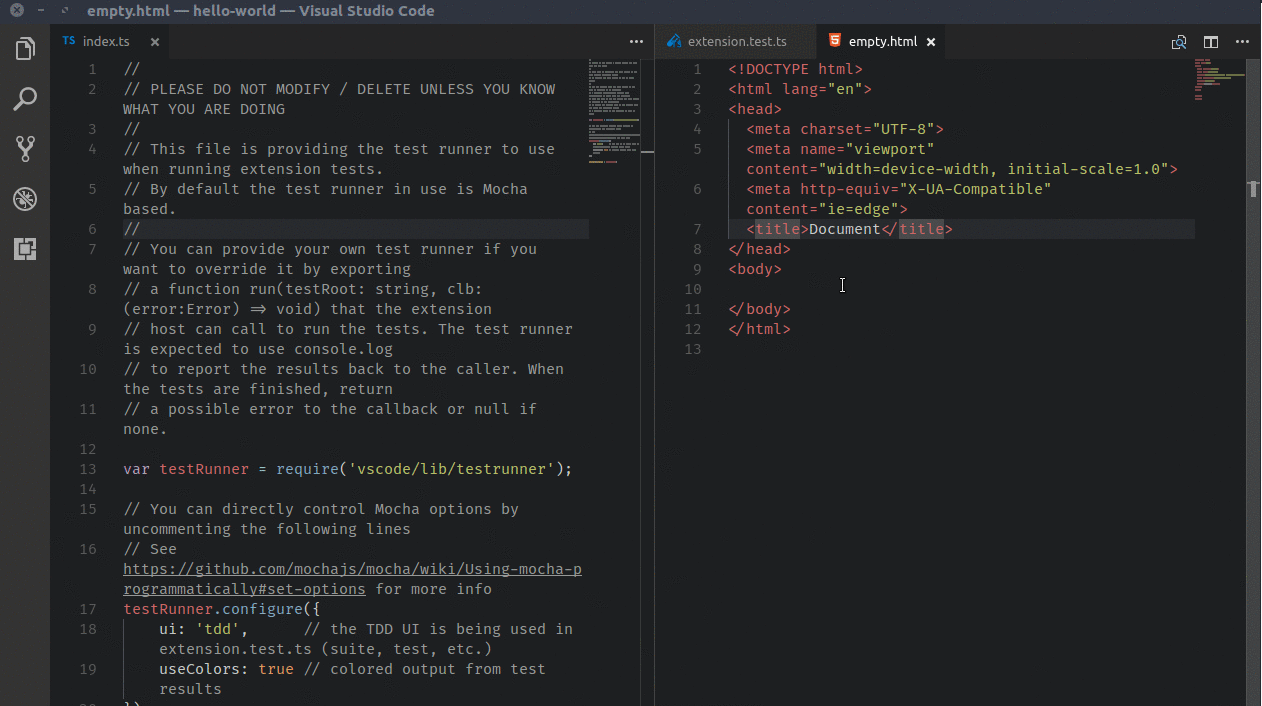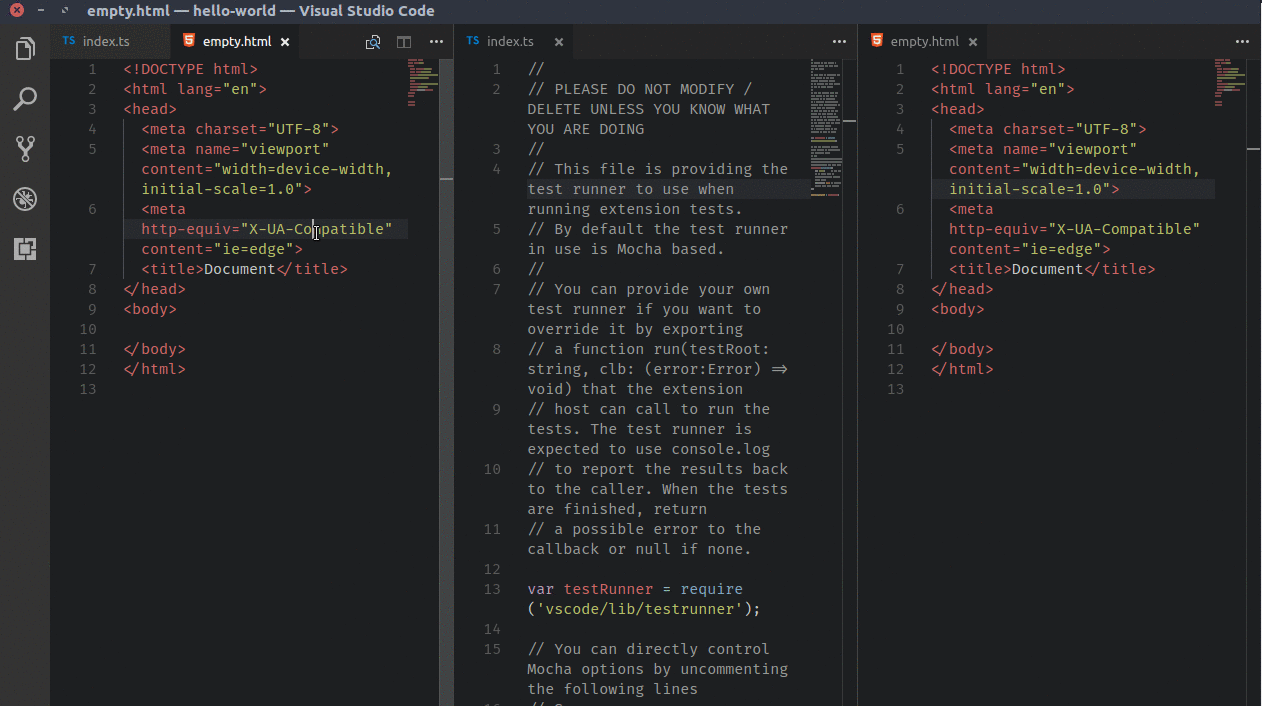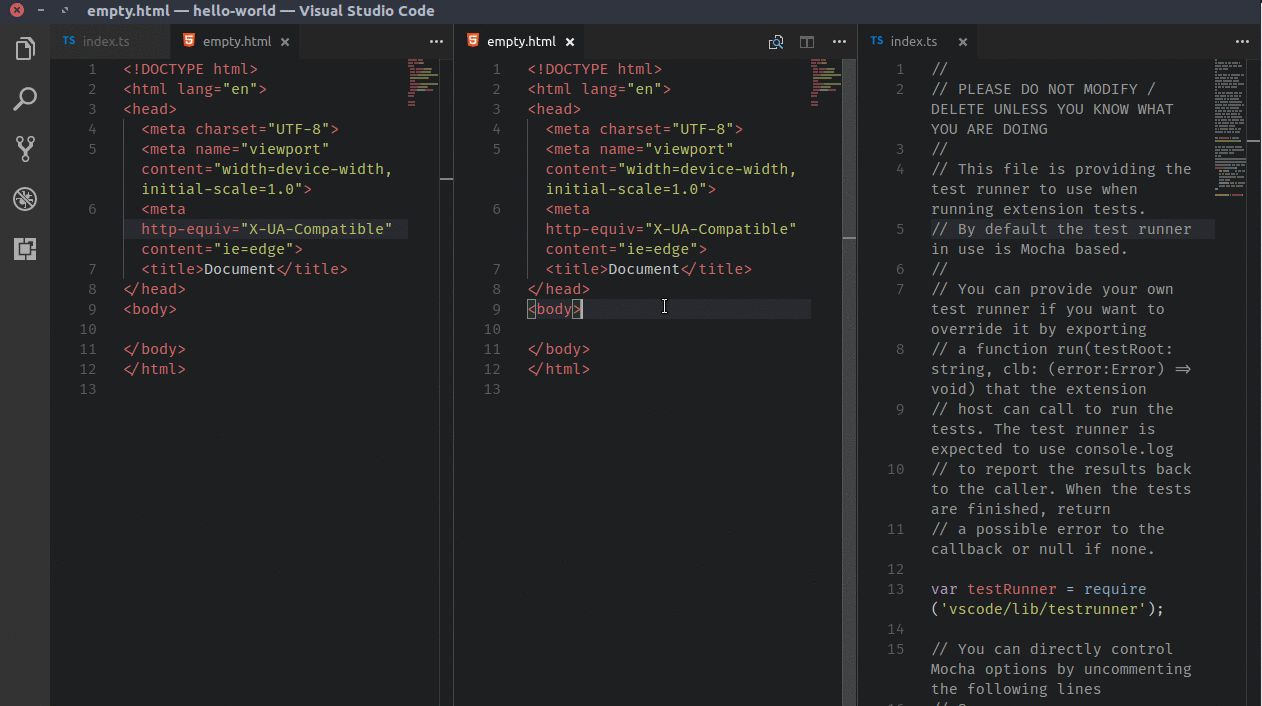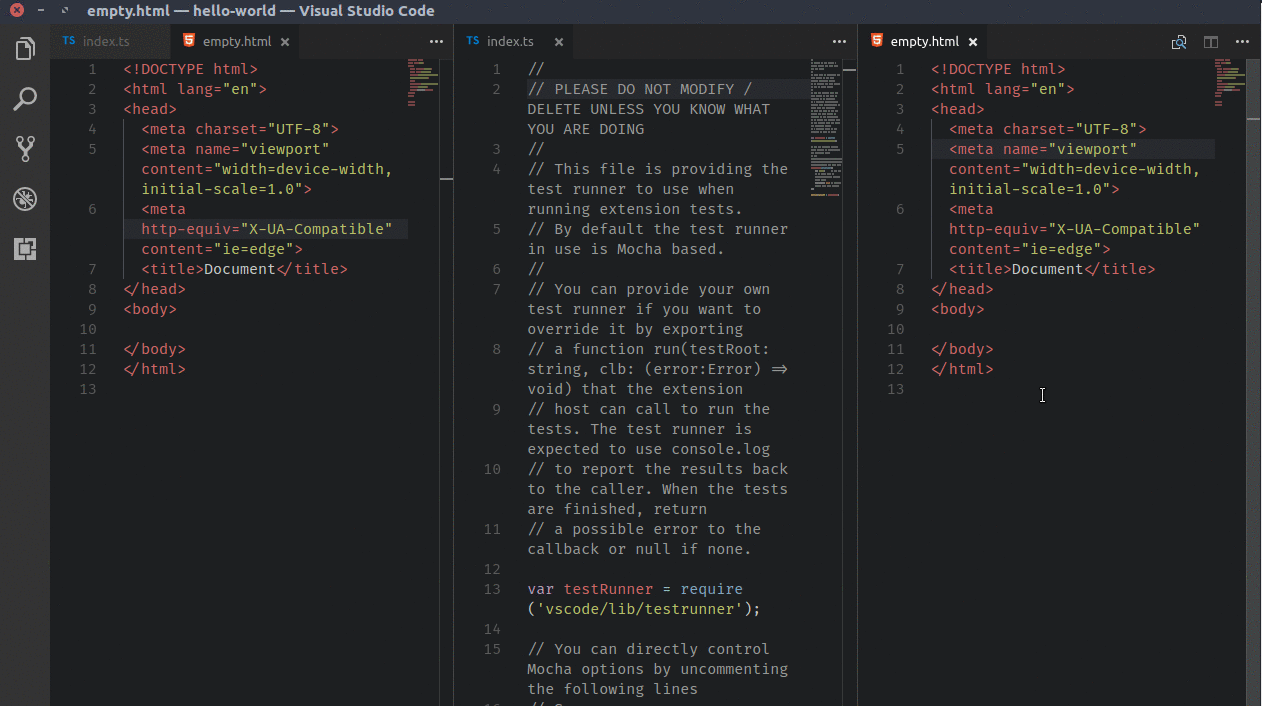Clone Editor is VS Code extension, which allows to duplicate active editor to any group.
By default Clone Editor auto selects the group to which the editor will be duplicated. It's behaviour is described and shown below:
If there is only one editor group active, it will be cloned into second group.
If there are two editor groups and the first one is active, it will be cloned into second group.
If there are two editor groups and the second one is active, it will be cloned into first group.
If there are three editor groups and the first one is active, it will be cloned into second group.
If there are three editor groups and the second one is active, it will be cloned into third group.
If there are three editor groups and the third one is active, it will be cloned into second group.
The default action doesn't cover all possible use cases for working with three groups. Additional actions were provided to handle that.
Right and Left Side actions
Editor will be cloned to chosen side
Specific group number
Editor will be cloned to specified group
This extension contributes the following keybindings:
| Command | Description |
|---|---|
| cloneEditor.defaultGroup | Clone editor into default group |
| cloneEditor.previousGroup | Clone editor into group on the left side |
| cloneEditor.nextGroup | Clone editor into group on the right side |
| cloneEditor.firstGroup | Clone editor into first group |
| cloneEditor.secondGroup | Clone editor into second group |
| cloneEditor.thirdGroup | Clone editor into third group |
- Cloning editors functionality
- Contirbution commands
- Basic test