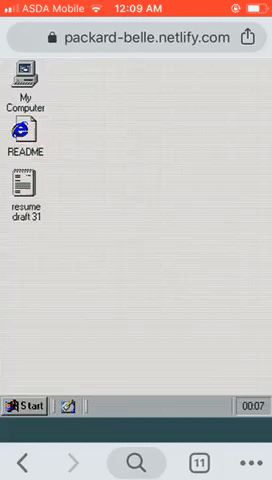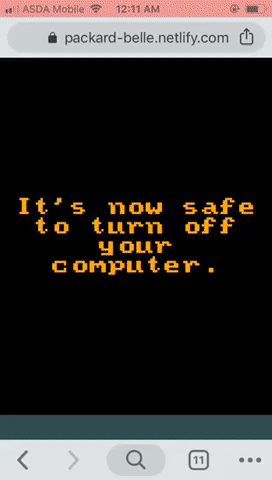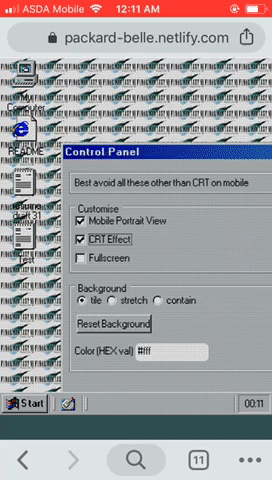This project was bootstrapped with Create React App.
Really strained for mobile friendliness where I could (dragging still causes issues, it should look a good bit better one Chrome for Desktop)
- Recreation of Windows 98 UI via Packard Belle
- Somewhat mobile friendly (via defaulting to maximised windows and including alternative touch actions for doubleClicks)
- Resizable and draggable windows (via react-rnd)
- Launch and shut down screens
- State management via Context API
- Notepad recreation with the original font
- Set background image
- Abiliy to overwrite and save notepad files
- Persistent storage of background images and saved files via LocalStorage
- Mock MS DOS simulator (very basic)
- IFrames of other recreatios as an example of easy expansion
Either clear your localStorage for the site or go through the shut down process
Unfortunately, you'll have to modify localStorage to do that at the moment
The answer is probably Start -> Settings -> Control Panel
- launch screen in vanilla JS to hide intiial load
- conversion of data files to be easily swapped with JSON (i.e. just strings, booleans and numbers)
- CONTEXT (handle IDs instead of full program objects)
- CONTEXT: means of handling folders and plugging in custom data better
- CONTEXT: improve passing of props between sections
- UI Library: increase flexibility by passing unspecified props
- Reduced data-uri usage
- documentation for the file system API to allow easy expandability of said component
- Airbnb linting
- z-index layering reworking
- retain state of minimised programs (hide instead of removing)
- persistent data via local storage (background images)
- shutdown screen
- Improved mobile operations (but can be improved further)
- writable features via local storage (desktop only atm)
- documentation of states
- optimised bundles of this exported and the component library
- cypress testing of core features
- refactoring (renaming to match purposes better, reducing prop passing)
- save to other directories
- Semi-working My Computer folder (e.g. contains a floppy disc icon that freezes the whole machine for 10 seconds before saying no floppy is inserted)
- Blue screen on all crashes
- minesweeper difficulty options
- Napster simulator (I've never actually used Napster so if you have then this will suck)
- Images viewer, images folder
- An actual working minesweeper (seems like an easy afternoon job?), separate component package
- collection of easy additional components to write (e.g. calculator)
- IE Naviagtion works for pages on same site and dangerously inserted innerHTML
- Save other file types (write HTML files in notepad for IE4?)
- windows XP skin (should be pretty doable and able to be its own CSS file with how the componets are written)
- exportable as a single lightly modifiable component
- one multiwindow app that runs in background (AIM?)
- simple user accounts
- server communications
- server side rendering is more feasible (usage of window currently makes that hard)
- writable features communicate with server (allowing users to log in)
If you'd like me to focus on any of these please consider donating https://www.buymeacoffee.com/padraig I will give most of this away to charity if anyone actually does donate. If you'd like to add them yourself I'd love to help make it happen!
Hack styles should either be flagged or placed within the root css file Boxshadowing has led to issues with some content covering the borders without hacky margins being used All resizable windows feature a lot of repetition atm Internet Explorer is a mess now and whenever I get around to it it'll need documentation all of its own
- https://github.com/1j01/jspaint for JS Paint
- https://github.com/react95/react95 I stole some of their icons
- https://github.com/1000hz/winmine-exe for an amazing version of MSSansSerif
- https://github.com/ShizukuIchi/ for reminding me to finish this thing after seeing his great XP one
- https://int10h.org/oldschool-pc-fonts/fontlist/ for the boot screen font
- https://codepen.io/lbebber/pen/XJRdrV for that great CRT effect
- https://basicallydan.github.io/skifree.js/ for skifree
- all the people I've forgotten