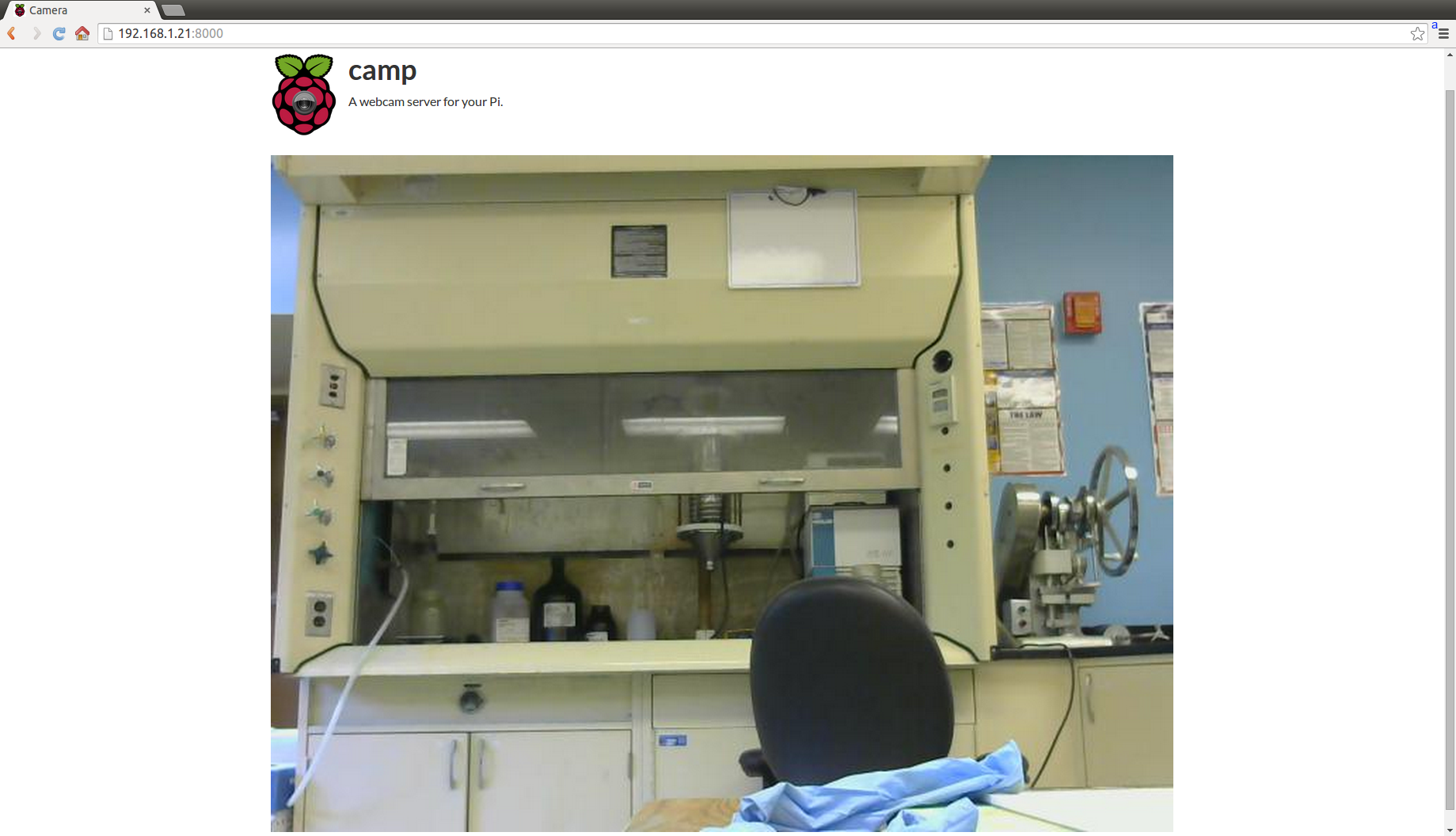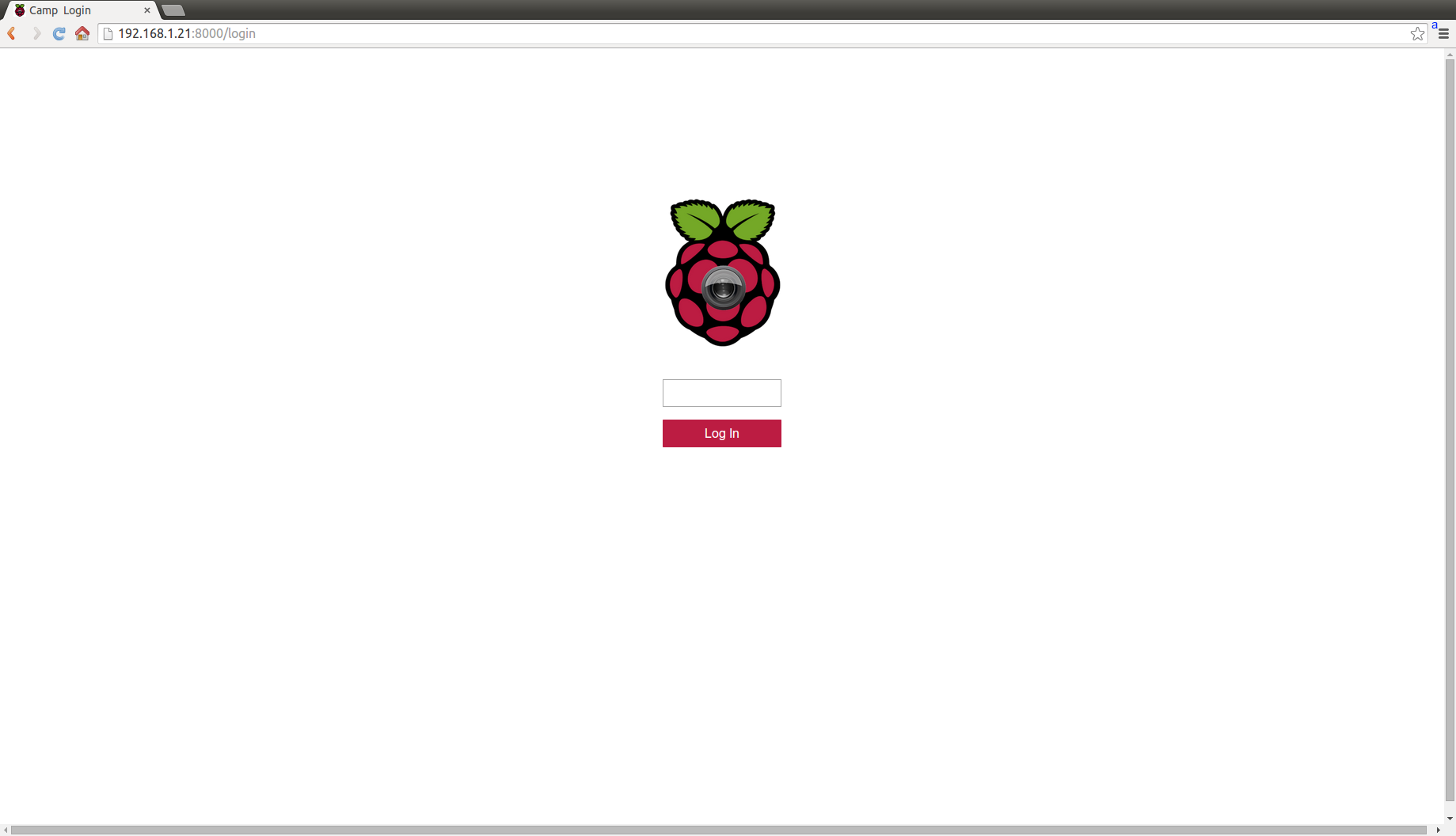camp
Another Raspberry Pi camera webserver.
This project is a fork of https://github.com/patrickfuller/camp
developed by Patrick Fuller. The purpose of this fork is to refactor
the code and to standardize installation and password creation into
the web server. Another aim is to improve visualization of camera
video in a mobile phone. Finally, this project introduces SSL
transport for secure connections.
What it does
Hosts a website where you can view your webcam in real time.
Why I wrote it
There are a lot of tutorials out there on how to turn your pi into a webcam server. Most of them involve installing motion, which works great in many use cases. However, I wanted something simpler. Namely, I wanted:
- Minimal configuration
- Password protection
- One-way streaming
- Easily customizable webpage
- Extensible server
camp does just this. Nothing else. This (hopefully) makes it the simplest and fastest option out there.
Installation
Camp uses tornado to create a web server. It can interact with the Pi camera with the aptly named picamera module, or it can use USB webcams with opencv and Pillow. The command below installs all the dependencies and helps you to configure your WiFi connection. So, start cloning the server (probably through ethernet connection), and continue executing dependencies installation:
$ git clone https://github.com/patrickfuller/camp.git
$ cd camp
$ sudo python install.py
Now you can run the server:
$ python camp/server.py
Navigate to http://your.r.pi.ip:8000 and check out your webcam.
####USB Camera
Use with python server.py --use-usb.
####Password
With the --require-login flag, camp will open a login page before
allowing webcam access. So, firstly you need to configure a password
to be used during your login:
$ python app/server.py --create-password
[sudo] password for pi:
Password:
Retype password:
This will prompt you for a password, encrypt it, and save the result in
/etc/camp_password.txt. This is the reason for executing this command
with sudo.
Note that this level of password protection is basic - it's fine for keeping the occasional stranger out, but won't stand up to targeted hacking.
####Run on startup
It's nice to have your pi start camp whenever it turns on. Let's make that
happen. Type sudo nano /etc/rc.local to open this file for editing, and add
the line nohup python /home/pi/camp/server.py & before the last line. Note
that you may need to change the path (/home/pi/camp/server.py) to point to
the right file.
####Customization
The website consists of index.html, login.html, and style.css. These can be
edited to change the look of camp.
If you want to add in extra functionality, edit client.js and server.py.
The client should send a request to the server, which will then cause the
server to do something.
If you want to add in extra camera features, opencv comes with a lot of useful computer vision algorithms. Check out its functionality before writing your own.