Template project to create a JavaFX project with dependencies and build it as an executable jar-file. This project contains TilesFX to illustrate the use of extra dependencies.
- This template requires Java 21 or newer.
- Use for instance Azul Zulu with JavaFX included.
- Check installation instructions on the Azul Documentation website:
- Or use SDKMAN on Linux or macOS to easily install a JDK or switch to an other one:
# Install SDKMAN
$ curl -s "https://get.sdkman.io" | bash
$ source "$HOME/.sdkman/bin/sdkman-init.sh"
# Install SDK and answer Y to set as default
$ sdk install java 21.0.4.fx-zulu- Follow the instructions on the website of the Apache Maven Project.
- Or use SDKMAN on Linux or macOS:
$ sdk install maven$ java -version
openjdk version "21.0.4" 2024-07-16 LTS
OpenJDK Runtime Environment Zulu21.36+17-CA (build 21.0.4+7-LTS)
OpenJDK 64-Bit Server VM Zulu21.36+17-CA (build 21.0.4+7-LTS, mixed mode, sharing)
$ mvn -version
Apache Maven 3.9.6 (bc0240f3c744dd6b6ec2920b3cd08dcc295161ae)
Maven home: /Users/frank/.sdkman/candidates/maven/current
Java version: 21.0.4, vendor: Azul Systems, Inc., runtime: /Users/frank/.sdkman/candidates/java/21.0.4.fx-zulu/zulu-21.jdk/Contents/Home
Default locale: en_US, platform encoding: UTF-8
OS name: "mac os x", version: "14.6.1", arch: "aarch64", family: "mac"- Check out the sources
- Open in IntelliJIDEA as a new Maven project
- Configure a JDK with JavaFX in "Project Structure > SDK"
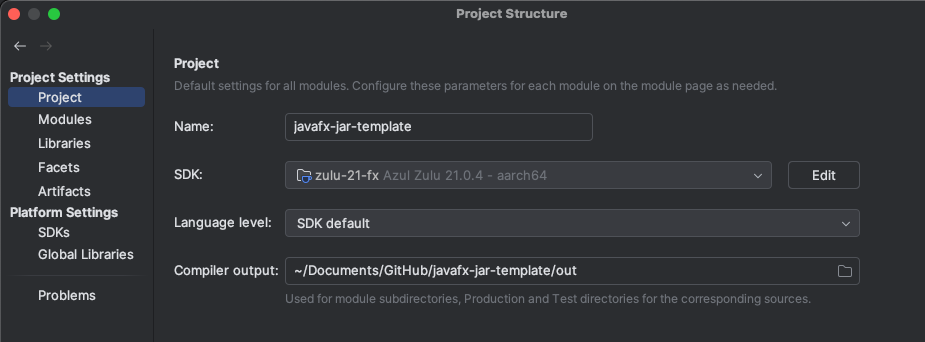
- Go to the file
src/main/java/be/webtechie/app/AppLauncher.java - Click on the green button "Run AppLauncher.main()"
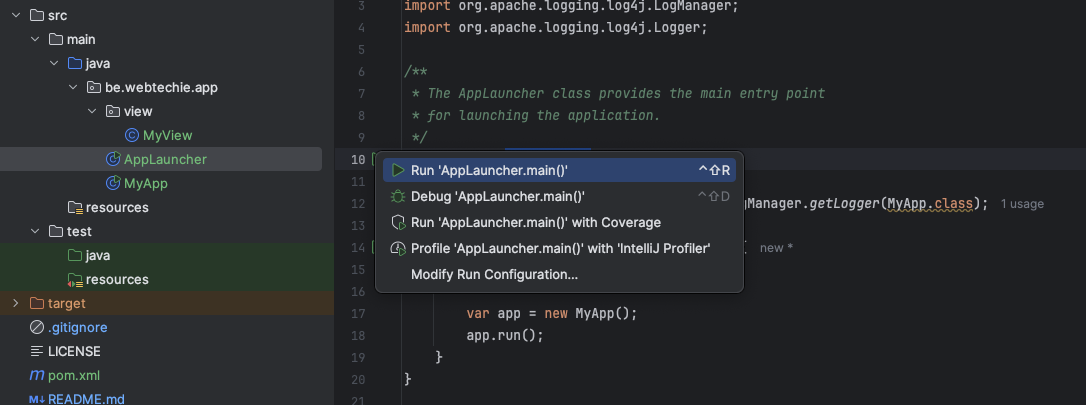
- Fill-in the name you want to use for your jar-file in
pom.xml> build > finalName. - Make sure the
mainClassis correct inpom.xml> build > plugin > maven-assembly-plugin. - Run the Maven
packagecommand$ mvn package. - You can now find the jar with all dependencies packages in
/target/{YOUR_FINALNAME}.jar. - Run it with
java -jar target/{YOUR_FINALNAME}.jar.
