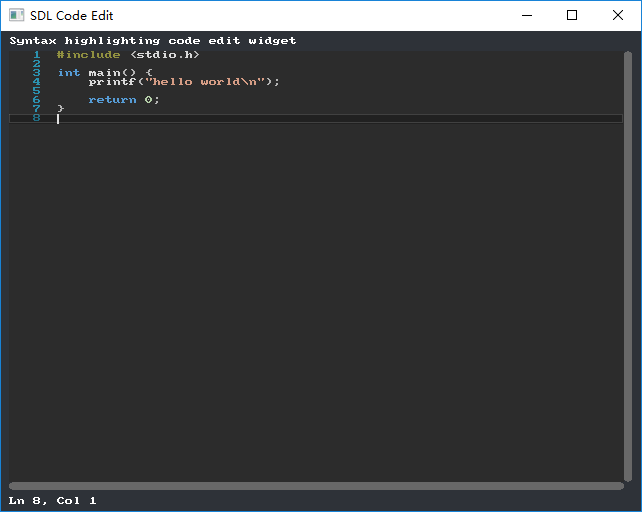Syntax highlighting code edit widget in SDL
This is a simple widget that provides source code editing functionality with basic syntax highlighting. Based on BalazsJako/ImGuiColorTextEdit. Modified with some changes and improvements. I used the SDL gfx library to render primitives including colored rectangles, line numbers, code marks, and the code text per se. You can replace it with other font rasterizer or backend for specific appearance.
- Implements typical code editor look and feel
- Supports essential mouse and keyboard work
- Simple automatic indent
- Tab/Shift+Tab to indent/unindent manually
- Ctrl+Z/Ctrl+Y to undo/redo; similar records can be merged
- Customizable language syntax; supports case-insensitive language
- Customizable color palette
- Indicates errors and breakpoints
- Indicates modification of code lines
- Supports exception for multi-line comment
- Supports large files; there is no explicit limit set on file size or number of lines, performance is not affected when large files are loaded (except syntax coloring)
The repository contains a Visual Studio solution for Windows. If you were setting up for other platforms or integrating into your own projects:
- Copy both
code_edit.handcode_edit.cppin the/sdl_code_editdirectory to your target environment - Copy the
sdl_gfxlibrary as well for default build - See
main.cppfor usage
- Tooltip is not yet implemented
- Syntax highligthing is based on
std::regex, which is diasppointingly slow. Because of that, the highlighting process is amortized between multiple frames. Hand-written colorizers and/or a lexical scanner might help resolve this problem - No variable-width font support
- There's no built-in find/replace support, however it won't be difficult to make it with combination of existing functions