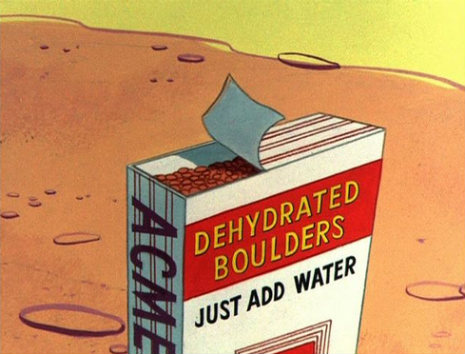Note: This project was renamed from letsencrypt.sh because the original name was violating Let's Encrypts trademark policy. I know that this results in quite a lot of installations failing but I didn't have a choice...
For now there is a wrapper script for compatibility with old config locations and symlinks, but it will be removed in a few weeks.
This is a client for signing certificates with an ACME-server (currently only provided by letsencrypt) implemented as a relatively simple bash-script.
It uses the openssl utility for everything related to actually handling keys and certificates, so you need to have that installed.
Other dependencies are: curl, sed, grep, mktemp (all found on almost any system, curl being the only exception)
Current features:
- Signing of a list of domains
- Signing of a CSR
- Renewal if a certificate is about to expire or SAN (subdomains) changed
- Certificate revocation
Please keep in mind that this software and even the acme-protocol are relatively young and may still have some unresolved issues. Feel free to report any issues you find with this script or contribute by submitting a pullrequest.
$ git clone https://github.com/palloc/dehydrated.git
$ cd dehydrated
$ python gen_info.py [API Access Token] [Access Token's Secret key]
$ ./letsencrypt.sh -c -d [Your domain] --challenge dns-01 -k ./hook.py
If you register last command with cron, you can use SSL certificate permanently.
For getting started I recommend taking a look at docs/domains_txt.md, docs/wellknown.md and the Usage section on this page (you'll probably only need the -c option).
Generally you want to set up your WELLKNOWN path first, and then fill in domains.txt.
Please note that you should use the staging URL when experimenting with this script to not hit letsencrypts rate limits. See docs/staging.md.
If you have any problems take a look at our Troubleshooting guide.
Usage: ./dehydrated [-h] [command [argument]] [parameter [argument]] [parameter [argument]] ...
Default command: help
Commands:
--cron (-c) Sign/renew non-existant/changed/expiring certificates.
--signcsr (-s) path/to/csr.pem Sign a given CSR, output CRT on stdout (advanced usage)
--revoke (-r) path/to/cert.pem Revoke specified certificate
--cleanup (-gc) Move unused certificate files to archive directory
--help (-h) Show help text
--env (-e) Output configuration variables for use in other scripts
Parameters:
--full-chain (-fc) Print full chain when using --signcsr
--ipv4 (-4) Resolve names to IPv4 addresses only
--ipv6 (-6) Resolve names to IPv6 addresses only
--domain (-d) domain.tld Use specified domain name(s) instead of domains.txt entry (one certificate!)
--keep-going (-g) Keep going after encountering an error while creating/renewing multiple certificates in cron mode
--force (-x) Force renew of certificate even if it is longer valid than value in RENEW_DAYS
--no-lock (-n) Don't use lockfile (potentially dangerous!)
--ocsp Sets option in CSR indicating OCSP stapling to be mandatory
--privkey (-p) path/to/key.pem Use specified private key instead of account key (useful for revocation)
--config (-f) path/to/config Use specified config file
--hook (-k) path/to/hook.sh Use specified script for hooks
--out (-o) certs/directory Output certificates into the specified directory
--challenge (-t) http-01|dns-01 Which challenge should be used? Currently http-01 and dns-01 are supported
--algo (-a) rsa|prime256v1|secp384r1 Which public key algorithm should be used? Supported: rsa, prime256v1 and secp384r1