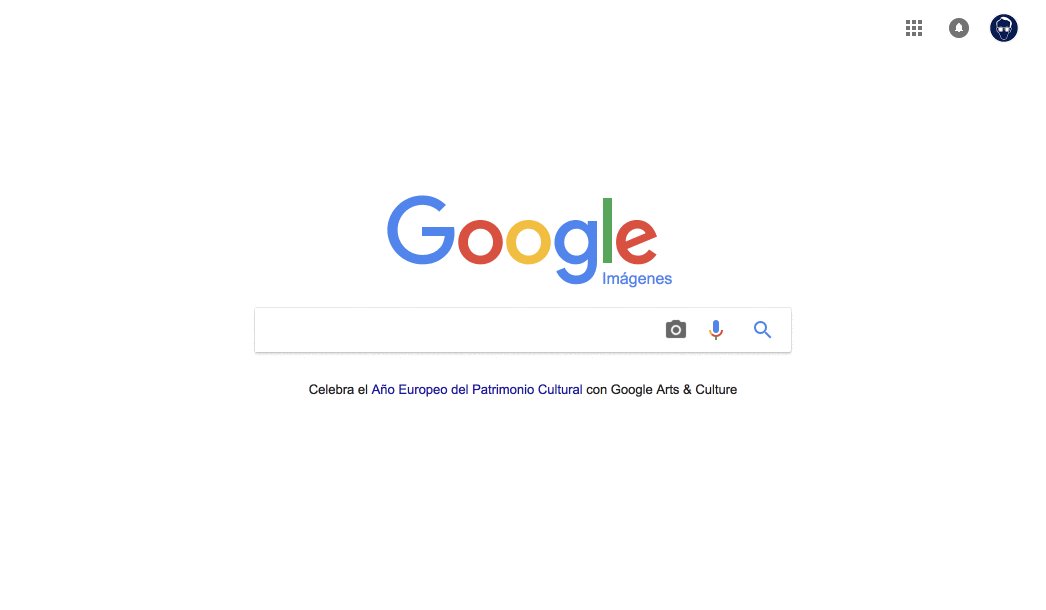Chrome extension that blocks all those annoying cats online.
Clone the project:
git clone git@github.com:palmerabollo/nomorecats.git
cd nomorecatsIn Google Chrome:
- Open
chrome://extensions - Enable the
"Developer Mode"toggle. - Click
"Load unpacked"and open the "nomorecats" project you cloned before.
Once the plugin is loaded you'll see a new card. There is an "Inspect views background.html" link that lets you debug the background.js script containing all the tensorflow magic.
Every time you open a page with images, they will be processed and you'll see a log like the following one:
Readable prediction for https://images.pexels.com/photos/416160/pexels-photo-416160.jpeg?auto=compress&cs=tinysrgb&h=350
Float32Array(2) [0.43529072403907776, 0.5647093057632446]
The Float32Array contains two elements. The first one (p) is the probability to be a cat. The second one is 1-p.
The extension uses a MobileNet model trained with tensorflow and converted to tensorflowjs to be used in the extension.
- jq
- tensorflow:
pip install --upgrade "tensorflow==1.7.*" - tensorflowjs:
pip install tensorflowjs
git clone https://github.com/googlecodelabs/tensorflow-for-poets-2
cd tensorflow-for-poets
export IMAGE_SIZE=224
export ARCHITECTURE="mobilenet_0.50_$IMAGE_SIZE"
#
# copy the "dataset" folder in the repo to tf_files
#
# Train the model
python -m scripts.retrain \
--bottleneck_dir=tf_files/bottlenecks \
--how_many_training_steps=500 \
--model_dir=tf_files/models/ \
--summaries_dir=tf_files/training_summaries/"$ARCHITECTURE" \
--output_graph=tf_files/retrained_graph.pb \
--output_labels=tf_files/retrained_labels.txt \
--architecture="$ARCHITECTURE" \
--image_dir=tf_files/dataset
# Convert to tensorflowjs
tensorflowjs_converter \
--input_format=tf_frozen_model \
--output_node_names=final_result \
tf_files/retrained_graph.pb \
tf_files/web
#
# Quantize & optimize not mandatory.
# Skip them for now for simplicity.
#
# Generate labels.json from retrained_labels.txt
cat tf_files/retrained_labels.txt | jq -Rsc '. / "\n" - [""]' > tf_files/web/labels.jsonNow copy everything under tf_files/web to the extension's "tensorflow" folder and reload the extension in Google Chrome.
- https://codelabs.developers.google.com/codelabs/tensorflow-for-poets/
- https://index.pocketcluster.io/woudsma-retrain-mobilenet-for-the-web.html
- https://proandroiddev.com/re-training-the-model-with-images-using-tensorflow-7758e9eb8db5
- https://js.tensorflow.org/tutorials/import-saved-model.html
Apache 2.0