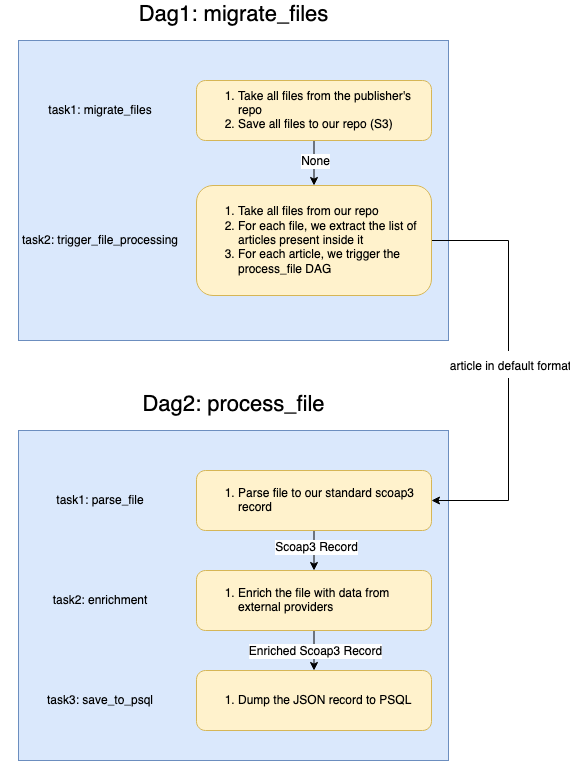The following image describes the process for each publishers. Please note that the number of tasks is the minimum, more tasks can be implemented if the need raises.
The easiest way to run the project is run in with docker compose. For it docker-compose has to be installed.After just run in it the command bellow:
docker-compose up --build
Currently the docker-compose performance isn't very good. Thus, for local dev, it is advised to run it locally.
We need to install airflow.
-
First, we need to install poetry:
curl -sSL https://install.python-poetry.org | python3 - -
Install pyenv, the instruction can be found here
-
Export correct python version by using pyenv:
export PYTHON_VERSION = 3.10.11 pyenv install ${PYTHON_VERSION} pyenv global $(PYTHON_VERSION) -
Set airflow home directory:
export AIRFLOW_HOME=${PWD} -
Install dependencies listed in pyproject.toml file by running the command:
poetry install -
Run Airflow. Airflow comes with the
standalonecommand. This should not be used as it seems to use the SequentialExecutor by default. To have our local config being use, we must run all services together :poetry run airflow webserver poetry run airflow triggerer poetry run airflow scheduler
A Makefile has been created to ease this process. The available targets are the following :
make init: Inits the pyenv version and virtual env.make start: Starts all processes needed.make stop: Stops all processes needed.make create_user: create a new user with all the parameters
Airflow UI will be rinning on localhost:8080. More details about Airflow installation and running can be found here
| Name | Description | Affected Publishers |
|---|---|---|
| {PUBLISHER}_API_BASE_URL | Base URL for the API to call to get the articles metadata. | APS |
| {PUBLISHER}_BUCKET_NAME | S3 Bucket name | APS |
| {PUBLISHER}_FTP_HOST | FTP Host | Springer |
| {PUBLISHER}_FTP_USERNAME | FTP Username | Springer |
| {PUBLISHER}_FTP_PASSWORD | FTP Password | Springer |
| {PUBLISHER}_FTP_PORT | FTP Port | Springer |
| {PUBLISHER}_FTP_DIR | FTP Base directory | Springer |
| Name | Description |
|---|---|
| REPO_URL | URL for the SCOAP3 repo schema. |
| S3_ENDPOINT | Endpoint of the S3 server. |
| S3_USERNAME | Username of the S3 server. |
| S3_PASSWORD | Password of the S3 server. |
| S3_REGION | Username of the S3 server. |